Five ways Windows 10’s Creators Update will super-charge your laptop
UPDATE: The Creators Update is available right now!

The best bit about Windows 10? It’s constantly getting better.
Microsoft has furnished its laptop and PC operating system with two huge updates since it first launched in July 2015 and now the third, dubbed the Creators Update, is ready to rock.
Your Windows 10 computer will get the update automatically, but the rollout is staggered so it may not happen immediately. If you don’t want to wait, you can head to the Microsoft Software Download Site and do a manual install.
But is the Creators Update worth an immediate manual download? We reckon so – here’s our pick of the five best features in Windows 10’s Creators Update.
1) Your games will play better
You know the story. You wanna play the new FIFA, but your laptop ain’t playing ball. You only bought it two years ago, but that doesn’t mean it’ll run the thing smoothly. Enter the Creators Update’s Game Mode: a new feature that optimises lower-specced PCs for higher-specced games.
What does this actually mean? As much of your computer’s processing and graphical oomph as possible will be directed towards whatever you’re playing for improved average and peak frame rates. Basically, FIFA 17 might not look like a juddering mess anymore.
Or it could look almost identical. That all depends on how your laptop is specced and how effective Game Mode is as well.
Get building › How to make your own VR ready gaming PC
2) You can Paint in 3D
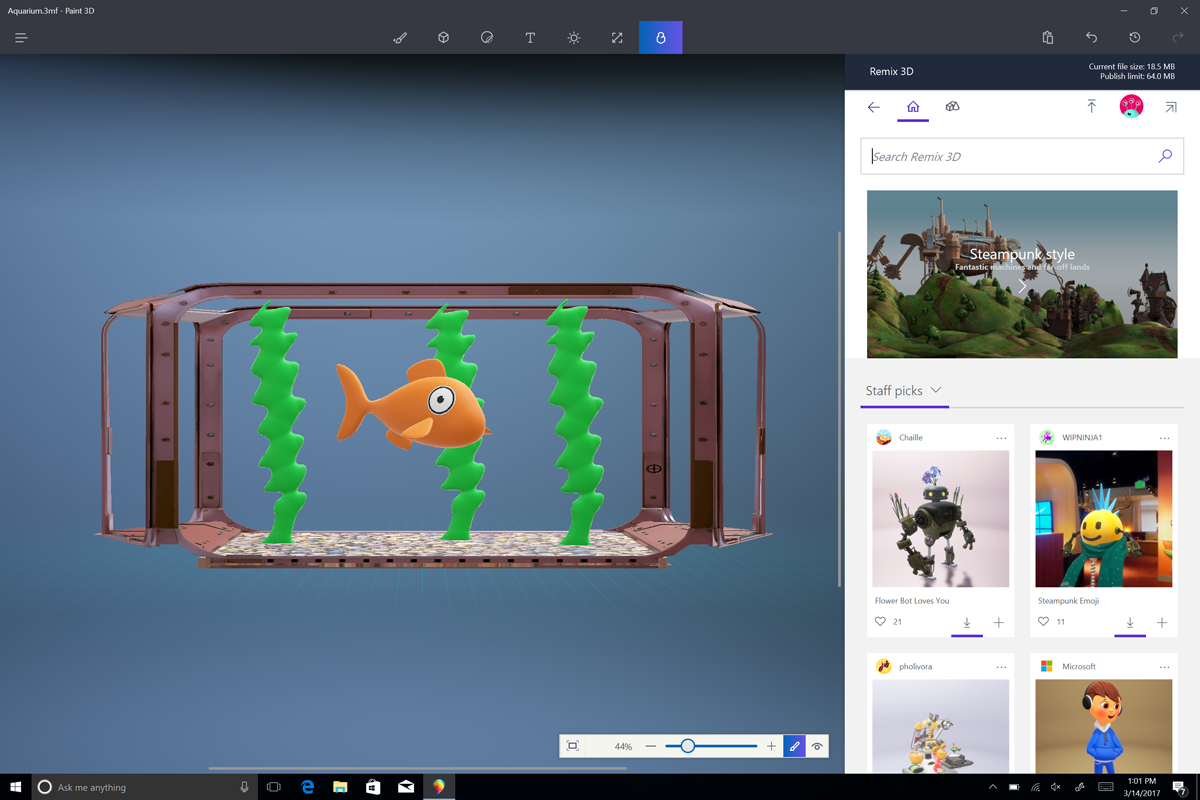
Just like Liam Gallagher or Beanie Babies, Microsoft’s Paint hasn’t really changed since the 90s. Until now it was still a basic drawing app you could use to make puerile sketches with an absolute minimum of fuss. Well, guess what’s gone and happened now? You can make those same vulgar creations in three dimensions via Paint 3D.
Just sketch out a basic shape and you’ll be able to bring it to life with stickers, textures and colouring. It’s all easily done and you can even drag your drawing into reality with the help of a 3D printer, if you just happen to have one of those lying around.
Oh, and don’t worry. You can still happily use Paint for 2D doodlings as well.
3) You can stream games straight off your laptop

Heard of Twitch? With over 100 million users per month it’s kind of a big deal. Naturally, Microsoft wants a piece of that game streaming revenue.
So it’s added a broadcasting feature to the Creators Update that allows for live-streaming to Beam, the interactive live-streaming platform it bought recently. With a claimed latency of less than a second, this means viewers can watching along in almost real-time. That’s particularly helpful when they’re adding extar enemies or lightning bolts into your Minecraft session.
4) You can browse the web like a pro
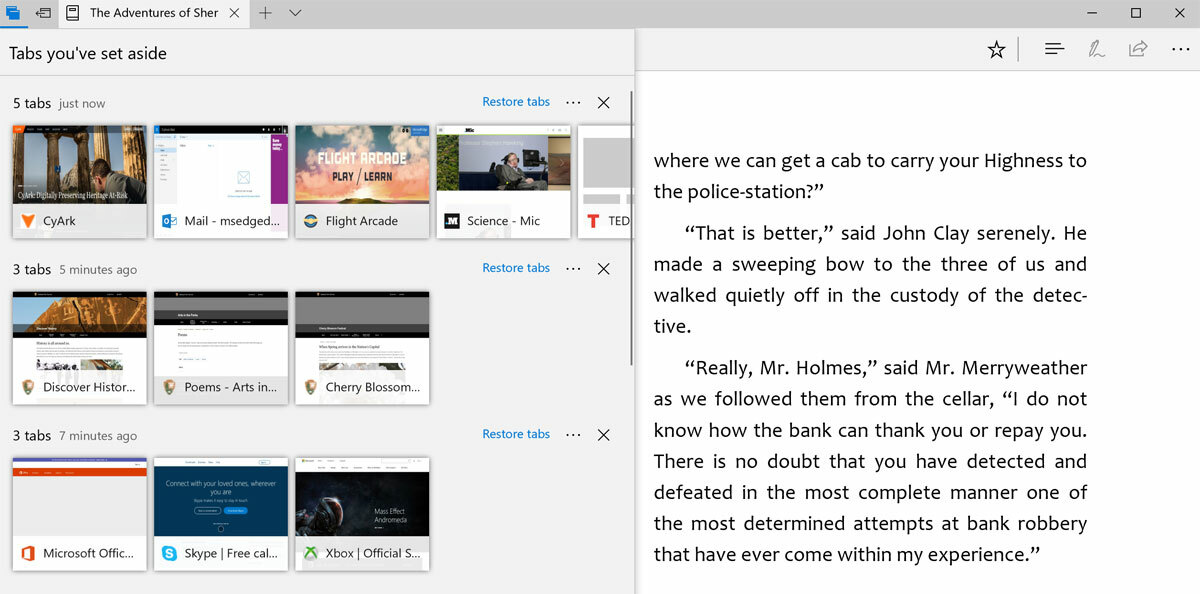
Few people mourned the death of Internet Explorer when Microsoft’s Edge replaced it for Windows 10. Thanks to several tabbed browsing improvements, an already decent app has been further polished by the Creators Update.
You can now preview multiple tabs at the same time – in case you’d forgotten where that compendium of Peter Crouch’s greatest ever goals had gotten to- and can set aside groups of tabs to open at the same time. It’s a genuinely handy trick if you open up Gmail, Google calendar and Drive for work every morning.
And if you use Edge more for pleasure? It’ll now read ebooks as well. Huzzah!
5) You can get lost in 360 videos
Finally, another awesome trick you’ll probably never use. Microsoft’s Films & TV app now supports 360 videos, which is great news if you’ve bought a Samsung Gear 360 or one of Nikon’s KeyMission Cams. If you want to want to watch 360 footage on Facebook or YouTube then you’ll have to use those apps instead.
Make your 360 videos with… › Insta360 Air review



