Tablet, laptop or desktop: which Microsoft Surface is best for you?
After a 2-in-1, laptop or something bigger? Microsoft has you covered

The newest batch of Microsoft Surfaces have arrived. The Microsoft Surface Laptop 5, Surface Pro 9 and Surface Studio 2+ offer better performance, improved graphics, uprated hardware over earlier models and are available to buy now. Some of them even make an appearance on our best laptops list – a glowing endorsement for Microsoft’s long-running range.
But will a 2-in-1 fulfil your needs, or is your money best spent on something more powerful? Do you mind being tethered to a desk, or would you rather be able to take your work with you? Is the Surface Duo 2 a dud, or is it worth the dough? Here, we take a look at the Surface options out there and which is the best one for you.
Best for AI-powered computing: Surface Laptop (2024)

Microsoft has breathed new life into its Surface lineup with the introduction of its newest 7th edition Surface Laptop. This latest iteration is part of Microsoft’s new CoPilot+PC line, designed specifically to power AI features, powered by Qualcomm’s Snapdragon X Elite and Snapdragon X Plus processors for a significant boost in performance and efficiency. The new model features slimmer bezels and brighter displays, with 600 nits of brightness and a smooth 120-Hz refresh rate. A haptic touchpad adds a premium touch to the user experience, and it’s available in both 13.5-inch and 15-inch variants, with longer battery life than its predecessors.
As a CoPilot+PC device, it enables new AI capabilities exclusive to Qualcomm-powered devices running Windows 11, including Live Translations, Windows Studio Effects, and CoCreator. To ensure compatibility with existing software, Microsoft has also developed the Prism Emulator, allowing Intel-based apps to run on these new ARM-based laptops even if a native version isn’t available. Whether or not you need all those fancy features is up to you — but if you want the very latest and greatest AI-capable Surface notebook, this is the one for you.
Best for versatility: Surface Pro (2024)

The Surface Pro line gets a significant upgrade with its 11th edition, which marks another shiny new addition to the CoPilot+PC family. Like its laptop counterpart above, it’s powered by Qualcomm’s Snapdragon X Elite and Snapdragon X Plus processors. Microsoft claims this new model is up to 90 percent faster than the Surface Pro 9, marking a substantial leap in performance.
Raw power aside, one of the most exciting additions is the option for an OLED display, offering superior colour reproduction and contrast compared to a bog standard LCD screen. This makes the Surface Pro a particularly appealing option for creatives and those who cannot do without the pure inky blacks and punchy colours that OLED displays can offer.
As with the Surface Laptop, the new Surface Pro benefits from the CoPilot+PC features, including AI-powered capabilities and the Prism Emulator for software compatibility. Microsoft has already ensured that many popular applications, including Microsoft 365 apps, Google Chrome, Spotify, Zoom, and Adobe Creative Suite, are available in native ARM versions for the Snapdragon X series, with more apps expected to follow suit in the coming months. Not a bad set of features, considering the portability and versatile form factor.
Best for everyday: Surface Laptop 5
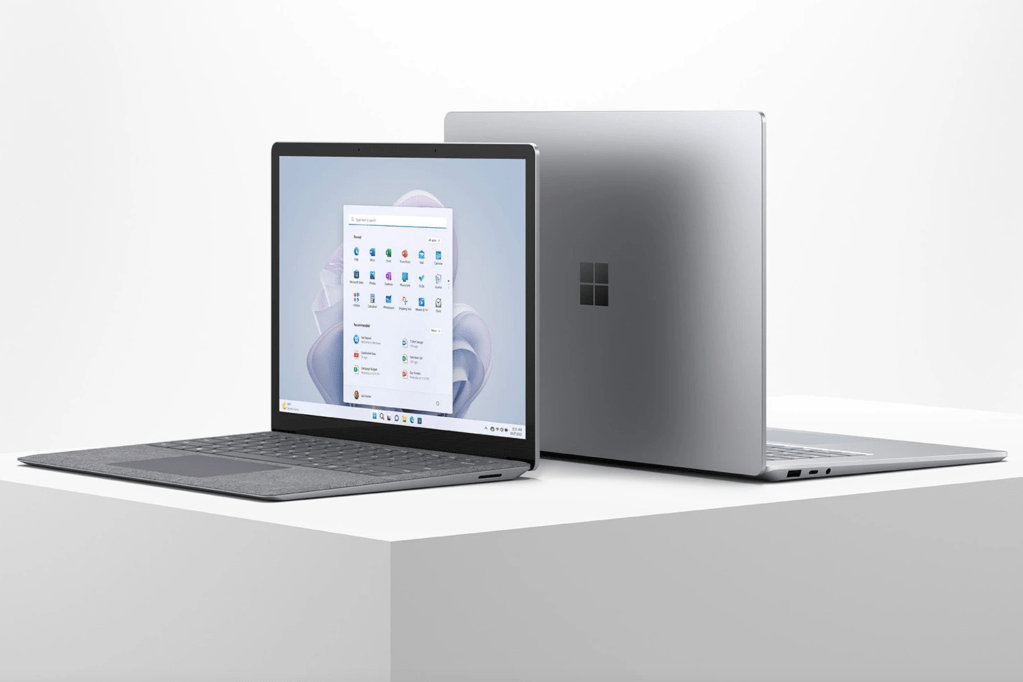
The Surface Laptop 5 bills itself as the laptop for multitasking. Or should that be “laptops”? The choice of 13.5in and 15in screen sizes helps widen its appeal. At around 1.5kg it’s still luggable, mind, even if it’s nowhere near as slender as the Surface Pro 9’s 879g.
A smaller screen sucks down less juice, so the 13.5in model promises greater battery life – up to 18 hours, versus the 15in model’s 17-hour lifespan. Both models are Intel-powered, with 12th-gen Core CPUs promising lightning speed when switching between apps. 32GB of RAM and up to 1TB of on-board storage should cover all the bases as far as productivity is concerned. An upgraded front-facing camera is also well optimised for meetings and online classes.
For those who live their life with dozens of tabs open at a time, the Surface Laptop 5 is the best fit.
Best for creative pros: Surface Studio 2+

The Surface Studio 2+ all-in-one is a doodlers’ delight. Its Zero Gravity hinge that allows for tilting and turning into an oversized graphics tablet. The 28in PixelSense display is ideal for note-taking as well as sketching. The internals promise a major uplift over the outgoing model, too.
An 11th-gen Intel Core H35 processor delivers as much as 50% faster CPU performance, and five times the power of the original 2016 model. Microsoft has also given graphics a boost with an Nvidia GeForce RTX 360. The dedicated GPU might be a laptop-grade chip, but it’ll still manage 3D rendering, video editing and even some gaming on the side. Add in some USB-C/Thunderbolt ports on the back and we reckon there’s enough here to set even die-hard iMac owners’ pulses racing.
The only problem? The Surface Studio 2+ is expensive. In the UK prices start at £4,699, and US customers can expect to part with $4,300 to get on on their desktop.
Best for the hybrid office: Surface Pro 9

With more people than ever ditching full-time office work in favour of something more flexible, there’s big demand for devices that are equally versatile. The Surface Pro 9 is exactly that. At 287x208x93mm it’s compact enough to throw in a backpack. It’s also light enough to carry all day even with the optional keyboard cover attached.
There’s a choice of Intel- and Qualcomm-powered models, with the latter giving up a little performance but gaining 5G connectivity. It’ll also manage more time between charges, lasting up to 19 hours versus the 15.5 hours of the Intel version. Both come with a 30-day Xbox Game Pass Ultimate trial, transforming into an all-in-one entertainment device the likes of Apple can’t compete with.
It’s creatives, rather than gamers, that are expected to snap these up. The snap-on keyboard, touchscreen display and Surface Pen should be perfect for architects and illustrators alike. If you’ll never detach the keyboard, or have no use for a digital stylus, the extra money may not be worth it.
Best for multi-tasking: Surface Duo 2

Software updates have transformed Microsoft’s second-gen Duo into a solid productivity tool, at least one worthy of a four star review. It won’t replace your personal smartphone, but performance from the Snapdragon 888 CPU provides enough grunt to load apps quickly and make multi-tasking slick – meaning the Duo 2 broadly fulfils its business brief.
Like the first version, the Duo 2 sports two 5.8in screens held together by a sturdy hinge. Folded flat to create a ‘single’ 8.3in panel, there’s no crease in sight, but a narrow gap to look past instead. Glass front and back gives it a premium feel, while thin halves render the Duo 2 small enough to pop in a pocket.
Three rear cameras can produce reasonable snaps, but noting to trouble the latest handsets. Likewise, battery life falls short of most flagships – although there’s enough fuel to get you through an average work day, which is what the Duo 2 will spend most of its time doing.
Sadly, there have been rumours of the Surface Pro Duo 2 being discontinued, and at the time of writing, while it’s still on the Microsoft site, it’s marked as not available. This innovative design may not be with us much longer.
Best for budgets: Surface Go 3

Microsoft flaunted its newest Surface Go as a simple and wallet-friendly 2-in-1 that can handle sketching, content creation and most everyday tasks for a starting price of £369. And it technically lives up to that marker, albeit with a few caveats. It’s not overly powerful – in fact, its CPU leaves much to be desired. Its screen size, 10.5in, is smaller than its rivals, and much needed extras, such as a keyboard and pen, makes the Surface Go 3 pricier than first anticipated.
But with all that in mind, the Surface Go 3 has its good points. A 5-megapixel webcam is great for image quality, and there’s a 8-megapixel rear camera that takes 6-megapixel photos. It’s made from sturdy stuff, and is small and light enough to chuck in a backpack. Is it set up to run Photoshop without a hitch or play games on? Not exactly, but for an entry-level Microsoft Surface that doesn’t cost the Earth, the Go 3 is worth considering.
Best all-rounder: Surface Laptop 5
The Surface Pro 9 is convenient and creative. The Surface Studio 2+ is a great office computer that encourages collaboration on its giant touchscreen. But each has a niche target market. For those who want a computer that does everything and does it well, we reckon the Surface Laptop 5 should be your go-to.


