The best macOS Ventura features in Apple’s latest Mac software
Fresh features hitting your Apple computer later this year

The current version of Apple’s Mac operating system is macOS Ventura, which is available now for modern Macs – including all the MacBook models found on our best laptops list.
MacOS Ventura – or macOS 13, if you prefer numeric naming – doesn’t radically transform the appearance of your Mac’s user interface. Instead, the focus is on functionality.
From multi-tasking tools and security enhancements to smarter Spotlight searching and iPhone camera sharing, macOS Ventura promises to deliver a raft of new tricks for Apple computer users. But what features are worth your time, and which ones are little more than bells and whistles? Here, we’ve detailed our favourite features in the list below.
Will your Mac support MacOS Ventura?
Ventura is available as a free download for compatible Apple laptops and desktop hardware. While your older Mac might still be going strong, that doesn’t mean it will support Apple’s latest software release. All Cupertino computers come with a shelf-life for updates – and MacOS Ventura doesn’t do anything to change that pattern. Wondering if your Mac makes the cut? Check the list below to see which devices will support Ventura.
- MacBook Air: 2018 and later
- MacBook Pro: 2017 and later
- iMac: 2017 and later
- iMac Pro: 2017
- Mac Pro: 2019 and later
- Mac Mini: 2018 and later
- MacBook: 2017 and later
The most recent MacBook Air and 13in MacBook Pro models, which are the first with Apple’s new M2 silicon, launched with Monterey, but will be first in line for Ventura when it gets officially released.
Swifter multi-tasking with Stage Manager

Gestures might simplify app switching, but it remains all too easy to drown in windows. Stage Manager – new for macOS Ventura – aims to streamline the art of multi-tasking. Your main window will still be displayed front and centre, but other open app windows will now appear as thumbnails on the left of your display.
The idea is to provide an instant overview of all the windows you’re working on, rather than layering them behind each other. One click will be all it takes to switch. You’ll also be able to group windows together in the sidebar – handy for swapping between multi-app tasks in a jiffy.
Social browsing with shared Tab Groups in Safari
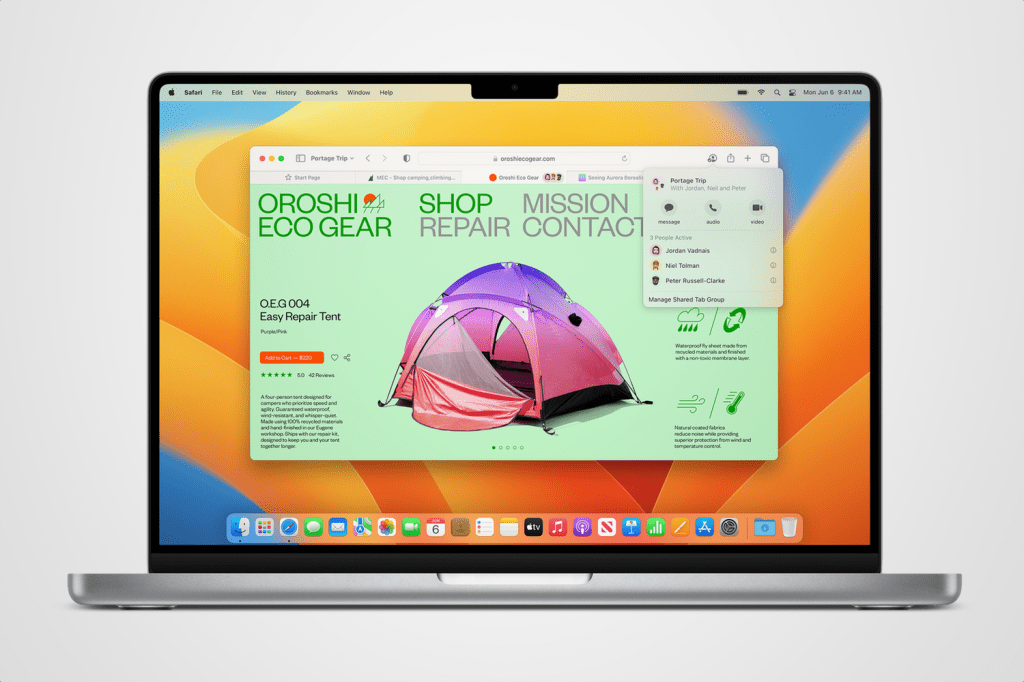
MacOS Ventura will introduce a number of new tricks to Apple’s standard suite of programs, including Safari. Chief among the changes is shared Tab Groups. Collaborating with colleagues? Planning with family members? Procrastinating with pals? Create a Tab Group and every member will be able to share websites, add tabs and see what others are looking at – all in real time. So you can browse as one and get distracted together.
Tab Groups also get their own start page and bookmarks list, plus the option to start Messages chats and FaceTime calls straight from Safari.
Tighter account security with Passkeys
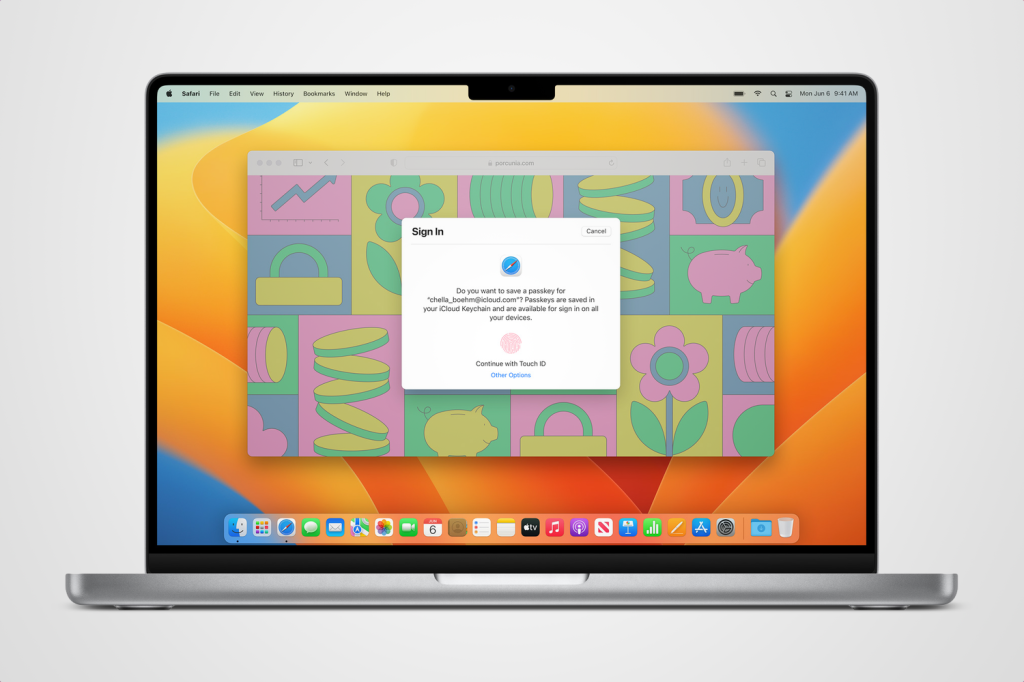
In its quest to stop users from choosing ‘Password123’ as their security credential, Apple has developed Passkeys for macOS Ventura. Safer than standard passwords, Passkeys are specific to each individual website or app account you create. They live on your device and are never saved to web servers, so they can’t be intercepted or leaked by ne’er-do-wells lurking online. They can be synced across your Apple devices via the iCloud Keychain, though. The whole process is end-to-end encrypted and relies on Face ID or Touch ID for verification. In short: a lot more secure than using your mother’s maiden name.
Slicker searching with Spotlight upgrades

Apple’s in-built search tool makes it a cinch to locate and open files hiding somewhere on your Mac’s hard drive. And Spotlight is only set to get smarter with macOS Ventura. Quick Look will soon allow you to see a preview of files in search results by tapping the space bar, while specific search terms – including those for businesses, movies and sports – will deliver a unified content-rich result.
Spotlight is also home to shortcuts for actions such as starting a timer or identifying a song with Shazam. Image searching is more powerful, too. Spotlight can also trawl the web for pics, as well as searching through your offline library based on locations, scenes and the subjects of your images.
Efficient emailing with Mail enhancements

Keen to catch up with Gmail’s AI advancements, macOS Ventura will upgrade your Mac’s Mail app in several ways. Searching is slicker, offering suggested terms, attachments and contacts as soon as you click the bar – and returning more relevant results to boot.
Like Google’s email service, you’ll also be able to schedule dispatches for sending later and cancel emails after clicking send. Mail will also detect if you’ve forgotten to attach a file or CC someone, as well as nudging you to respond to emails that you’ve left languishing lower down in your inbox.
Take back texts with new Messages options
Mail isn’t the only messaging app set to receive tweaks with macOS Ventura. Apple’s cross-platform Messages system will now borrow a few features from rival apps like WhatsApp and Messenger. You’ll be able to edit or unsend messages up to 15 minutes after sending, mark messages as unread and recover deleted messages for up to 30 days.
MacOS Ventura will also introduce deeper sharing integration: invite someone to collaborate via Messages and everyone on the thread will automatically be added to the relevant document. Prefer play to work? SharePlay will let you set up virtual parties through Messages, for synchronised binge-watching.
Make your iPhone a webcam with Continuity Camera

Mac webcams have been more miss than hit in recent years. Want a cam that does justice to your mug? If you own an iPhone, macOS Ventura lets you to use its superior cameras for recording duties. The feature – dubbed Continuity Camera – allows you to pair your Apple smartphone wirelessly with your Mac (recent models with M1 or M2 silicon should detect it automatically). There’s a mobile mount in the works which will attach to your laptop’s lid.
You’ll then be able to use your iPhone for Center Stage framing, Portrait mode depth of field effects and the new Studio Light – which turns down the background and illuminates your face. Keen to create demo videos? The incoming Desk View will deploy your iPhone’s Ultra Wide camera to simultaneously shoot a view of your workspace.
Transfer calls with FaceTime Handoff

Handoff is a neat and nifty tool: start a task in a compatible app on one Apple device, then effortlessly transfer it to another. And with macOS Ventura, Handoff works with FaceTime. So you can kick off a call on your iPhone, then finish the chinwag on your Mac when you’re back at your desk – or vice versa, if you want to continue your meeting on the move. Instead of hanging up and dialling back, you’ll be able to switch devices simply with a click.
Smarter subject recognition with Visual Look Up and Live Text
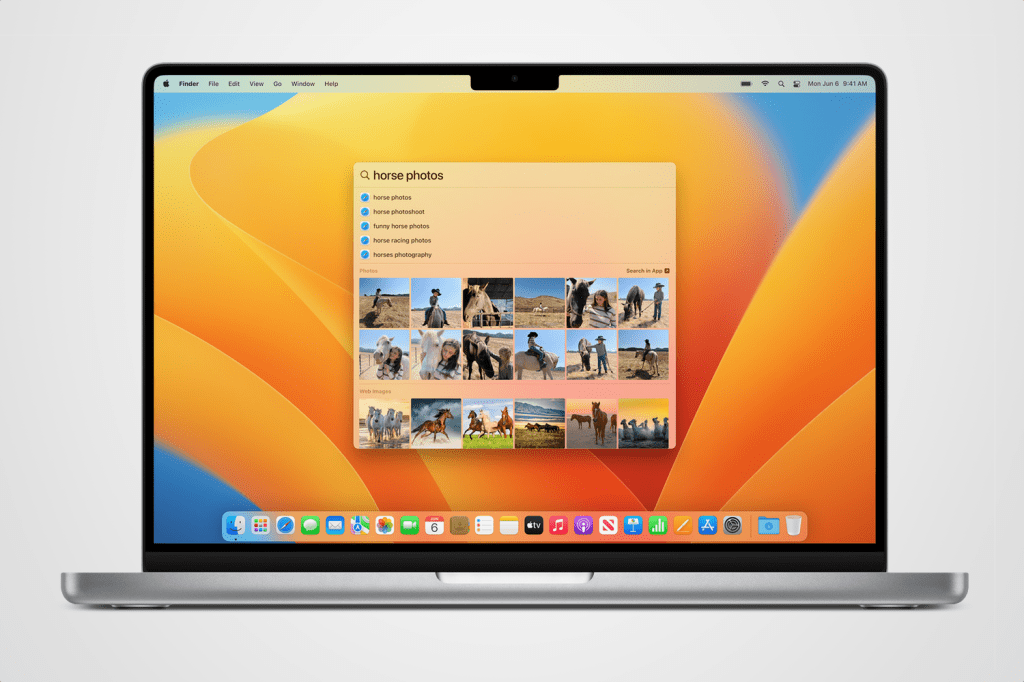
Identifying the subjects of images is one thing, but isolating them is quite another. Like something out of a TV detective drama, Visual Look Up will let you lift subjects straight out of an image – or remove the background. Perfect for passport photos, Photoshop layering and producing internet-winning meme material. The feature is compatible with Photos, Screenshot, Safari and more.
Elsewhere, Live Text will also benefit from improvements in data-detection: in macOS Ventura, you’ll be able copy text directly from paused video frames, or take one-click actions relevant to the identified text. Think tracking shipments, translating languages and converting currencies.
Pool your pics with iCloud Shared Photo Library
Lost count of your family’s shared albums? It might be time to set up an iCloud Shared Photo Library. Arriving with macOS Ventura, the inclusive feature lets you create a collaborative library that’s distinct from your own personal photo collection. Shareable with up to five other family members, everyone will be free to add, delete or edit snaps in the library. You can choose to share all of your snaps or just a selection, with Apple on hand to intelligently suggest shots that might be a good fit. The idea of pooling pics is to make more complete Memories for everyone, without having to manually share specific sets of snaps via Photos, AirDrop or Messages.
Collaborate across platforms with Freeform
Penned for release in an update “later this year”, Freeform will add a further string to Apple’s collaborative bow when it arrives. A digital canvas for real-time doodling, mind-mapping and diagramming, it’s designed to bring teams together in an open-ended space – whether you’re planning a project or sketching out an action plan. Support for snaps, clips, documents and more means your fellow Freeformers can explore your thoughts without living the board. As well as macOS Ventura, it will also work with iOS 16 and iPadOS 16 – including Apple Pencil support – for cross-platform collabs.
Cleaner settings
It might not be the most mind-blowing item on our list, but neat freaks will appreciate Ventura’s far less cluttered settings menu. The System Preference menu has been renamed to System Settings, and consists of a simpler, neater list, rather than the previously messy collection of icons and submenus. Any iPhone user will feel immediately at home navigating the new setup, and while some niche settings are still buried in other submenus, it’s definitely a welcome improvement overall.
Live video captions
In a boon for accessibility, Ventura has added a powerful real-time audio captioning tool to its arsenal. From Zoom calls to FaceTime chats, the new tool automatically transcribes speech in a pop-up box on the fly, letting you easily keep on top of what’s being said. It’ll also undoubtedly come in handy in noisy situations like emergency coffeeshop meetings and/or background toddler meltdowns.



