What are Apple’s Math Notes? The number-solving iPhone and iPad feature explained
iOS 18 and iPadOS 18 come with a feature called Math Notes. It lets you scribble down number problems to solve them. But how does it work?
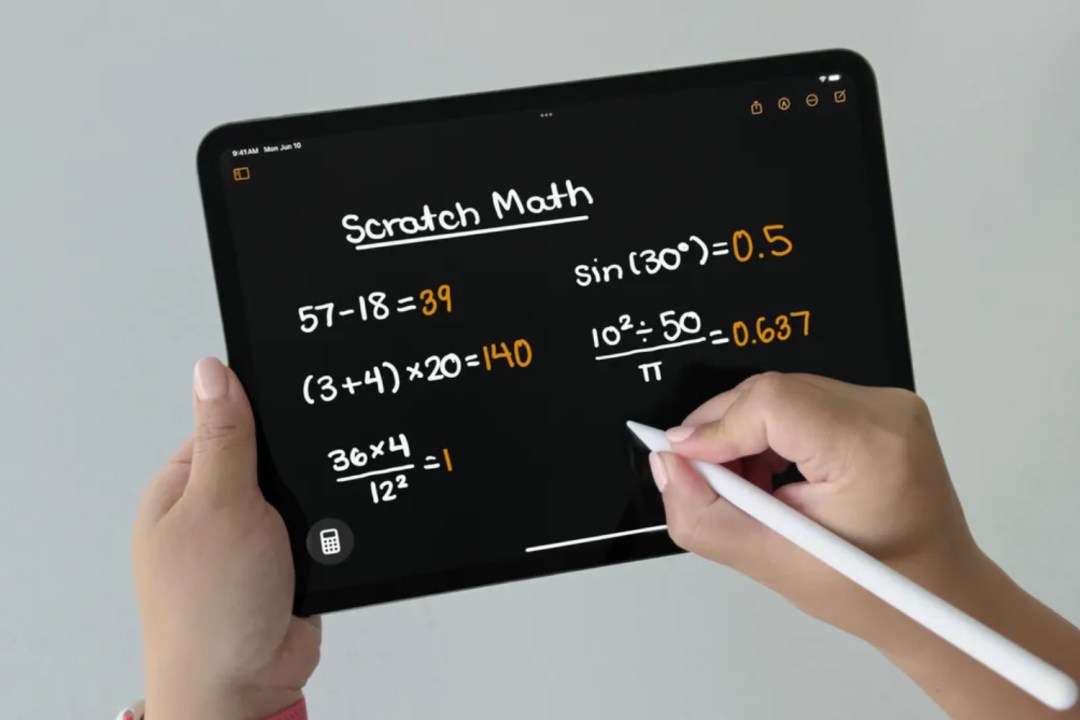
Unveiled at WWDC 2024, iOS 18 and iPadOS 18 pack in a bunch of new features, with AI in the driving seat. One stand-out feature is Math Notes. It’s a number solving feature that can give you the answers to math problems you write down.
Janky American spelling aside, Math Notes is one of the best new features in iPadOS. But how exactly does the new number-solving feature work? Here’s everything you need to know.
What does Math Notes do?
Math Notes is the best feature in the new Calculator app. This feature goes beyond the mundane calculations we’ve all come to expect. Imagine this: you’re scribbling away with your Apple Pencil Pro, and as soon as you write an equals sign, the answer pops up right there. It’s like magic, but you know, still maths.
This isn’t just for your basic 2+2=4 scenarios (although it will still answer that). Math Notes brings in the big guns from the scientific calculator world, allowing you to tackle more complex expressions. Variables? Check. Real-time tweaking of those variables? Check. You can adjust them and watch your solution update instantly, perfect for those physics problems or when you’re just curious about how different angles affect the trajectory of your table tennis serve.
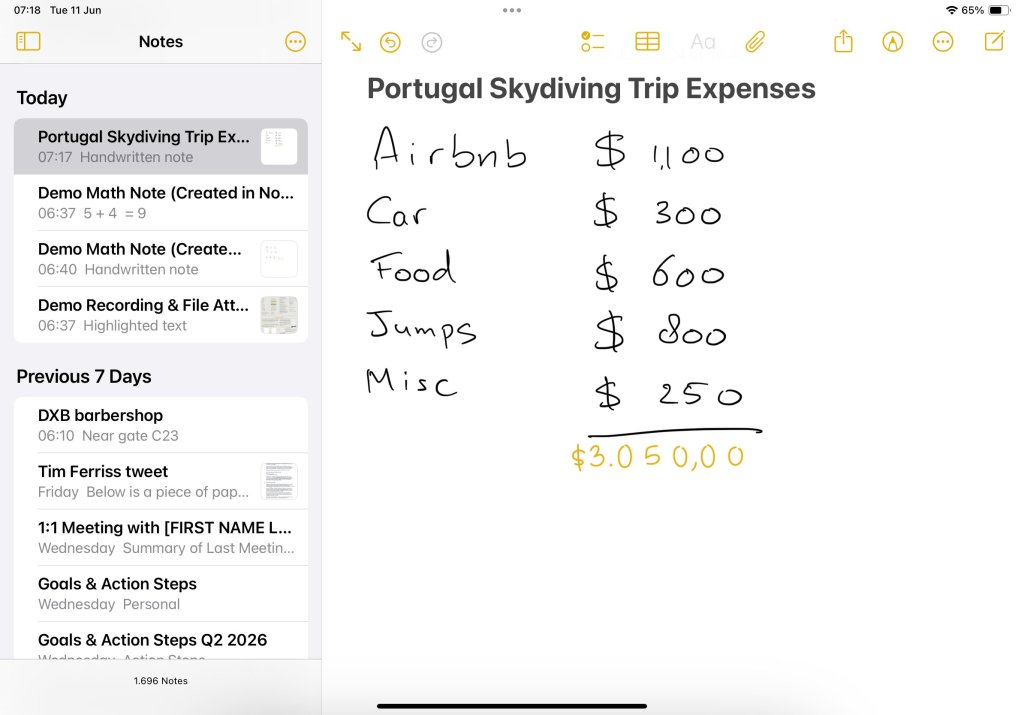
And it doesn’t stop there. For the visually inclined, Math Notes can also generate graphs. With a simple tap on the equals sign, an Insert Graph option appears. Suddenly, your mathematical doodles are transformed into beautiful curves and lines. Plus, with the slider feature, you can interact with your variables and see how the graph morphs in real-time. Nerdy? Absolutely. Brilliant? Definitely.
How does it work?
Using Math Notes is a breeze. When you open the Calculator app in iOS 18 or iPadOS 18, you’ll notice a little icon that allows you to switch between Basic, Scientific, and now, Math Notes. Select Math Notes, and you’ll be transported to a dedicated section reminiscent of the Notes app.
Here, you can write out any mathematical expression using your Apple Pencil Pro or older model. You can also use your finger, which you’ll have to do on iPhone. The real magic happens when you add an equals sign. The app instantly calculates the result and displays it right there in your note. This makes jotting down and solving maths problems seamless, all within the familiar environment of the Notes app.
For more complex calculations involving variables, you can define these variables within your notes. Change a variable, and the answer updates immediately, helping you understand the effect of each component on your overall equation. When you need a visual representation, tap on the equals sign to bring up the Insert Graph option. This transforms your equation into a graph, with curves that you can manipulate by adjusting a slider linked to your variables. This interactive feature makes it easier than ever to grasp complex mathematical concepts and see the direct impact of variable changes.


