What are Apple Smart Write and Smart Reply? The AI writing features explained
Apple unveiled new AI-powered writing tools Smart Write and Smart Reply. Here's what they'll do when they launch later this year
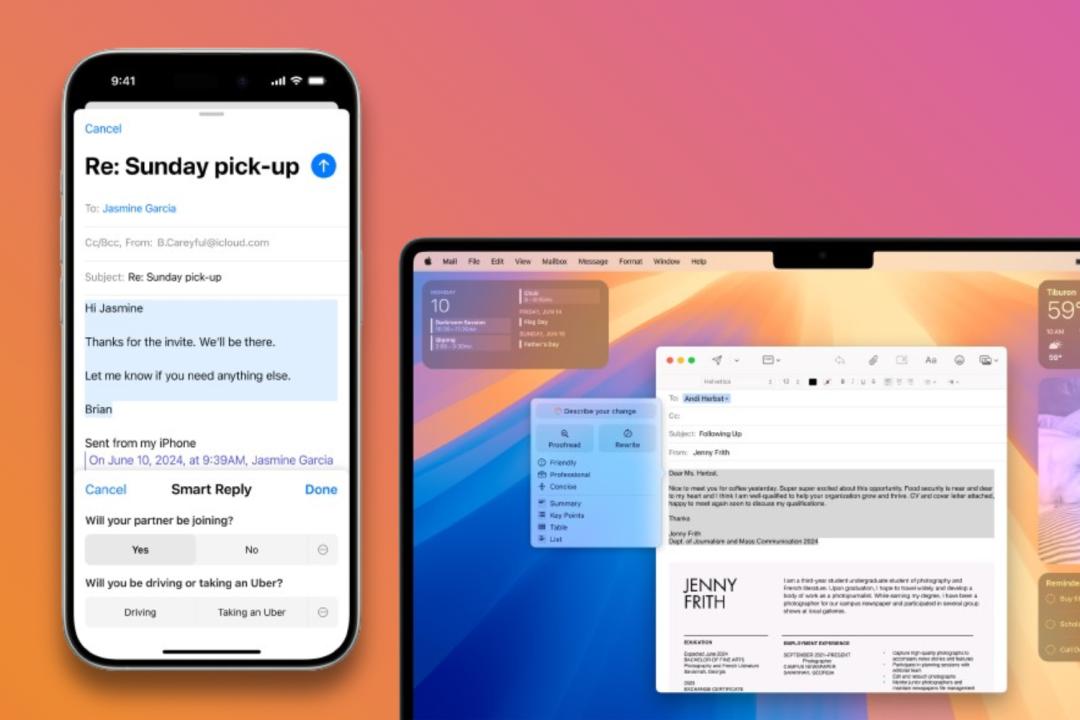
At WWDC 2024, Apple unveiled Apple Intelligence, its set of AI features, alongside the latest software updates. The goal is to make the AI features more personal to you. And one way they’re going to be able to help you is with writing. Apple Intelligence comes with two writing features: Smart Write and Smart Reply.
One lets AI help you write from scratch or rewrite something you’ve already written. While the other offers up instant reply suggestions to your emails. Both will be available later this year as part of iOS 18, iPadOS 18, and macOS Sequoia (15). But how exactly do these Apple AI features work? Here’s everything you need to know.
What is Smart Write, and how does it work?
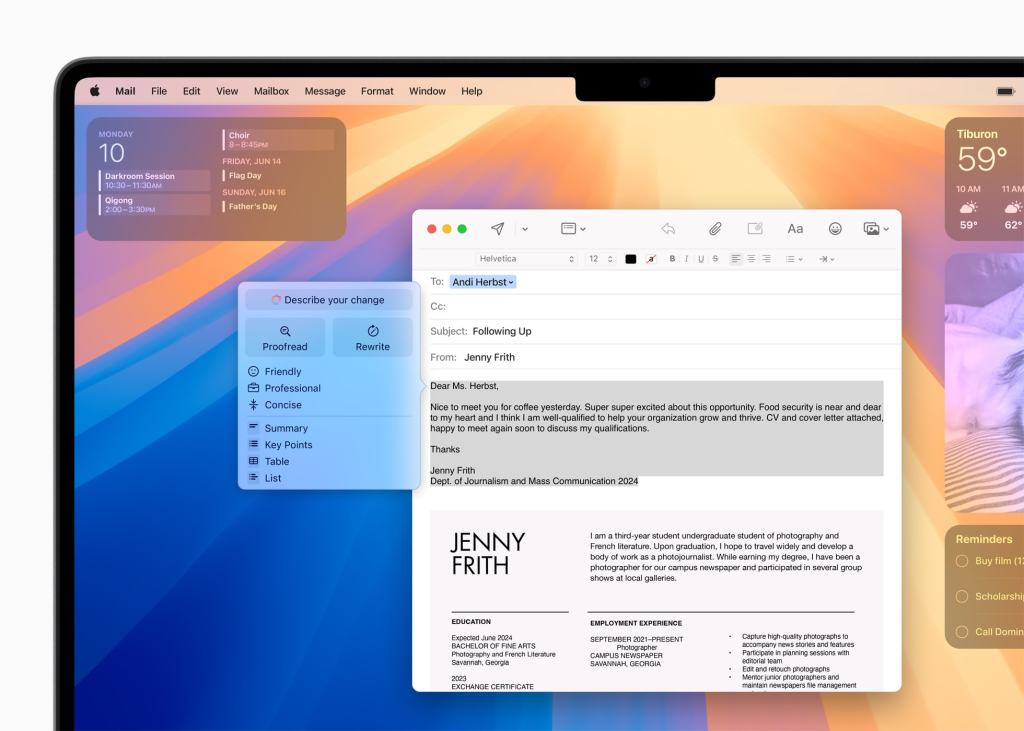
Smart Write is like having your own personal writing assistant in your device. Ever struggled to find just the right tone for an email or a party invite? Smart Write’s Rewrite feature will have you covered. It gives you multiple versions of your text, tweaking the tone to match your audience. Need to sound professional for that job application? Or perhaps a bit cheeky for a mate’s birthday bash? Rewrite lets you pick the best version that fits the occasion.
You can also forget about squinting at your screen trying to catch those pesky typos. Proofread checks your grammar, word choice, and sentence structure. It not only suggests edits but also explains why. This way, you’re not just accepting changes blindly—you’re actually learning something along the way.
And for those days when you’ve written a novel-length note and just need the cliff notes, Summarise is your go-to. Highlight your text and choose to have it condensed into a neat paragraph, bulleted points, a table, or a list. It’s perfect for students who need to condense lecture notes or professionals summarising meeting minutes.
What is Smart Reply, and how does it work?
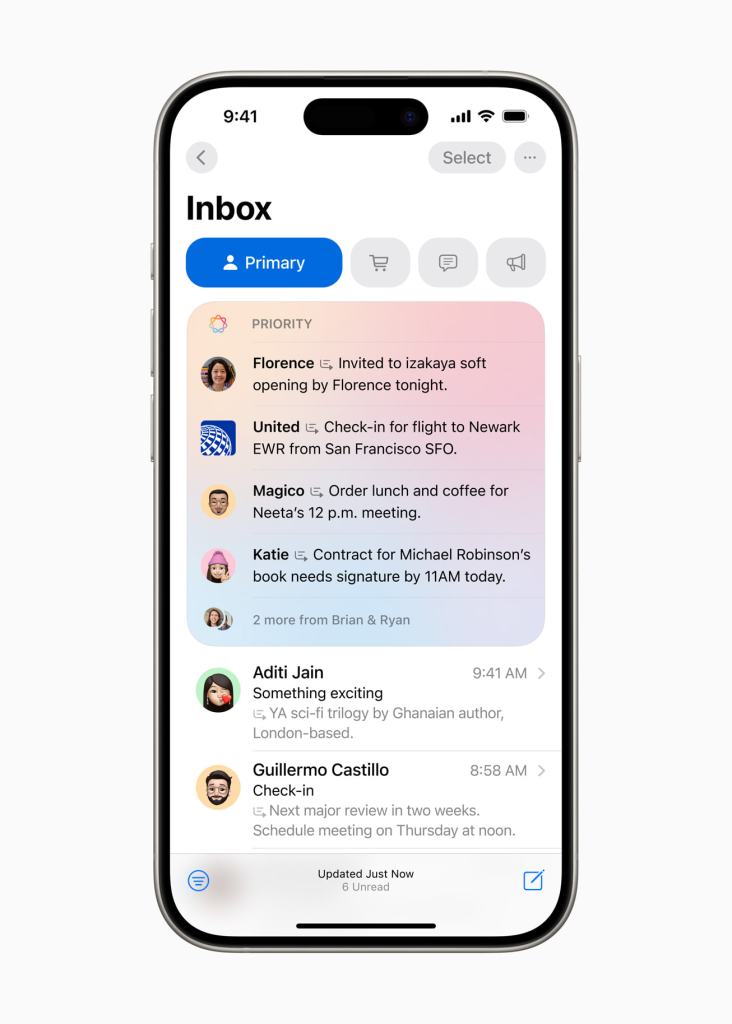
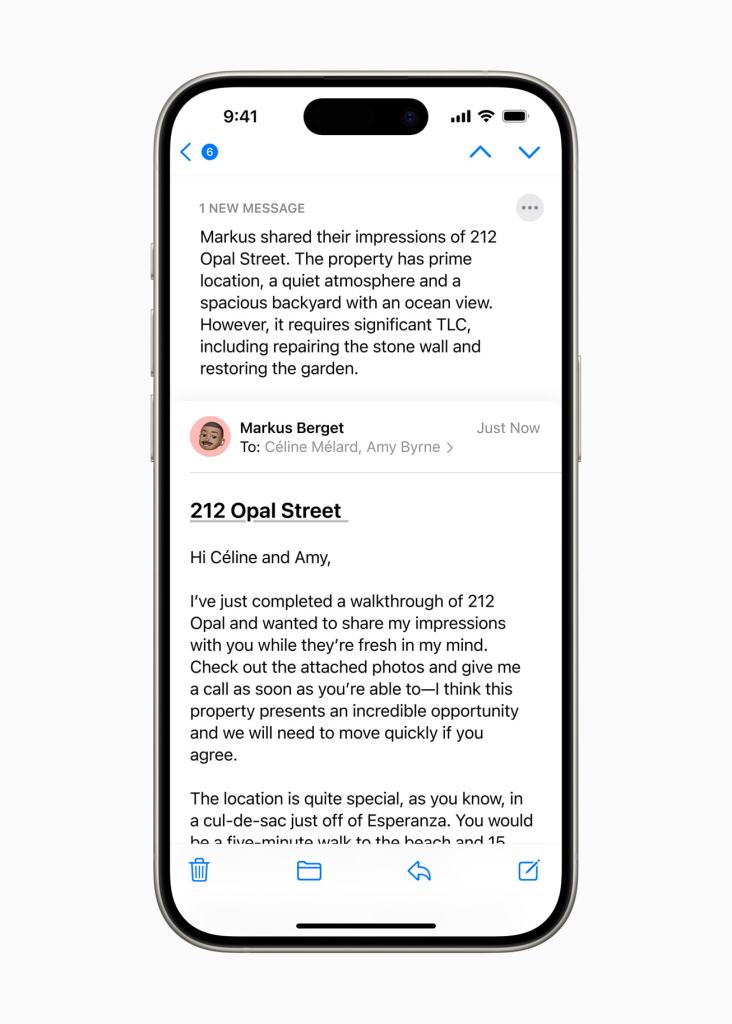
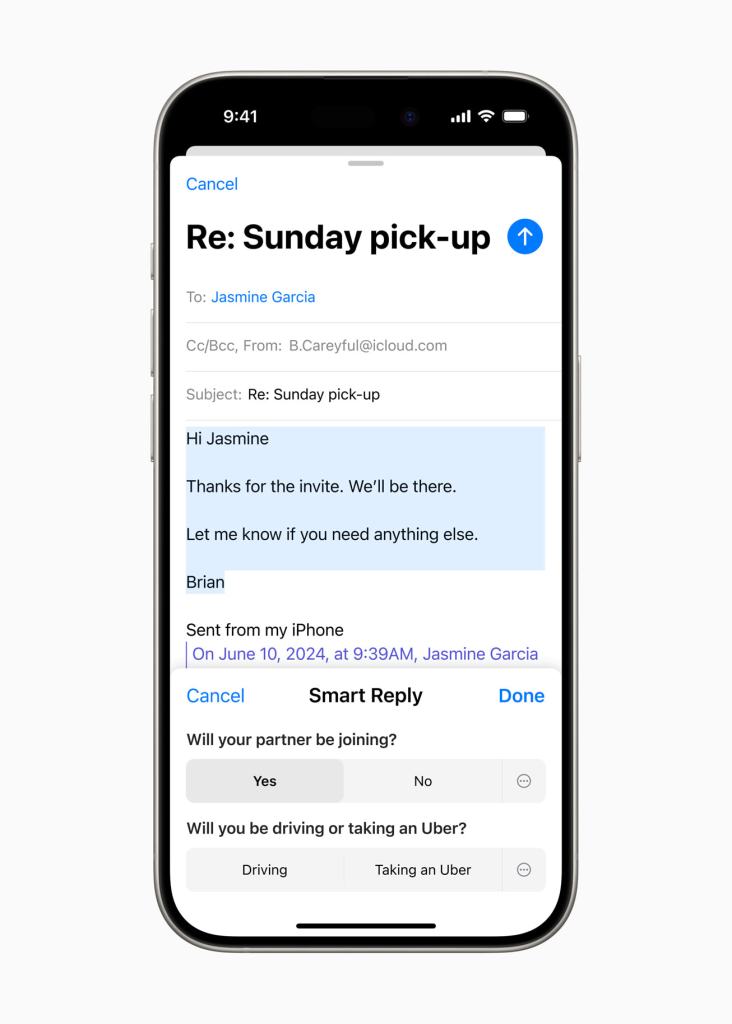
Smart Reply is all about saving you time in your inbox. If you’re anything like me, email threads can get out of hand quickly, and Smart Reply is here to help you manage that chaos. You’ll never miss an important email again. Mail will now highlight urgent emails at the top of your inbox – think same-day dinner invites or boarding passes. It’s like having a personal assistant prioritising your emails for you.
Instead of the usual preview lines, you’ll get a summary of your emails without even opening them. For those never-ending threads, you can view the key details with a single tap. It’s a game-changer for staying on top of your inbox.
And here’s where Smart Reply kicks in. The feature suggests quick responses to your emails, identifying questions within the email and ensuring you don’t leave anything unanswered. You’ll save by just tapping on a suggested reply rather than typing out a response from scratch. My favourite bit is that you can now control your email without having to read one. And when you do need to reply, Smart Reply can handle it for you.


