Amazon Kindle Colorsoft hands-on review: color finally comes to Kindle
There are changes across the board, but it's the introduction of color that will get people talking - but is it much better than the new Paperwhite?

Stuff Initial Verdict
Color opens up new avenues for Kindle. It takes the most popular Kindle form – Paperwhite – and gives it a twist to make things like travel books or graphic novels come to life. With a larger display
Pros
- Colour for book covers
- Faster page turning
- Wireless charging
Cons
- Colour not as sharp as B&W text
- Battery life reduced
- Price vs competition
Introduction
For many years, Amazon’s Kindle devices have dominated the e-reader market. That market has now distilled into what feels like two players – Amazon and Kobo.
Of the two, it seems to be Kobo that has been leading on innovation in the last couple of years, but Amazon has just refreshed its entire Kindle line-up, looking to level the playing field.
The new portfolio is made up of the (basic) Kindle, the Kindle Paperwhite (including Signature Edition), the Kindle Scribe and for the first time, a Kindle that offers color. It’s called the Kindle Colorsoft and if anybody wants to put a “u” in it, I’ll apologise for that – but it’s not going to change the name of the product.
There are changes across the board, but it’s the introduction of color that will get people talking. With a new Paperwhite that’s more affordable and has advantages of its own, can color live up to the anticipation?
How we test e-readers
Every e-reader reviewed on Stuff is used as our main reading device through the testing process. We use industry-standard benchmarks and tests, as well as our own years of experience, to judge general performance, battery life and display. Manufacturers have no visibility on reviews before they appear online, and we never accept payment to feature products.
Find out more about how we test and rate products.
Design and features: a familiar look


Glance at the Kindle Colorsoft and you’d be forgiven for thinking it’s the new Paperwhite. In terms of the size and design, it’s the same. The specifications, in fact, build on the Kindle Paperwhite Signature Edition. The Kindle Colorsoft remains slim at 7.8mm and light at 219g with a perfectly balanced design so it feels great in the hand.
Does it feel different to the Paperwhite? Not really. Amazon has long focused on creating the right weight and balance in devices so they’re nice to hold. That much remains true of the Colorsoft too: what’s interesting is that Amazon has focused on the form of the Paperwhite to bring color to the family, rather than using the older Kindle Oasis – previously the most premium Kindle model.
It’s perhaps a slightly strange decision considering the price: at £269.99, it’s more expensive than the old Oasis was and you don’t get the opulence of that design. There is one little Easter Egg though – the Amazon logo on the rear of the Colorsoft has an iridescent finish, so it shimmers when it catches the light. It’s a nuanced detail.
In terms of the features, they are essentially the same across Paperwhite Signature Edition and Colorsoft, which means you get wireless charging, with the official battery life cited as 8 weeks. That also means that you’ll get 32GB of storage and that could be important if you want to download loads of color-rich books.
Display: Introducing color




The big change, then, is adding color – and in reality, this means a different display stack. This isn’t just an off-the-shelf panel either, Amazon told me that the Colorsoft display has been in development for over 2 years and while some parts come from suppliers like E Ink, other parts are Amazon’s own technology.
To be geeky about it, the display uses an oxide backplane and nitride LEDs, with a special filter to make the color elements work, so it’s not the same display as the Paperwhite, even if it enjoys the new larger 7-inch size that the Paperwhite offers. To achieve the new size, the bezels have been shrunk a bit, but remember that you still need a bezel otherwise there’s no where to grip the device.
The aim of the Colorsoft was deliver the color experience without compromising on contrast and battery life. While the new Kindle Paperwhite has 25% faster page turns than the older Paperwhite, Amazon told me the Colorsoft is a little slower, although when comparing the two devices, I didn’t notice a huge difference in the speed.
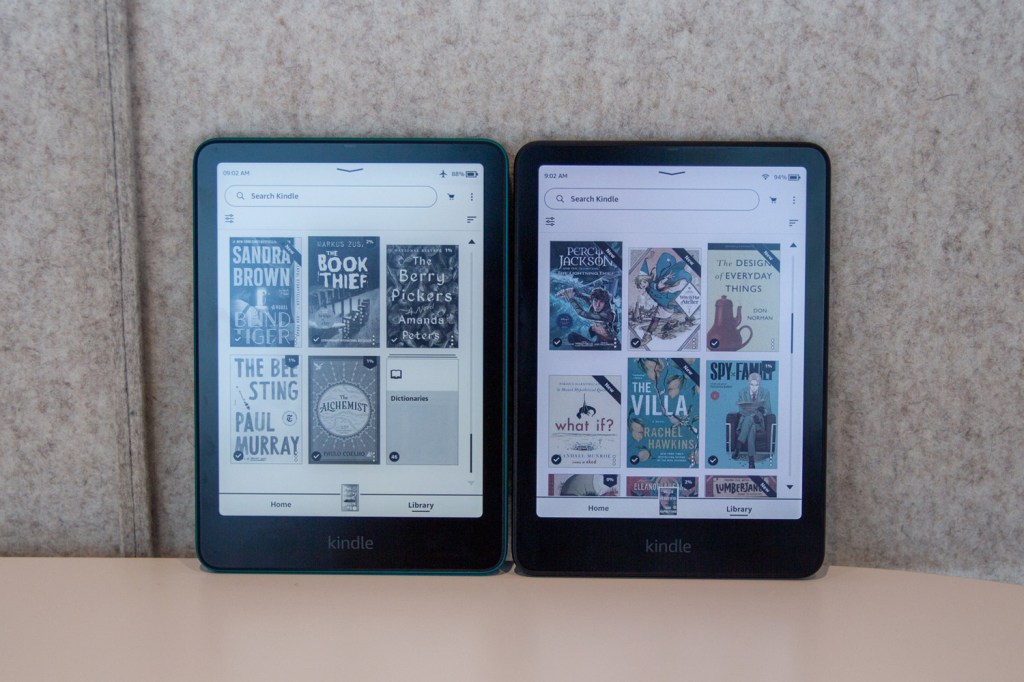
Amazon has designed the color to be soft (hence the name), so this isn’t about colors that leap off the screen like they might do on the new iPad mini. Instead the aim is to give you the same all-conditions visibility that you expect from Kindle. In that sense, there’s no increase in reflections and the illumination is still a front-lighting system, so it’s not harsh on your eyes like a backlit tablet can be.
But the color images behave in a way that’s much more like old E Ink panels. When swiping through color pages in a travel guide, you’ll find that the sort of refreshing to render the images happens more with color. It’s almost completely eliminated for black and white parts of the page, but rendering the color elements seems to take a little more work.
There’s a difference when they’re displayed too: the black and white text is 300dpi, but the color parts are 150dpi. Technically they’re softer, but seeing as we’re talking about images, that probably doesn’t matter too much.




Images can be pinch zoomed, so if you want to take a closer look at something you can. That means that things like maps become much more useful, but again, there’s a little step where they are low resolution before they snap to the final effect. This allows the smooth pinch action to happen before the full impact of the image is delivered.
The Kindle Store comes to life with book covers, and while graphic novels might be the first thing that people think of, I actually think the big advantage comes in things like travel books. Imagine travelling the world and just being able to have all those books on a Kindle. It’s a whole new experience with color.
And if you like to highlight text – which many people do – you know have the option of color.
A familiar software experience
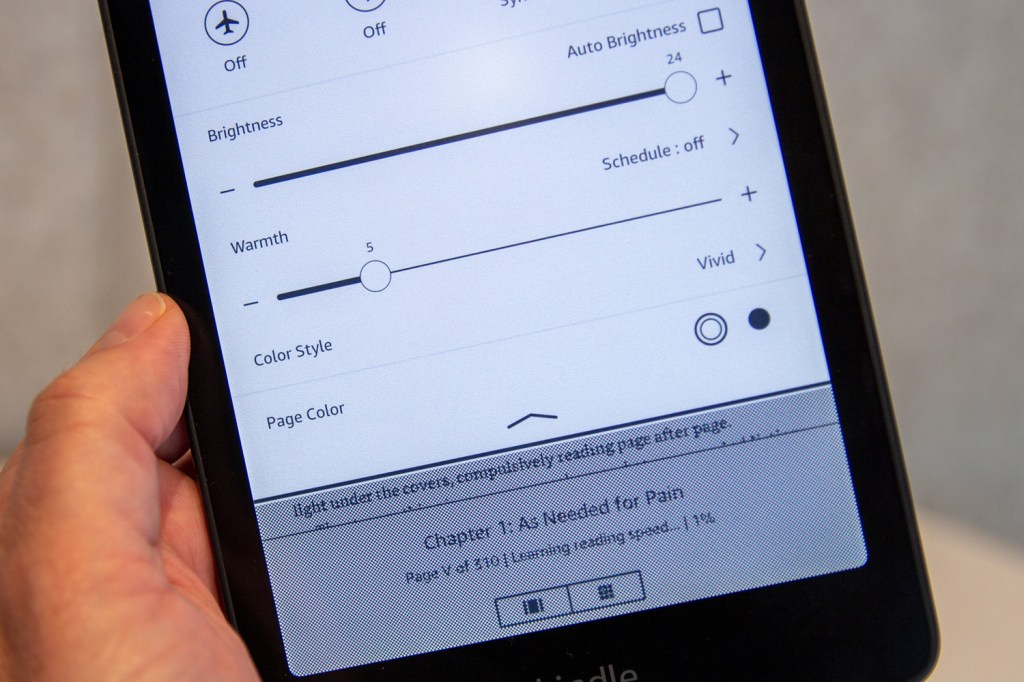
The challenge that the Colorsoft faces is convincing people that color is enough to justify the premium price, because at its core, the experience here is the same as it is on Paperwhite – and that’s the same as it has been on Kindles for many years. This doesn’t bring the sort of interaction that the Kobo Libra Color offers (which is more like a color Kindle Scribe experience), instead it’s the Kindle you know and love, but with color pictures.
In that, there’s no learning curve – if you just want a Kindle with color illustrations where you’ve had greyscale images in the past, then this is exactly what you’ve been waiting for. But the only difference in the software (from what I could see), is that there’s the option for vivid or standard color in the menu.
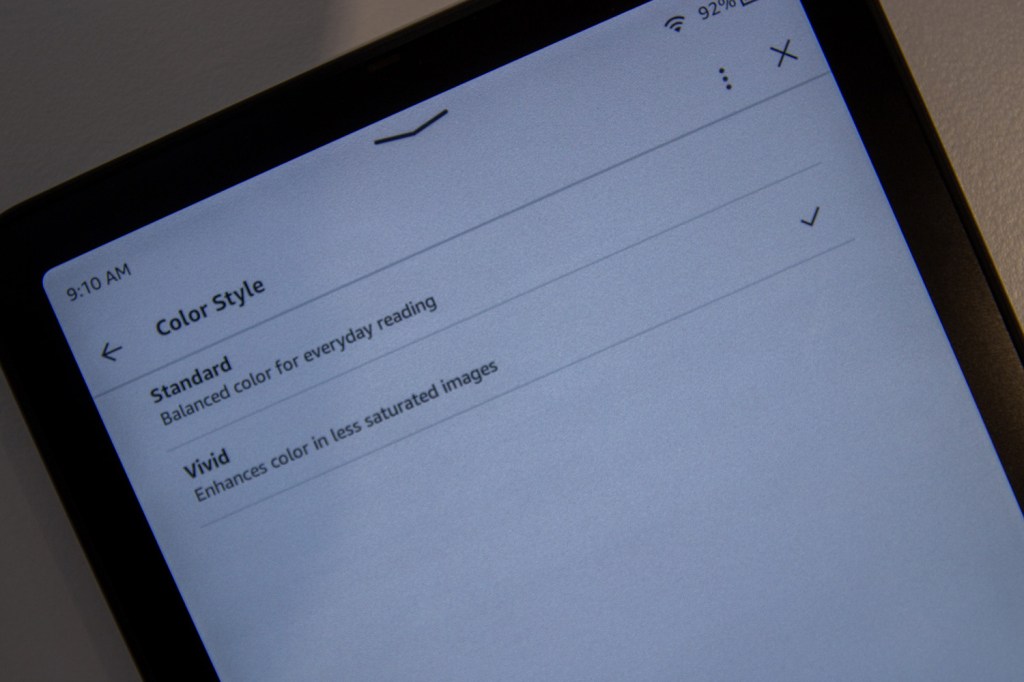
So while there are new hardware skills, nothing has changed in the Kindle experience overall. The Kindle Store is the same – although it looks so much better with color book covers – but the menus and controls haven’t changed.
Amazon Kindle Colorsoft initial verdict

The Amazon Kindle Colorsoft responds to those who have been calling for a color Kindle for a number of years. Books with color pictures will come to life in a way that wasn’t possible before on Kindle. That’s been achieved without sacrificing the outdoor performance or the long battery life that Kindle is known for, so you still have all the advantages of Kindle as you know and love it.
But there’s something else to ask yourself: how many books that you read on Kindle in the last year needed color? How many were printed in color? If the answer to that is zero, then Colorsoft is just an expensive way of getting that Paperwhite experience. But if the lack of color stopped you reading books – perhaps sending you to the Kindle app on your tablet instead – then Colorsoft goes some way to addressing that imbalance.
Ultimately, it’s about choice – and at $279.99/£269.99, it’s a pretty expensive choice.
Amazon Kindle Colorsoft technical specifications
| Screen | 7in Colorsoft, 300ppi (B&W); 150ppi color |
| Illumination | 12 white LEDs, 13 amber LEDs |
| Storage | 32GB |
| Battery | 8 weeks, wireless charging |
| Dimensions | 127.6 x 176.7 x 7.8mm, 213g |


