Samsung Galaxy Book5 Pro 360 review: a creator friendly cross-breed
S Pen and 2-in-1 form factor are great for arty types, but keyboard woes let it down

Stuff Verdict
Digital artists and note-takers will love the Galaxy Book5 Pro 360’s beautiful, stylus-friendly screen. It has real performance muscle and lasts for ages, but the keyboard is a real stumble.
Pros
- Huge screen is gorgeous and great for drawing
- Powerful performance and fantastic battery life
- Slim, light and wonderfully portable for a 16in laptop
Cons
- Shallow keyboard not pleasant to type on
- Nowhere to store S Pen
- Some features gated to Galaxy smartphones
Introduction
Microsoft’s Copilot+ initiative shows no sign of slowing down, and can now count some of the best laptops for on-the-go working among its ranks. Samsung was part of the first wave of Snapdragon-powered notebooks, but now it’s back with Intel inside. The Galaxy Book5 Pro 360 is rocking an Intel ‘Lunar Lake’ Core Ultra 200V processor, which promises massive efficiency gains as well as speedy AI processing.
This 2-in-1 hybrid isn’t physically far removed from the previous generation, which wasn’t without its flaws, and is far from the last word on value for money. You’re still getting lots of Samsung standouts for your cash: a gorgeous AMOLED touchscreen, S Pen stylus for note-taking or sketching, and a dollop of Galaxy AI smarts – though with one giant asterisk attached. With little in the way of creator-minded clamshell competition, could this be a convertible worth checking out?
How we test laptops
Every laptop reviewed on Stuff is tested using industry standard benchmarks and apps to assess performance and battery life. We use our years of experience to judge display, sound and general usability. Manufacturers have no visibility on reviews before they appear online, and we never accept payment to feature products.
Find out more about how we test and rate products.
Design & build: back in the fold


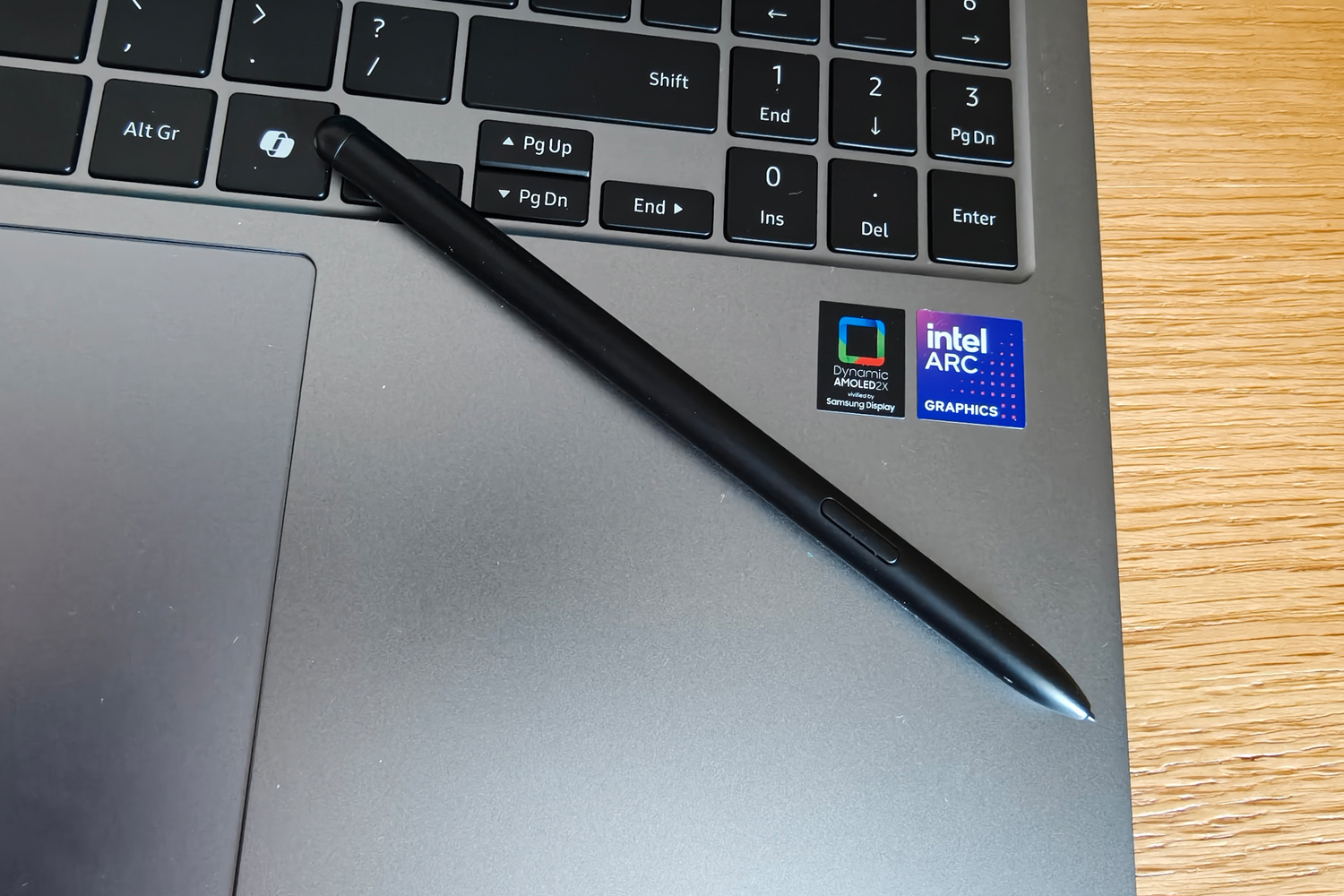


The Galaxy Book5 Pro 360 is a carbon copy of the outgoing Galaxy Book4 Pro 360. Both hybrid laptops use the same all-metal chassis, which weighs in at 1.69kg. That’s respectably light for a 16in ultraportable, but no so much you’ll be using it one-handed in tablet mode.
It looks undeniably sleek, with subtle branding, sharp lines and a deceptively simple hinge that has no trouble holding the screen at any angle. Folded back on itself in tablet mode, it makes even mammoth slates like Samsung’s own Galaxy Tab S10 Ultra look small. Build quality is top notch, too, with zero chassis flex, despite being barely 13mm at its thickest point.
The only downside to those slim dimensions is they don’t leave anywhere to store the included S Pen stylus inside the laptop itself. It’ll magnetically attach to the lid, which is fine while the laptop is sat on your desk, but no good for slinging the thing in a bag; do that and you’ll be rummaging around to find it when you next come to use the Book5 Pro 360.
There’s room at the sides for a decent selection of ports, including a full-size HDMI 2.1 port and two Thunderbolt 4 USB-Cs at the left, and a single USB-A 3.2, 3.5mm headset port and microSD card slot on the right. I still say microSD slots aren’t as valuable to creators as full-size SD card readers, but feel free to disagree if you mostly shoot using action cams or a CSC that uses CFexpress storage. The slot is super recessed, too, making it a fiddle to eject if you’ve got short fingernails.
The power button doubles as a fingerprint sensor, which is convenient in laptop mode but less so when the screen is folded open in tablet mode. I’d have liked Windows Hello facial recognition as well, but the 1080p webcam doesn’t support it.
Performance: what you’re here for



It might no be wearing new clothes, then, but underneath the Samsung Galaxy Book5 Pro 360 is all change. It’s the first laptop I’ve tested with one of Intel’s new Core Ultra 200V CPUs, otherwise known as Lunar Lake. My review unit came with an Ultra 7 256V, an eight-core chip that can hit up to 4.8GHz when thermals allow, and was paired with 16GB of RAM and a 1TB SSD.
Desktop performance doesn’t seem to have come on a whole lot from the first-gen Core Ultra chips, based on my testing. Some synthetic benchmarks showed barely any gains, and the Book5 Pro 360 was consistently outperformed by Snapdragon X Elite-powered rivals. One test saw it draw level with a MacBook Pro M3, but that’s now a full generation behind Apple’s best mobile silicon. That’s not to say this is a slow laptop, though. It felt perfectly responsive in daily use, opened and ran demanding apps smoothly, and didn’t grind to a halt when I had a bunch of programs running at once.
Things look better elsewhere, though. Intel’s latest Arc graphics can now produce decent frame rates in modern titles if you’re sensible with resolution and detail settings, and don’t mind using XeSS generative upscaling. I saw between 10-20% improvements versus previous-gen Intel Core Ultra, and a huge lead over the equivalent Snapdragon chipset.
NPU performance has also been boosted, with tests putting this laptop just below machines that can offload AI-based tasks to dedicated GPUs. Whether that’ll matter to you depends on if you regularly use software that can take advantage of that part of the chipset.
Arguably the biggest benefit Lunar Lake brings is to battery life. Last year’s model wasn’t exactly a slouch in this department, but now Samsung reckons its convertible is good for a whopping 25 hours of video playback. I didn’t see quite that much in a rundown test that looped a streaming video at 50% brightness, but it still comfortably nudged over 19 hours from a single charge. That’s a new benchmark for Intel-powered machines, and up there with rivals that use Snapdragon silicon.
In more typical desktop use, I was able to go a full working day without reaching for the mains adaptor. That was with my usual mix of web browsing, email, word processing, image editing and chat apps, plus some YouTube videos and Spotify streaming. There was still enough for some after-work downtime, too.
Software: don’t forget your phone
Just like recent Samsung laptops I’ve tested, the Galaxy Book5 Pro 360 goes out of its way to keep users locked in to the firm’s ecosystem. The multitude of pre-loaded apps are styled to match the latest Galaxy smartphones – and many demand one to function as advertised using Microsoft Phone Link. That includes pretty much everything under the Galaxy AI banner, by the way. Still, if you want to use a Galaxy S24 as a webcam, or your Galaxy Tab as a second screen, you’re golden.
This is a Copilot+ laptop, so has all the AI-assisted tools Microsoft has been shouting from the rooftops about. I’d argue being able to make digital art from text prompts in MS Paint is a lot more useful in a creator-minded hybrid than the more mainstream Copilot laptops I’ve tried, and Live Captions worked about as well as I’ve come to expect: they get most audio right, but miss out a line or two here and there. Recall is still MIA at the time of writing, and I’m still yet to find much reason to use the copilot key in my daily working.
Screen & sound: simply stunning

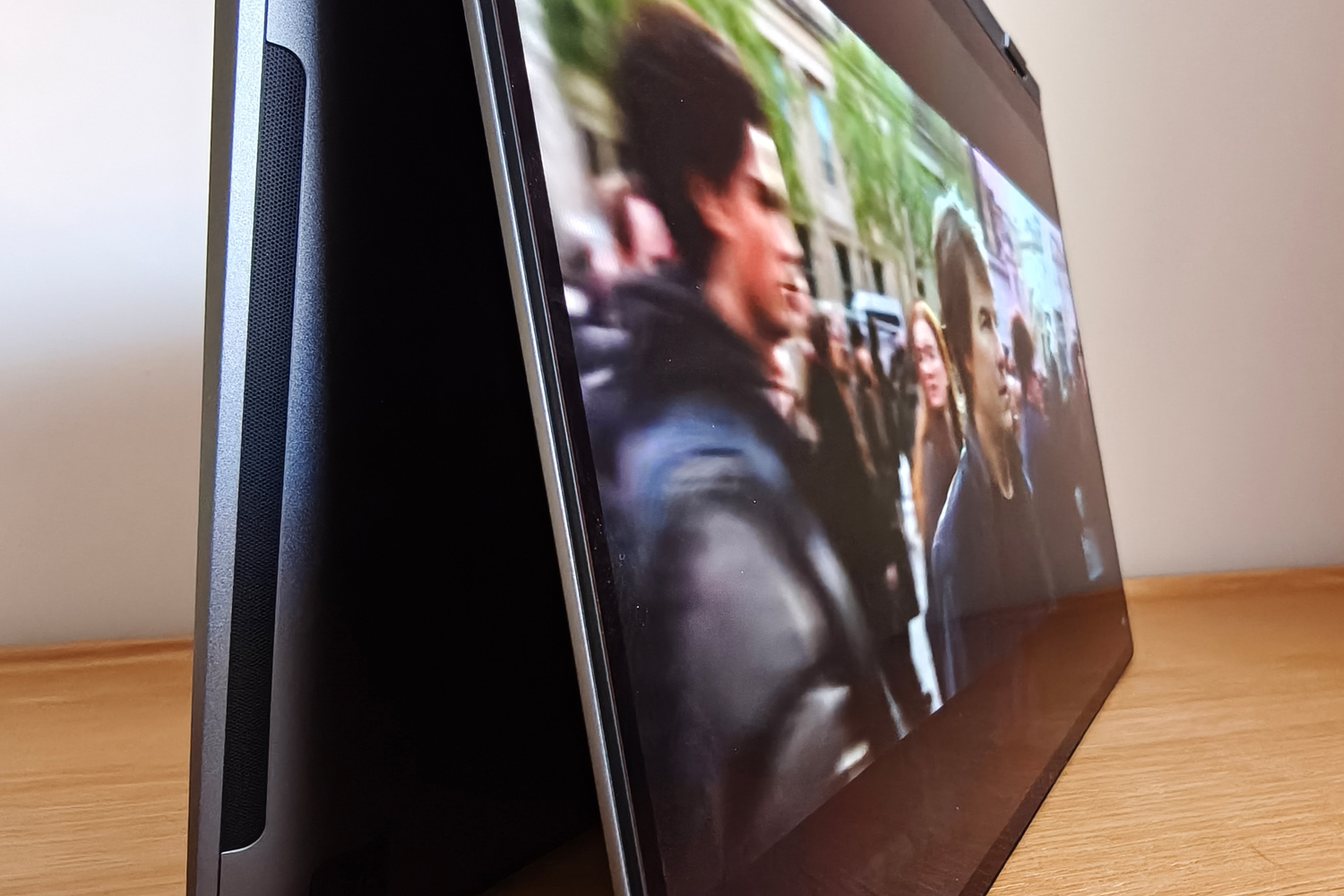
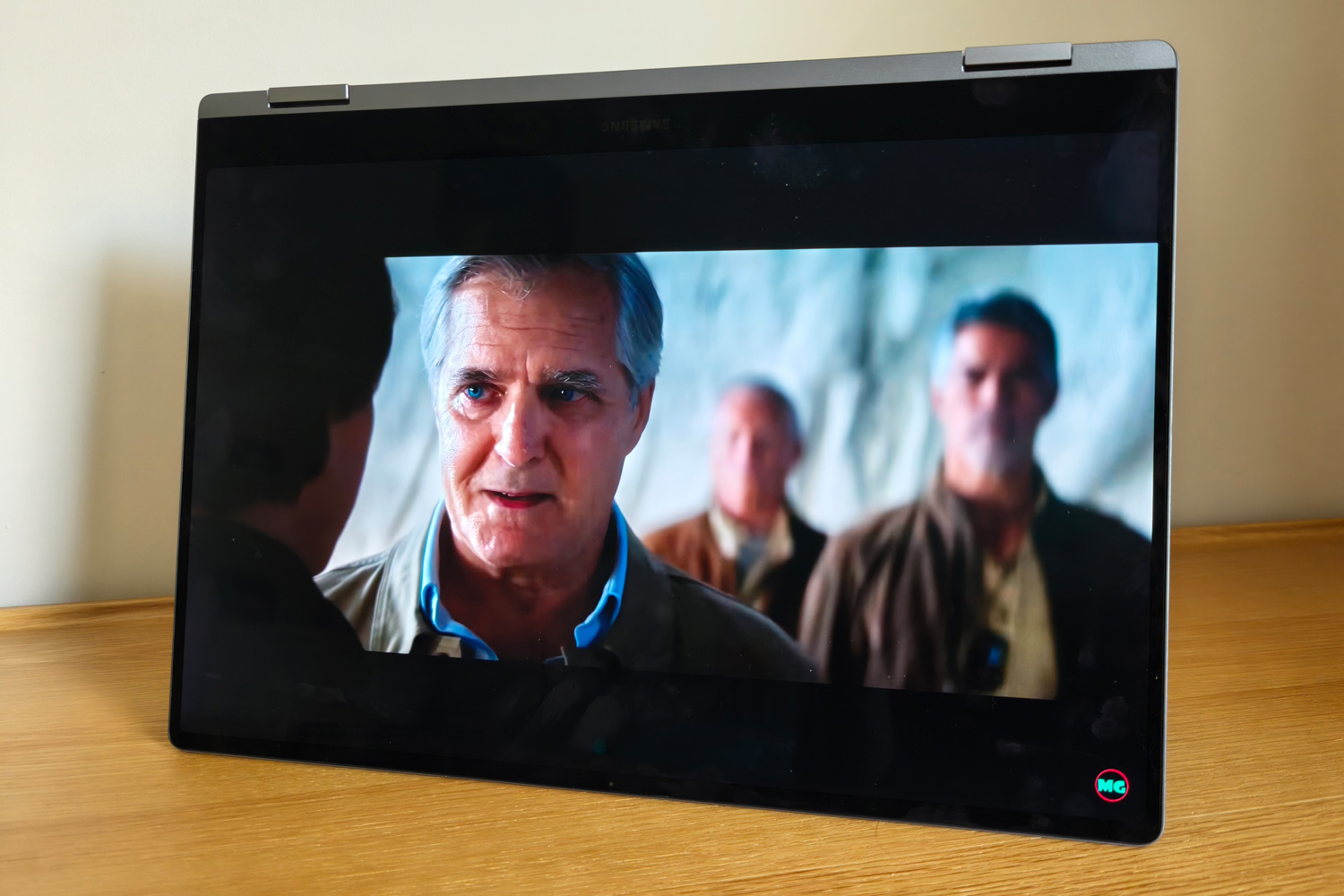
OLED laptops aren’t the rarity they once were, but the Samsung Galaxy Book5 Pro 360 still makes a fantastic first impression. The 16in screen is an absolute beauty, with near total colour gamut coverage however you care to measure (sRGB, P3, or AdobeRGB) and infinite contrast. Black is truly black, giving movies and photos phenomenal depth. Colours were accurate straight from the box, without the extra vibrancy Samsung has been guilty of in the past.
The 2880×1800 resolution is plenty detailed enough for creative work, without sapping battery life quite as quickly as a 4K panel will. This is a big screen for an ultraportable, but not so large the pixel structure can be seen without your nose wedged against the glass.
At 400 nits for SDR content and 500 nits for HDR, this isn’t the brightest screen around. That was only really a problem on the brightest of days, when I was sat in direct sunlight. My review unit’s glossy finish made strong light reflections that bit more distracting, but at least the 360-degree hinge meant there was no shortage of tilt in laptop mode.
It’s a shame the glass picks up smears and smudges so quickly; I avoided constant cleaning by using the S Pen more than my fingers, but the skinny lid bezel meant the screen edges still got grubby.
With the keyboard tray eating up the entire top face of the laptop, Samsung had to squeeze the Galaxy Book5 Pro 360’s quad speakers (two 5W woofers and two 3W tweeters) on the bottom side. Even with Dolby Atmos upmixing, the down-firing arrangement can’t hold a candle to up-firing rivals like the MacBook Pro. There’s decent enough volume on tap, but little in the way of low-end presence.
Keyboard & touchpad: hard to love
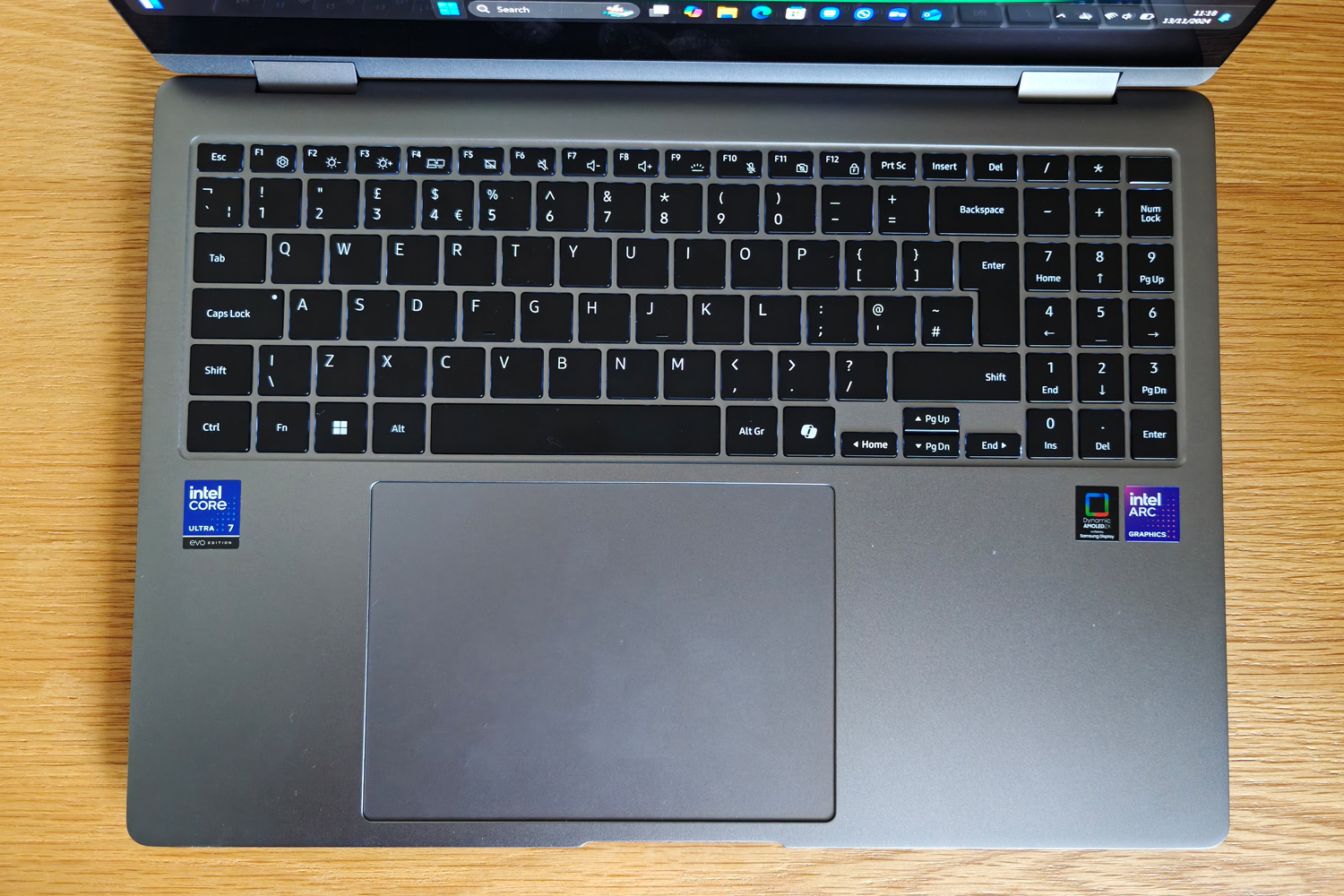


It barely took a few sentences before I’d decided the Galaxy Book5 Pro 360’s keyboard wasn’t for me. It has some of the shortest key travel of any laptop I’ve used lately, with none of the satisfying spring you’ll find in Lenovo, Acer or Asus’ Copilot+ efforts. It doesn’t help that everything feels squished to make space for a numerical keypad, which use less than full-size keys.
Spend enough time with it and you’ll adapt to the spacing, but I was still making typos after a week of on-off use. This was an issue with the previous generation, so I’m surprised Samsung hasn’t addressed it to any meaningful degree here. At least the white lettering on black keycaps is a good fit for the evenly lit white LED backlight, which doesn’t hamper daytime visibility like the awkward Dell XPS 14.
The humungous touchpad beneath has been centred to the QWERTY keys rather than the laptop itself, so doesn’t leave much room to rest your hands while typing. It’s responsive enough, with consistent palm rejection meaning I wasn’t nudging the mouse cursor constantly while typing. There’s a good amount of haptic feedback with each click and multi-touch gestures work as expected. The touchscreen and S Pen combo are a worthy alternative when in tablet mode.
Samsung Galaxy Book5 Pro 360 verdict

Just like last year, the two biggest reasons to pick up Samsung’s hybrid ultraportable are its gorgeous screen and stylus support. Switching to Lunar Lake power has also graced the Samsung Galaxy Book5 Pro 360 with considerably better battery life, while also upping its AI and graphics muscle. However, it doesn’t make any effort to fix the flaws of the previous generation.
There’s still nowhere to properly stow the S Pen while on the move, and the keyboard will absolutely divide opinion. Samsung’s software suite might be extensive, but a lot of it will be lost on you if you don’t own a Galaxy smartphone, and desktop performance hasn’t really improved enough to justify an upgrade from the previous generation. Unless an S Pen or a 2-in-1 form factor are essential, there are plenty of rivals that are more comfortable to type on – including several with equally impressive OLED screens.
If you’re already on board with Samsung’s ecosystem, though? There’s plenty to like – as long as the extra performance and longevity make up for the few ergonomic compromises.
Stuff Says…
Digital artists and note-takers will love the Galaxy Book5 Pro 360’s beautiful, stylus-friendly screen. It has real performance muscle and lasts for ages, but the keyboard is a real stumble.
Pros
Huge screen is gorgeous and great for drawing
Powerful performance and fantastic battery life
Slim, light and wonderfully portable for a 16in laptop
Cons
Shallow keyboard not pleasant to type on
Nowhere to store S Pen
Some features gated to Galaxy smartphones
Samsung Galaxy Book5 Pro 360 technical specifications
| Screen | 16in, 2880×1800, 120Hz AMOLED |
| Processor | Intel Core Ultra 7 256V |
| Memory | 16/32GB RAM |
| Graphics | Intel Arc 140V |
| Storage | 1TB SSD |
| Operating system | Windows 11 |
| Connectivity | 2x Thunderbolt 4/USB-C, 1x USB-A 3.2, MicroSD card reader, 3.5mm headset port, HDMI 2.1 |
| Battery | 76Whr |
| Dimensions | 355x252x12.7mm, 1.69kg |



