Apple Intelligence comes to the UK, Australia, Canada and New Zealand
The latest version of Apple AI is coming to iOS 18.2, iPadOS 18.2, and macOS Sequoia 15.2
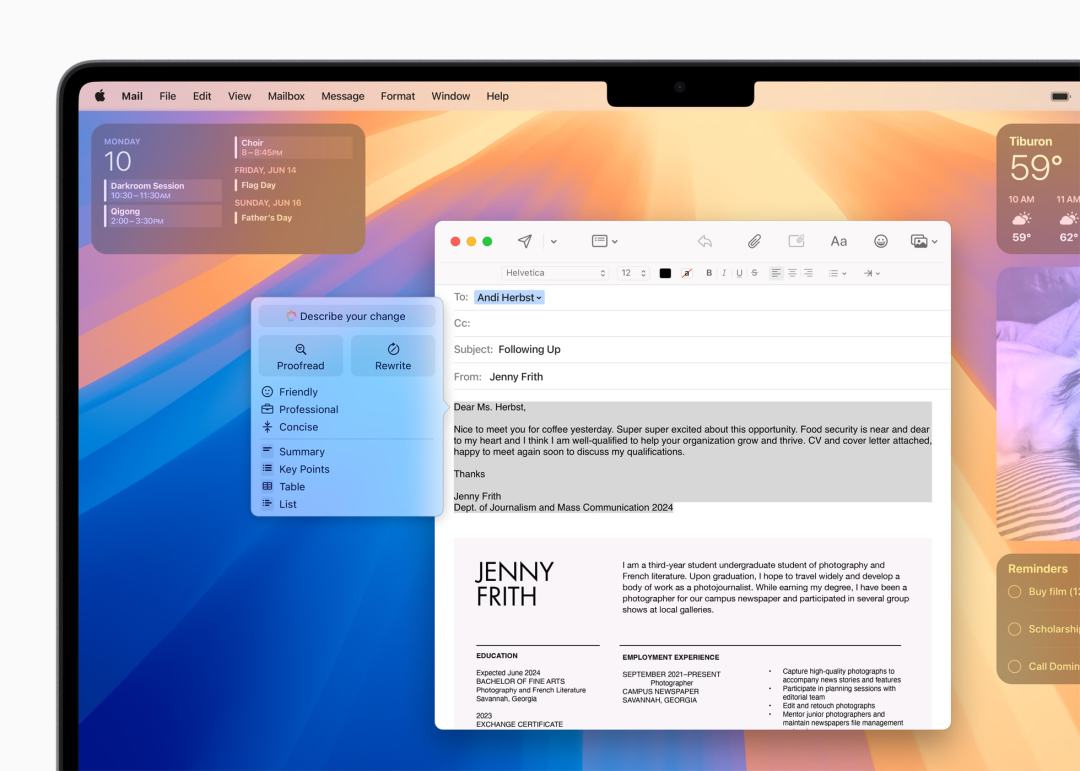
Apple Intelligence is now rolling out in more areas. In iOS 18.2, iPadOS 18.2, and macOS Sequoia 15.2 – available today – The AI tools have are now coming to the UK, Australia, Canada and New Zealand. Previously it was only available for US English users.
To update your device, just head in to the Settings app, General, and then Software Update. It might take a while to download at first as with any other big update.
You do need to opt into Apple Intelligence currently. After you update your device, go to Settings, and tap or click Apple Intelligence & Siri. Generative models will begin to download after users start this setup.
Apple Intelligence is available on iPhone 16, iPhone 16 Plus, iPhone 16 Pro, iPhone 16 Pro Max, iPhone 15 Pro, iPhone 15 Pro Max, iPad with A17 Pro or M1 and later, and Mac with M1 and later.
Also out today is watchOS 11.2, tvOS 18.2, and visionOS 2.2.
What Apple Intelligence features can you expect to start with?
Apple Intelligence is still a work in process and features are being staggered. In particular the image-based features – Genmoji, Image Wand, and Image Playground – are not necessarily going to give you the results you expect and expect that to be refined as time goes on.
For writing, users can now rewrite, proofread, and summarise text across various apps like Mail, Notes, Pages and some third-party apps with Writing Tools. In particular Rewrite enablesyou to choose from different versions of what you’ve written and adjust the tone — professional, concise, or friendly
The Mail app now has an Urgent section at the inbox’s top, message summaries for quick previews, and a Smart Reply that identifies questions for rapid responses (also in the Messages app).
Siri gets a visual upgrade with a glowing edge light and now smoothly switches between text and voice commands. The smart assistant is now more context-aware. But the full personal context features aren’t here just yet and you won’t notice an amazing amount of change with Siri itself. You can however now ‘type to Siri’ as well by tapping on the bar at the bottom of the screen.
ChatGPT integration is present, and you can sign into your OpenAI account if you have one. You can choose whether to enable ChatGPT integration. By default, a ChatGPT account is not required to use it.
Most controversially so far, you’ll also get notification summaries that give you a brief overview of your messages or other notifications. This has a reasonable hit-rate, but you’ll notice that this still needs work. It is good when you have 15 new messages from the same WhatsApp group chat.
Visual intelligence is also new and can summarise and copy text, translate text between languages, detect phone numbers or email addresses with the option to add to contacts, and more. You can also use Camera Control to get more info about images, such as image searching Google or use ChatGPT’s problem-solving skills to ask for an explanation about a complex diagram,.
A new Focus mode, Reduce Interruptions, has been added to limit notifications strictly to urgent ones. In the Photos app, users can search by natural language, find specific video moments, create Memories based on descriptive storylines, and enjoy transcript summaries
What’s coming soon to Apple Intelligence
Apple says that “additional Apple Intelligence capabilities will be available in the months to come. Siri will be even more capable, with the ability to draw on a user’s personal context to deliver intelligence that’s tailored to them. Siri will also gain onscreen awareness, and will be able to take hundreds of new actions in and across Apple and third-party apps. Priority Notifications will also surface what’s most important. In addition, users will be able to create images in Image Playground in a Sketch style, an academic and highly detailed style that uses a vibrant colour palette combined with technical lines to produce realistic drawings.”
Related: iOS 18 system requirements: will it run on your iPhone?



