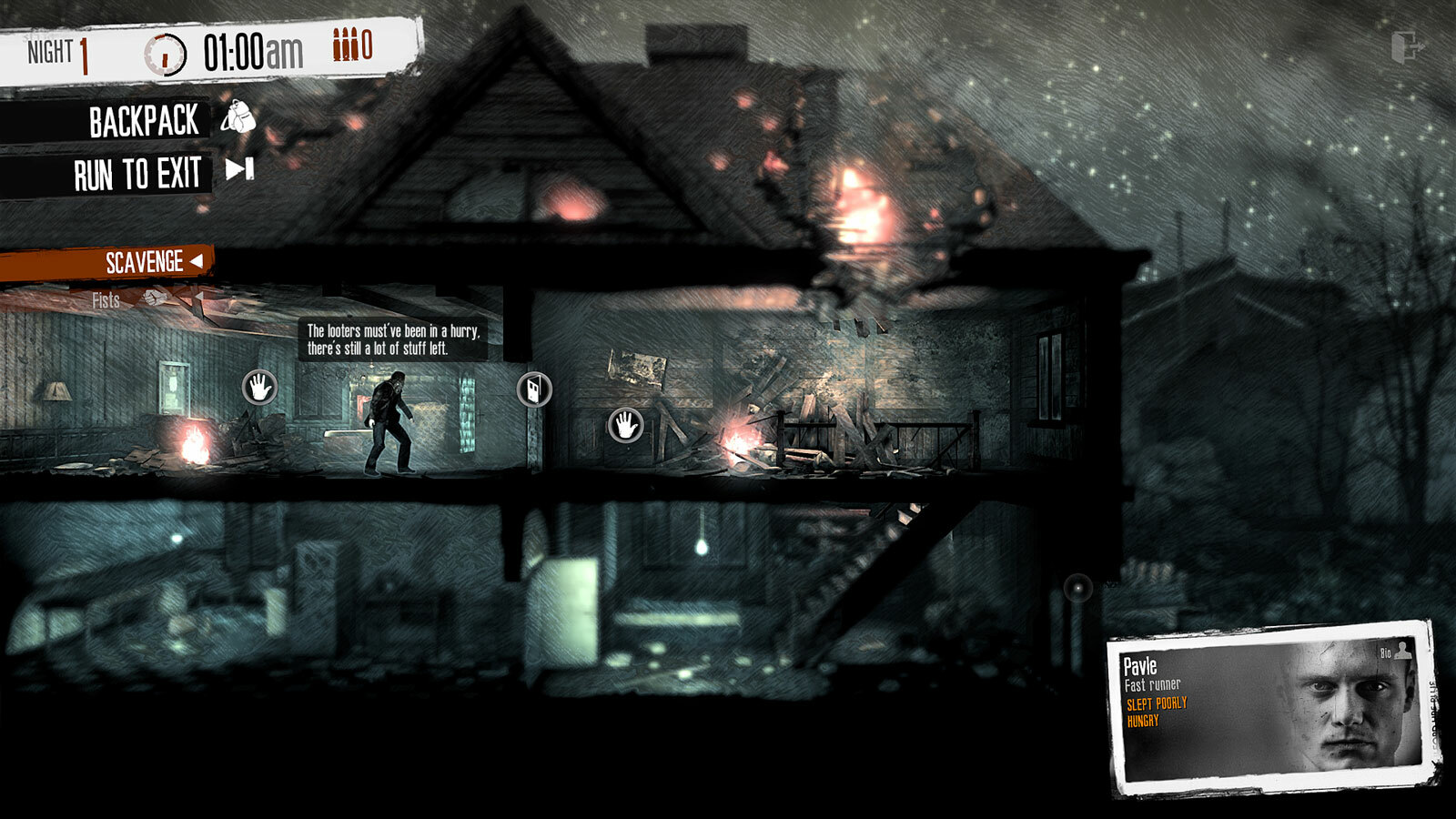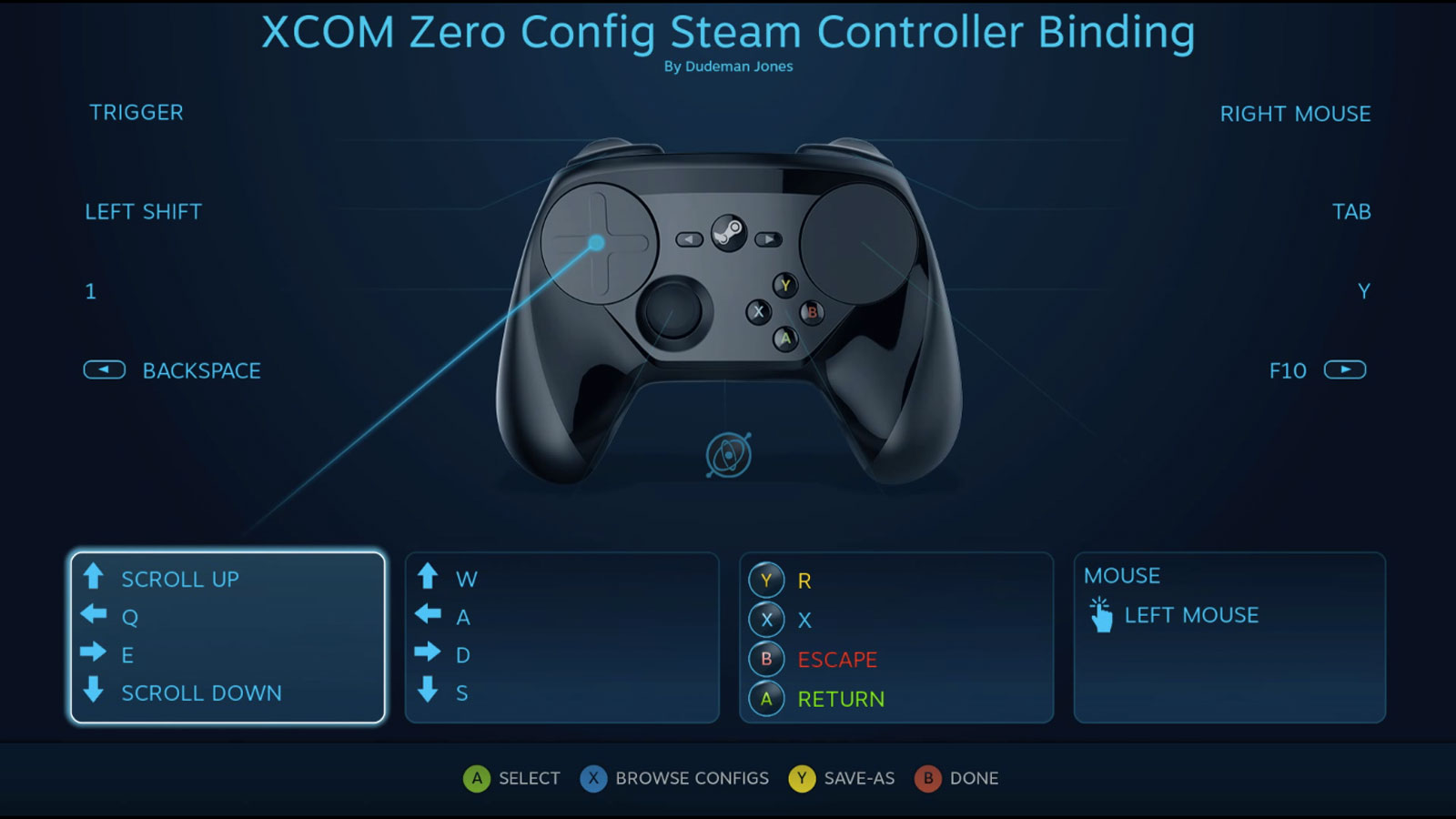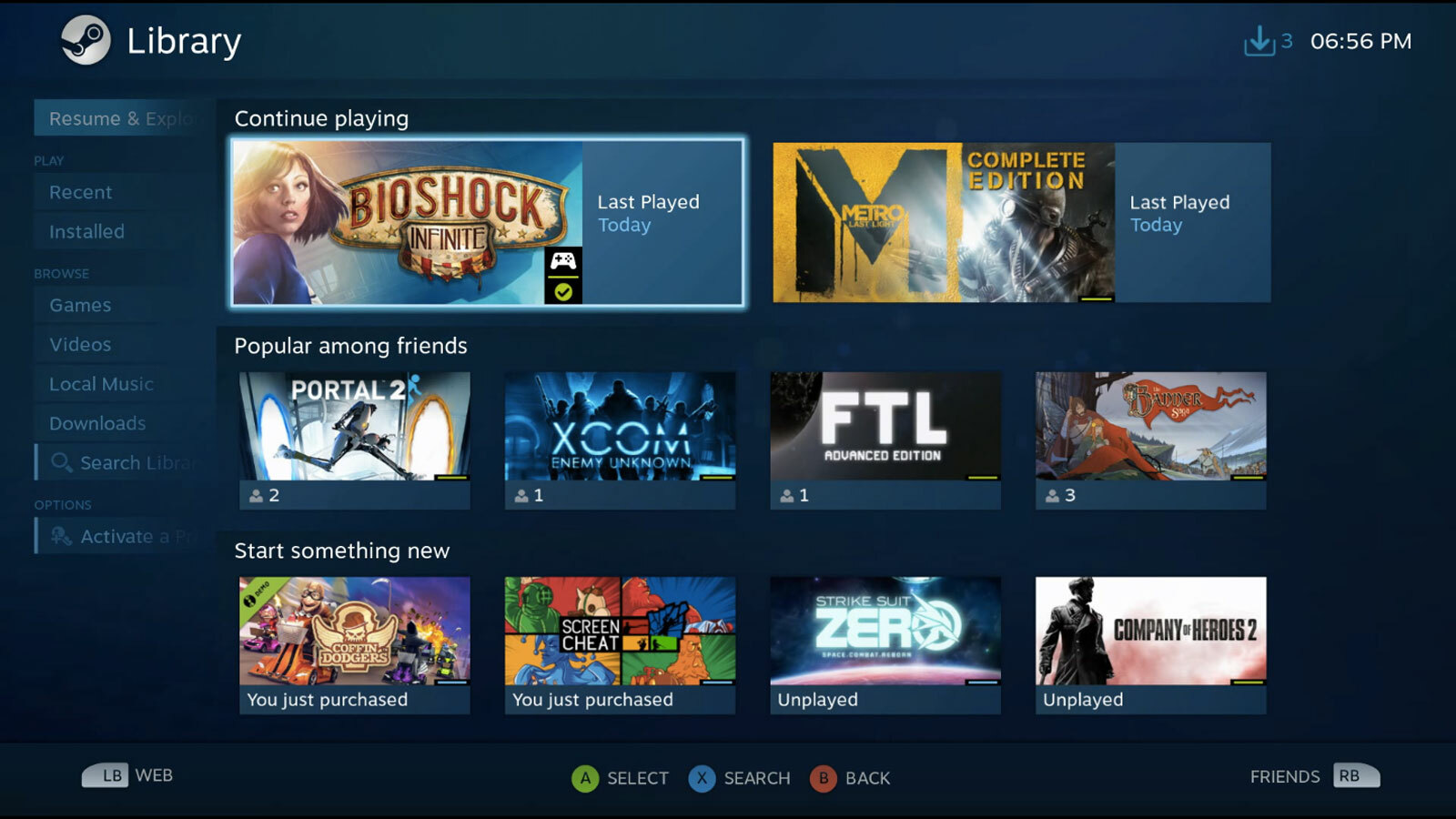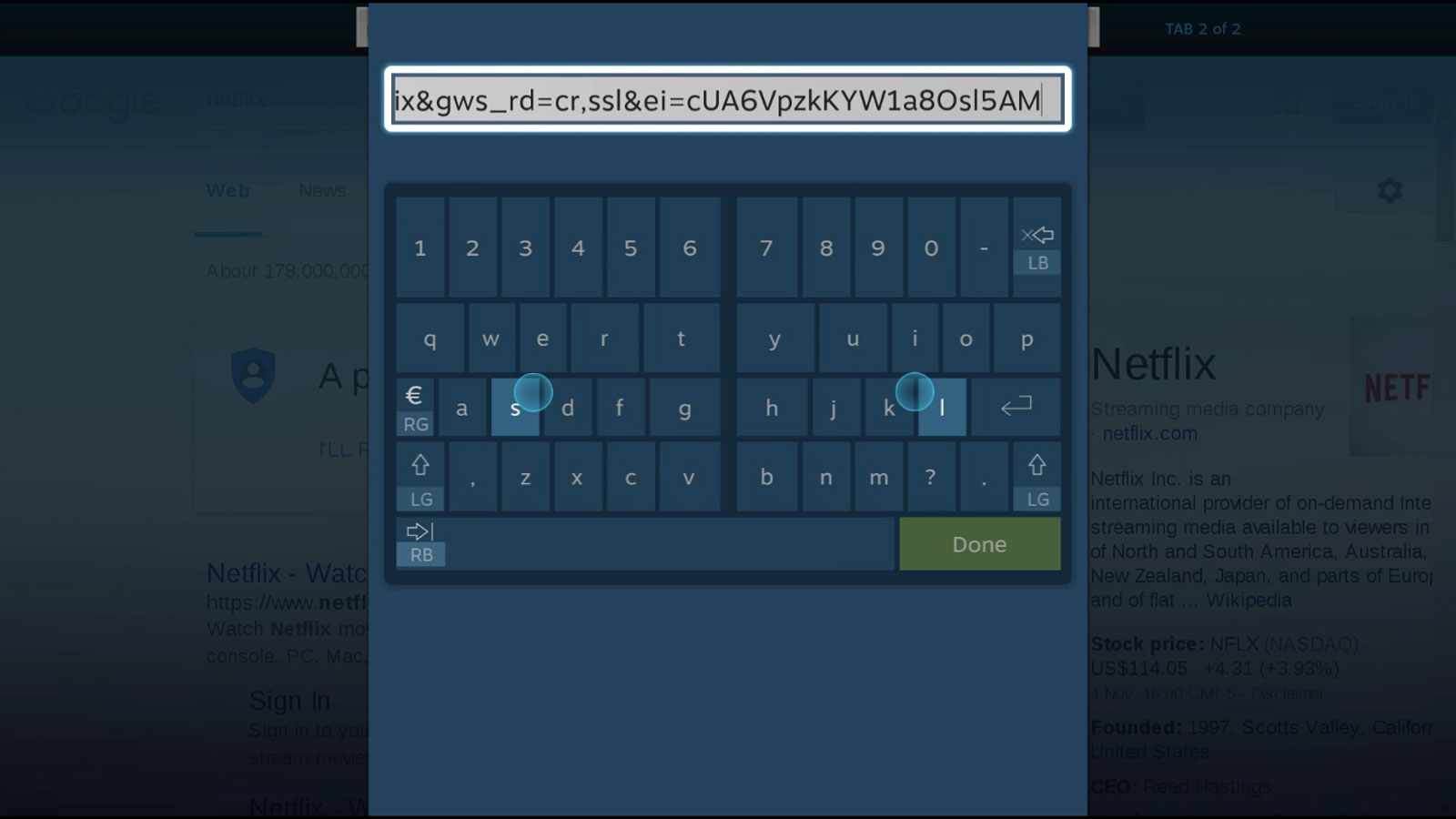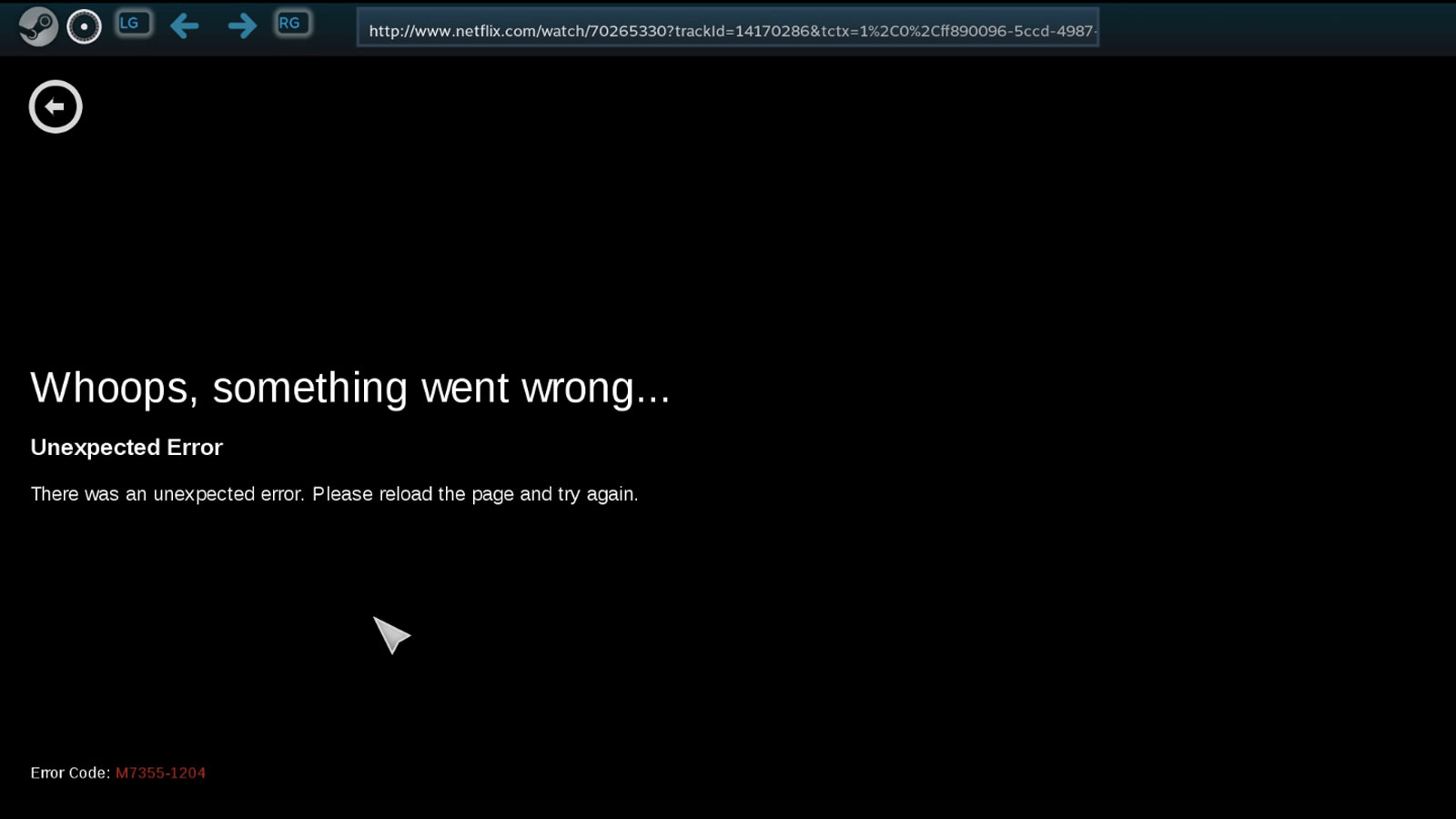Alienware Steam Machine review
Neither PC, nor console, and currently not as good as either

PC gaming is great and all, but it’s a bit darn nerdy, isn’t it? Locked away in a dark corner of the house while all the cool kids are hanging out in the lounge with their PlayStations and Xboxes.
What PC gaming needs is an injection of fun, accessibility and convenience. Steam Machines are intended to be just that.
What the heck is a Steam Machine? So glad you asked. There’s this PC gaming platform and download store called Steam, see, and it’s owned and run by Valve, the fine company behind some of the best games ever to grace the gaming world (the Half Life and Portal series, for a start). With over 125 million active users, Steam is popular in the same way that steak is tasty.
But Steam has always been a program that you install on another operating system, usually Windows, and that doesn’t equate to the sort of fuss-free, streamlined experience that’s going to see PCs take over lounge’s across the world.
Enter, SteamOS, an operating system designed to deliver PC gaming in console-like style. You can download and install it yourself to almost any computer, or you can buy a Steam Machine that’s got it pre-installed and also comes with the dedicated and disarmingly different Steam Controller.
There are many Steam Machines on the way, but Alienware’s is the first and arguably the most lounge-friendly.
A familiar, lounge-friendly form

If the Alienware Steam Machine looks familiar, it’s because the hardware is identical to that of the Alpha, a model that Alienware launched a year ago. It was always intended as a Steam Machine, but when SteamOS was delayed Alienware went ahead and launched it with its own, awkward combination of custom UI, Steam and Windows.
It remains an ideal size and shape for the living room; roughly as tall as a PS4 but only about two-thirds as wide and deep. The glossy black surround would be pretty featureless were it not for the the chunk missing from the front-left corner, which – along with the Alienware logo further along the face – lights up in a colour of your choice.
You’ll notice that there are also two USB sockets on the front, and around the back you get two further USBs along with your ethernet, optical and HDMI sockets. There’s even an HDMI input next to the output, though I doubt many gamers will get much use out of that.
The shell of the entry-level Alienware Steam Machine has an Intel Core i3 processor, 4GB of RAM and a 500GB packed within it, and a £450 price tag. But whoever specced our review sample clerly got a little too excited at the options list and ticked every box, so the processor has been upgraded to an i7 and there’s twice as much RAM and storage, at a total cost of £700. You could buy a PS4 and an Xbox One for that money.
Whichever variant you choose, the graphics card is the same: a custom version of the nVidia GeForce GTX 860M. It’s small and efficient, and pretty powerful considering those first two points, but this is no Titan, and unlike the other components can’t be replaced. That could well be a problem down the line.
The console competition › PlayStation 4 long-term review
The pad of plenty
Given that I’ve played with the Alienware Alpha before, it should come as no surprise that it’s the bundled Steam Controller that generated the most excitement as it came out of the box.
This is one mad-looking device. Sure, the general shape is along the same lines as a PS4 or Xbox pad, but two large, circular surfaces on the front give it a distinctly owl-y appearance. These are touchpads, and they’re designed to at once replace a mouse and analogue sticks.
Compared to those the rest of the pad seems boring: an analogue stick and four buttons on the lower portion of the face, with two arrow buttons flanking a Home button just above, plus two shoulder buttons along the top edge and triggers beneath each of those.
There’s one more little secret around the back: a panel with clicky buttons at either end that sit just underneath where your middle and ring fingers naturally rest. That panel can also be removed so you can replace the batteries – an experience that’s really quite fiddly.
Pretending to be a mouse
What the Steam Controller does is make mouse and keyboard games playable without a mouse and keyboard, which means you can play them while lounging on the sofa. Every input on the controller is individually customisable and you can have a different setup for every game, but of course there are some defaults available for getting started, and in the future there will be community-made and ranked setups as well as those recommended by game developers.
Generally speaking, the touchpad and shoulder buttons on the right replace your mouse, and for some games they’re practically all you need. This War of Mine is one such example, and playing it on the lounge telly is an absolute joy… apart from all of the starvation, stabbings and general bleakness, of course.
Particularly complicated games are still tough to manage from the Steam Controller, though. The bigger armies of Company of Heroes 2 are hard to martial efficiently, and games that require reflexive access to lots of shortcuts (think Dota 2) are a step too far.
But designing a controller that can replace a mouse has also had an impact elsewhere, and I just can’t get used to it as a controller for first-person shooters and other action games. You get neither the speed and precision of a mouse, nor the natural feel of an analogue stick. The size of the pad makes it a stretch to get to certain functions, too, such as the X button and the tops of the touchpads.
Perhaps it’s possible to get used to it (I’m dealing with nearly 15 years of analogue stick-twiddling muscle memory after all), and community-made custom controller settings may well help. For me, the simpler solution right now is to connect an Xbox or PlayStation pad when playing the likes of Bioshock Infinity.
The numbers game
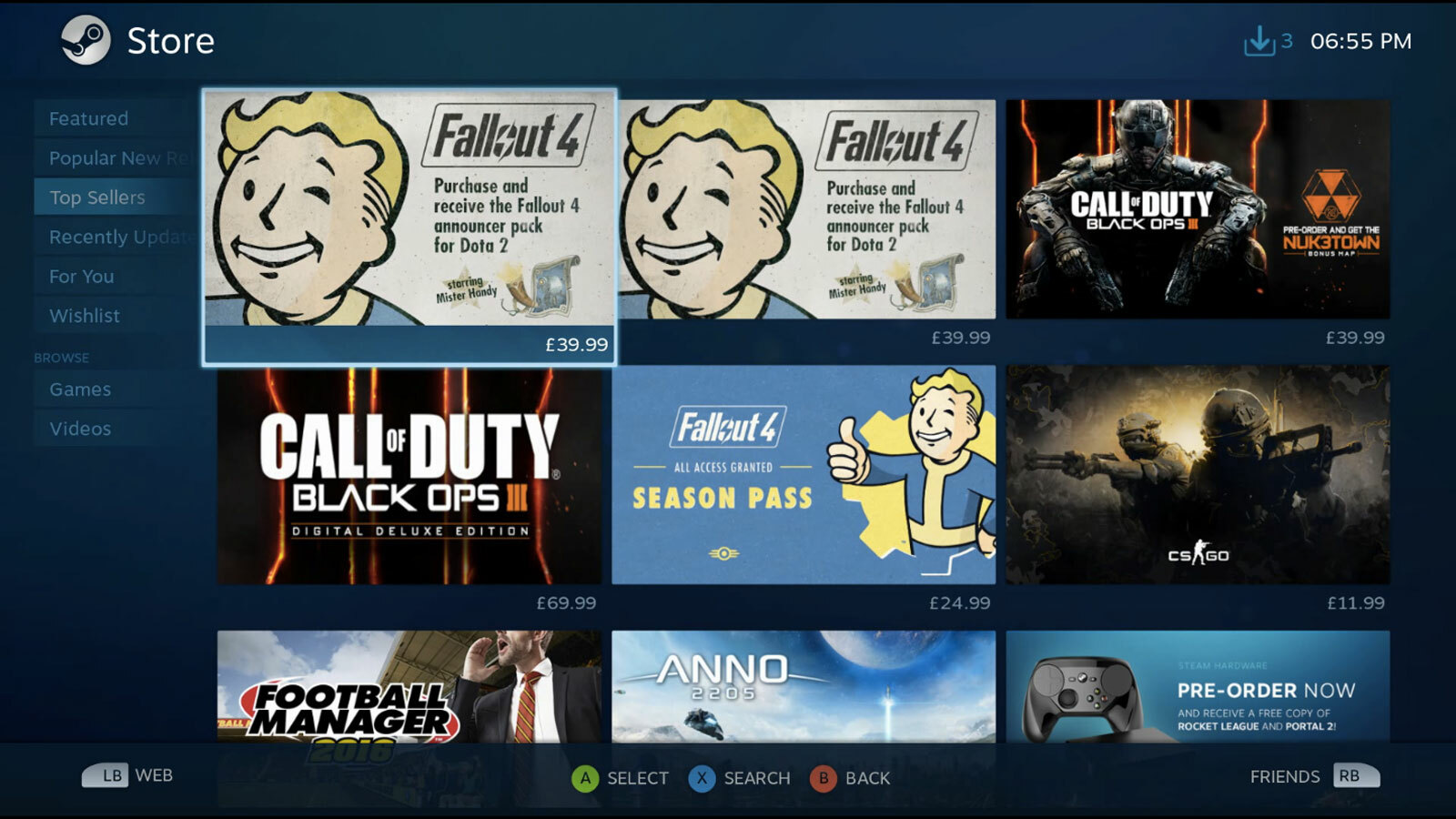
You’re presumably picking up a new games machine because you want to play stuff, and with over 1200 games available on SteamOS, there’s a lot to dig into.
But let’s put that number in context.
There are actually more than 5500 games available on Steam, so actually only a portion of those are playable on your Steam Machine. Clearly, quality matters more than quantity, but there are issues for SteamOS here, too.
Of the 12 most popular games on Steam in 2015 so far, only five are available on SteamOS. There’s no Grand Theft Auto V, Rocket League, Dying Light or Witcher 3, for a start. And the situation doesn’t seem to be improving imminently: none of the year’s remaining big hitters – including Fallout 4, Black Ops III and Football Manager 2016 – are coming to SteamOS. If you’re lucky enough to already have a powerful Windows PC in your house you can stream these non-SteamOS games from it to the Steam Machine, but that seems the privilege of very few.
True, consoles get far fewer games than SteamOS, but they get almost all of the big games, plus a fair few exclusives. What’s more, buy a game for PS4 or Xbox One and you can be fairly sure it’s been painstakingly optimised for your console. The Alienware Steam Machine is more powerful than both, but in PC land the computer is expected to work for the game, not the other way around, and that means the experience can be variable. On the ‘High’ graphics settings that you’ll be using most of the time (‘Ultra’ is generally out of reach) you’ll get a picture that’s roughly comparable to current-gen consoles, but moments of slowdown come around more frequently.
SteamOS itself is nice to use, though. It loads from powered off in just under a minute, which is about twice as long as it takes a PS4 but far quicker than the Alienware Alpha did, and flicking about the menus is snappy and intuitive. The virtual keyboard, which is split in two so that each hand takes half, is quick and easy to use once you get used to the initial weirdness of it, too.
Considering the lounge is the Steam Machine’s battleground, the lack of media apps is an oversight. Netflix, iPlayer, Now TV and Amazon Instant Video: none are catered for in SteamOS, even via the basic, built-in web browser.
Alienware Steam Machine verdict

There are great things about console gaming – its fuss-free nature, big-hitting games and apps tailored and optimised to a single hardware specification that will remain constant for years.
And there are fantastic things about PC gaming too – the ability to get games and apps from almost anywhere, to tweak and upgrade software and hardware at your whim.
Rather than combine the best of both worlds, though, the Steam Machine combines far too many of the flaws of each.
The games are the biggest issue. While Steam OS’s catalogue dwarfs that of the PS4 and Xbox One, too many of the biggest and best console and PC games are unavailable. Steam is packed with awesome stuff to play, but you miss out on far too much of it by opting for the platform’s own operating system. Daft, isn’t it?
And of course, just because a game is playable through SteamOS doesn’t mean it will run well on your machine because there’s no unified specification. Right now the Alienware Steam Machine seems able to handle the lot with decent graphics settings, but will the same be true in a year? In two? PS4 and Xbox One owners have that comfort.
Sure, unlike a PS4, the Alienware can be upgraded, but only to a degree: the graphics card is by far the most important component to gaming performance, yet this is the one part of this computer that can’t be swapped out.
But what the Steam Machine does do is make PC gaming more lounge-friendly than ever before. You can of course get a practically identical interface by running Steam in Big Picture Mode on a Windows PC, but the SteamOS is much faster and more streamlined.
The Steam Controller plays its part, too, making games once thought unplayable on TV work rather well. It doesn’t offer the kind of twitch control required by competitive MOBA players, but the touchpad setup is a surprisingly effective alternative to a mouse and keyboard for less fast-paced strategy games. It’s only a shame that in targeting that goal Valve has come up with a controller that’s worse than both a typical gamepad and a mouse and keyboard setup when it comes to first-person shooters and other action games.
This is all a bit deflating really, isn’t it? I’ve been hugely excited about Steam Machines for so long, but having now spent time with one at home it’s hard to avoid the conclusion that at this stage they’re just too compromised.
The Steam community will undoubtedly come up with some brilliant customised settings for the controller and perhaps developers will start launching more on SteamOS. If I was considering buying a lounge-based PC right now, it’s the standard Alienware Alpha I’d go for: it’s flawed, but this Steam Machine version is even more so.
Read more › The 10 best games in the world right now
Stuff Says…
A valiant attempt to combine the best of PC and console, but it’s currently weaker than both
Good Stuff
Lounge-friendly form and OS
Traditional mouse games playable on the pad
Bad Stuff
Not enough big-hitting games on SteamOS
Controller is far from perfect