Kindle Paperwhite (2015) review
A tech injection brings the Paperwhite bang up to date
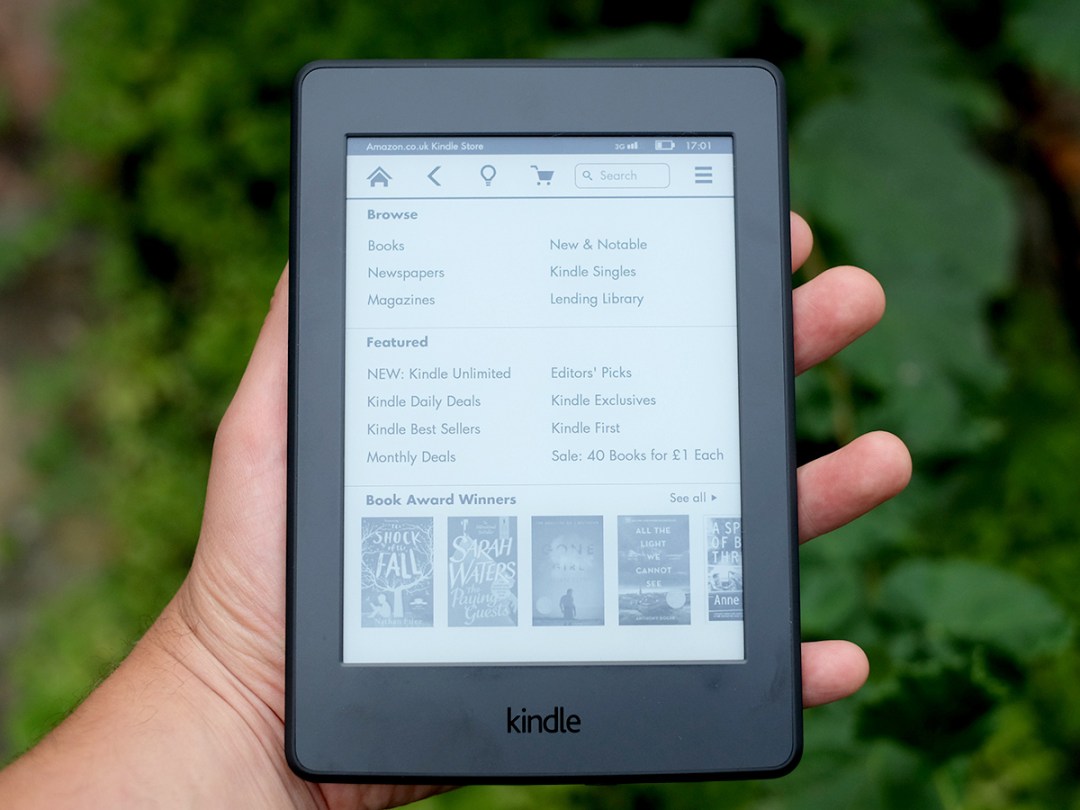
The Kindle Paperwhite is to ereaders what the iPod used to be to MP3 players: practically the only sensible choice.
Or is it? Sure, our recent and regularly updated ereaders group test has had the 2014 Paperwhite at its pinnacle for a long while now, but rivals such as Kobo are starting to get much closer. The Kobo Glo HD gets you a sharp screen and smart design for around £100, for example.
But here we have the 2015 Paperwhite model, and it basically wipes the slate clean again. Sorry, everyone else, Amazon has once again made sure that there are very few reasons to stray from the church of Kindle.
It doesn’t mess with the classic Paperwhite formula (you can look to the Kindle Voyage for that) but smart tech updates mean it’s once again hard to imagine any rival getting close for the foreseeable future.
Classic white
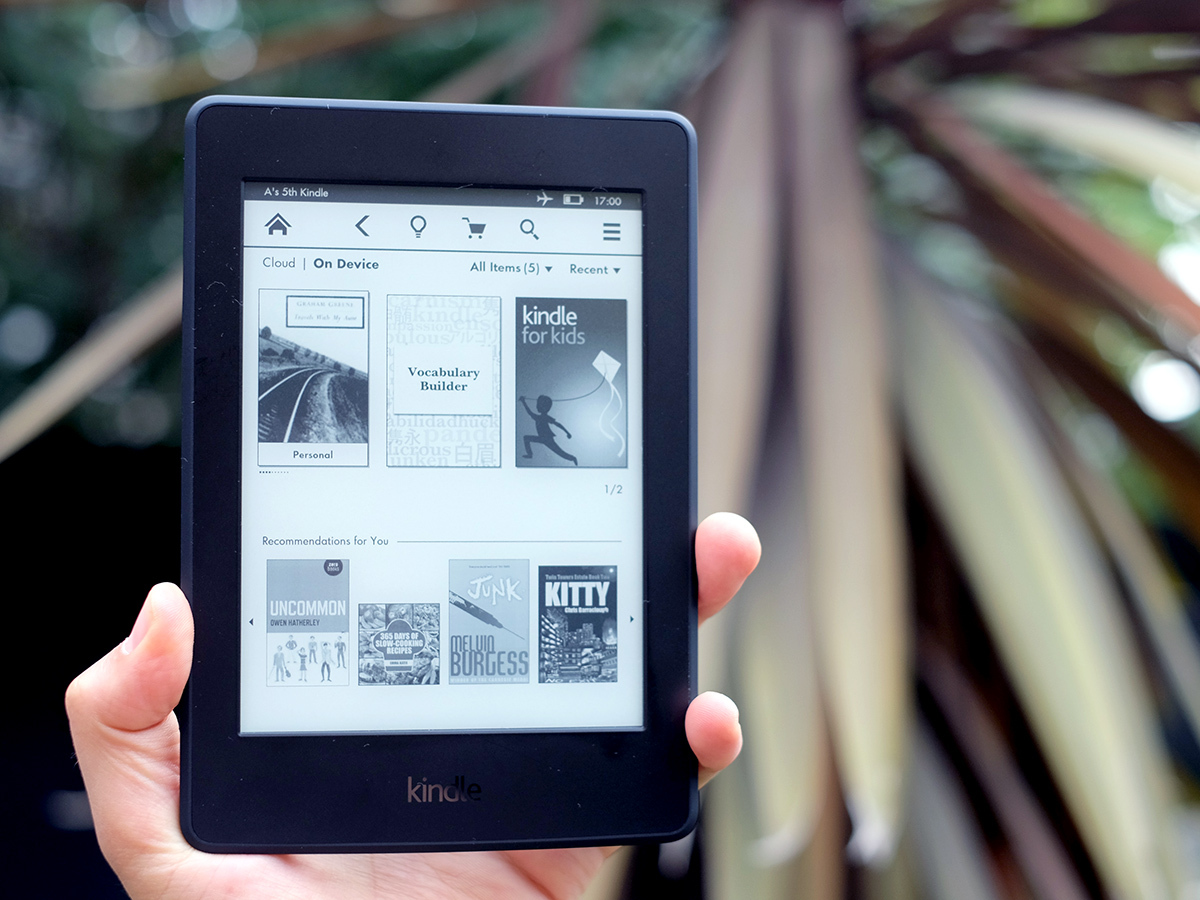
Most of you know what a Kindle Paperwhite is. Or at the very least what a Kindle is. So for the most part let’s look at what’s new this year, not retread through every tiny detail as if this is the first Kindle the world’s ever seen.
Besides, many of you are probably Paperwhite owners wondering: do I need to upgrade?
For the non-converts, the Paperwhite is the middle point in the Amazon Kindle ereader line-up. It has a backlight (unlike the cheapo budget Kindle), but doesn’t have more advanced, experimental things such as the adaptive light or PagePress sensitive buttons of the Kindle Voyage. For most people, the Paperwhite is the best balance between quality of experience and price.
So what’s new this year? At first it may not seem like a lot, but a new screen and tweaks to the display light are absolutely worthwhile.
Dipping in the E Ink
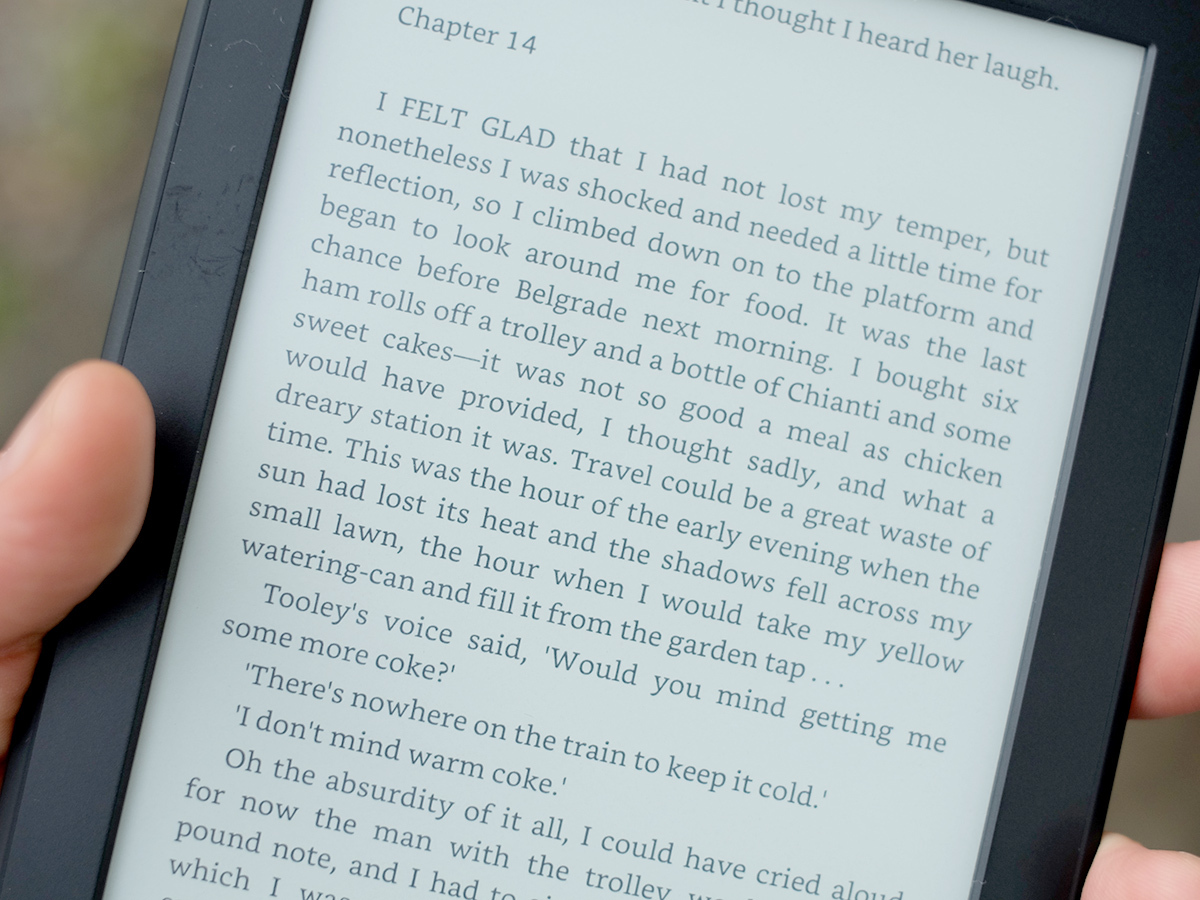
The most important of the lot is the Kindle Paperwhite’s new E Ink screen. Where the old version had a 6in 212ppi screen of 1,024 x 768 E Ink microcapsule ‘pixels’ this one offers 300ppi, or 1430 x 1080 pixels.
That’s the same resolution as the Kindle Voyage, and it makes text way sharper than the older version. Nothing reveals the scrappiness of slightly low-res screens like text, and where we once thought of the old Paperwhite screen as super-high res, modern phone displays have taught our eyes to be super-sensitive to any lack of smoothness. The new Kindle Paperwhite’s screen is very smooth indeed, to the same sort of tolerance you get with actual book print.
It’s lovely stuff, especially given the price remains a very reasonable £109.
Amazon has also changed the tone of the light quite a bit. Side-by-side with the old Kindle Paperwhite, the new version’s light is quite clearly yellower, making the last generation look quite blue by comparison.
Is a yellowy tinge better than a blue one? That’s up to your eyes, but I find it makes the Kindle Paperwhite screen look a bit more like that of an actual paper book than the old tone. It also makes the light’s glow much less obvious in daylight, because the tone is closer to that of the actual E Ink screen underneath. It’s an altogether more natural-looking light.
Keep busy with › The 20 books every geek must read this summer
A look at screen tech
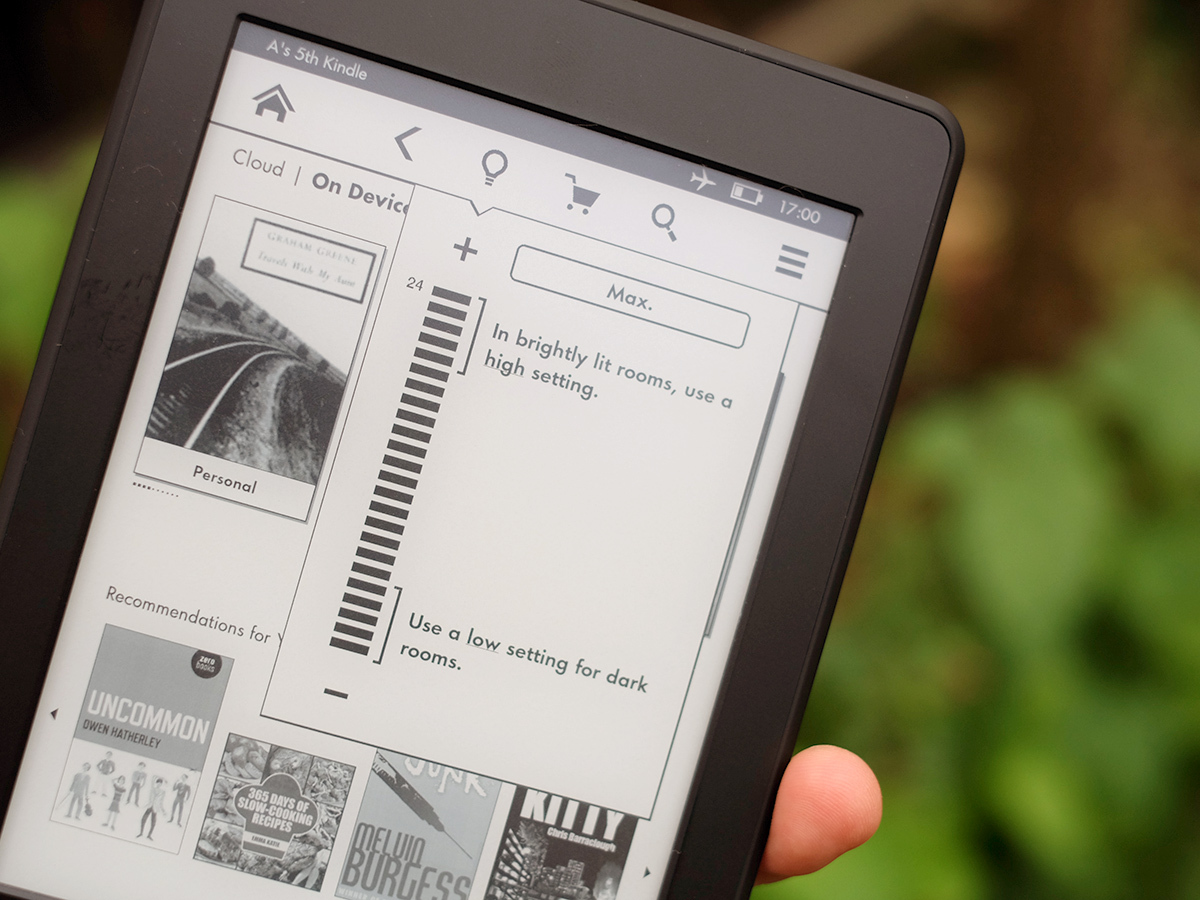
Amazon hasn’t changed how the screen and its light work, mind. As ever, the light doesn’t fire from behind the display like it does with an LCD, but in front of it, flowing through a matrix that makes the display look like it’s glowing. It’s dead easy on the eyes, and a big reason why our love affair with ereaders continues despite all the phones and tablets thrown our way.
Having a more yellow screen does make the display contrast seem a bit lower, but it’s still very good. The increased resolution is the big thing to shout about anyway.
The Kindle Voyage goes further still with an ambient light sensor and even higher display brightness. I’m yet to find a situation in which I need to use anything like the full brightness of the Kindle Paperwhite display, though (about 30 per cent does the trick at night and it’s not really needed at all in daylight). And while the ambient light sensor lets the screen change brightness automatically, the main benefit to this is in saving battery life.
That sounds sweet, but the Paperwhite already offers up to six weeks’ use, based on using the thing for 30 minutes a day. That’s the same as the Voyage. The eagle-eyed among you may have noticed this is actually less than Amazon quoted for the old Paperwhites, which it says last eight weeks’ use. Has Amazon lowered the figure to make sure the cheaper Paperwhite doesn’t outdo the Voyage? It seems more likely the new high-res screen just takes up that bit more juice. Six weeks is enough though, right?
Getting in touch

The other part that separates Kindle models is control. Like the budget Kindle, the Paperwhite is an all-touchscreen ereader, aside from the power button. It’s pretty fast and responsive, but if you want non-touchscreen these days the only ways are to buy a Voyage or seek out the a last-generation budget Kindle, which unlike the current model still had buttons.
Having used almost every Kindle since the series began, I find the key is to pick up a case that provides some extra grip. Like any gadget, ereaders boast about how thin they are, but grip matters more.
Don’t want a case? The Amazon Kindle Paperwhite’s back is as lovely as ever, with a smooth, entirely-non-flashy soft-touch plastic coating that is far less try-hard than the angular, multi-finish Kindle Voyage.
But now I’m starting to head back into territory Kindle fans are already very familiar with. So before we go any further, let’s answer a couple of key questions:
Should Kindle Paperwhite owners upgrade? Only if the slightly scratchiness of the text is bugging you.
Should you buy this over the Voyage? Probably, unless you have money to burn or just love the idea of those PagePress sensors.
Get a bit graphic › Six of the best comic reader apps
Kindle aces the basics
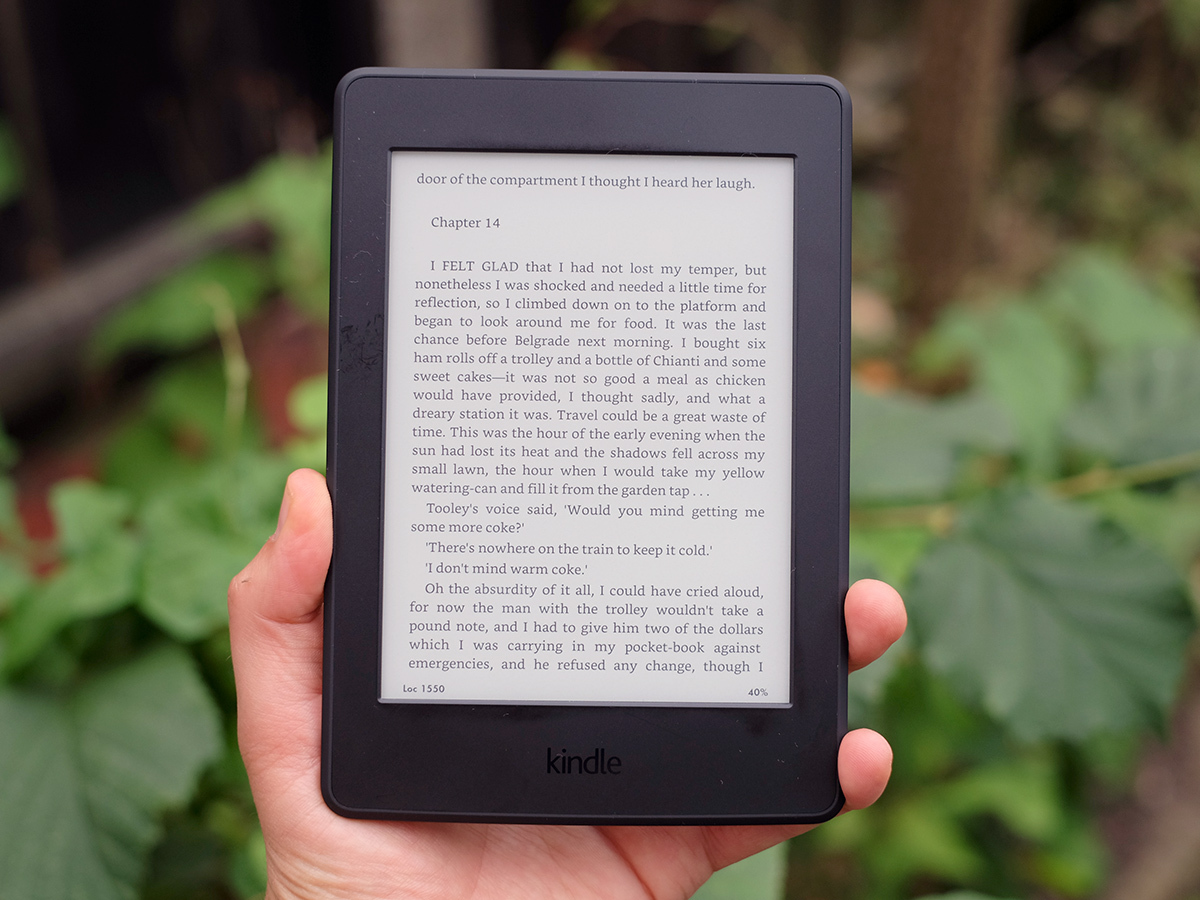
To touch on the Kindle staples a bit, the software and bookstore of the Paperwhite are fantastic. The interface is quick, fuss-free and clear. You can buy books in an instant and even snag them from a computer browser, and have them automatically wire their way over to your Kindle.
There’s also a 3G version of the Paperwhite, the version I’m using as it happens, that lets you buy books from (just about) all over the world without needing a Wi-Fi network. It’s an extra £60, but there are no data charges to worry about.
Amazon also offers reams of things other than basic book purchases. You can get newspapers, magazines, book rentals and there’s now even a Netflix-style service called Kindle Unlimited. Heck, there’s even social network integration and a feature to help your kids learn new words.
And if you don’t want to get sucked into the Amazon ecosystem, you can also simply drag and drop your own ebooks to the 4GB storage. As ever, the Kindle Paperwhite doesn’t support EPUB, but does support Mobi and other popular formats. And converting EPUBs isn’t tricky anyway.
Right at the start of this review we compared Kindle to iPod, but this series is actually less restrictive. The Kindle Paperwhite is just as golden as it always was, and this 2015 version just makes sure its tech doesn’t fall behind.
Kindle Paperwhite (2015) verdict
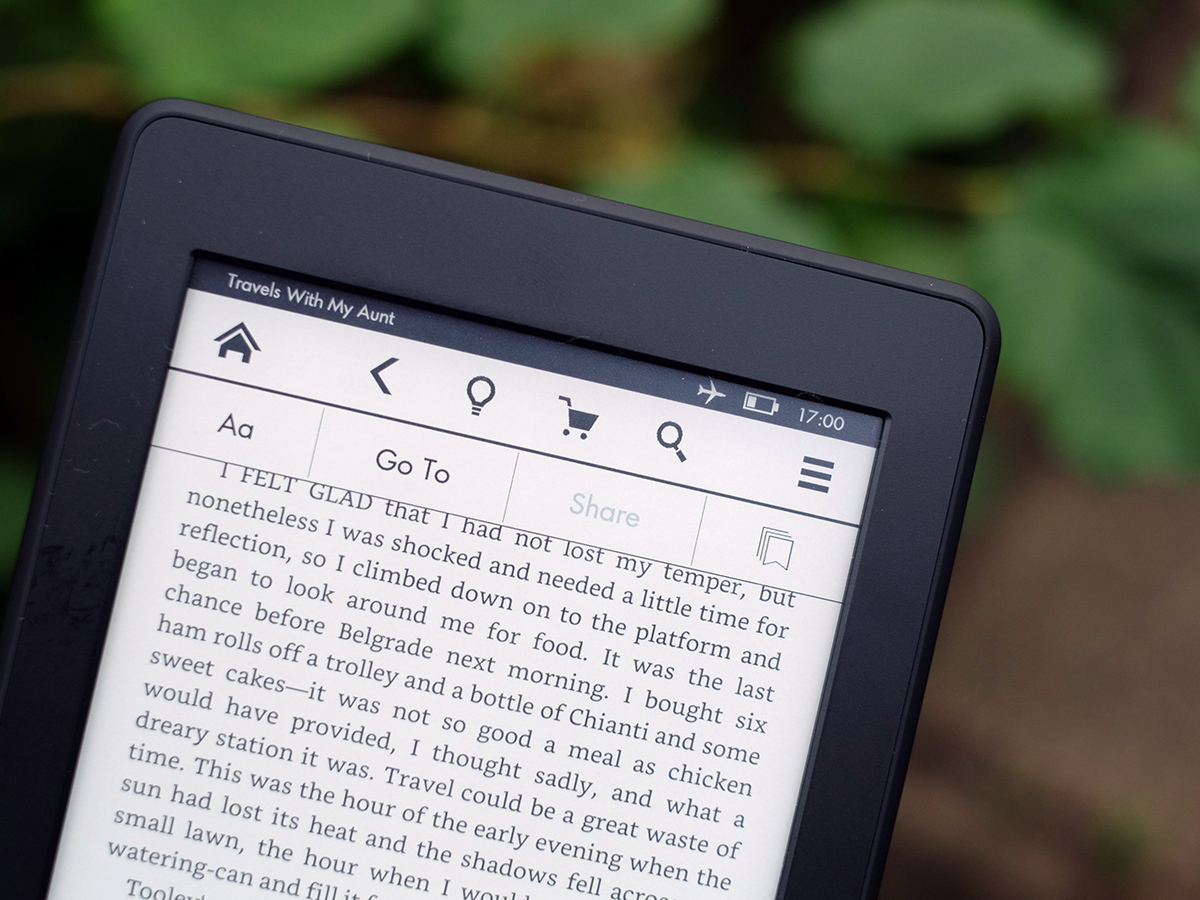
The Kindle series is the best range of ebook readers, and the Kindle Paperwhite gets you the best balance of features, build quality and value of the lot. It costs a load less than the Voyage, and most of the differences amount to experimental features and extras most of you probably wouldn’t miss too much anyway.
If you can afford it, paying the extra £50 for a Paperwhite over the entry-level model is absolutely worth it. But an extra £70 for the Voyage? We’re really not so sure. The Voyage is better in some ways, but the PagePress buttons are the only bits worth agonising over.
A great screen, smooth design and that Amazon Kindle system we’ve known and loved for years make this the ereader to head to first, above all others.
Read more › The best e-readers in the world – reviewed
Tech specs
| Display | 6in 1430×1080 E Ink screen (300ppi) |
| Storage | 4GB (1.25GB available) |
| Formats | Kindle Format 8 (AZW3), Kindle (AZW), TXT, PDF, unprotected MOBI, PRC natively; HTML, DOC, DOCX, JPEG, GIF, PNG, BMP through conversion |
| Connectivity | 802.11 b/g/n Wi-Fi, microUSB 2.0, 3G (optional) |
| Battery | Six weeks (claimed) |
| Dimensions | 169 x 117 x 9.1 mm |
| Weight | 205g |
Stuff Says…
There’s no drama to the 2015 Paperwhite update – the design is exactly the same, but a screen tweak sees it keep the ereader crown
Good Stuff
Text is sharper than in an actual book
A warmer, more comfortable yellow tint to the light
Usual Kindle qualities, from the store to the general usability
Bad Stuff
For non-touchscreen controls you have to spend more and get the Voyage



