Best iPad in 2025 reviewed and ranked
Not sure which is the best iPad for you? We've explored the differences between every current Apple tablet in our buying guide

Once upon a time, buying an Apple tablet meant buying the iPad. Apple made one model, in one size. You just had to pick a colour, a storage capacity and a connectivity option. Things are different now – so which is the best iPad for you?
Apple offers four different iPad variants in four different sizes, each with its own components, perks and wildly varying prices. And each model ticks different boxes. One promises powerful creative performance, while another delivers a satchel-friendly form factor. The latest models, the iPad Pro (M4) and iPad Air (M4), were announced at the firm’s “Let Loose” event in May 2024 – and simultaneously saw the iPad (9th-gen) going end-of-life.
If you’re planning to spend a few (or several) hundred quid on a tablet, you’ll want to make sure you end up with a device that’s perfectly suited to your needs. Not sure which Apple tablet is best for you? Are you shopping for a simple second screen, or do you need a slate to upgrade your digital doodling?
Why you can trust Stuff: Our team of experts rigorously test each product and provide honest, unbiased reviews to help you make informed decisions. For more details, read how we test and rate products.
Quick list: what’s the best iPad?
The iPad Air (buy now) has a bigger screen, a faster chip, and smart design tweaks, making it the go-to choice for anyone who wants premium performance without the Pro’s price tag.
The iPad Pro (buy now) is the most advanced, capable tablet on the market. Really, it’s in a league of its own. It’s not just an upgrade – it’s a statement of what a tablet can be.
The iPad Mini (buy now) might be small in stature, but the 7th-generation model packs a mighty punch. Apple’s pint-sized powerhouse returns with refreshed internals and a design that makes it as pocketable as it is practical.
The 2022 iPad (buy now) is the cheapest iPad that Apple offers. It offers great value for money, and remains a powerful tablet without forking out for the extra newer models.
The best iPad models you can buy today:
Best iPad for most people

1. iPad Air (2024)
Stuff Verdict
With bigger screens, a faster chip, and smart design tweaks, it’s the go-to choice for anyone who wants premium performance without the Pro’s price tag.
Pros
- Powerful M2 chip
- Excellent build quality
Cons
- Only 64GB entry-level storage
- Accessories are expensive
| iPad Air (2024) specs | |
|---|---|
| Processor | M2 chip |
| Display | Available in 11in and 13in Liquid Retina displays with True Tone and P3 wide color gamut |
| Memory | 8GB RAM |
| Storage | 64GB, 256GB, and 512GB |
| Cameras | 12MP Wide rear camera and a 12MP Ultra Wide front camera with Center Stage |
| Connectivity | Wi-Fi 6 and optional 5G on cellular models |
| Dimensions | 11-inch: 247.6 x 178.5 x 6.1 mm / 9.75 x 7.03 x 0.24 in 13-inch: 280.6 x 214.9 x 6.4 mm / 11.05 x 8.46 x 0.25 in |
| Weight | 11in: 461 grams / 16.26 oz (Wi-Fi), 463 grams / 16.34 oz (Wi-Fi + Cellular) 13in: 682 grams / 24.07 oz (Wi-Fi), 684 grams / 24.14 oz (Wi-Fi + Cellular) |
In 2020, the iPad Air evolved from a featherweight slate into something significantly more powerful – and it’s kept that momentum going. Fast forward to 2024, and the sixth-generation iPad Air has landed, boasting bigger screens, better performance, and more versatility than ever.
Starting at $599/£649 for the 64GB Wi-Fi version, the 2024 Air is available in two sizes: the familiar 11-inch and a brand-new 13-inch variant. Both sport crisp Liquid Retina displays that are bright, clear, and easy on the eyes – though ProMotion’s silky smooth refresh rates remain exclusive to the Pro lineup.
Powering the new Air is Apple’s M2 chip, a silicon powerhouse that brings pro-level performance to this mainstream tablet. Whether you’re multitasking across apps, editing high-res video, or getting your game on, the M2 delivers without breaking a sweat.
The design remains classic Air: flat sides, lightweight aluminium, and a slim profile that’s comfortable to hold. The front camera has shifted to the landscape edge – perfect for video calls – and uses a 12MP Ultra Wide sensor with Center Stage to keep you in frame. There’s still a single 12MP shooter on the back for scanning documents or casual snaps.
Connectivity takes a step up too, with Wi-Fi 6E for faster browsing and optional 5G on cellular models. The USB-C port is now more capable, offering quicker data transfers and better accessory support. As ever, the Air plays nicely with the Magic Keyboard and second-gen Apple Pencil, making it a flexible tool for work and creativity.
The 2024 iPad Air fills the gap perfectly between the base model iPad and the Pro – making it the best iPad for most people. With bigger screens, a faster chip, and smart design tweaks, it’s the go-to choice for anyone who wants premium performance without the Pro’s price tag.
Best iPad for performance

2. iPad Pro M4 (2024)
Stuff Verdict
If you’re after the most advanced, capable tablet on the market, the iPad Pro M4 is in a league of its own. It’s not just an upgrade – it’s a statement of what a tablet can be.
Pros
- Extremely powerful
- Beautiful display
Cons
- Extremely pricey
- MacBook Air better value for many
| iPad Pro M4 (2024) specs | |
|---|---|
| Processor | M4 chip |
| Display | Available in 11-inch and 13-inch Liquid Retina displays with ProMotion technology for smooth scrolling and responsiveness |
| Memory | 8 / 16GB RAM |
| Storage | 128GB, 256GB, 512GB, 1TB, and 2TB |
| Cameras | Dual rear cameras (12MP Wide and 10MP Ultra Wide) and a 12MP Ultra Wide front camera with Center Stage |
| Connectivity | Wi-Fi 6E and optional 5G on cellular models |
| Dimensions | 11in: 247.6 x 178.5 x 5.9 mm / 9.75 x 7.03 x 0.23 in 13in: 280.6 x 214.9 x 6.4 mm / 11.05 x 8.46 x 0.25 in |
| Weight | 11in: 466 grams / 16.44 oz (Wi-Fi), 468 grams / 16.51 oz (Wi-Fi + Cellular) 13in: 682 grams / 24.07 oz (Wi-Fi), 684 grams / 24.14 oz (Wi-Fi + Cellular) |
When the iPad Pro first launched, it delivered on Apple’s promise of an all-screen slate that transforms into whatever app you’re using – canvas, workstation, or entertainment hub. With the 2024 iPad Pro (M4, 7th gen), that transformation hits new heights, powered by Apple’s latest silicon and a stunning OLED Ultra Retina XDR display.
Let’s talk about the big changes. The iPad Pro is now Apple’s thinnest device ever – just 5.1mm for the 13in model – and significantly lighter, making it more portable than ever. Under the hood, the M4 chip brings a next-gen CPU and GPU combo, with blistering single-core performance and a Neural Engine capable of 38 trillion operations per second. Whether you’re designing 3D models, editing 4K videos, or pushing the latest mobile games to their limits, the iPad Pro handles it with ease.
The display is a showstopper. With its tandem OLED technology, colours pop with lifelike vibrancy, while peak brightness hits 1600 nits – perfect for working outdoors or enjoying HDR content. Apple’s new Pencil Pro adds another layer of magic, introducing a squeeze gesture for quick tool changes, subtle haptic feedback, and even Find My support so you won’t lose it in the couch cushions.
Connectivity is top-notch, with Wi-Fi 6E and 5G for super-fast downloads on the go. Meanwhile, the improved front camera placement finally makes landscape video calls feel natural, while the quad speakers continue to deliver exceptional audio performance.
Of course, premium features come at a premium price. Starting at £999/$999 – before adding the Pencil Pro or Magic Keyboard – the iPad Pro M4 is firmly in “pro” territory. And while iPadOS makes strides in multitasking, power users might still find it less intuitive than macOS.
Still, if you’re after the most advanced, capable tablet on the market, the iPad Pro M4 is in a league of its own. It’s not just an upgrade – it’s a statement of what a tablet can be.
- Read more: iPad Pro review (M4)
Best iPad for travel

3. iPad Mini (A17 Pro)
Stuff Verdict
The iPad Mini might be small in stature, but the 7th-generation model packs a mighty punch. This pint-sized powerhouse returns with refreshed internals and a new design.
Pros
- Much improved design
- Perfectly portable
Cons
- No Apple hardware keyboard
- Easy-to-muffle speakers
| iPad Mini (A17 Pro) specs | |
|---|---|
| Processor | A17 Pro chip |
| Display | 8.3-inch Liquid Retina display with True Tone and wide color support |
| Memory | 6GB RAM |
| Storage | 128GB and 256GB |
| Cameras | 12MP rear camera with Smart HDR 4 and a 12MP front camera featuring Center Stage |
| Connectivity | Wi-Fi 6E and optional 5G on cellular models |
| Dimensions | 195.4 x 134.8 x 6.3 mm / 7.69 x 5.31 x 0.25 in |
| Weight | 293 grams / 10.34 oz (Wi-Fi), 297 grams / 10.48 oz (Wi-Fi + Cellular) |
The iPad Mini might be small in stature, but the 7th-generation model packs a mighty punch. Apple’s pint-sized powerhouse returns with refreshed internals and a design that makes it as pocketable as it is practical.
At its core, the iPad Mini 7 now boasts the A17 Pro chip – the same silicon that powers the iPhone 15 Pro – delivering impressive performance gains for gaming, productivity, and creative tasks. Whether you’re sketching in Procreate or editing 4K videos in LumaFusion, this compact slate doesn’t break a sweat.
Its 8.3in Liquid Retina display remains a standout feature, with True Tone, P3 wide colour, and a bump to 120Hz ProMotion for smoother scrolling and more responsive Apple Pencil interactions. The Pencil Pro, now supported here, introduces clever new gestures and haptic feedback to streamline workflows, while Find My integration ensures it won’t go missing for long.
Design-wise, the iPad mini 7 sticks with the sleek, Air-inspired look – all-screen front, flat edges, and Touch ID in the power button. It’s available in a fresh palette of colours and remains light enough to slip into a jacket pocket or handbag without a second thought.
The upgraded camera system sees the front-facing 12MP lens repositioned for better landscape video calls – ideal for FaceTime sessions and online meetings. The rear camera retains its 12MP sensor but now supports Smart HDR 4 for more detailed snaps.
Connectivity gets a boost, too, with Wi-Fi 6E and optional 5G for speedy browsing on the go. USB-C ensures quick charging and simple accessory connections, making this the most versatile iPad mini yet.
Starting at £569/$499, the iPad mini 7 isn’t cheap, and it still lacks a dedicated Magic Keyboard. But for those seeking a super-portable iPad with serious performance chops, it’s hard to beat this little dynamo.
- Read more: Apple iPad Mini review
Best cheap iPad
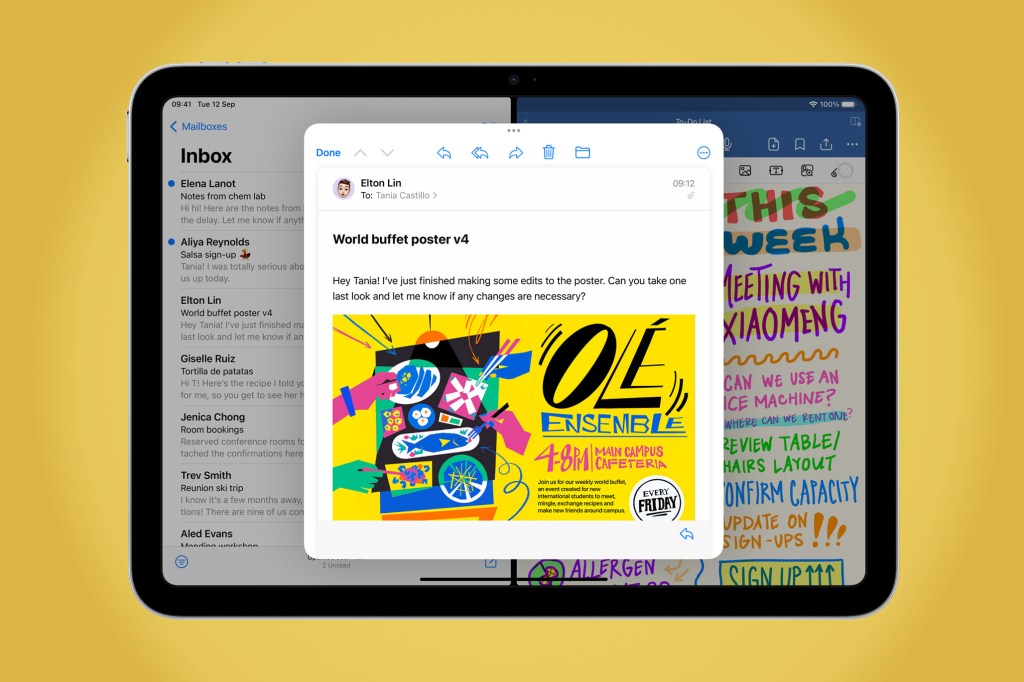
4. iPad 10th-generation (2022)
Stuff Verdict
The standard iPad is the cheapest iPad that Apple offers. It offers great value for money, and remains a powerful tablet without forking out for the extra newer models.
Pros
- Move to USB-C
- Fresh colours
Cons
- Pricing is a lot higher than 9th gen
- Inevitable confusion between this and iPad Air
| iPad (2022) specs | |
|---|---|
| Processor | A14 Bionic chip |
| Display | 10.9-inch Liquid Retina display with True Tone |
| Memory | 4GB RAM |
| Storage | 64GB and 256GB |
| Cameras | 12MP Wide rear camera and a 12MP Ultra Wide front camera with Center Stage |
| Connectivity | Wi-Fi 6 and optional 5G on cellular models |
| Dimensions | 248.6 x 179.5 x 7 mm / 9.79 x 7.07 x 0.28 in |
| Weight | 477 grams / 16.83 oz (Wi-Fi), 481 grams / 16.96 oz (Wi-Fi + Cellular) |
The standard iPad has long been Apple’s best-selling slate. It makes sense, then, that Apple wouldn’t change a proven formula with its 2022 edition? Wrong.
This new $469/£499 device leaves the basics behind and brings with it a major overhaul. There’s an updated design, support for new accessories, and a bunch of new features trickled down from the more premium offerings. It’s set to be Apple‘s best bang for your buck tablet, despite a hefty price hike.
There’s a 10.9-inch Liquid Retina display that stretches to the device’s edge. The display comes in at 2360×1640 resolution, nearly 4 million pixels, 500 nits of brightness, and Apple’s True Tone technology. Oh, and Apple has also ditched the home button.
Touch ID has been relocated to the power button on the top of the device, just like on other models. And new to this 10th generation are a new suite of colours that come in blue, pink, yellow, or silver.
A14 Bionic chipset from the iPhone 12 Pro series offers a 20% CPU and 10% GPU boost from the 9th-gen device. For happy snappers, new to this model of iPad is a 12MP ultra-wide landscape camera with a 122-degree field of view that supports Center Stage.
The standard iPad is the cheapest iPad that Apple offers, and it’ll likely remain that way until it’s replaced with a newer model. It offers great value for money, and despite being really affordable, remains a powerful tablet without forking out for the extra features that come with the Pro.
- Read more: Apple iPad review (10th gen, 2022)
What to consider when buying an iPad
Choosing the right iPad involves more than just picking the latest model – it’s about finding the perfect balance of performance, features, and value to suit your needs. Whether you’re buying your first iPad or upgrading from an older device, there are several factors to consider before making a decision.
First, consider how you plan to use your iPad. If you’re primarily looking for a device to browse the web, stream videos, and handle everyday tasks, the standard iPad offers solid performance without breaking the bank. However, if you need more power for demanding apps, such as video editing or 3D design, the iPad Air or iPad Pro might be better options. The M-series chips found in these models deliver desktop-level performance that can handle professional-grade software with ease.
The display is another important factor. The iPad Pro, for example, boasts a stunning mini-LED Liquid Retina XDR display on the larger 12.9-inch model, making it ideal for creatives who need accurate colour representation. Meanwhile, the iPad mini, with its compact 8.3-inch display, is perfect for those who prioritise portability without sacrificing performance.
Storage capacity is often overlooked but can significantly impact your experience. iPads don’t support external storage like traditional laptops, so consider how much space you’ll need for apps, photos, videos, and other files. While the base 64GB model might suffice for casual users, professionals or content creators will benefit from 256GB or higher.
Lastly, think about accessories. The Apple Pencil, Magic Keyboard, and third-party peripherals can greatly enhance your iPad’s versatility, transforming it from a content-consumption device into a productivity powerhouse. With the right combination of model, specs, and accessories, your iPad can become an indispensable part of your daily life.
How we test tablets
We have used and reviewed every tablet on this list, so you can trust us when it comes to recommending the best tablet to buy.
Our extensive hands-on experience with countless devices ensures that we provide reliable and well-informed recommendations. Each tablet has been thoroughly tested to ensure it meets the high standards we set for performance, usability, and overall value.
We usually spend a week or longer reviewing tablets, immersing ourselves in their daily use to thoroughly evaluate all of the software features, build quality, and performance. This extended period allows us to experience the tablet as an average user would, identifying both strengths and weaknesses that may not be immediately apparent. Our testing process is designed to uncover how well the tablet performs under various conditions, ensuring our reviews are not just surface-level observations but deep, meaningful analyses.
Our reviews are very comprehensive, covering every single aspect of a tablet, including battery life, quality of the display, and overall performance. We rigorously test battery longevity under different usage scenarios to provide an accurate picture of real-world endurance. The display is evaluated for brightness, colour accuracy, and resolution to determine its quality. Performance testing includes running various applications and multitasking to assess the tablet’s capability to handle daily tasks efficiently. Basically, we aim to give you a complete understanding of each tablet’s capabilities, helping you make an informed purchasing decision.
Find out more about how we test and rate products.


