Apple iMac 21.5in (1.4GHz) review
Apple's all-in-one computer has a new, lower entry-point – but does the cheapest version of the iMac still have that Apple magic?

Apple’s reputation might generally be for making beautiful silver things for bankrupting yuppies and hipsters, but recently its raison d’etre appears to be cutting prices across the board. Its 11-inch MacBook Air is the cheapest laptop we’ve seen from Cupertino, and now its iconic iMac all-in-one’s RRP has plummeted to a very tasty £900.
Inevitably that lower price has been achieved by a trim in components – but has Apple gone a bit too far this time?
The Apple package


When you receive an Apple product you’re not just getting a piece of technology but an entire experience. Multiple layers of cardboard and foam packaging pull apart as if they contain a piece of science-fiction weaponry and the whole thing’s wrapped in enough sticky-backed plastic to commission another millennia worth of Blue Peter episodes. Only Apple makes unboxing this exciting.
And out of the box the iMac is still the nicest-looking computer out there. Externally it hasn’t changed a jot from the 2012 version so there’s no DVD drive and all the ports (USB, Thunderbolt, Ethernet, card reader) are lined up on the back rather than the wafer-thin sides. There’s a certain Kubrickian minimalism to the all-in-one design and it’s impossible not to be drawn to it.
Silver screen

Apparently plans are afoot for a 4K or Retina iMac, but right now the 2014 iMac’s screen is more than enough.
At 1920 by 1080 pixels it’s ‘only’ a Full HD affair but it’s astonishing in terms of viewing angles and brightness, and the contrast levels sumptuous and defined. It’s as good for movies as it is for reading text and image editing.
The speakers are just right, too, delivering balanced and punchy sounds. No other all-in-one computer will make your 1080p movies look or sound this good.
Can’t touch this


Windows 8 is doggedly pushing touchscreen computing, and in our experience it can work very well with desktops. Apple hasn’t gone for it, though, instead plumping for its Magic Mouse, the small white rodent supplied free with all iMacs.
It functions like a track pad, so you can slide your finger up and down the middle to scroll up and down, or use a two-finger left or right swipe to go backwards and forwards on web pages. It’s surprisingly easy to get used to, and importantly it keeps greasy fingertips away from that impossibly shiny screen.
Power loss
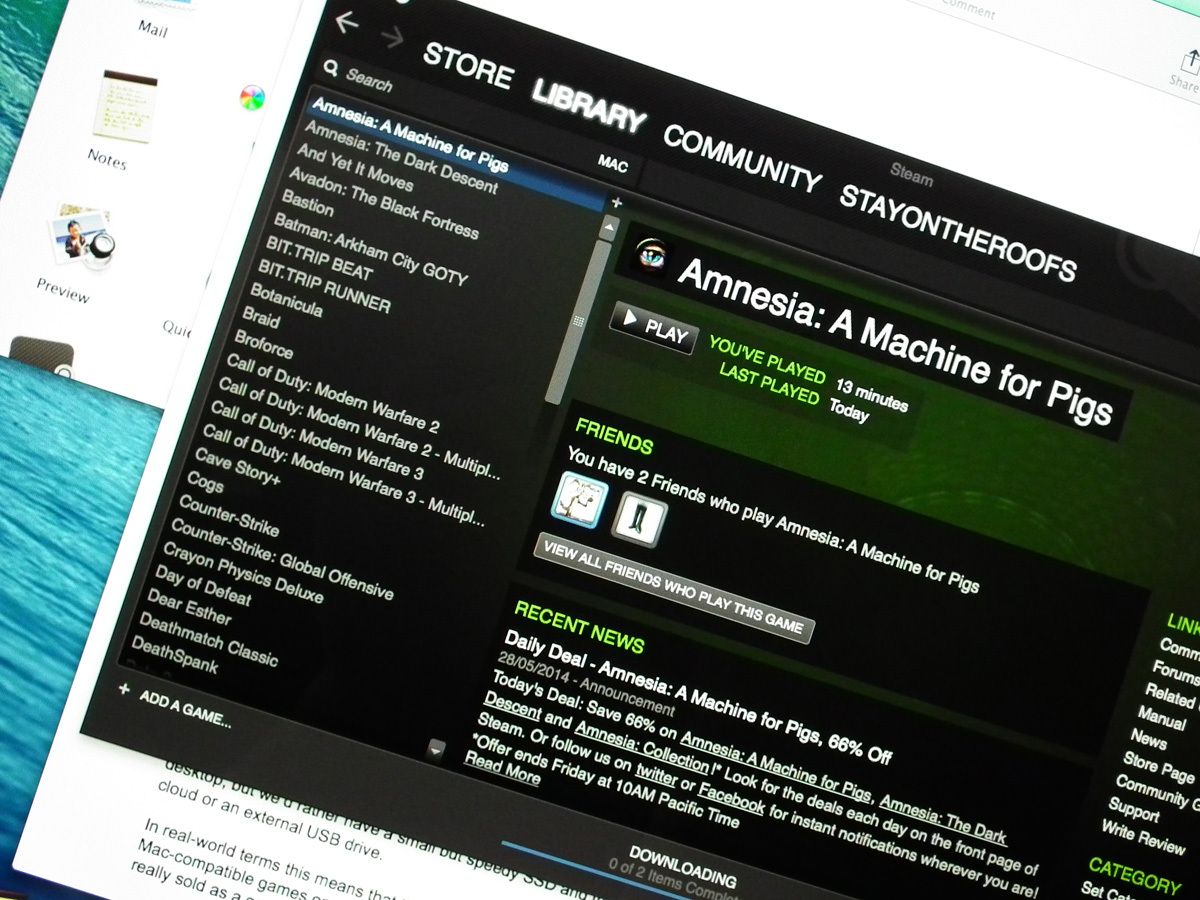
Apple has inevitably made some hardware sacrifices to achieve this price point, though, and they’re mostly concerning the processor. It’s powered by an Intel Core i5 chip operating at just 1.4GHz, the same chip that powers the latest 13-inch MacBook Air, and our synthetic benchmarks provided identical results.
In real-world terms this means that the iMac isn’t really about gaming, and the scant number of Mac-compatible games on Steam is testament to the fact that for now, at least, the Mac isn’t really sold as a gaming platform. We did, however, manage to get first-person-pant-filler Amnesia: A Machine For Pigs up and running at a decent resolution and framerate, which isn’t bad until you realise that 90 per cent of the game is made of black.
Apple iMac 21.5in tech specs
Hard truths
The biggest problem here isn’t the low-power processor, though – it’s the decision to use a 500GB spinning hard drive rather than an SSD.
Everything takes a little while to load, and while it’s nice to have that 500GB of capacity we’d rather have a small but speedy SSD and then keep the rest of our data on the cloud or an external USB drive. It is possible to specify a 256GB SSD when you buy your iMac, but doing so adds a cool £200 to the price.
Overall it’s a disappointment in terms of performance, and while it’ll plough through day-to-day tasks and general internetting it falls down when it comes to HD video editing or grand-scale image editing, which are the creative lifeblood of Apple’s computing range.
Apple’s apps

Apple is really trying to take on Google Docs and Microsoft Office with its new iLife and iWork suites, which are actually pretty good
iLife consists of fun crafty things such as GarageBand and iMovie, both of which run pretty well, with iMovie especially capable of rendering and editing 1080p video quickly. iWork is more prosaic, but its Pages (docs) and Numbers (spreadsheets) apps do the job. We’ll stick with Google Docs for document editing, but it’s nice to know they’re there, especially if that apocalyptic day comes when the internet is cut off but you still need to write a novel and keep a track of your spending.
Apple iMac 21.5in (1.4GHz) verdict

In terms of design this is a winner, with every curve and surface oozing a technofetishistic salaciousness. The screen and speakers are magnificent for media, and we love the accessories.
Some of the components are a let-down, though, with the processor and hard drive combining to deliver a rather mediocre computing experience.
If all you want is a gorgeous home computer for your web browsing and word processing, this most affordable iMac will suit you fine, but for most people we’d suggest stretching the budget to the £1050 2.7GHz version. Even then you’ll probably want to add another £160 to add an SSD. £1210 – the price of a truly brilliant iMac.
Stuff Says…
The iMac is still the best-looking computer money can buy, but this new, more-affordable option cuts a few too many corners
Good Stuff
Amazing looks
Reasonable price
Nice operating system and extras
Bad Stuff
Wimpy processor
Slow hard drive



