MacBook Pro 13in (2015) review
Apple's latest annual update to the already brilliant Pro keeps it at top of the laptop pops

Want a laptop that has everything? You don’t need to look much further than the MacBook Pro 13. This is the most advanced of all of Apple’s laptops.
Think the 12-inch MacBook looks better? Next to the MacBook Pro it comes across like a glorified (but sleek, luxurious, savagely slim) netbook.
If you need power as well as stamina and portability, this is one of the best laptops money can buy. And, for an Apple product, it’s not badly priced either.
Metal on metal

To MacBook veterans out there, the 2015 MacBook Pro 13 will look incredibly familiar, though. Apple hasn’t fiddled with the outer design at all. You still get an aluminium casing that looks great and weighs in at a fairly shoulder-friendly 1.56kg. It’s 18mm thick, which is only 1mm chunkier than the MacBook Air at its thickest point.
However, its silhouette is quite different. Where the MacBook Air and 12-inch MacBook are wafer-thin wedges, the MacBook Pro is quite brick-like. It’s roughly the same thickness all the way across, so while it’s still portable, it doesn’t have the excitingly thin feel of Apple’s other laptops.
If you really must show off, you probably want to wait for the 12-inch MacBook. Shove it in a rucksack, though, and the differences start to fade. I’ve been out and about every day with the MacBook Pro for a while now, and you’d barely know it’s there a lot of the time. There are slimmer laptops, but this one is more than slim enough for most, given its other benefits.
You might like this › All of the new Apple Watch prices and release dates
Get with the click track

You might be left thinking: so what’s different to last year’s model? The main change aside from the usual annual power updates is in the trackpad. It looks the same, but is very different inside. Last year, the MacBook Pro used a tilting mechanism, like just about every laptop trackpad. The panel moved on a hinge at the top, getting you that recognisable motion, which was emphasised with a software-managed ‘click’ at the end.
It has been the norm for years, taken for granted. But Apple has changed things up. In the 2015 MacBook Pro, Apple has done away with the hinge movement, relying entirely on haptic feedback. Not only does this mean you can press down on the whole pad with zero dead zone, it also enables a neat new pressure sensitive feature.
The trackpad knows not just when you’re tapping, but how hard too. Press down harder and you’ll get a second, deeper click that’s already used for secondary functions in a bunch of Apple apps. For example, in Safari it’ll bring up web link previews that you can even scroll through. Is it going to change your life? Probably not.
But when every app developer under the sun starts using it, we’ll all be wondering how we got by without it in the first place. Most importantly: it just feels right. The keyboard is much the same. It doesn’t use the fancy (but contentious) new butterfly mechanism you may have heard about, as used in the 12-inch MacBook. Apple has altered the keyboard backlight a bit, but you’d honestly be hard-pressed to notice.
Still, as ever the keyboard is great, full-size and comfy enough to tap out novels on.
Intel-ligence

The other deep and meaningful change for 2015 is the MacBook Pro 13’s processor. Last year the Pro used Haswell processors, and now they’ve been upgraded to Broadwell. These are generations in Intel’s Core series, and supply the Pro troupe with far more power than the new 12-inch MacBook, which uses an Intel M CPU.
Every Pro comes with at least 8GB RAM these days, and a Core i5 or i7 CPU. While the chipsets aren’t quite as all-guns-blazing as you might see on a desktop that’s always going to be plugged in, each and every configuration has enough power for video editing, music production and pretty serious Photoshop hijinx. They’re capable computers.
This year’s class doesn’t come with a gigantic performance boost, but our tests show that we’re looking at about a 10-15 per cent boost over last year. Our Core i5 review sample is certainly very snappy, and most people won’t really need to upgrade to a Core i7 – which is for the best as it’s a £250 upgrade. Really, those who need serious muscle should be considering the 15-inch model, as it’s the only one that offers quad-core processors instead of dual-core ones.
The 15-inch MacBook is still stuck with last year’s processors, but its top models pack serious power – just remember the extra size means extra weight means less portability.
Gaming gravitas?

The only element that is still a tiny bit malnourished is gaming. Part of the new Broadwell family is an upgraded Intel Iris 6100 GPU that gets you more grunt than last year’s Iris GPU. And, sure enough, it can handle recent games at low settings and juggle less demanding games such as The Sims 4 with relative ease.
However, if gaming is your life, you’re probably better off buying a Windows gaming laptop or the 15-inch MacBook Pro. Apple hasn’t actually updated the 15-inch models for 2015 yet, but they’re the only ones that can fit in discrete graphics cards. That model will cost you a cool £2000, mind. Keep your expectations in check and all will be fine. Levelling-up to Broadwell comes with a side benefit too.
The MacBook Pro 2015 lasts for up to 10 hours off a charge, up from nine hours in last year’s model. Having used the new version as my main laptop for a week, upgrading from the 2014 one, the difference is definitely noticeable. It’s about that extra security of getting all-day stamina even if you do play a couple of games over your lunch break.
Of course, MacBook Airs are still the reigning kings of battery life. The 13-inch MacBook Air lasts for an incredible 12 hours on light duties.
The retina age

Still, what really sets the Pros apart from the Airs is screen quality. Now, this hasn’t changed in the 2015 model much, but is still great. You get a 13.3-inch 2,560 x 1,600 Retina IPS screen with great colour, excellent sharpness and pretty good contrast. It’s a glossy screen so is fairly reflection-happy, but the backlight is bright enough to let you use the MacBook Pro 13 outdoors. It looks great. This is one of the best screens you can get in a laptop under £1000.
Make sure to avoid the £899 Pro, though – this is still toting a non-Retina screen and older, weaker processor. As with every MacBook, the Pro 13 doesn’t have a touchscreen. Mac OS X just isn’t designed for touch operation. At least not yet. Better screen than the MacBook Air, loads more power than the fancy new MacBook: it’s not hard to see why the MacBook Pro is so popular.
As with the other 2015 models, this one also benefits from Apple’s super-fast new SSDs. They get you write speeds of around 700MB/s and read speeds of an amazing 1300MB/s, almost double that of the previous breed. 99 per cent of people wouldn’t even register the upgrade as last year’s SSDs were already more than fast-enough, but it’s nice to know there’s progress going on everywhere behind the scenes.
Up in the front lines, Apple hasn’t increased the available ports, but the MacBook Pro is still a way ahead of the other Apple-crowd laptops. You get two USB 3.0 ports, two Thunderbolt 2 ports, a full-size SD card slot and a full-size HDMI. Sure, some of you may need to get a USB hub involved, but the flexibility on offer here is otherwise pretty great.
With the Airs lacking an HDMI, and the new MacBook lacking even a standard USB port, the message seems pretty clear: if you want as computer you can use all day, every day, for everything, get a MacBook Pro.
Verdict
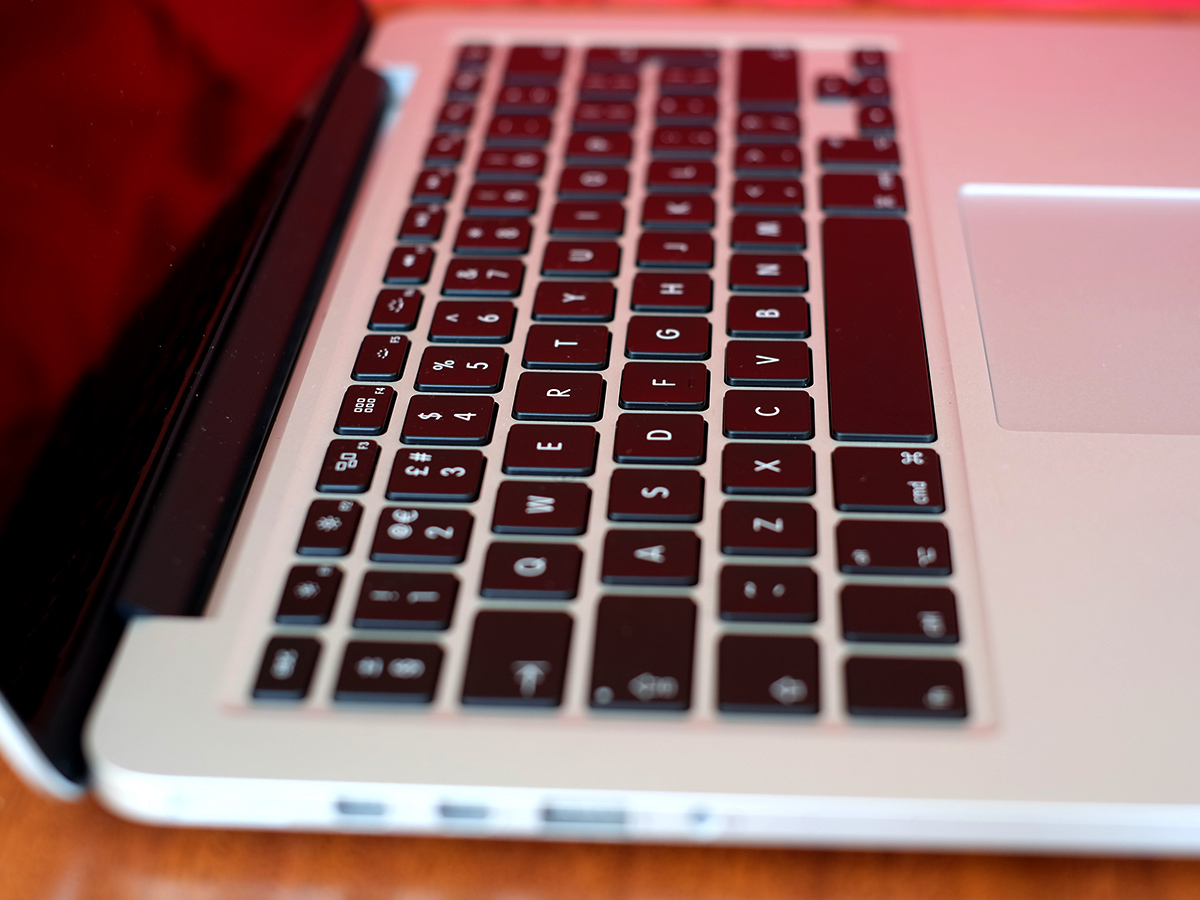
Apple hasn’t changed too many parts of the MacBook Pro for 2015. There’s a new trackpad and the latest generation of Intel CPUs, which deliver better stamina as well as a chunk more power. Owners of recent models needn’t offload their MacBook Pros just yet as they ultimately look, feel and perform quite similarly.
This is an incremental upgrade, but given how darn good the Pro already was, that’s more than enough to keep it right at the top of the laptop honours list.
Stuff Says…
If it ain’t broke… Apple hasn’t radically changed the MacBook Pro this year, but performance and trackpad changes keep it top of its class
Good Stuff
Great screen
Portable
Versatile in power and connections
Fancy new trackpad
Bad Stuff
Still not the first choice for gaming



