Amazon Prime Video features, shows, price, devices, and how to avoid ads: your complete guide
Everything you need to know about Amazon’s streaming offering

Along with Netflix, Amazon Prime Video is one of the longest-running video streaming services available – but to many, it remains a bit of an enigma.
Tied into the retail behemoth’s Prime subscription service and having been known by several slightly different names throughout its life (at the time of writing, Amazon is very keen that we refer to it simply as ‘Prime Video’ rather than ‘Amazon Prime Video’ – go figure), it’s never enjoyed the ubiquity of Netflix or the strong brand appeal of Disney+. So what exactly is Prime Video? What does it offer? How can I watch it? What does it cost? Is it worth it? What are the Prime Video features? You’ll find the answers to all these questions – and more – in this article.
What does Prime Video offer?
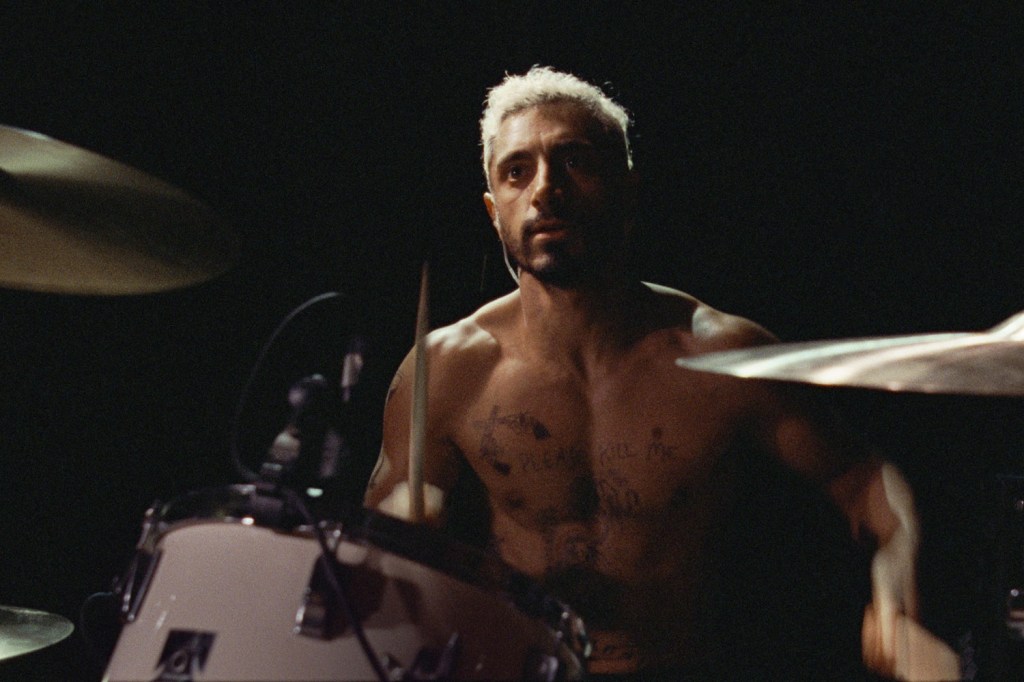
Prime Video features an ever-changing roster of films and television shows, which subscribers are able to stream on-demand through a variety of devices (see below for more details on these). Included in this are ‘Amazon Originals’ – content produced by Amazon Studios and MGM Holdings, or licensed to Amazon separately and generally available exclusively through Prime Video. At the time of writing, Amazon Originals in the UK include Sound of Metal, Spencer, Reacher, The Marvelous Mrs. Maisel, All or Nothing, The Boys, The Expanse, American Gods and The Grand Tour. It also currently has all the James Bond films, including the most recent entry No Time to Die, on its roster: the first time they’ve all been available on a single platform, no less.
You can find our picks of the best Prime Video content in the following articles:
- The 42 best things to watch on Amazon Prime Video
- All the latest new shows and movies on Amazon Prime Video
- The 24 best Amazon Prime Video Original TV series and films
- The best TV box-sets on Amazon Prime Video
- The 23 best comedy films and TV shows on Amazon Prime Video
- The best horror films on Amazon Prime Video

Content on Prime Video is offered in HD or 4K Ultra HD where available; unlike Netflix or Now, watching in a higher resolution isn’t locked to your subscription level. In general (and unless you’ve set it up otherwise, perhaps to save bandwidth) Prime Video will play the highest resolution version of a show or film your hardware can support.
HDR content is also supported where available, with HDR10+ and occasionally Dolby Vision available. Sound quality goes up to Dolby Digital 5.1 and Dolby Atmos.
You can also rent and buy additional video content through Prime Video, whether you subscribe to the service or not.
What about the additional channels?
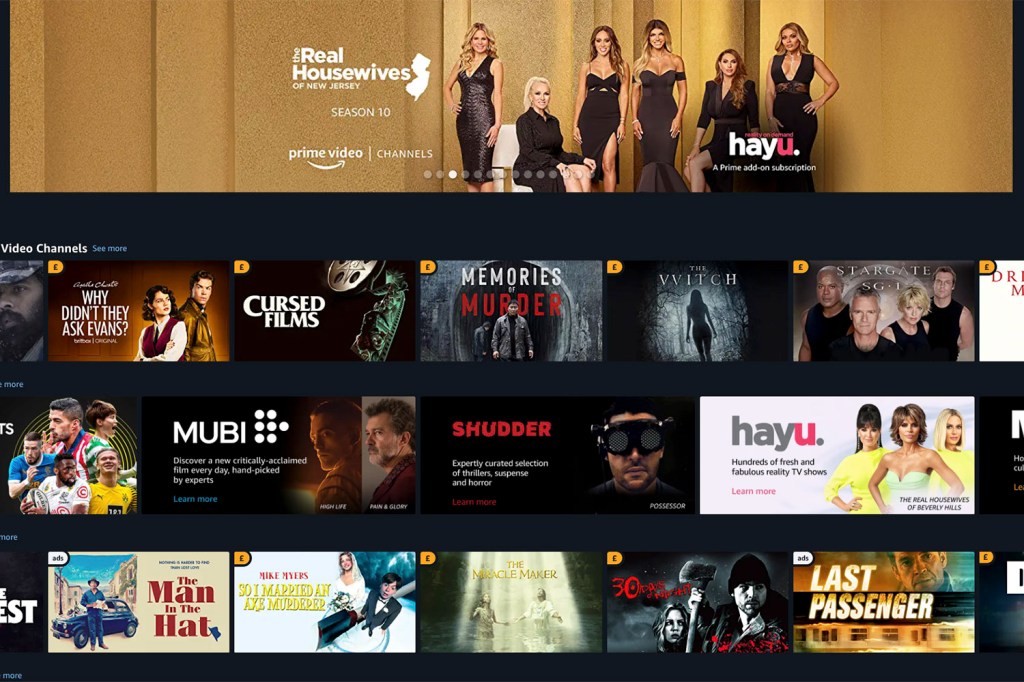
Unlike most streaming services, Prime Video lets you add extra channels to your subscription. Most come with a free trial (lasting between 7 and 30 days) and then incur an extra cost, taken monthly and billed to your Amazon account. Most cost around £5 a month.
This isn’t a full list, but at present some of the available channels are:
- StarzPlay (TV shows and movies)
- Shudder (horror)
- MUBI (films, with a focus on indie, international and arthouse cinema)
- Curzon (films)
- Hayu (reality TV shows)
- Acorn TV (crime TV shows)
- BFI Player (films, with a focus on indie, international and arthouse cinema)
- Britbox (classic and new British TV shows)
- Discovery Plus (factual programming)
- ITV Hub+ (ITV shows without ads)
Note that almost all of these channels are available separately (i.e. you don’t need to be a Prime Video subscriber to access MUBI or BFI Player – they’re available to subscribe to totally outside of Amazon). Having them available from within Prime Video is more of a convenience benefit than anything else.

Amazon also offers a free ad-supported service called Amazon Freevee (previously IMDb TV), available to watch through the Prime Video website and apps. For a cost-free platform (it’s free even if you don’t subscribe to Prime Video) Freevee actually offers some high-quality films and TV shows rather than piles of dross. At the time of writing you can stream highly rated series including Bosch, The Shield and Community, and movies including Punch-Drunk Love, Donnie Darko and Ring.
How can I watch Prime Video?
You can watch Prime Video and its related channels through your computer’s web browser here, but it’s also supported by a multitude of other devices including:
- Amazon FireTV and FireTV Stick
- Amazon Fire tablets
- Android and iOS phones and tablets
- Google Chromecast
- Roku streaming devices
- Apple TV devices
- LG, Panasonic, Samsung and Sony smart TVs
- BT TV Box
- Sky Q box
- TalkTalk TV box
- Virgin Media Tivo 4 and 6 Series boxes
- Nvidia Shield
- Sony PS3, PS4 and PS5
- Microsoft Xbox 360, Xbox One, Xbox Series S and Xbox Series X
How much does Prime Video cost?

If you opt for a month-to-month subscription, Amazon Prime membership costs $14.99/£8.99 a month, although you can also subscribe annually for a cost of £79 (which works out to just £6.58 a month). Of course, Prime membership comes with a lot more than just Prime Video: you also get free next-day deliveries for many Amazon purchases, Amazon Music, Amazon First Reads, Prime Gaming, Prime Reading, Prime Wardrobe, Deliveroo Plus and access to special deals. Phew.
If, for whatever reason, you just want the streaming and the rest can go hang, you can subscribe solely to Prime Video for $8.99/£4.49 a month. More recently, Amazon added a $2.99/£2.99 fee on top of your subscription price to remove ads and play content in Dolby Vision HDR with Dolby Atmos surround sound.
As stated above, the additional Prime Video Channels differ in price. The cheapest (Motorland) is £1.99 a month and the most expensive (Daily Burn) is £14.99 a month. Most have a free trial period too.
Lastly, Amazon Freevee (formerly known as IMDb TV) is available free-of-charge, with the downside being you’ll have to sit through commercials. Freevee has a ‘limited ad load’, meaning you can expect to see a similar number of ads as you would on a commercial UK terrestrial channel.
Other Prime Video features: does it have user profiles and parental controls?
As with most streaming services, Prime Video allows you to set up multiple profiles within one account. These are ideal if you have several household members who all like watching different sorts of material, as it won’t mean one account’s automated recommendations being ‘polluted’ by the viewing history of another’s.
You can set up to six profiles on a single account, either as adult or kid’s profiles. The latter offer a more child-friendly set of films and shows. In terms of simultaneous streaming on different devices, one Prime Video account allows for three films or shows to be watched at once.

Prime Video also offers a PIN-based parental control system. After setting up a four-digit PIN, you can filter content by its age restrictions (U, PG, 12, 15 and 18 – the system allows you to set the filter at any of these levels) as well as ensure that any content purchases made through Prime Video require a PIN entry.
Note that if you’re using a Fire TV or Xbox device to watch Prime Video, parental restrictions must be set up separately on them. For all other devices, setting up restriction on one device will by default apply the same restrictions to any other devices on which you watch Prime Video.



