Best antivirus software for Windows in 2025
How to give your PC the best weapons to defend itself
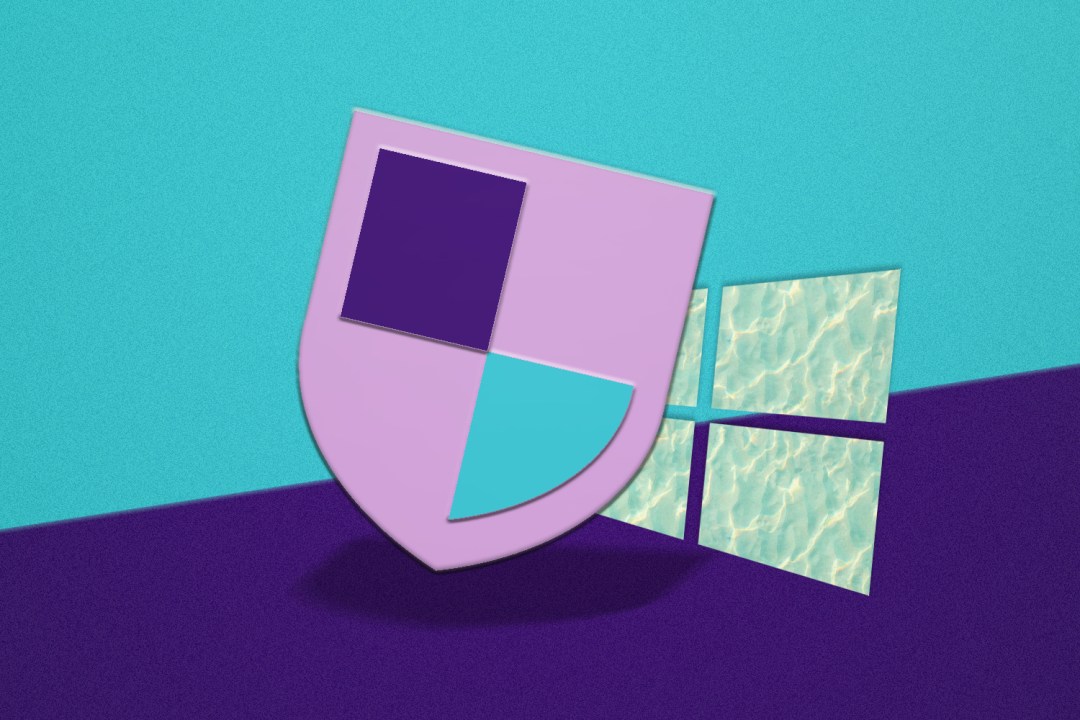
If you’re wondering what antivirus is best for Windows, you’re in the right place. While the best defence is sensible use — aka, not visiting dodgy sites, clicking sketchy download buttons and downloading .exe email attachments from strangers — you’ll still want to make sure your PC is protected from nefarious intruders in case there’s a security breach.
While there are plenty of antivirus solutions out there, we’re focusing on the one that’s best for most people. And if your laptop is on its last legs regardless of its viral diagnosis, feel free to check out our round-up of the best mid-range laptops for a suitable replacement.
What’s the best free Windows antivirus?
Best free Windows antivirus

1. Microsoft Defender
Stuff Verdict
The best first defence choice for everyone (as long as they’re a PC user)
Pros
- Included with Windows
- Turned on by default
- Easy to use
Cons
- May miss trickier malware
| Key Specs | |
|---|---|
| OS | Windows |
| Price | Free |
| Maximum devices supported | N/A |
| Free trial | N/A |
The general consensus is that Microsoft Defender (download now) — which is built into Windows 10 and 11 as standard — is the best solution for practically everyone. There are a few reasons for this, and the main one is the fact that because it’s included with Windows and turned on by default, everyone is immediately protected without having to lift a finger — no technical know-how required.
Sure, more advanced users can dip into its settings and play around a bit, but even tech-illiterate users can generally rest assured that Microsoft Defender will automatically update itself, scan for viruses, and remove them, with zero effort required on their part.
So Microsoft Defender is the simple answer. And it should have you covered in most cases. If, however, you tend to frequent the… greyer area of the web, and download software that you shouldn’t (which I absolutely do not condone), then you’re opening yourself up to a greater chance of something slipping through the net. If you tend to sail the high seas, so to speak, then you might want one or two extra layers of protection.
What’s the best paid Windows antivirus?
There’s technically no single right answer — there are all manner of antivirus programmes out there, and different ones will be preferred by different users, depending on their personal preferences.
Do some digging on the r/antivirus subreddit — a corner of the internet where users take antivirus measures rather seriously — the general agreement is that Microsoft Defender gets the job done, but can occasionally miss things. Perusing the subreddit, you’ll find many users recommending Kaspersky’s free virus removal tool, for example, stating that it can detect things that have slipped under Microsoft Defender’s radar. I’m not recommending it one way or the other, especially given the current political climate — although I’ve used it with success myself in the past — but it’s just one example that tends to get recommended fairly often.
Other additions to your antivirus arsenal that tend to receive positive reviews are Malwarebytes and ESET’s free online malware scanner and malware removal tool. Again, it’s worth doing your own research on which one of these extra tools may fit your needs, if at all, but these are the main three supplemental tools that seem to be highly regarded by users who take antivirus measures seriously. And they’re not the only ones:
Bitdefender (buy now) is a very reliable antivirus solution that also bundles in a VPN, banking tool protection, and a firewall.
Avast One (buy now) is a comprehensive antivirus with plenty of extra security tools, with a gamer mode that offers lag-free performance.
F-Secure (buy now) offers a very reliable antivirus solution with plenty of extras, including banking tools and a solid VPN with no bandwidth limits.
No matter which one you choose, you should definitely ensure that Windows Defender is on and doing its job as an absolute minimum — go to Settings, Privacy and Security, Virus and Threat Protection and ensure that Real-time and Cloud-delivered protection are on. Once that’s confirmed, use the internet sensibly, and you should be golden. We’ve come a long way since the days of Limewire…
Best antivirus software overall

1. Bitdefender Total Security
Stuff Verdict
A comprehensive solution with plenty of extras and reliable performance
Pros
- Gaming and streaming modes
- VPN
- Superb performance
Cons
- VPN has usage caps
| Key Specs | |
|---|---|
| OS | Windows, Mac, Android, iOS |
| Price | From $69.99 or £49.99 per year for five devices |
| Maximum devices supported | 10 |
| Free trial | 30 days |
Bitdefender offers a number of options, but if you want all the bells and whistles, then its Total Security option offers plenty of bang for your buck. Superb at detecting and removing malware, it’s easy to use, and comes with a comprehensive set of features which include a VPN, safer banking tools, parental controls, and more, with support across all major operating systems thrown in for good measure. Keep an eye out for subscription deals which not only lower the yearly price, but also can also thrown in additional services like the company’s password manager at a hefty discount as well.
Best antivirus software for gamers

2. Avast One
Stuff Verdict
Excellent malware detection and extra features bring plenty to the table
Pros
- Free tier available
- Gaming mode
- Excellent detection
Cons
- VPN is limited
| Key Specs | |
|---|---|
| OS | Windows, Mac, Android, iOS |
| Price | Paid version starts from $35.88 or £32.49 per year for three devices |
| Maximum devices supported | Up to 30 |
| Free trial | 30 days (Free version also available) |
Avast One supports all major operating systems and brings plenty of features to help protect your precious devices. The service offers one of the best malware detection rates around, with a built-in firewall for an additional layer of network security. The paid tiers also offer VPN functionality, though you may find it a bit limited until you upgrade to a higher tier. A gaming mode is particularly useful for, well, gamers, as it prevents any pesky pop-ups or distractions mid-game.
Best antivirus software for travel

3. F-Secure Total
Stuff Verdict
A superb all-rounder that often goes above and beyond
Pros
- Smart device protection
- Notifies you of compromised services
- VPN included
Cons
- Not the most user-friendly option
| Key Specs | |
|---|---|
| OS | Windows, Mac, Android, iOS |
| Price | From $69.99 or £59.99 per year for one device |
| Maximum devices supported | 10 |
| Free trial | 30 days |
F-Secure offers plenty of formidable features when it comes to protecting your device. It’s one of the best options for those wanting to protect their vast array of smart/connected gear, for a start, thanks to its network protection feature which keeps an eye on things at router-level. Handily, it can even alert you if any services you’ve signed up for have been compromised, letting you take proactive action like changing your passwords or setting up two-factor authentication.
How we test the best antiviruses
We understand the importance of choosing the best antivirus software — it’s a vital tool which can help ensure the safety of your PC and everything on it. As a result, we’ve included the best antivirus services that we’ve personally tried and tested ourselves, wherever possible. For those that we haven’t, we’ve deep-dived into each antivirus programme’s offerings and features, while comparing them against user reviews, company reputation, and other sources of expertise, including the antivirus selections and reviews at security.org.
We regularly reassess each of our best antivirus picks, to make sure that they’re continuing to reach the standards expected of them. This includes checking any changes to policies, features, or any security breaches. Up-to-date user reviews are also taken into account, to ensure that our pick of antivirus services continue to offer a quality service. Any personal findings such as a drop in quality and/or positive feature additions are also taken into account, and updated where appropriate.


