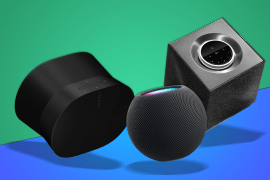Best mesh Wi-Fi system in 2025 to banish internet black spots
Getting blanked by your broadband in the far reaches of the living room? Here's our guide to the best mesh Wi-Fi system

Looking for the best mesh Wi-Fi system? Want to speed up your internet? Tired of your smart speaker not working? You’re in the right place. Mesh networks are smart home devices designed to eliminate Wi-Fi black spots by placing a network of range-extending nodes around the home, giving your signal a more even spread and greater stability. If your router is already reaching parts other broadband routers can’t, you’re fine as you are, no real need to read on, see ya.
Some providers like BT and Virgin offer their own mesh network add-ons with select packages that work specifically with their home hubs; other router makers incorporate mesh smarts into their modems to tempt you into staying with the same brand if you expand your network.
In truth, it doesn’t really matter which network you opt for as most will work with your provider. They’re not exactly cheap, but could come in cheaper than a kneejerk reaction to upgrade your broadband package. Here are some that we like the look of.
Why you can trust Stuff: Our team of experts rigorously test each product and provide honest, unbiased reviews to help you make informed decisions. For more details, read how we test and rate products.
Quick list: what’s the best mesh Wi-Fi system?
The Amazon eero 6 mesh (buy now) offers up Wi-Fi 6 speeds for a lot less, that’s why we think it’s the best mesh Wi-Fi network for most people. Amazon’s eero system adds plenty of bang for your buck, with friendly, curvy looks to match.
The TP-Link Deco Tri-Band Whole Home Mesh WiFi 7 System (buy now) is a cutting-edge Wi-Fi 7 mesh system that offers blazing-fast speeds, future-proof technology, and user-friendly features. If money is no object, you’ll be getting one of the best systems around.
The Google Nest Wi-Fi Pro (buy now) are sweet-like mesh devices that have a delightfully glossy, curvy look to them that belies their utilitarian function.
The Devolo Magic 2 (buy now) is an affordable powerline/mesh network adaptor that might not offer the absolutely latest specs, but they’re still more than enough to offer speedy flexibility for most people’s needs.
The Netgear Orbi WiFi 6E (buy now) has slick, menacing looks and an expensive price tag, but it packs blistering-fast speeds of up to 10.8Gbps and excellent coverage.
The Asus ZenWiFi Pro ET12 (buy now) justifies its eye-watering price with a Wi-Fi 6E mesh system and blistering top speeds of 11Gbps, covering an area of 6,000 sq ft.
The TP-Link Deco XE200 (buy now) is an excellent choice for most people looking to squeeze every last bit of performance out of their network.
The TP-Link Deco PX50 (buy now) stands out from the crowd by offering something that’s truly unique, mixing powerline and mesh Wi-Fi at an affordable price.
The Linksys AXE8400 (buy now) an affordable mesh router capable of managing the demands of more than 65 devices.
The Tenda MW6 dual-band mesh Wi-Fi system (buy now) is the one of the best value options around.
The best mesh Wi-Fi routers you can buy today:
Best mesh Wi-Fi for most people

1. Amazon eero 6 mesh Wi-Fi 6 router system
Stuff Verdict
If you’re after Wi-Fi 6 speeds for a lot less, then Amazon’s eero system offers plenty of bang for your buck, with friendly, curvy looks to match
Pros
- Great performance
- Easy to setup and manage
- Affordable price
Cons
- Extra features require a subscription
- No USB connectivity
| Amazon eero 6 mesh Wi-Fi 6 router system specs | |
|---|---|
| Speed | 900 Mbps |
| Coverage | 3000 sq f |
| Extra features | eero Secure (extra cost) |
If you’re after Wi-Fi 6 speeds for a lot less, then we think Amazon’s eero system offers plenty of bang for your buck, with friendly, curvy looks to match.
Capable of supporting speeds up to 900 Mbps (and with a pair of routers covering 140 square metres), they’re clearly not as souped-up as Netgear’s super-premium Orbi rivals above. But it’s hard to argue against the still-decent features, combined with the far, far more palatable price.
Throw in built-in Zigbee smart hub powers, Alexa support, and support for more than 75 devices, and you’ve got one of the best home mesh router setups for most people.
Best mesh Wi-Fi for performance

2. TP-Link Deco BE65 BE9300 Tri-Band Whole Home Mesh WiFi 7 System
Stuff Verdict
The Deco BE65 is a top-tier mesh Wi-Fi system that brings Wi-Fi 7 technology to your home. It’s blazingly fast, packed with features, and future-proofed for the next wave of Wi-Fi devices. While it m
Pros
- Cutting-edge Wi-Fi 7 technology
- Extremely fast speeds up to 11000 Mbps
- User-friendly app with robust parental controls
- Four 2.5 Gbps Ethernet ports on each unit
Cons
- Pricey compared to Wi-Fi 6 systems
- Full potential not realised until Wi-Fi 7 devices become common
| TP-Link Deco BE65 BE9300 specs | |
|---|---|
| Speed | 9214 Mbps |
| Coverage | 4-7 bedroom home |
| Extra features | TP-Link HomeShield |
TP-Link’s Deco BE65 brings the cutting-edge Wi-Fi 7 standard to your home, offering a tri-band mesh system with impressive speeds and a host of advanced features to satisfy even the most demanding users. With a combined speed of up to 11000 Mbps across its three bands, for a start, the Deco BE65 is an absolute beast of a system, with speeds fast enough to handle anything that even the hardiest of power users will care to throw at it. We certainly had no complaints blitzing through our Steam library downloads, that’s for sure.
It’s not just about raw speed though – this system incorporates clever tech like Multi-Link Operation (MLO), which is, in short, like having multiple lanes on a motorway for your data. This means your devices can use different Wi-Fi bands at the same time, reducing congestion and keeping everything running smoothly, even when the whole family is online and rinsing your internet for all it’s worth.
Each unit comes equipped with four 2.5 Gbps Ethernet ports, allowing for blazing-fast wired connections, which is a great feature for devices that need the most stable connection, like your all-important PC or console. There’s also a USB 3.0 port for network-attached storage, meaning you can plug in an external hard drive and share files across your network , essentially providing you with your own personal cloud.
The Deco app keeps things user-friendly too, with a clean interface that’s easy to navigate. With TP-Link’s HomeShield for fuss-free, robust parental controls and security features, you can easily set up internet schedules for the kids or block inappropriate content, all from your phone.
And while looks aren’t everything, they certainly help, and the minimalist white cylindrical aesthetic of each unit should slot nicely into most home decors, without anyone feeling the need to hide them away for fear of offending guests’ eyes. Naturally, with the latest tech on offer, you’re paying a heck of a hefty premium. But for those keen on having the latest tech, the Deco BE65 offers an exciting glimpse into the future of home networking, and we’re here for it.
Best mesh Wi-Fi for coverage

3. Netgear Orbi WiFi 6E RBKE963B
Stuff Verdict
With slick, menacing looks and an expensive price tag, the Orbi packs blistering-fast speeds of up to 10.8Gbps
Pros
- Ultimate performance
- Large coverage
Cons
- Very expensive
- Some features require subscription
| Netgear Orbi WiFi 6E RBKE963B specs | |
|---|---|
| Speed | 10.8Gbps total |
| Coverage | 7500 sq. ft |
| Extra features | Orbi App + Netgear Antivirus + Netgear Parent Controls |
The first thing you’ll notice about the Orbi RBKE963B (beyond its delightful model number), is its slick, menacing, and oh-so-stylish black paint job. While it also comes in white, we’re hopelessly besotted by its Sith-like looks — but less so with its absolutely eye-watering price tag.
Comfortably the most expensive option on our list, it’s a choice for only the most bleeding-edge users, who want one of the fastest, most high-end setups around, with the gear and workload to match.
With blistering-fast speeds of up to 10.8Gbps, along with the latest 6GHz band to support the latest Wi-Fi 6E devices, you’ll be enjoying unhampered speeds with any Wi-Fi 6-toting PCs, smartphones, and more.
With multiple ethernet ports per router and two satellites covering a massive area of around 700 square metres between them, this is one of the very best home internet solutions around, period. If you’ve got the cash, and the need for speed, look no further.
Best mesh Wi-Fi system for smart homes

4. Google Nest Wi-Fi Pro
Stuff Verdict
If you’re after something different, glossy, and minimal, this is a great option if you’re a fan of the Google ecosystem
Pros
- Minimal, pebble-like design
- Great app and software
Cons
- More affordable rivals
- Limited settings
| Google Nest Wi-Fi Pro specs | |
|---|---|
| Speed | 4.2 Gbps |
| Coverage | 3400 sq ft |
| Extra features | Proactively monitors and fixes common issues, guest networks, Matter support, Thread, parental controls |
Google’s homegrown Wi-Fi 6E mesh router system will turn heads with its fat Tic Tac-like design, and it won’t be for everyone. But if you’re after something different, glossy, and minimal, then there’s a certain charm to them that we can’t argue against.
Looks aside, they offer a very reasonable package for the price, with the latest Wi-Fi standards, nippy speeds, and up to 120 square metres of coverage per individual unit.
Amazon’s eero system has it beat when it comes to value for money, but if you’re a fan of the Google ecosystem and/or love the curvy design, then this is the option for you.
Best powerline mesh Wi-Fi system

5. Devolo Magic 2
Stuff Verdict
More affordable than mesh Wi-Fi, the Magic 2 banishes internet black spots with powerline power
Pros
- Easy setup
- Ideal for areas where Wi-Fi can’t reach
Cons
- Performance depends on home wiring
- Not as fast as Wi-Fi 6
| Devolo Magic 2 specs | |
|---|---|
| Speed | 2400Mbs wired / 1800Mbs Wi-Fi |
| Coverage | Wherever there’s mains power |
| Extra features | None |
While the Devolo Magic 2 is technically one of the best powerline adaptors, it’s we think it deserves a place on this list because it also doubles up as a mesh network, offering the ultimate in wired/wireless flexibility.
Capable of reducing dead zones and providing important devices like PCs with Ethernet connectivity, this is a fairly inexpensive way to get the best of both worlds. Sure, there are faster alternatives out there, but its Wi-Fi speeds should still be more than enough for most people, especially at this price.
Best mesh Wi-Fi for gaming

6. Asus ZenWiFi Pro ET12
Stuff Verdict
Justifing its eye-watering price with a Wi-Fi 6E mesh system, with blistering top speeds of 11Gbps, covering an area of 6,000 sq ft
Pros
- Easy to install
- Future proof performance
Cons
- Bold design won’t fit all decors
| Asus ZenWiFi Pro ET12 specs | |
|---|---|
| Speed | 11000 Mbps |
| Coverage | 6,000 Sq. ft |
| Extra features | VPN, DDNS, content filtering |
If you’re serious about home networking and don’t mind paying through the nose for one of the best offerings out there, then you might want to consider the high-end Asus ET12.
It justifies its eye-watering price with a Wi-Fi 6E mesh system, with blistering top speeds of 11Gbps, covering an area of 6,000 sq ft. Other standout features that we appreciate include a 6 GHz band to minimise interference, the ability for 12 simultaneous streams, clever RangeBoost Plus technology, and a design that looks like it’s been lifted from the dashboard of an alien starcruiser.
Best mid-range mesh Wi-Fi

7. TP-Link Deco XE200
Stuff Verdict
The best mesh routers for most people looking to squeeze every last bit of performance out of their network
Pros
- Stunning speeds
- Wi-Fi 6E
- Simple setup and good app
Cons
- Clinical design
| TP-Link Deco XE200specs | |
|---|---|
| Speed | 4804 Mbps (6 GHz) + 4804 Mbps (5 GHz) + 1148 Mbps (2.4 GHz) |
| Coverage | 6500 ft2 |
| Extra features | TP-Link HomeShield |
TP-Link’s new Deco XE200 is packed to the circuit boards with the latest and greatest tech, making it one of the best home mesh routers currently available.
Using a 6 GHz band to minimise congestion (with speedy, robust connectivity to boot), it’s powered by an AI-Driven Mesh, which intelligently learns your network environment to provide the best Wi-Fi setup for your home. Not only that, but it’s capable of supporting a massive 200 devices at once, over a generous 6,500 sq ft range, covered by two mesh devices.
Throw in 16-Stream Wi-Fi (which provides simultaneous data transmission with 16 streams for greater bandwidth so multiple users can stream, game and work without problems), and you’ve got yourself a seriously comprehensive bit of kit. You’ll pay a hefty price for it, mind, but if you and your family are forever streaming, downloading, uploading, and generally hammering away at your network, this could be the solution for you.
Best value mesh Wi-Fi

8. TP-Link Deco PX50
Stuff Verdict
The Deco PX50 stands out from the crowd by offering something that’s truly unique, mixing powerline and mesh Wi-Fi
Pros
- Affordable price
- Can reach the hardest to reach spots
Cons
- Powerline doesn’t work with all houses
- Speed depends on powerline
| TP-Link Deco PX50 specs | |
|---|---|
| Speed | 574 Mbps (2.4 GHz) + 2402 Mbps (5 GHz) + 1500 Mbps (powerline) |
| Coverage | 4500 sq.ft |
| Extra features | HomeShield security |
The Deco PX50 stands out from the crowd by offering something that’s truly unique, and, quite frankly, extremely useful.
At first glance, this pair appears to be like any other mesh router offering, with an understated black and white cylindrical design that’ll help them blend in with the rest of your smart home setup. Their real beauty though, lies in their built-in powerline skills.
Rather than relying on wirelessly chaining up their Wi-Fi signals, so to speak, individual PX50 units can rely instead on powerline technology to share their connections, making them an absolute godsend for larger homes and/or those with incredibly thick walls.
Not only are you getting up to 1500 Mbps Wi-Fi 6 speeds, but a pair will also comfortably cover up to around 420 square metres. If you’re worried about having to spend more on a triple-pack with other brands, then the PX50’s built-in powerline magic could save you some cash, with more reliable performance to boot.
- Read more: Best powerline adaptors
Best mesh Wi-Fi for multiple devices
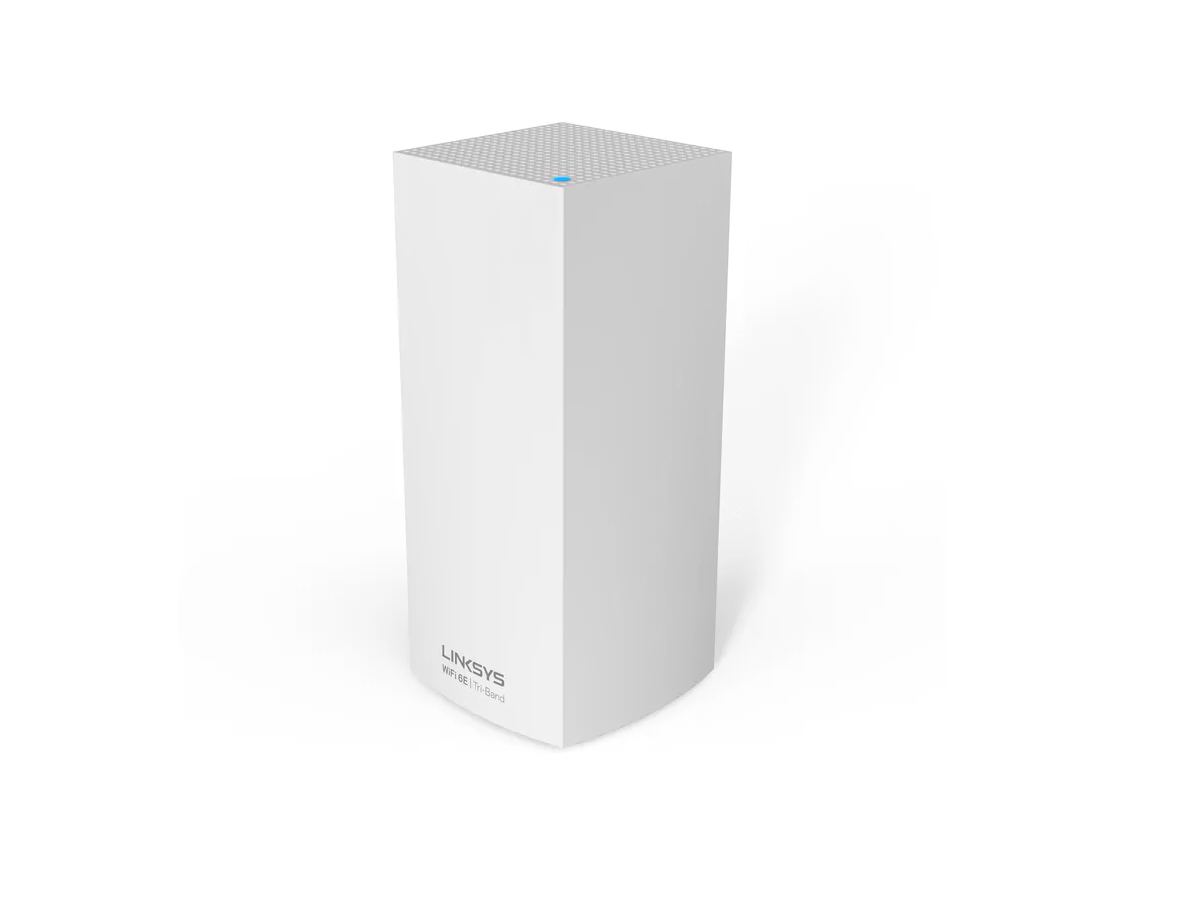
9. Linksys AXE8400
Stuff Verdict
Yes, Linksys is on the cheaper end of the scale, but it’s capable of managing the demands of more than 65 devices
Pros
- Simple setup
- Bags of bandwidth
Cons
- Clinical design
- Not the fastest out there
| Linksys AXE8400 specs | |
|---|---|
| Speed | 5.4 Gbps total |
| Connectivity | 5400 sq ft |
| Features | Parental controls, |
Linksys was hot off the blocks in 2017, launching one of the first true home Wi-Fi mesh networks. In truth, we found the original Velop system to be pretty buggy and the nodes suffered from numerous dropouts.
But superfast broadband wasn’t built in a day… and now Linksys has something new. The AXE8400 system retains the brand’s usual straight-up tower-like design, only now it packs in Wi-Fi 6E technology for blazingly fast speeds and superspreading of the good sort: bandwidth. In fact, Linksys says it can manage the demands of more than 65 devices.
The catch is that it’s very expensive indeed – about a grand for a three-node pack – but then, each node is supposed to be good for 3000ft2 of coverage. It’s worth noting that the AXE8400 is also backwards-compatible.
Best cheap mesh Wi-Fi

10. Tenda MW6 dual-band mesh Wi-Fi system
Stuff Verdict
Three mesh units at this price make for one of the best value options around
Pros
- Very cheap price
- Simple and great coverage
Cons
- No advanced features
| Tenda MW6 dual-band mesh Wi-Fi system specs | |
|---|---|
| Speed | Undisclosed |
| Coverage | 6000 sq ft |
| Extra features | None |
Three mesh units at this price make for one of the best value options around in our opinion, with a total covered area of up to 500 metres square making for a formidable whole-home solution.
Naturally, you’ll be compromising a bit on speed and tech, with older Wi-Fi 5 on the cards. Still, max speeds up to 300 Mbps on 2.4GHz and 867 Mbps on 5GHz are far from shabby, and should still be more than enough to meet even the needs of heavy users.
If you need to cover a lot of space and aren’t fussed about reaching the absolute best top speeds (which most of us rarely need anyway), then we think this is a great, sensible option, with the added bonus of futuristic-looking cubes thrown in for good measure.
How to choose the best mesh Wi-Fi system for you
Mesh routers are an amazing solution for covering each and every corner of your house in strong, speedy Wi-Fi. Rather than relying on a single router which wouldn’t be able to cover such large distances, mesh nodes placed around your home ensure a strong and stable connection, while acting as a single access point to connect to, no matter what room you’re in.
The very best mesh Wi-Fi systems will come with advanced features like a 6 GHz band to minimise interference, the ability for multiple simultaneous streams for busy households, and the latest Wi-Fi 6 and 6E standards for maximum futureproofing.
You might not need all those though, and often, you can pick up a cheaper solution with specs that are more than good enough for your needs. Read through our suggestions below, click on the links to learn more, and see which one is best for you.
Is mesh WiFi really better than regular WiFi?
Mesh WiFi and traditional WiFi systems each have their strengths, and the choice between them depends on your specific needs.
Mesh WiFi systems excel in providing extensive coverage and consistent performance in larger homes or areas with challenging layouts. You can also expand coverage by adding more nodes as needed.
On the other hand, traditional WiFi systems are generally more cost-effective and simpler to set up. They are sufficient for smaller homes or apartments where coverage is not as challenging, however, they can struggle with coverage in larger spaces, leading to potential dead zones or weak signals, and expanding coverage typically involves adding extenders or access points, which can be less efficient than a mesh network.
How we test the best mesh Wi-Fi systems
Our experienced expert reviewers have tried countless mesh Wi-Fi routers over the years, and have included ones that have been personally tested where possible.
Elsewhere, we’ve looked at specs, brand quality, and customer reviews to pick the products we feel will be the best for most people, across a variety of budgets.
For more information on Stuff’s rating and review process, read our page on how we test products.