Best music streaming services in 2025 including Spotify, Apple, Tidal and more
From free streams to hi-res audio, these are best all-you-can-eat music streaming services and which one is right for you
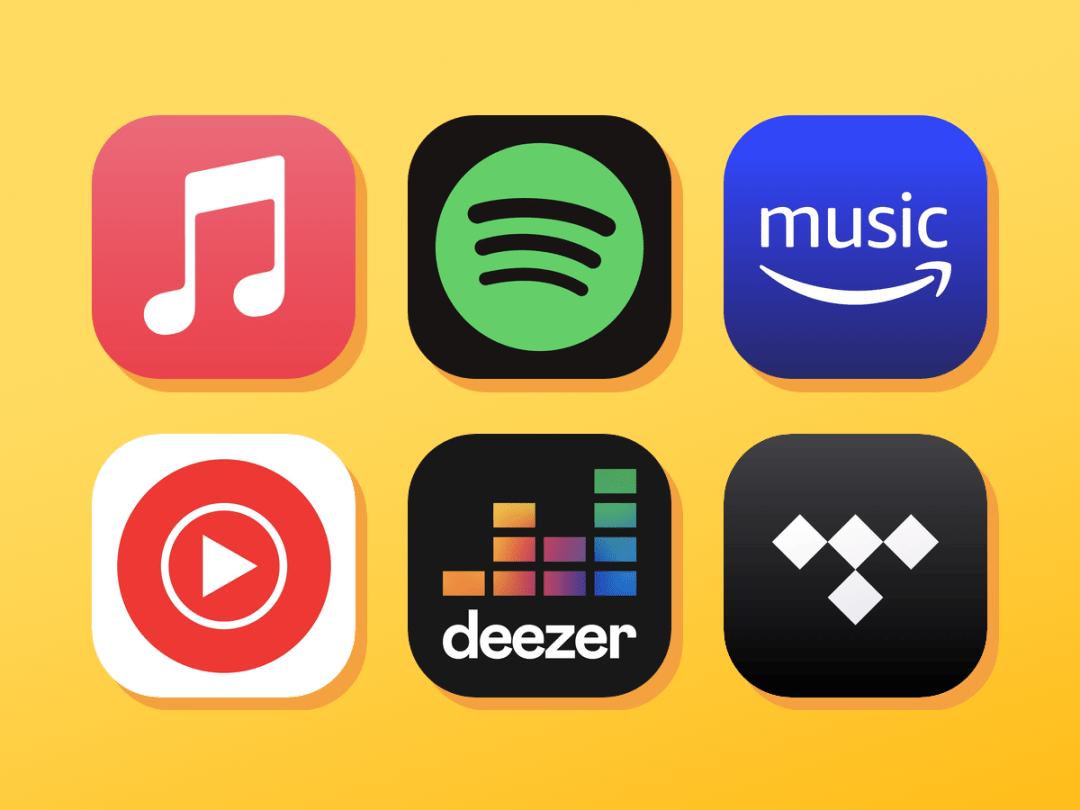
Welcome to our guide to the best music streaming services. 20 years ago, when CDs were medium number one and musicians could still make a living from selling their records, the idea of having almost every song ever recorded at your fingertips on your phone (as well as every movie with the best streaming services) seemed the stuff of science fiction.
Even when Spotify launched out of the blue in 2008, few predicted the seismic shift in music consumption that would follow. Yet today’s best music streaming services make the idea of building an MP3 collection look positively Stone Age.
Each platform hands users the keys to a million-strong library of on-demand music, often available to stream in CD quality. And it’s all accessible via mobile, tablet, computer, web player or a growing gaggle of internet-connected devices.
But with such a sizeable catalogue of listening delights on offer, the choice can be crippling – and we don’t just mean picking which song to play next (see our best albums for audiophiles list here). How do you know which streaming service is right for you? We’ve run the rule across six of the best music streaming services to see how they compare. Read on to find out which one tops the charts.
Why you can trust Stuff: Our team of experts rigorously test each product and provide honest, unbiased reviews to help you make informed decisions. For more details, read how we test and rate products.
Quick list: what’s the best music streaming service?
Apple Music (sign up now) excels with its vast library, seamless integration with Apple devices, curated playlists, and exclusive releases.
Spotify (sign up now) stands out with its personalized playlists, robust discovery algorithms, cross-platform compatibility, collaborative features, and free ad-supported tier.
Tidal (sign up now) excels with its high-fidelity sound quality, exclusive content, extensive music library, artist-owned platform, and in-depth editorial content, catering to audiophiles and music enthusiasts.
Qobuz (sign up now) stands out with its high-resolution audio quality, extensive music library, detailed editorial content, offline listening, and support for audiophile-grade equipment.
YouTube Music Premium (sign up now) shines with its ad-free experience, offline listening, seamless integration with YouTube music videos, and access to unique remixes, covers, and more.
Amazon Music Unlimited (sign up now) impresses with its high-quality audio, Alexa integration, personalised recommendations, and exclusive content.
Deezer (sign up now) offers a vast music library, high-quality audio, personalised recommendations, unique Flow feature, and easy free listening.
The best music streaming services you can sign up for today:
Best music streaming service overall
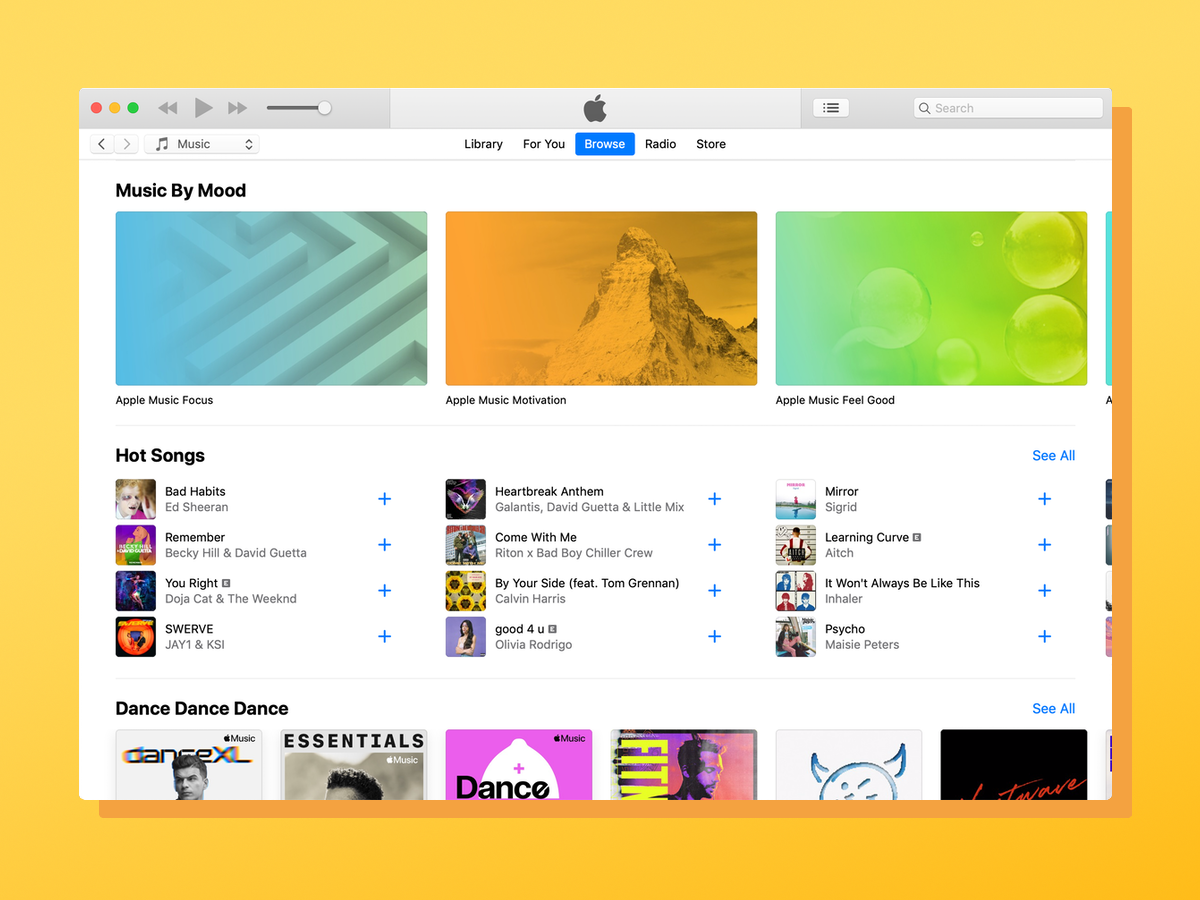
1. Apple Music
Stuff Verdict
Apple Music excels with its vast library, seamless integration with Apple devices, curated playlists, and exclusive releases.
Pros
- Spacial audio is great
- Excellent curated playlists
- Works well if you have iTunes library
Cons
- Can’t quite match Spotify’s discovery algorithm
- No free tier
- Not idea on Android or PC
Apple Music launched in 2015 and has quickly become one of the streaming wars frontrunners. For the base £4.99, subscribers can access over 100 million tracks, more than 30,000 playlists and a host of original shows and on-demand radio. For a little bit more, Apple also offers spatial audio listening and offline access to your library.
Currently, subscribers can try out Apple Music for one month for free, and can also get 6 months of Apple Music for free with some audio devices.
There’s no free tier here: Apple Music is US$5.99/£5.99 for students, US$10.99/£10.99 for a full individual profile and US$16.99/£16.99 for families.
Is it any good?
Like its rivals, Apple Music offers a wide selection of curated playlists based on a particular mood, genre or other unifying theme, as well as algorithm-generated playlists designed specifically for the user. These don’t quite hit the heights of Spotify’s discovery algorithm, but Apple does offer thousands of rarer tracks that simply cannot be found on Spotify and the likes.
Spatial audio has more obvious room for different compositional elements, but whether it’s worth the extra cost depends largely on how bothered you are about immersive audio. It also doesn’t sound significantly different from the tracks mixed in Sony’s Atmos rival, 360 Reality Audio, which is available on Deezer and Tidal – so it’s not strictly unique to Apple Music.
If Spotify HiFi does end up costing more (if it ever arrives), we suspect many will flock to Apple Music without feeling too sad about it. For those that make the switch, Apple has built a very solid house for them to play in – especially if you have an existing iTunes library to integrate.
Best music streaming for discovering new music

2. Spotify
Stuff Verdict
Spotify stands out with its personalized playlists, robust discovery algorithms, cross-platform compatibility, collaborative features, and free ad-supported tier.
Pros
- Excellent playlists and discovery
- Audiobooks and podcasts are done well
Cons
- No Hi-Res Audio (still!)
The original all-you-can-eat music streaming service, Spotify is still the go-to option for millions of listeners. Price-wise, it offers an ad-supported free tier (with some of the most annoying commercials you’ll ever hear), which restricts track skipping and doesn’t allow for offline listening. Podcasts and audiobooks are still available for free, though.
The Premium version nixes the ads, increases streaming quality to 320kbps, enables downloads for offline playback and gives you real control over what you’re listening to. It’s US$11.99/£11.99 a month for a single subscription, US$5.99/£5.99 for students, US$16.99/£16.99 for a Duo (two-account) subscription and US$19.99/£19.99 for a six-account Family plan.
Is it any good?
It’s easy to see why Spotify is so popular. The desktop app, mobile apps and web player are slickly designed and a breeze to use. There’s an extensive library of around 80 million songs and 4.7 million podcasts (some estimates say that over 100,000 are uploaded to Spotify and other DSPs per day). Plus, the service’s recommendations and music discovery capabilities are second to none.
The personalised Discover Weekly playlist seems to have a supernatural sense of your tastes. Sure, it’s just an algorithm building something based on past listens, but it seems more finely tuned than rivals, offering suggestions that are less obvious but somehow more apposite. The vast selection of themed playlists is great, too, while Friday’s Release Radar keeps you abreast of your favourite artists’ latest material.
It also feels a step ahead in terms of integration with the widest range of apps and services. It’s easy to share Spotify music via social media; you can use it on tonnes of third-party devices, including Amazon’s Echo speakers; and you can follow what your Facebook friends are listening to.
Spotify’s lossless HiFi tier is (long) rumoured to arrive at some point, but its main rivals already offer hi-res audio already, most at no extra cost. The competition has clearly stepped up and Spotify will need to keep innovating if it wants to remain most people’s default music streaming service.
Best music streaming music videos
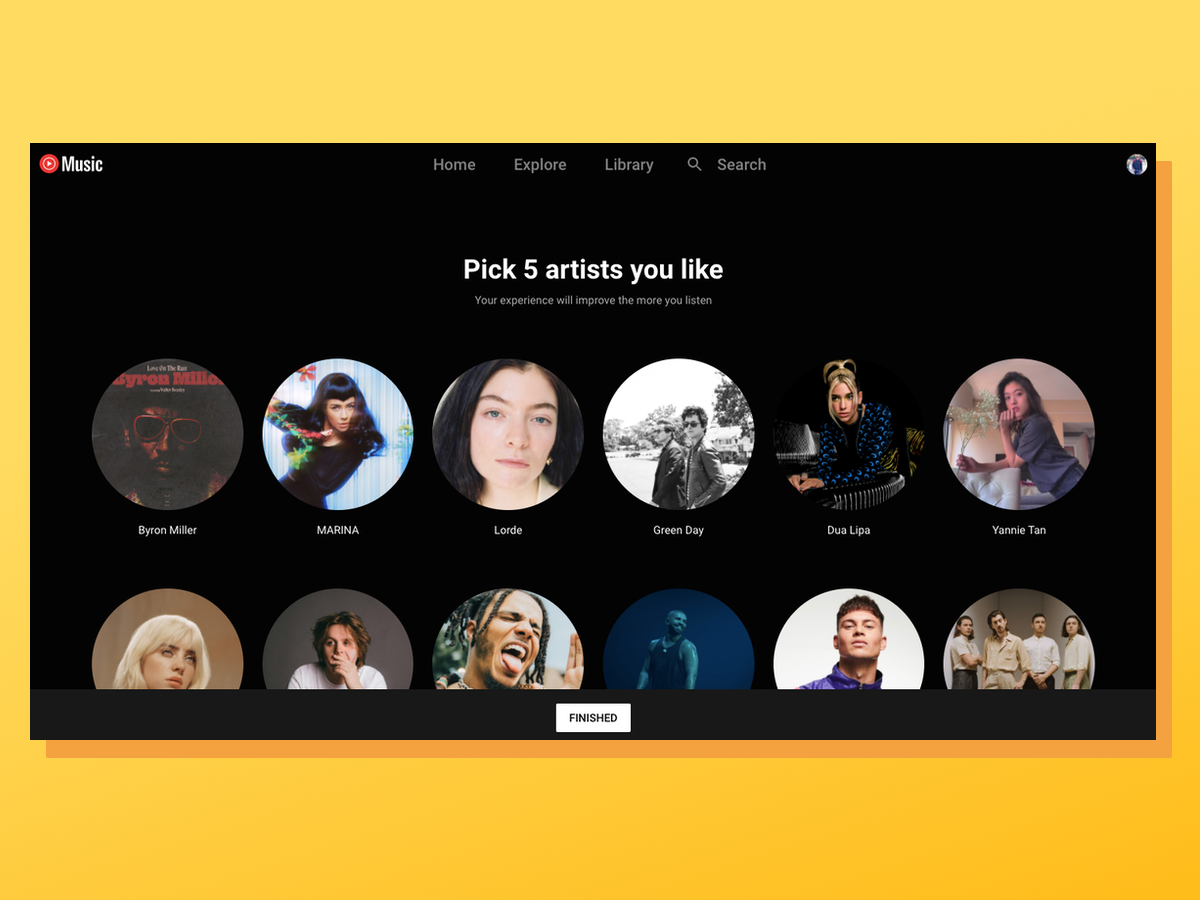
3. YouTube Music Premium
Stuff Verdict
YouTube Music Premium shines with its ad-free experience, offline listening, seamless integration with YouTube music videos, and access to unique remixes, covers, and more.
Pros
- Music video integration is great
- Excellent music discovery
- Great search
Cons
- No hi-res audio
A paid YouTube music service might sound redundant. After all, a few taps in the site’s search bar will pull up pretty much any song you could want to hear – and won’t cost you a penny to play. But that’s hardly a ‘proper’ streaming service. Any lengthy listening session will be peppered with annoying ads, while background listening isn’t supported at all: once your phone screen locks or you switch to another app, the music stops.
YouTube Music is the answer. Available on iOS, Android or through the web player, Google’s sole music streaming service features more than 80 million songs. There’s a reason for this, though: it includes both ‘official’ recordings and anything that’s ever been uploaded to YouTube which can be classed as a song. So you’ll often find tracks that aren’t on any other platform, but also a lot of garbage muddying the musical waters.
Is it any good?
Given how much Google probably knows about your taste in music, we expected YouTube Music’s recommendations to be more on the money. Instead, it works much like other platforms, prompting you to pick a selection of favourite artists when you join and basing initial picks off those. Expect suggestions to improve the more you stream.
After a month’s free trial, YouTube Music Premium costs US$10.99/£9.99 a month. A Family plan (US$16.99/£14.99 a month) that gives you up to five household accounts, while the Student plan costs US$5.49/£4.99 a month and requires annual verification that you’re actually enrolled at a learning institution. There’s also a free tier (YouTube Music) but that doesn’t support background playback, features frequent ads and limits streaming quality to 128kbps.
There’s no higher bitrate option here. The best that YouTube Music offers is 256kbps AAC, which makes it the worst in terms of streaming quality. Even the non-HiFi tier of Spotify trumps it with 320kbps. So we can’t see golden-eared audiophiles plumping for Google’s platform over the likes of Apple Music or Tidal. That’s not to say it sounds bad, though: most people won’t be able to tell the difference between 256kbps and 320kbps – especially when the beats are pumping through tinny old earphones.
One thing we can say about YouTube Music Premium is that, with its vast library and proliferation of videos, it feels genuinely different from the other services here. If not necessarily better.
Best music streaming for Prime members
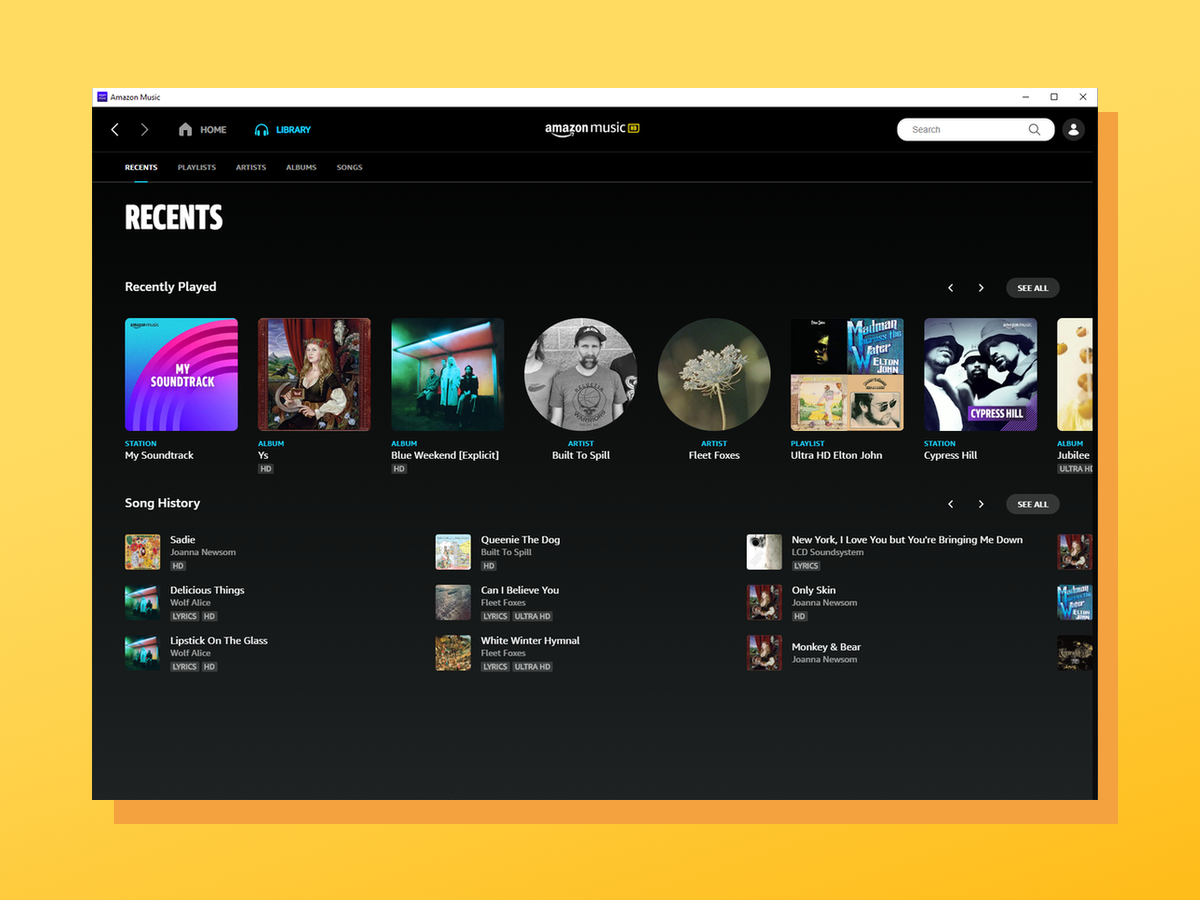
4. Amazon Music Unlimited
Stuff Verdict
Amazon Music Unlimited impresses with its high-quality audio, Alexa integration, personalised recommendations, and exclusive content.
Pros
- Large library and good audio quality
- Reasonable pricing for existing Prime members
Cons
- Spotify’s music discery is better
- No free tier
Amazon has offered a digital music service of some kind since 2007, but it still feels like a newcomer. Not to be confused with Amazon Music Prime, Amazon Music Unlimited (sign up in the US or in the UK) is the company’s current Spotify rival. It has a library of over 90 million ad-free tracks and has made higher bitrate tracks (which it calls “HD” and “Ultra HD”) available to all subscribers at no extra cost. It’s also thrown its hat into the spatial audio game.
Music Unlimited is priced at US$9.99/£9.99 a month for Prime subscribers and US$10.99/£10.99 per month for non-Prime member, putting it on a par with Spotify’s offering. For that, you also gain access to Amazon Music’s HD tier for no extra cost.
Is it any good?
You can listen to Amazon Music Unlimited through a web player, iOS and Android mobile apps or the desktop app, as well as request tracks, albums and artists from Alexa through Echo speakers. It’s also accessible through Fire tablets and Fire TVs, Sonos multi-room wireless speakers, Bluesound and NAD BluOS devices.
For finding new tunes, the ‘My Discovery Mix’ feature is updated in your library every Monday (an idea clearly borrowed from Spotify). The suggestions are adequate enough, but they feel both uninspired and uninspiring. There’s little sense of the algorithm-derived magic you get with Spotify suggestions, and not much in the way of editorial curation.
Still, with its high audio quality, big library and reasonable pricing, Music Unlimited is a very credible alternative, particularly if you’re already a Prime member.
Best music streaming for audiophiles
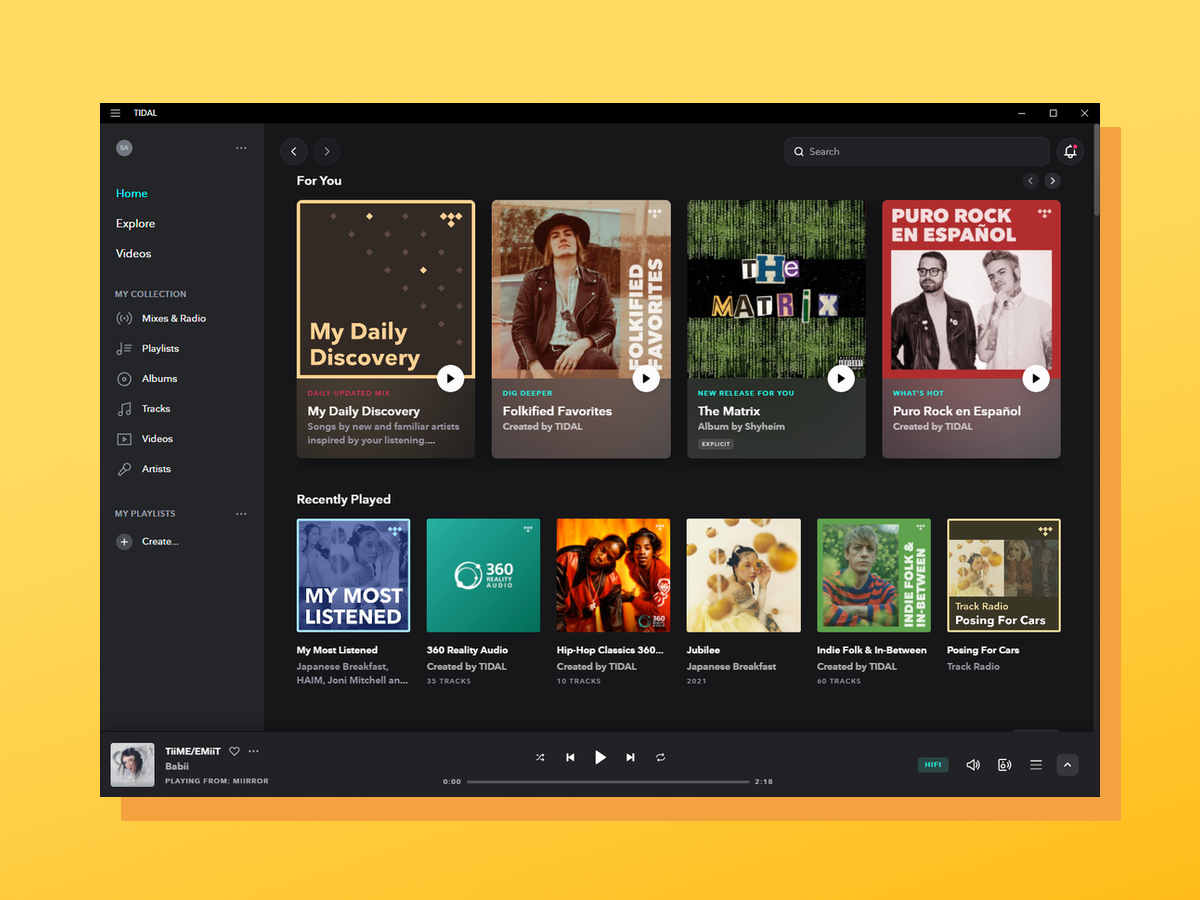
5. Tidal
Stuff Verdict
Tidal excels with its high-fidelity sound quality, exclusive content, extensive music library, artist-owned platform, and in-depth editorial content, catering to audiophiles and music enthusiasts.
Pros
- Great audio
- Easy to use interface
Cons
- Can get pricey
- No podcasts
Tidal launched with superlative audio quality as its USP. While it’s no longer the sole streaming service to offer lossless and hi-res music, it’s the only one with MQA-encoded Master files.
Tidal now has 110 million-odd tracks. Though not all of them are Master or CD quality, the base level is a very respectable 320kbps – the same as Spotify’s highest setting. There are three tiers to Tidal. US$10.99/£10.99 will get you access to 110+ million tracks in lossless, HiRes FLAC, and Dolby Atmos (there’s no longer a special Hi-Res subscription). It’s US$16.99/£16.99 for up to six family members, and a student account costs just US$5.49/£4.99. If you’re a DJ you can get the DJ Extension, which is an extra US$9/£9 per month and gives catalogue access and stem separation via select DJ partners.
Is it any good?
Master tracks offer studio-quality recordings but require you to have MQA-certified DAC hardware to enjoy them at tip-top 24-bit/192kHz. Most users will only have access to the first “unfolding” of the MQA process, which is still hi-res (24-bit/96kHz) and sounds wonderful, albeit not that different from the hi-res tracks on Amazon, Apple and Deezer.
The user experience across Tidal’s apps and web player is consistent and clean. Put in a few weeks of listening and you’ll get polished personalised playlists. There are also editor-curated mixes, radio stations, sections dedicated to MQA tracks, plus albums and podcasts. And that’s all before you dive into articles on classic albums and the like.
Best free music streaming
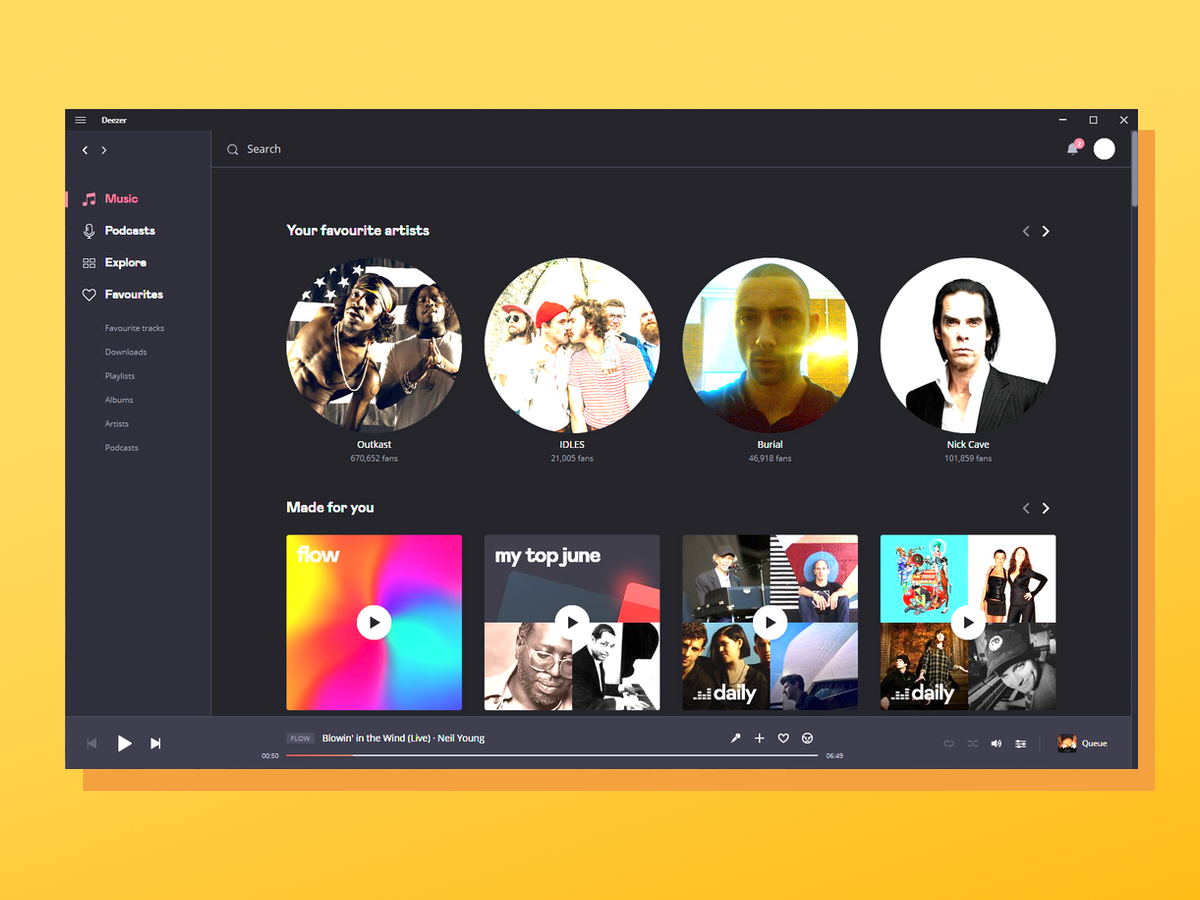
6. Deezer
Stuff Verdict
Deezer offers a vast music library, high-quality audio, personalised recommendations, unique Flow feature, and easy free listening.
Pros
- Free tier
- Good interface
Cons
- Recommendations are good, not amazing
- Nothing really stands out
With 90 million music tracks, 160,000 podcast titles and over 32,000+ radio stations, Deezer comes in three main tiers. The free, ad-supported level includes six skips per hour of mobile listening and unlimited skips on desktop. Tracks come in high fidelity for all Deezer payment plans, which means files in lossless format at 16-bit, 1,411 kbps.
For US$10.99/£11.99 a month (US$5.99/£5.99 for students, US$17.99/£17.99 for a family plan) you get Deezer Premium. You can save 25% on the cost of Deezer Premium by coughing up for the annual plan instead of paying monthly.
Is it any good?
Deezer’s desktop and mobile apps are clean and functional. Open the iOS app and you’ll see a scrolling page full of albums, playlists (of both the pre-made and auto-generated variety), genre shortcuts and the like. It’s all very familiar and easy to get to grips with.
Music discovery once again is a major theme. When initially logging into your account, you’re prompted to select artists you enjoy so that the recommendations system can get going right away; over time, your listening activity will hone it further. We found the Flow playlist – an endless selection of new and old music Deezer thinks you’ll like – to hit the mark more often than not.
Deezer is a very competent streaming service. That said, if you’re already using Apple or Amazon, there are few incentives to switch to Deezer, while Deezer Premium offers little difference to Spotify Premium.
Best music streaming Hi-Res audio
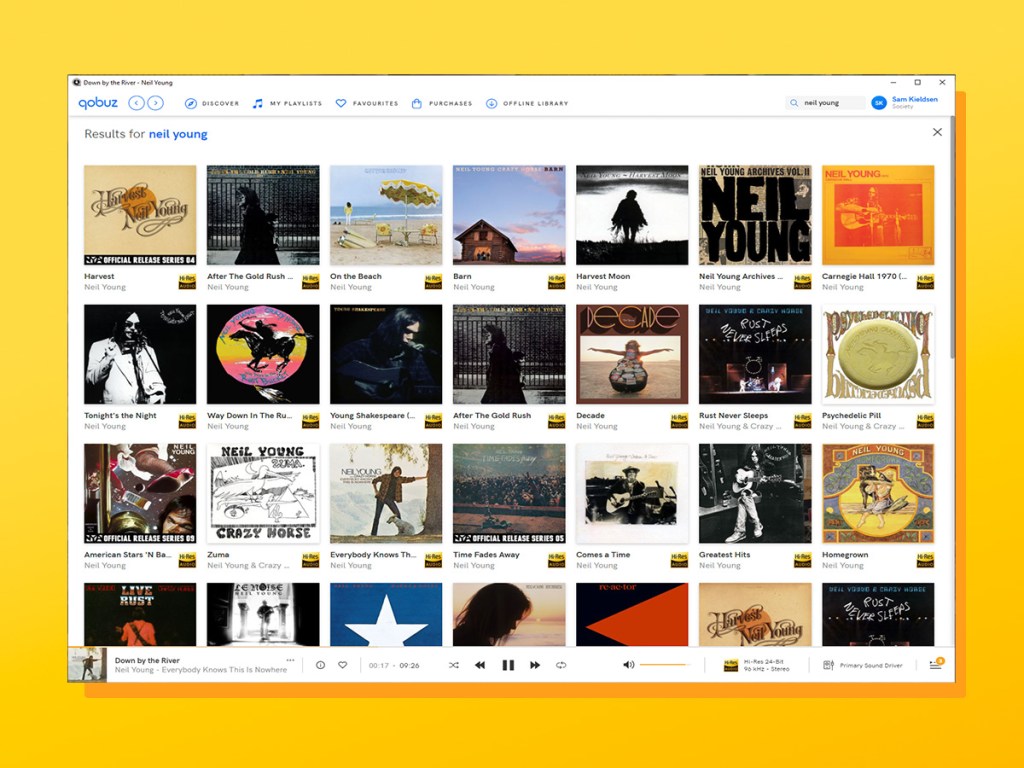
7. Qobuz
Stuff Verdict
Qobuz stands out with its high-resolution audio quality, extensive music library, detailed editorial content, offline listening, and support for audiophile-grade equipment.
Pros
- Great high-res catalogue
- Can purchase, download and stream
Cons
- Not many social features
Like Tidal, Qobuz’s offering is all about audiophile-pleasing high-quality streaming: it was the first music service to offer CD-quality streams and later 24-bit Hi-Res files, and claims to have the “best” Hi-Res catalogue of all the current services.
It offers two tiers of membership: Studio Premier (from US$12.99/£12.99 per month, or US$10.83/£10.83 per month if you spend US$129.99/£129.99 on a 12-month non-refundable subscription in advance) gives you access to the entire library of over 90 million tracks, as well as original editorial content and offline listening. Studio Sublime (from US$17.99/£15 per month) gives you the same, but also discounts of up to 60% on purchases of Hi-Res files. Yes, that’s right: Qobuz actually wants you to put your hand in your pocket and buy music rather than just access it on-demand. With the current debate about artists’ earnings from streaming (or rather, the shocking lack of them), that could prove a key selling point for customers who want to support musicians.
Is it any good?
As billed, Qobuz has a huge range of Hi-Res music, and everything else we’ve seen here is at least CD-quality, so in terms of providing ear-pleasing sound, it does a fantastic job. You do wonder where it leaves Spotify when pretty much all of its rivals can boast of better-sounding streams. Still, a music service must be judged by more than its audio quality, and Qobuz isn’t as sure-footed when it comes to usability. The interface isn’t particularly intuitive and the search function in particular could use more filters (it does at least have a Hi-Res filter, so you can make sure you’re getting the best-sounding stuff first). It’s also cheaper than Tidal Hi-Fi, and doesn’t require you own MQA-compliant hardware to get the most out of its Hi-Res library – which do sound wonderful.
Like Tidal, Qobuz also boasts its own integrated “magazine” with well-written editorial pieces about bands, recent releases and so on. While nobody is going to subscribe to a music service based on its non-music content, it’s a welcome bonus.



