Best streaming sticks in 2025 for unbeatable performance and value
Upgrade your telly with these easy streamers. From TV boxes to 4K sticks, our picks for the best streaming device you can buy
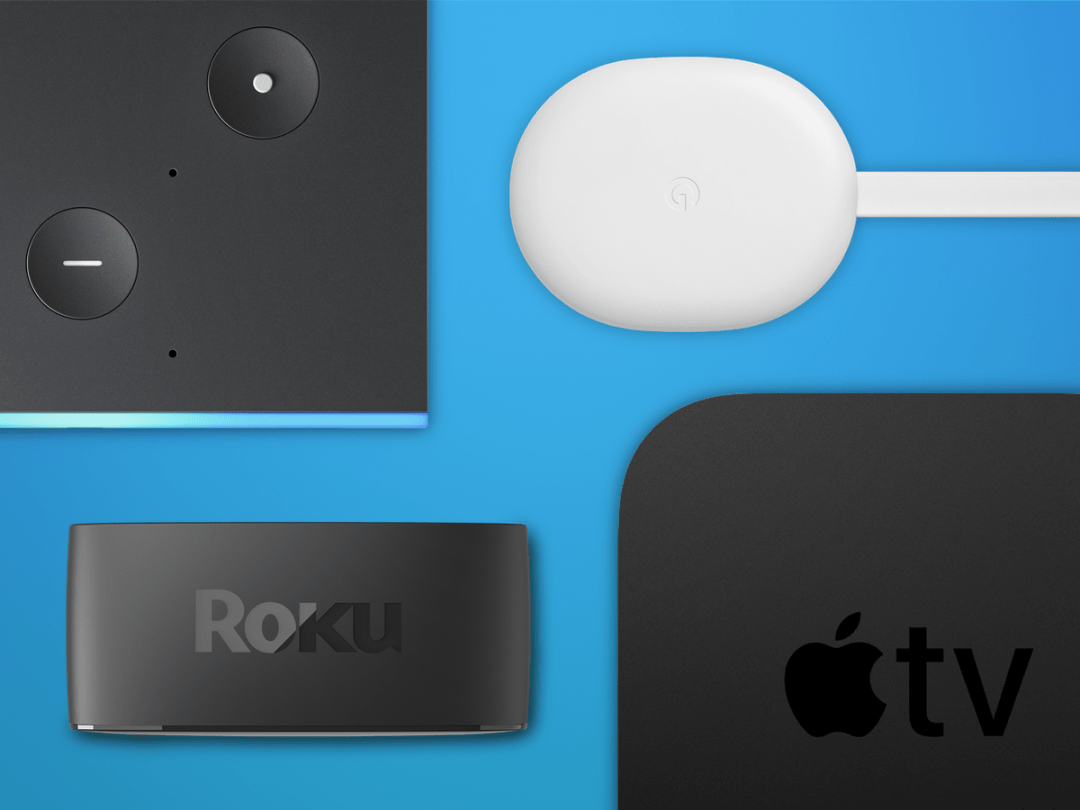
From affordable 4K sticks to comprehensive home entertainment hubs, the best streaming device will give you instant access to an arsenal of arresting shows and films. If you need help deciding which is the best model for you, we’ve reviewed them all to help you choose.
Just plug one of these into one of the best 4K TVs, load up one of the best streaming services, sit back and get ready to stream to your heart’s content.
See, binge-watching has come a long way from the days of Blu-ray box sets. Between gripping Netflix originals, remastered classics on Amazon Prime and blockbuster series on Now TV, entertaining yourself has never been easier. But with so many streams to pick between, what’s the best way to get fresh shows on your screen?
Whether you want a simple stick for easy 4K streaming or a top-notch content box with voice control smarts, the list below features our pick of the best streaming kit – all comprehensively tested by the Stuff team from the comfort of the Stuff sofa.
Why you can trust Stuff: Our team of experts rigorously test each product and provide honest, unbiased reviews to help you make informed decisions. For more details, read how we test and rate products.
Quick list: what is the best streaming device?
We think the Chromecast with Google TV (buy now) is the best streaming device you can buy. You can ‘cast’ video from your phone, or select shows straight from Google TV’s home screen. The interface is slick and the streaming quality is excellent, with no buffering and impressively sharp 4K HDR at up to 60fps.
The Roku Express 4K (buy now) is compellingly versatile yet surprisingly affordable, making it arguably the best value streaming device you can buy right now.
Sky Stream (buy now) offers plenty of entertainment options, is a doddle to use and has a device that’s small and sleek. It’s great for watching live TV and sports.
The Amazon Fire TV Cube (buy now), while technically a cuboid, is a winner for high-res TV addicts, and it’s the most powerful, fastest iteration yet.
With the Apple TV 4K (buy now), Apple fans won’t find a more convenient 4K media hub: from Apple Arcade to iTunes to AirPlay – this box brings it all together seamlessly.
The Roku Streaming Stick 4K (buy now), with enhanced Wi-Fi, Dolby Vision on-board and straightforward support for every major streaming platform, is easily its best to date, and it’s great value.
The Amazon Fire TV Stick 4K Max (buy now) is a little bit slicker and a little bit faster than Amazon’s previous sticks. This feature-packed 4K streamer is excellent value for Prime customers.
With the Nvidia Shield TV (buy now), you can play Android games natively on the Shield itself, but you can also bring your PC gaming rig into the mix – streaming from Steam.
The Amazon Fire TV Stick (buy now) might be cheaper, but with Dolby Atmos audio, TV controls and a 50% boost in power, the standard Amazon Fire TV Stick is a solid HD streamer.
The best streaming devices you can buy today:
Best streaming device overall

1. Chromecast with Google TV
Stuff Verdict
With a real-life remote and slick TV interface, this is the best Chromecast so far, complete with full 4K and HDR support.
Pros
- Remote control and cool design
- 4K HDR and Dolby Atmos
Cons
- No Apple TV+ or Now TV apps
- Recommendations aren’t great
| Chromecast with Google TV specs | |
|---|---|
| Max resolution | 4K |
| HDR | HDR10/10+, Dolby Vision |
| Dolby Atmos | Yes |
| Voice assistant | Google Assistant |
| Connectivity | Wi-Fi, Bluetooth, HDMI, USB-C |
| Internal storage | 8GB |
| Dimensions | 162x61x12.5mm / 6.38×2.40×0.49in 55g / 1.94oz |
Google’s Chromecast has grown up. What started as a passive puck for flinging video from your phone is now a full-on streaming hub. Yes, you can still ‘cast’ from thousands of Android and iOS apps – handy when you’re halfway through a video on your phone. But the latest version lets you browse and choose straight from the Google TV home screen, which we’ve found to be much more sofa-friendly.
It pulls in content from all over – Netflix, Prime Video, Disney+, the lot – and sticks it on one page. You get personalised picks across your services, though in our experience, it can take a while before it really gets what you like. That said, we do appreciate the way each show is presented – with Rotten Tomatoes scores, rental info, and which platform it’s on, all upfront. No more clicking through three apps just to find out something’s not on your plan.
The interface feels smooth and modern. Sure, there’s the occasional lag when you hit the home button, but nothing that ruins the vibe. With support for over 6500 apps, we’ve never struggled to find something to watch. The included remote is a real upgrade – easier to use than trying to control things from your phone, with dedicated buttons for YouTube and Netflix that we genuinely use more than we thought. Voice control with the Google Assistant shortcut? Surprisingly handy for lazy evenings.
Streaming quality’s been rock solid in our setup. No buffering. Sharp, vibrant 4K HDR at 60fps. And while setup is still plug-and-play simple, support for Dolby Atmos, Dolby Vision and HDR10+ gives it proper home cinema chops. We’ve tested plenty of streamers, but Chromecast hits a sweet spot between brains and ease.
- Read more: Chromecast with Google TV review
Best cheap streaming device

2. Roku Express 4K
Stuff Verdict
Compellingly versatile yet surprisingly affordable, Roku’s Express 4K is arguably the best value streaming device you can buy right now.
Pros
- All streaming services covered
- 4K, HDR10, HLG on a budget
Cons
- Weird shape
- No Dolby Vision
| Roku Express 4K specs | |
|---|---|
| Max resolution | 4K |
| HDR | HDR10/10+, HLG |
| Dolby Atmos | Yes |
| Voice assistant | Works with Alexa, Google Assistant, Siri |
| Connectivity | Wi-Fi, HDMI, micro-USB |
| Internal storage | N/A |
| Dimensions | 20.8×86.3×39.3mm / 0.82×3.40×1.55in 44.6g / 1.57oz |
Even cheaper than Roku’s Streaming Stick 4K, the Express 4K feels like a bit of a steal. It packs in all the essentials for 4K streaming but still manages to undercut pretty much every other option on this list – and that’s not something we say lightly.
It’s a compact, no-fuss little dome that tucks neatly beneath your telly. Yes, the plastic build gives away the budget price, but setup couldn’t be easier. We’ve used Roku OS 10 across a few devices now and its tile-based layout continues to impress – clean, snappy, and loaded with content. Every major service you’d expect is here, from Netflix and Prime Video to Apple TV and Disney+. Our one gripe? It’s crying out for a proper content hub. ‘My Feed’ is fine for tracking shows, but it doesn’t surface new stuff in the same smart way as Google TV or Fire OS.
Still, navigation is refreshingly simple. The remote’s as basic as they come – just a few buttons and four app shortcuts – and in most cases, that’s all you need. UK users will miss the volume controls, though, and there’s no mic on board for voice commands. We tried using the smartphone app instead, and while it works, it’s not as slick as having proper voice search on the remote itself. Don’t expect Alexa-level smarts either – Roku’s voice control gets the job done, but it’s a bit no-frills.
That said, performance is where the Express 4K punches well above its weight. As long as your TV has an HDMI 2.2 port, it streams 4K HDR at 60fps without breaking a sweat. We’ve seen consistent, vibrant playback with zero buffering. It also supports HDR10, HDR10+ and HLG, which gives you great flexibility, and Dolby Atmos passthrough means it holds its own in a surround setup. Add in Apple AirPlay support, and for this kind of money, it’s seriously good value.
Best streaming device for live TV

3. Sky Stream
Stuff Verdict
Sky Stream offers plenty of entertainment options, is a doddle to use and has a device that’s small and sleek. Just watch out for those costly extras.
Pros
- Simple interface
- Great for live TV and exclusive shows
Cons
- Lengthy contract times
- Package prices and add up
| Sky Stream specs | |
|---|---|
| Max resolution | 4k |
| HDR | HLG, HDR10, Dolby Vision |
| Dolby Atmos | Yes (extra cost) |
| Voice Assistant | Voice-activated Sky remote |
| Connectivity | Wi-Fi, HDMI 2.1 |
| Storage | Cloud |
| Dimensions | 108x108x18mm / 4.25×4.25×0.71in |
The satellite dish might not be six feet under just yet, but Sky’s clearly already moving on. Its Sky Stream service makes that obvious – a sleek little puck and a big push toward streaming over broadband. No drilling, no dishes, no waiting for someone to climb your roof in the rain.
Sky Stream is Sky’s answer to the likes of Roku and Fire TV – a proper all-in-one streaming hub that covers entertainment, sport, and everything in between. We’ve used it, and it genuinely feels like a modern Sky experience. The basic package bundles in Sky Entertainment and Netflix for £24 a month (with an 18-month contract). That’s a decent start, especially if you’re already a Netflix regular.
The puck itself is compact – it fits in your hand, and more importantly, behind your telly. Setup’s quick: HDMI in, power on, connect to Wi-Fi, and you’re off. You get access to all the usual Sky Glass stuff without needing to buy a new telly – from Sky Atlantic and Netflix originals to 150+ live channels. Sky’s still got that HBO deal too, so shows like Succession, The Last of Us, and Euphoria land here first in the UK. That’s a big win if you’re into prestige TV.
But here’s the rub: Sky’s pricing model hasn’t quite caught up with the times. Sports fans will need to shell out £44 a month extra for the full Sky Sports bundle. Want to ditch the ads? That’s another £5. Add UHD and Dolby Atmos? Yep, another fiver. We’ve tested a lot of streamers, and Sky’s offering does feel premium – but it adds up fast. Compared to simpler flat-fee services like Netflix or Prime Video, it starts to feel a bit old-school in the wallet department.
Also worth flagging: this one’s UK-only. If you’re reading from the US, Sky Stream’s not on the menu.
- Read more: Sky Stream review
Best streaming stick for Prime customers

4. Amazon Fire TV Stick 4K Max
Stuff Verdict
A little bit slicker and a little bit faster than Amazon’s previous sticks, this feature-packed 4K streamer is excellent value for Prime customers.
Pros
- Simple setup
- Alexa and 4K HDR on board
Cons
- Favours Amazon apps
- No casting option
| Amazon Fire TV Stick 4K Max specs | |
|---|---|
| Max resolution | 4K |
| HDR | HDR10/10+, HLG, Dolby Vision |
| Dolby Atmos | Yes |
| Voice assistant | Alexa |
| Connectivity | Wi-Fi, Bluetooth, HDMI, microUSB |
| Internal storage | 8GB |
| Dimensions | 99x30x14mm / 3.90×1.18×0.55in 48g / 1.69oz |
Amazon’s Fire TV Stick 4K Max doesn’t shake things up, but it doesn’t really need to. It sticks to what Fire TV does well – reliable streaming, speedy performance, and a remote that gets the job done – and adds a few smart upgrades without pushing the price into eye-watering territory. We’ve had it plugged into our setup for a while now, and it’s a solid step up from the standard 4K Stick.
Design-wise, it’s the same HDMI dongle you’ve seen before – no frills, but it’s hidden behind your telly anyway. The remote’s where most of the change is: still plastic, still chunky, but now with four extra shortcut buttons shortcut buttons for Prime Video, Netflix, Disney+ and Amazon Music. We actually found ourselves using those more than expected – less fiddling through menus, more watching stuff.
Setup is painless. A few prompts on screen and you’re signed in and ready to go. It’s noticeably quicker than older Fire Sticks, thanks to the extra RAM and beefed-up processor. The interface is slick and responsive, though Amazon still loves to shove Prime content front and centre. Thankfully, you can rearrange things a bit to suit your tastes.
In terms of what you can watch, the Fire TV Stick 4K Max covers all bases: Netflix, Apple TV+, NowTV, YouTube – you name it. And it doesn’t skimp on specs either. 4K HDR? Yep. Dolby Vision, HDR10+, HLG? All in. Dolby Atmos? That too. If you’ve got a Wi-Fi 6 router, the faster connectivity helps keep things smooth – in our testing, we didn’t run into any stutters or slowdowns.
Alexa’s still on board, and we’ve found her to be a decent helper – not just for launching shows but for controlling smart home stuff too. Sometimes you need to be quite specific with voice commands, but it’s improving. All told, the Fire TV Stick 4K Max is still one of the best bang-for-buck streamers out there.
- Read more: Amazon Fire TV Stick 4K Max review
Best streaming device for Apple users

5. Apple TV 4K
Stuff Verdict
A minor update, but still one of the best – and best-looking – 4K streaming hubs you can stick next to your TV.
Pros
Cons
| Apple TV 4K specs | |
|---|---|
| Max resolution | 4K |
| HDR | HDR10, Dolby Vision |
| Dolby Atmos | Yes |
| Voice assistant | Siri |
| Connectivity | Wi-Fi 6, Bluetooth 5.0, Thread, HDMI 2.1, Ethernet |
| Internal storage | 32/64GB |
| Dimensions | 93x93x31mm / 3.66×3.66×1.22in 425g / 14.99oz |
Apple’s latest 4K TV box might not be a major leap forward, but it’s still one of the slickest streamers we’ve tested. The upgrades are subtle – faster chip, smoother 60fps playback via HDMI 2.1, and more stable Wi-Fi 6 – but they make an already polished experience that bit better.
The refreshed Siri Remote is a nice touch, too. It’s chunkier, easier to grip, and feels more premium than most. We especially like the universal power button, which means one remote really can rule them all – no more hunting for the TV remote just to switch everything off.
App support is top tier. All the big hitters are here – Netflix, Prime Video, Disney+, and of course Apple TV+ – all playing nice with 4K HDR, Dolby Vision, and Dolby Atmos. We gave it a proper run with a pair of AirPods Pro, and the Spatial Audio with head tracking is surprisingly immersive. It’s a bit niche, but if you’re deep in the Apple ecosystem, it’s a very cool bonus.
Picture quality is where this box really shines. Even Full HD stuff looks sharp, with Apple’s HDR processing giving colours and contrast a bit more punch. The Colour Balance feature, which uses your iPhone to tweak your TV’s output, actually works better than we expected. It’s not a magic fix for every panel, but it does tidy up overly warm or cold colour profiles without much effort.
Yes, it’s pricier than most other streamers – no getting around that. But if you’re already using Apple kit, this feels like the natural choice. It ties together iTunes, Apple Arcade, Fitness+, and AirPlay in a way that just works. Not cheap, but effortlessly good.
If you do opt for the Apple TV, make sure to check out Stuff‘s guide to the best Apple TV apps you’ll actually use.
- Read more: Apple TV 4K review
Best Roku streaming stick

6. Roku Streaming Stick 4K
Stuff Verdict
With enhanced Wi-Fi, Dolby Vision on-board and straightforward support for every major streaming platform, Roku’s latest stick is easily its best to date.
Pros
- Works with 4K and HDR10+
- All the key video apps
Cons
- No Chromecast support
- Limited games and audio apps
| Roku Streaming Stick 4K specs | |
|---|---|
| Max resolution | 4K |
| HDR | HDR10/10+, HLG, Dolby Vision |
| Dolby Atmos | Yes |
| Voice assistant | Works with Alexa, Google Assistant, Siri |
| Connectivity | Wi-Fi, HDMI, micro-USB |
| Internal storage | N/A |
| Dimensions | 94.5×21.1×11.5mm / 3.72×0.83×0.45in 26g / 0.92oz |
Roku’s latest Streaming Stick 4K doesn’t try to be flashy – and that’s kind of the point. It’s the same compact HDMI dongle setup we’ve come to expect, only now it’s quicker, more capable, and still one of the best value streamers around. We’ve been using it for a while now, and for sheer ease and reliability, it’s hard to beat.
The remote’s been refined without over-complicating things. It still feels a bit basic, but it’s responsive, solidly built, and comes with quick-access buttons for the usual suspects like Netflix and Prime Video. The built-in mic lets you search with your voice, which we found pretty handy for skipping the on-screen keyboard. And if you’d rather type, the companion Roku app is tidy and straightforward.
Setup? Couldn’t be simpler. Plug it in, connect to Wi-Fi, and you’re ready to binge. The upgraded wireless hardware makes a difference too – Roku claims faster and more reliable streaming, and we didn’t hit any buffering in our tests. Even on a slightly dodgy upstairs signal, it held up better than expected.
As always with Roku, the app support is brilliant. All the big names are here – Prime Video, Netflix, Disney+, BBC iPlayer, ITVX, BT Sport, even the more niche services like BritBox – so you’re rarely short of something to watch.
Picture-wise, the Streaming Stick 4K now supports Dolby Vision, which is a nice boost over the older model. You also get HDR10+, HLG, and DTS Digital Surround, so if you’ve got a decent telly and sound system, this little stick punches well above its weight. It’s not going to replace a full cinema setup, but it definitely helps you make the most of what you’ve got.
- Read more: Roku Streaming Stick 4K review
Best Android streaming device

7. Nvidia Shield TV
Stuff Verdict
More than just a streaming device, the Shield TV has the power to handle your premium video needs – with clever gaming smarts to boot.
Pros
- Powerful specs
- Impressive AI upscaling and gaming options
Cons
- Still expensive compared to other streamers
- No HDMI cable included
| Nvidia Shield TV specs | |
|---|---|
| Max resolution | 4K |
| HDR | HDR10, Dolby Vision |
| Dolby Atmos | Yes |
| Voice assistant | Alexa, Google Assistant |
| Connectivity | Wi-Fi, Bluetooth, HDMI, ethernet, power, microSD |
| Storage | 8GB (expandable) |
| Dimensions | 40x40x165mm / 1.57×1.57×6.50in 137g / 4.83oz |
Nvidia’s Shield TV isn’t your average streaming stick – and that’s clear the moment you spot the sleek aluminium tube tucked under the telly. The hardware feels premium, but it’s the remote that really stands out. Its triangular Toblerone shape might look odd, but it’s surprisingly comfortable to use. All the buttons you’d expect are there, though we still miss a good old headphone jack.
This thing’s got grunt. The processor inside makes short work of 4K streaming, with no hint of lag or buffering in our testing. Add support for Dolby Vision, Dolby Atmos and HDR10, and it’s a real treat for home cinema setups. Shame it doesn’t support HLG, which puts a dent in streaming BBC iPlayer’s 4K HDR shows – but that’s the only real miss.
Where it pulls ahead is with upscaling. Feed it Full HD from Netflix, YouTube or Prime Video, and it’ll use AI smarts to sharpen everything up for 4K screens. We’ve used it on a few displays and the difference is legit – textures and detail get a visible boost. That said, you might want to dial down the setting if it starts overcooking the edges.
As for gaming, this little tube punches above its weight. You can play Android games directly on it, but what we’ve had most fun with is streaming from a gaming PC. Steam in-home streaming is snappy – provided your network’s up to scratch. We wouldn’t replace a console with it, but it’s a very decent second screen for gaming nights.
If you’re just looking to watch Netflix, you’ll find cheaper, simpler streamers. But if you want a single box that handles your films, your shows, your games and your audio setup with top-tier polish, the Shield TV is still one of the smartest, most capable options out there.
- Read more: Nvidia Shield TV review
Best Amazon streaming device

8. Amazon Fire TV Cube 3rd Gen
Stuff Verdict
Technically a cuboid, Amazon’s binge-watching box is a winner for high-res TV addicts, and it’s the most powerful, fastest iteration yet.
Pros
- Most powerful Amazon Fire TV
- Wi-Fi 6E for speedy connectivity
Cons
- Large size
- Favours Amazon’s services
| Amazon Fire TV Cube 3rd Gen specs | |
|---|---|
| Max resolution | 4K |
| HDR | Dolby Vision, HDR 10, HDR10+, HLG |
| Dolby Atmos | Yes |
| Voice Assistant | Alexa |
| Connectivity | Wi-Fi 6E, Bluetooth 5.0, HDMI 2.1 Input, HDMI 2.1 Output, USB-A 2.0, Ethernet port |
| Storage | 16GB |
| Dimensions | 86x86x77mm / 3.39×3.39×3.03in 513g / 18.10oz |
Technically a cuboid, sure – but Amazon’s third-gen Fire TV Cube feels more like a command centre for your living room. It’s the beefiest Fire TV device yet, and it shows. With an octa-core processor under the hood, plus 2GB of RAM and 16GB of storage, this box breezes through menus, apps and 4K playback like it’s nothing. We’ve been using it for a bit, and performance has been nothing short of slick.
Visually, it’s had a glow-up too. The soft fabric wrap looks and feels much more at home than the hard plastic of the last version. It’s still a box, but a better-looking one. We haven’t fully reviewed it yet – but if it’s anything like the last gen, streamed content from Netflix and Prime Video should look superb. No, it’s not 4K Blu-ray quality, but for something this compact and cable-free, it gets impressively close. Dolby Vision and HDR10+ support help bring out every pixel’s worth of detail – assuming your internet can keep up.
And speaking of internet, this Cube’s got Wi-Fi 6E – Amazon’s way of making sure you’re future-ready. You’ll need a compatible router to feel the full benefit, but even on standard Wi-Fi, we’ve noticed snappier loading and fewer stutters. And with a built-in Ethernet port around the back, you’ve got options if you want to go wired. There’s also HDMI in and out – handy if you want to run other kit through it and control it with your voice.
Which brings us to Alexa. She’s baked into the box, not just the remote. Lose the zapper (again), and you can still launch apps, play shows, or adjust the volume just by asking. It doesn’t always play nice with every telly – we had a hiccup with input switching on a Philips – and it won’t search iPlayer. But for most things, voice control makes life easier and smarter.
Bottom line? If you want something that can stream, command, and look decent while doing it, the new Fire TV Cube is a very solid shout.
Best cheap Amazon streaming device

9. Amazon Fire TV Stick
Stuff Verdict
The Lite version might be cheaper, but with Dolby Atmos audio, TV controls and a 50% boost in power, the standard Amazon Fire TV Stick is a solid HD streamer.
Pros
- Super speedy interface
- Improved voice control
Cons
- Upgrades are decent but not Earth-shattering
- No Now TV support
| Amazon Fire TV Stick specs | |
|---|---|
| Max resolution | 1080p |
| HDR | HDR10/10+, HLG |
| Dolby Atmos | Yes |
| Voice assistant | Alexa |
| Connectivity | Wi-Fi, Bluetooth, HDMI, micro-USB |
| Internal storage | 8GB |
| Dimensions | 86x30x13mm / 3.39×1.18×0.51in 32g / 1.13oz |
Whether your Wi-Fi’s a bit wobbly or your TV doesn’t top out at 4K, not everyone needs the flashiest streamer. And in our experience, Amazon’s standard Fire TV Stick hits a sweet spot for Full HD. It’s not the absolute cheapest – that’s the Lite version – but for a tenner more, you get proper TV controls and Dolby Atmos support. Trust us, that’s a worthwhile upgrade.
It’s slightly dinkier than the 4K Max version, but the setup’s just as simple: plug it into an HDMI port, power it up, and you’re off. Amazon says it’s 50% faster and more efficient than the last one – and from what we’ve seen, it feels noticeably snappier when scrolling and loading apps.
We’re fans of the Fire TV interface, even if it’s a bit obsessed with pushing Amazon content. If you’re a Prime member, it’s basically a tailored buffet of shows and films. You still get all the essentials like Netflix, iPlayer, YouTube and Disney+, although the lack of Now TV might be a deal-breaker for some.
Alexa’s baked in and works really well. The remote’s got four shortcut buttons for key apps, plus a much clearer Alexa mic button and extra TV controls. It’s genuinely handy being able to ask for a show or change the volume without needing three remotes or a degree in HDMI arc.
No 4K, sure, but for a 1080p streamer, the Fire TV Stick punches well. We’ve streamed in Full HD with HDR at 60fps and had zero issues – just clean, smooth playback. The addition of Dolby Atmos is the cherry on top, especially if your sound setup can make the most of it. It’s simple, effective, and just works – which is exactly what you want in a streamer.
- Read more: Amazon Fire TV Stick review
How to choose the best streaming device
Want to stream movies and TV but don’t know where to start? When buying a streaming device there are several things you’ll need to think about to make sure the streamer suits your needs and preferences.
The most important aspect you’ll want to consider is what content is available on that device. If you’ve got Netflix, Apple TV+, Hulu, Amazon Prime Video, Disney+, HBO Max, or one of the many other streaming services, you have to make sure it’s available on the device you get, as some devices may not have access to certain platforms.
For more information on this check out Stuff‘s guide to the best streaming service in the US and the best streaming service in the UK.
Likewise, if you are already invested in a particular ecosystem, such as Apple or Android, you should get a streaming device that complements your existing devices and services. So, for example, if you’ve got an iPhone, Apple TV+ and Apple Music then an Apple TV makes perfect sense for seamless integration.
If you’re kitting out a home theatre, then you’ll obviously want the best resolution and performance. Many streaming sticks now pump out 4K Ultra HD, although some more affordable ones top out at Full HD (1080p). Of course, if you’re after the ultimate in performance, then you’ll also want a streamer with HDR10/10+ (for enhanced contrast and colour) and Dolby Atmos (for improved audio).
We’ve reviewed all of the streaming devices above and found all of the user interfaces intuitive and easy to navigate, but you might want to think about how you navigate the UI. Do you want another remote laying around, or are you happy to cast everything from your smartphone?
Some streaming devices also come with app support, allowing you to install news apps, games, and other types of entertainment. While this is nice to have, we found we rarely use these, so don’t make it a key deciding factor.
However, some streaming devices also have built-in voice assistants, which makes searching for content much easier, and Bluetooth, so you can turn your television into a Bluetooth speaker. We think these are definitely features worth looking out for.
Is a streaming device still worth it in 2025?
In 2025, smart TVs are smarter than ever, and casting from your phone is second nature – so do we still need streaming devices? Surprisingly, yes – but it depends on what you’re after. Streaming sticks and boxes like Roku, Fire TV, and Apple TV still offer a snappier, more consistent experience than many built-in smart TV interfaces, which can be sluggish, clunky, or abandoned after a couple of years.
They also get software updates faster and longer than some telly manufacturers manage. Plus, if you’re deep in a particular ecosystem – say, Apple or Google – these devices tie everything together beautifully. They’re also a godsend for older TVs or monitors that just need a modern glow-up.
And when it comes to travel, or just moving between rooms, nothing beats the plug-and-play portability of a streaming stick. That said, if your current TV handles all your favourite apps smoothly, and you’re not fussed about extra features like spatial audio, personalised profiles, or advanced casting, you might not need one.
In short: they’re no longer essential, but they’re still worth it for power users, older screens, or anyone wanting to sidestep a janky TV UI.
How we test the best streaming devices
We’ve reviewed every streaming device on this list, so you can trust our recommendation on which streamer to buy.
We usually spend a week or longer reviewing streaming sticks, testing out UI, streaming quality, number of apps, and connectivity.
We’ll also use any additional software features, such as voice assistants and games, to see if they’re worth the hype.
Once we’ve fully tested the streaming devices, we’ll compare them with rivals, give them a star rating and add them to this buying guide.
For more information on Stuff’s rating and review process, read our page on how we test products.



