The Big Question: how do I become invisible online?
Become an internet chameleon with these privacy protectors...

Ever feel like you’re being watched?
We don’t mean that drone outside your window (sorry, we’re just doing some reader research).
No, it’s more when you’re just moseying around the internet and sense the slow building of Panopitcon-style surveillance around your every move.
With the UK increasingly giving the impression that its data laws are being drafted by Chief Wiggum, it falls to us humble internet travellers to defend our privacy with perfectly legal and really rather clever tools.
Your starting point for any anonymous web voyage is a VPN (see below for an explanation), but we’ve also offered up suggestions for truly private messaging and, for the hardcore privacy enthusiast, the Linux-based OS that a certain Mr. Snowden is a fan of.
But first, what are these VPNs we speak of…
VPNs: a three-minute guide
What’s a VPN?
VPN stands for virtual private network. It connects you to a server, perhaps even half-way across the world, and encrypts the connection so your activity can’t be monitored. This isn’t just useful for those trying to hide their location or shady activity – it also stops you from being hijacked by the dodgy Wi-Fi down at the local coffee shop. Those networks aren’t as safe as you think. You’ll generally pay a few pounds a month for an unlimited VPN, which is small change compared to the headache of identity theft.
So that’s it, I’m invisible now?
The security of a VPN or any online security measure depends on a few things. Is the encryption strong enough and are you sure the service itself is not logging and selling your data? This is why we’d recommend signing up to a long-standing paid-for service rather than a freebie VPN you stumbled upon after a quick Google search. The best VPNs use 256-bit encryption. Like anything, it’s not impossible to hack, but to do so with brute force would take the world’s fastest super-computer years. It ain’t happening.
What’s the downside to going dark?
We’d recommend everyone at least consider getting a VPN, because it’s a dead cheap way to secure yourself against growing cyber threats. But there are a few issues. Using a secure VPN will affect your internet speed, making downloads that bit slower. There’s also some faff involved. Say you want to seem like you’re in the US — then you can’t get access to stuff only UK folk are meant to see. With great power comes a little inconvenience every now and then. The main thing is to make sure you don’t end up with a dodgy VPN provider, though.
The best VPNs
1. Best free VPN: TunnelBear
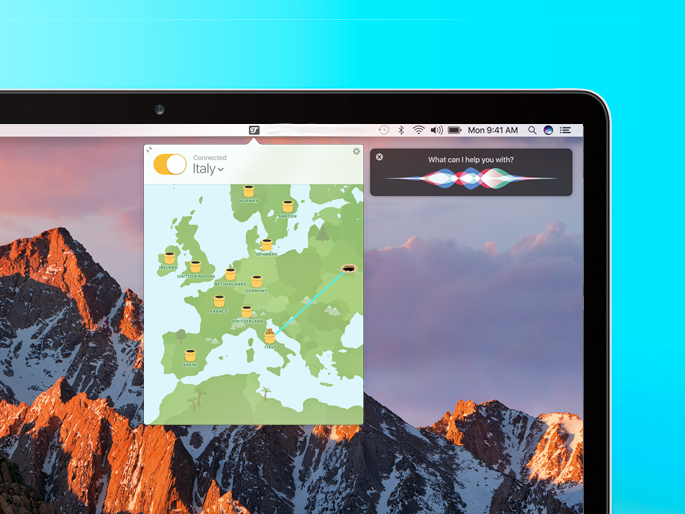
If you want to try out the VPN life for free, you could do a lot worse than downloading TunnelBear. It gives you a taste of what the full-fat experience is like, routing traffic from your phone or laptop through a different country’s server to keep eyes away from what you’re up to.
There are bearhuts in more than 20 countries at this point, and if you can’t be bothered to pick where you want your activity to be bounced, TunnelBear can choose a server for you.
We’ll admit we may have been swayed by the cute and furry chap in the shop window with this one too. Most VPN companies have all the personality of a block of low-fat ultra-mild cheddar.
TunnelBear also has the most important factor when dealing with an VPN, though. It doesn’t log your data. After all, there’s not much point prancing about in an internet invisibility cloak if your browser history is logged on a server somewhere.
There’s just one stinger. You only get 500MB a month data free. The service is great, but you just get a taste without paying a few quid a month.
Download TunnelBear for Mac, Windows, iOS and Android
Special Skill
If the idea of forking out for one of TunnelBear’s paid subs sounds silly, you can earn 1GB extra data by heading to Twitter and tweeting at the @tunnelbear account. Yes, you’re selling out. Yes, it’s not cool. But…free!
2. Best paid VPN: NordVPN

Here’s a do-anything VPN that works across your laptop, phone and even your game consoles. You have to pay for service like this, but it’ll keep your data totally private and protect you from dodgy public Wi-Fi.
If you use an iPhone or Android, just download the app and NordVPN will guide you through the rest. VPNs are no longer for criminals and ultra-nerds.
You can then route your traffic through more than 50 countries. How about a world tour?
NordVPN is much less limited than the freebie options out there. You can pipe unlimited data through it, and connect six different devices simultaneously to the same account. If you have a fancy router, you can VPN-up your whole home using just one of these too.
If you’re really worried about your internet provider spying on your, NordVPN even has a “killswitch” that cuts off your access if the service goes down so you don’t get caught with your pants around your ankles. Virtually speaking, of course.
Download NordVPN for Mac, Windows, iOS and Android
Special Skill
Like all the best dodgy bank accounts from crime movies, NordVPN is based in Panama. And that means your data isn’t suddenly going to get snaffled up by the authorities due to government legislation like the Snooper’s charter. Browse free.
3. Best app for private messaging: Signal

If you’re not a dodgy downloader and aren’t bothered about cheekily nicking another country’s Netflix library, it’s probably the contents of your messages and chats you want to keep safe. Perhaps you’re afraid of your 2026 bid for Prime Minister being derailed by an expose of your fanatical Gilmore Girls obsession.
That’s where Signal comes in handy. It’s a bit like WhatsApp, using end-to-end encryption, but can also act as your default SMS messages hub. If you’re still sending those.
As a crafty bonus, it actually sends any SMSs using a data connection so you won’t use up any of your allowance. And yes, we know only people on 4p per month contracts actually have limited text allowances. But it’s free so stop sneering.
You use it just like WhatsApp. Download the app and Signal confirms your identity with an SMS message and you’re away.
The only problem is finding out how to convince all your WhatsApp contacts to migrate to Signal so you don’t have to flick between the two apps. Not everyone’s embarrassed by a Gilmore Girls addiction, after all.
Special skill
Signal may seem like the messenger equivalent of a lead-lined cage, but it’s fun too. There’s a GIF browser that lets you send animations of dogs giving high-fives and cats falling over to your Signal-using buddies.
Best for maximum security: Tails
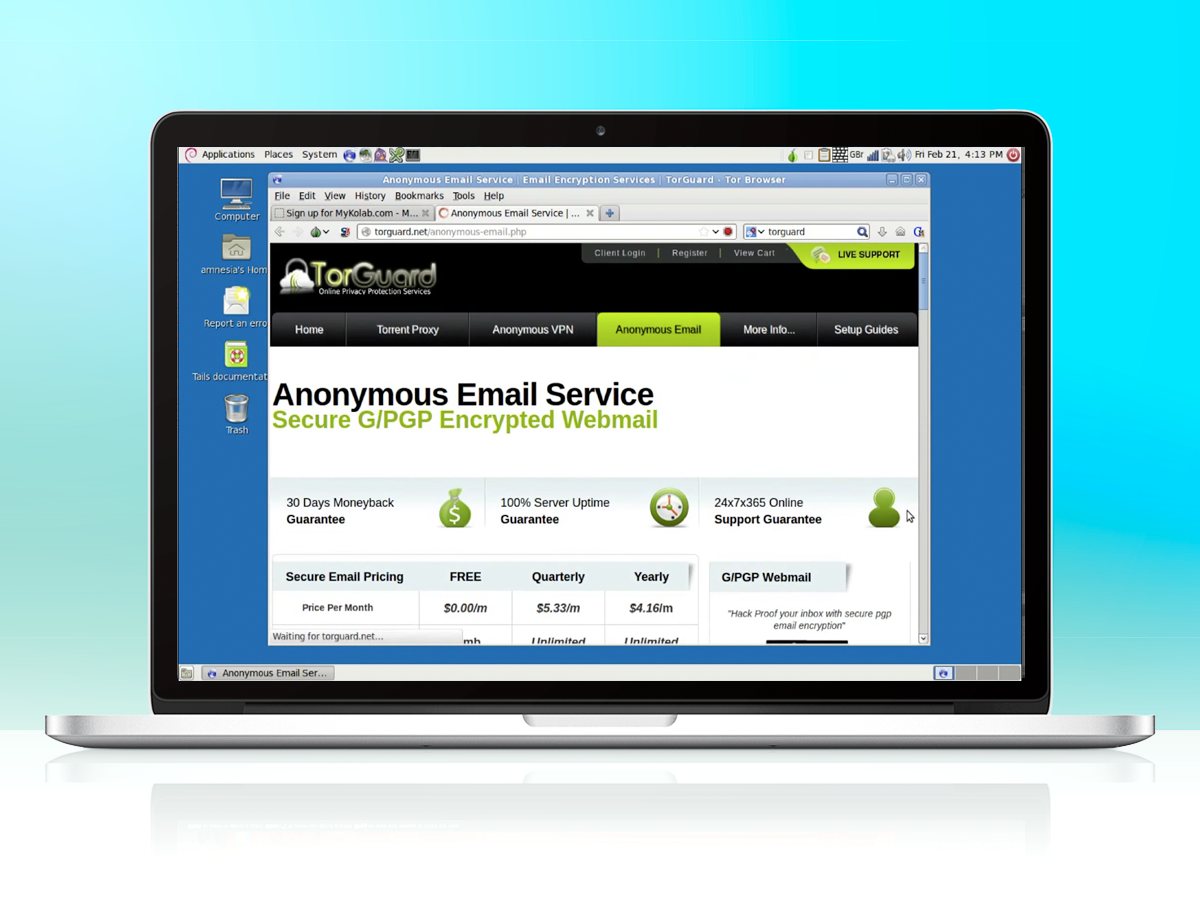
Forget internet security apps, how about a whole secure operating system? Tails is a Linux package designed from the ground floor to keep your browser data secure. It’s such a surveillance-smasher that Edward Snowden used it to dodge the NSA.
You can load Tails onto a memory stick or a CD/DVD, and boot right from it on your laptop or desktop. Browse away and when you’re done all trails of whatever you were looking at vanish into nothingness. Poof.
This is because Tails doesn’t store any data locally itself, and all you activity passes through Tor. That’s a network that bounces your internet trace across the globe so that if someone tries to find you all they’ll discover is digital scrambled egg.
Would we suggest you use this as the everyday software for your computer? No. Even by Linux standards it’s not all that pretty or friendly. But if you have a loved one who’s far too inquisitive and techy for their own good, it’s a great way to shop for presents without the gift popping-up as an ad in your browser. Those things have ruined thousands of Birthdays.



