The Big Question: what’s the best translation app for travelling abroad?
Planning a trip overseas? Here's how to find the best translation buddy for you...

Smartphones not only help us feel more connected to the wider world when at home, but they also make it a lot easier to get around when travelling – even if you don’t speak the language.
Never again need you stumble through an awkward conversation or point haplessly at a menu: with the help of a translation app, you can rely on tech to help bridge the language barrier and fill the gap in your brain where your GCSE French used to live.
But which translation app should you use? We’ve highlighted our four favourites below, with each one offering strengths for particular locations or scenarios.
The all-rounder: Google Translate
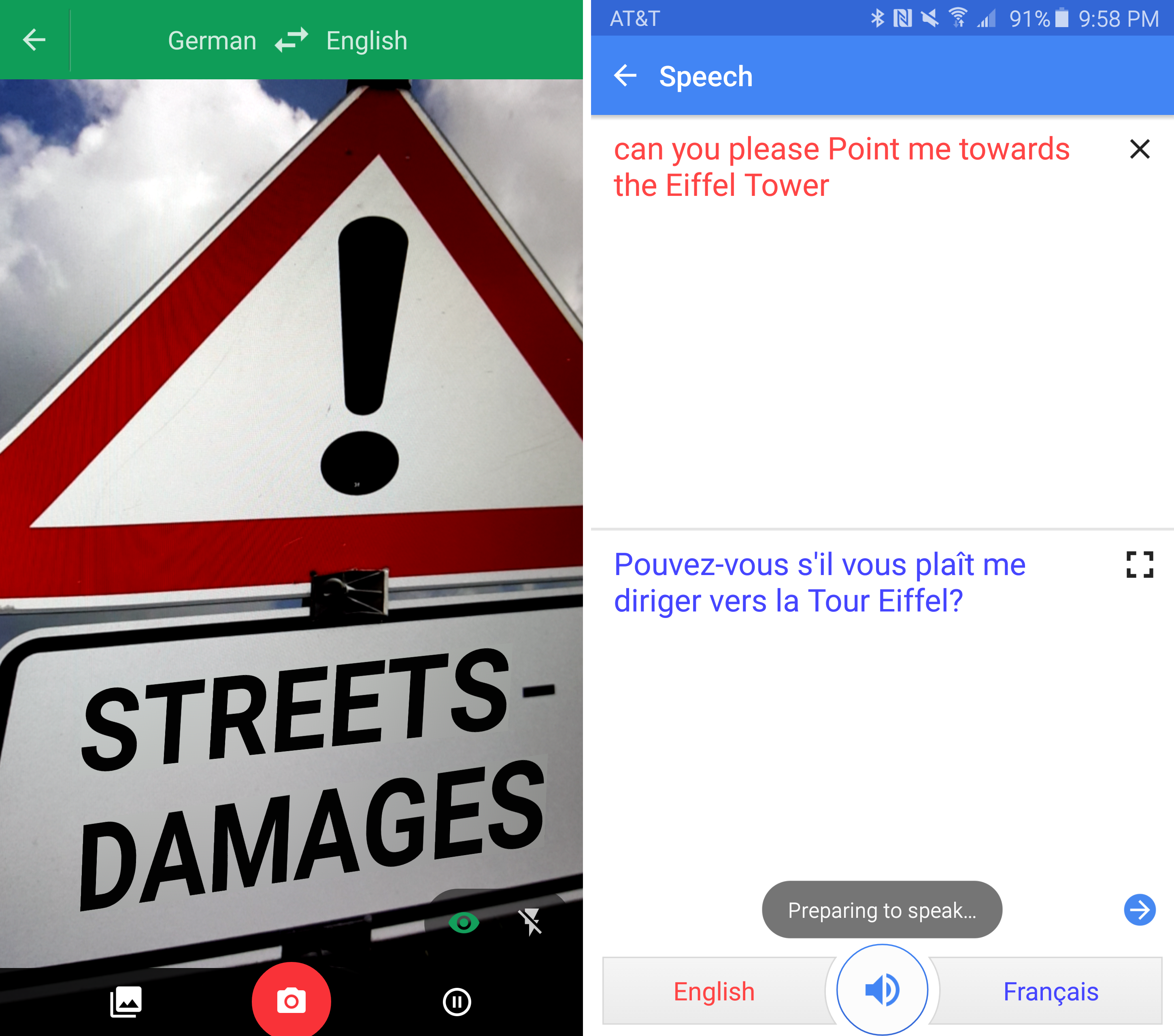
Google Translate has been the go-to pick for desktop translations for a full decade now, and it’s showing no signs of slowing down. In fact, Google’s effort has only grown in abilities and effectiveness over the years, with the free Android and iOS app the best way to actually put its skills to use when you’re travelling abroad.
It currently supports an impressive 90 languages for typed (or finger-drawn) translation, but it’s the other input options that you’ll use even more regularly when out and about. With certain languages, you can use two-way automatic speech translation and carry on a conversation. Its ability to use your phone’s camera to translate signs and menus is now even more magical now it works offline.
This isn’t even a full accounting of everything Google Translate can do. Other apps might beat Translate in small and specific ways, but no app offers quite as complete a package as Google’s. It’s the one translation option that can serve nearly everyone’s basic needs – and then some.
The conversation starter: iTranslate Voice
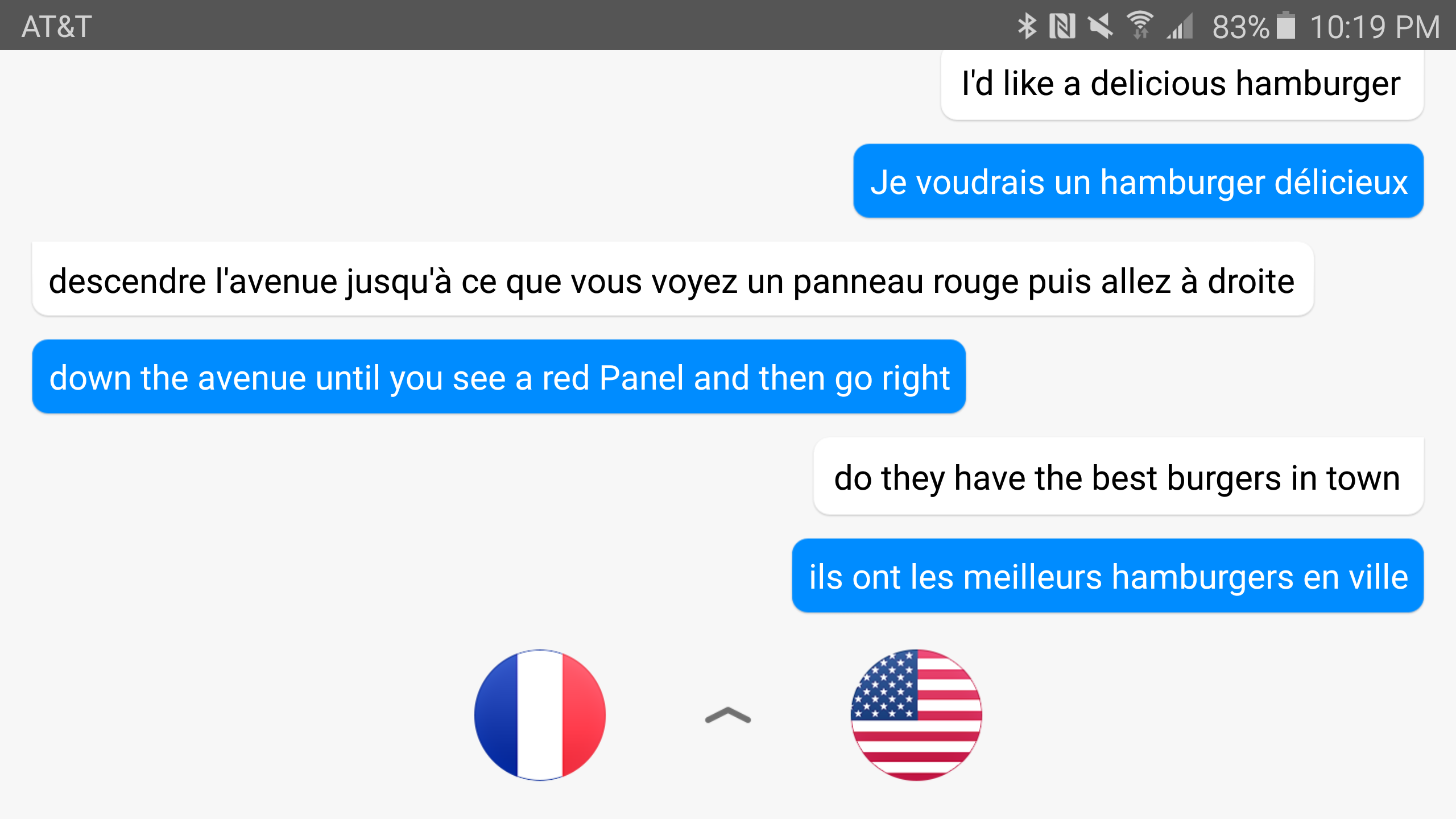
If you’re keen to chat to the locals rather than just walk around holding up your camera to street signs, this is a great way to start two-way conversations.
It’s a super intuitive app that is fully focused on spoken language: you’ll never need to type in a word or phrase to use it. You can quickly translate spoken dialogue between 42 languages, with the app speaking out the translation, while the Phrasebook feature lets you tuck away several favourite lines for when you need them. It’s a good place to leave a few surefire conversation starters. Mais oui!
The iPhone version also includes a great AirTranslate feature that lets two phones pair up through the app, letting each person speak into his/her own device. That saves the hassle of having to crowd around one device and makes conversation feel more natural.
Related › Beta Yourself: Travelling
Best for long hauls: Microsoft Translator
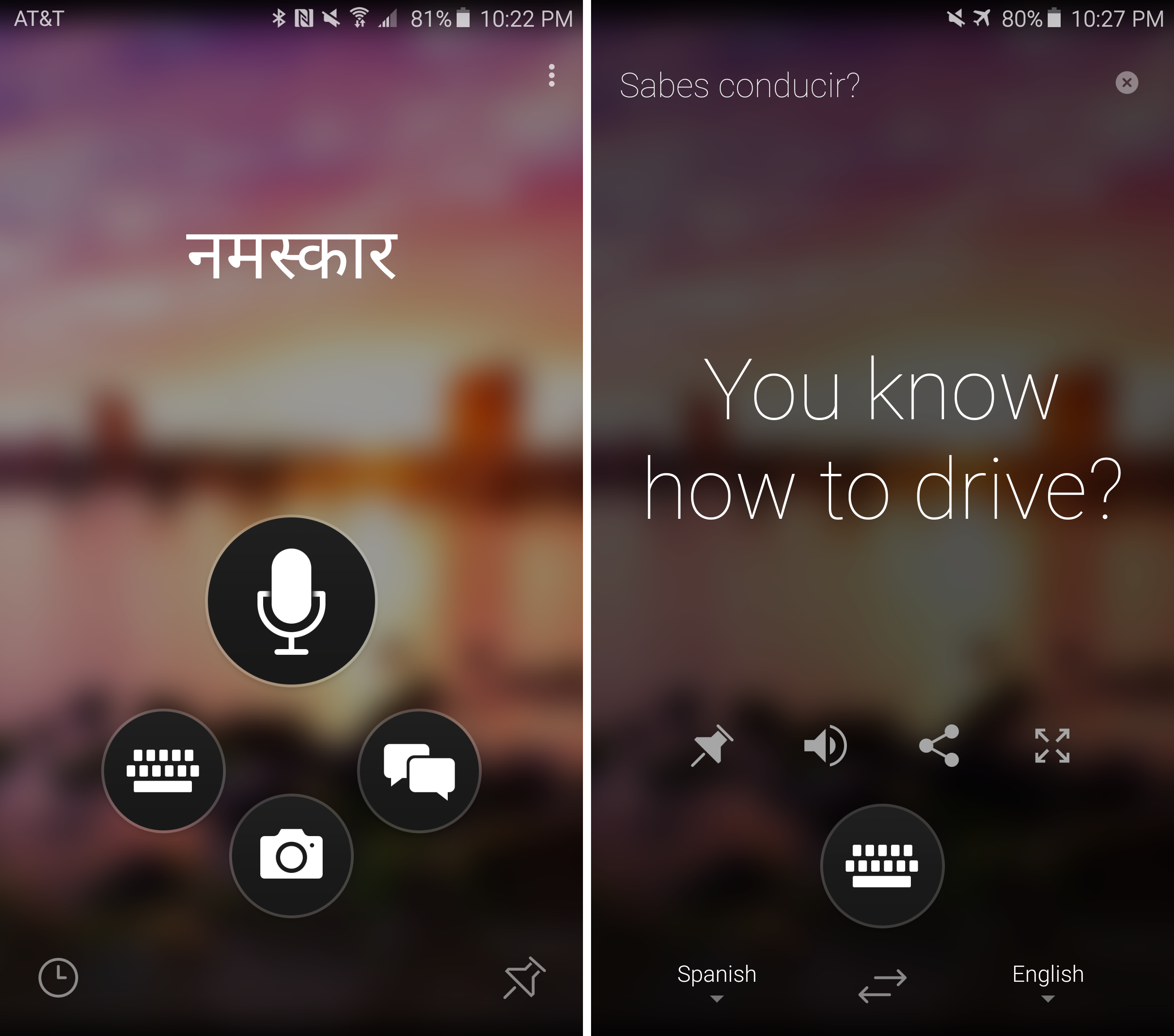
Microsoft is a relatively new contender in the world of iOS and Android translation, but it’s already making strides in areas that Google hasn’t yet locked up with its juggernaut app. Most crucially, Microsoft Translator allows offline translations on both iOS and Android, whereas Google’s offline option (aside from visual translations) only works on Android.
No matter your phone, Microsoft Translator lets you save offline text packs for more than 40 top languages, using the company’s own Deep Neural Network technology to complete your translations without an internet connection. That way, you don’t need to worry about having a steady connection wherever you are, nor do you need to pay exorbitant data charges to carry out translations. You’re set, no matter the conditions.
And if you have a smartwatch, Microsoft Translator lets you translate from your wrist on both the Apple Watch and Android Wear devices, even saving you the hassle of pulling out your phone. Between both features, Microsoft’s app has some very useful perks, even if Google’s app has a wider array of core functions.
Far East essential: Waygo

While the other apps on this list may be of some use when travelling in Asian countries, there’s another option that’s well worth keeping on your phone if you’re planning a trip: Waygo. It’s specifically designed for Chinese, Japanese, and Korean characters, and can make navigation – and ordering food, especially – a breeze.
Unlike Google Translate, Waygo supports camera-based translation for those three Asian languages. And all offline too, so there’s no need for a data connection to figure out that restaurant menu.
It’s also flexible: you can translate a single horizontal line, but also grab several lines at once or switch to horizontal text as needed. It’ll also give you the pronunciation of each word so you don’t sound like an idiot ordering dinner.
While the app is free to download on both platforms, you’re limited to ten daily translations without upgrading – so if you’re not staying with a native it’s probably best to shell out for the full £5 version.
Related › The 40 best free apps for Android



