Hands-on with the gadget that turns your iPad or iPhone into a 6-player NES
At WWDC, we steal some quality play time on the brilliant GameDock iOS accessory

WWDC is a chance for developers to get the down-low on how to make the most of new features in Apple’s OSs. Useful stuff, but not what makes this a must-attend event: people go to meet like-minded devs from around the world, to share ideas and to show off what they’ve been working on.
That’s why we got a sneak peek at the Kickstarter-funded GameDock – in no way a device being ‘exhibited’ at WWDC, but rather being carried around in a satchel by two of its proud backers, Brad O’Hearne of Big Hill Software and Gary Riches of BouncingBall.
Build

GameDock is a retro-looking box made for playing retro-style games. Designed by Chris Jorgensen and Andi Greisel of Cascadia Games, it takes the ION iCade’s idea to the next level: out of the arcade and on to the living-room TV, so you can party (and play) like it’s 1985.
Powered by your Apple charger, the beige box has no processing power of its own, instead relying on an Apple gadget that runs iOS 4 or later to host the game. Essentially it’s a dock with an HDMI output for TV hook-up and a pair of front-mounted USB ports for controllers, and you either plonk your iOS gadget on the top, or connect it from up to 50ft away via the GameDock’s built-in Bluetooth. A handful of status LEDs that show through the front panel indicate what’s happening with Bluetooth and controller connections.
Games

We tested out the hardware with an iPad 4 connected via Bluetooth running a two-player bout of BouncingBall’s frenetic retro platformer Aztec Antics. And it was brilliant fun. There was no discernible lag, and the play was crisp and responsive – not dissimilar from playing a game on a NES, actually. None of that stopped us getting utterly thrashed – although in our defence, we were up against the game’s creator.
It’ll work with any game that supports iCade’s control layout, and has a companion app that allows you to browse and select the games you have loaded. So, once it’s set up, you don’t need to touch your iDevice’s screen again: very handy for living room play.
Multiplayer
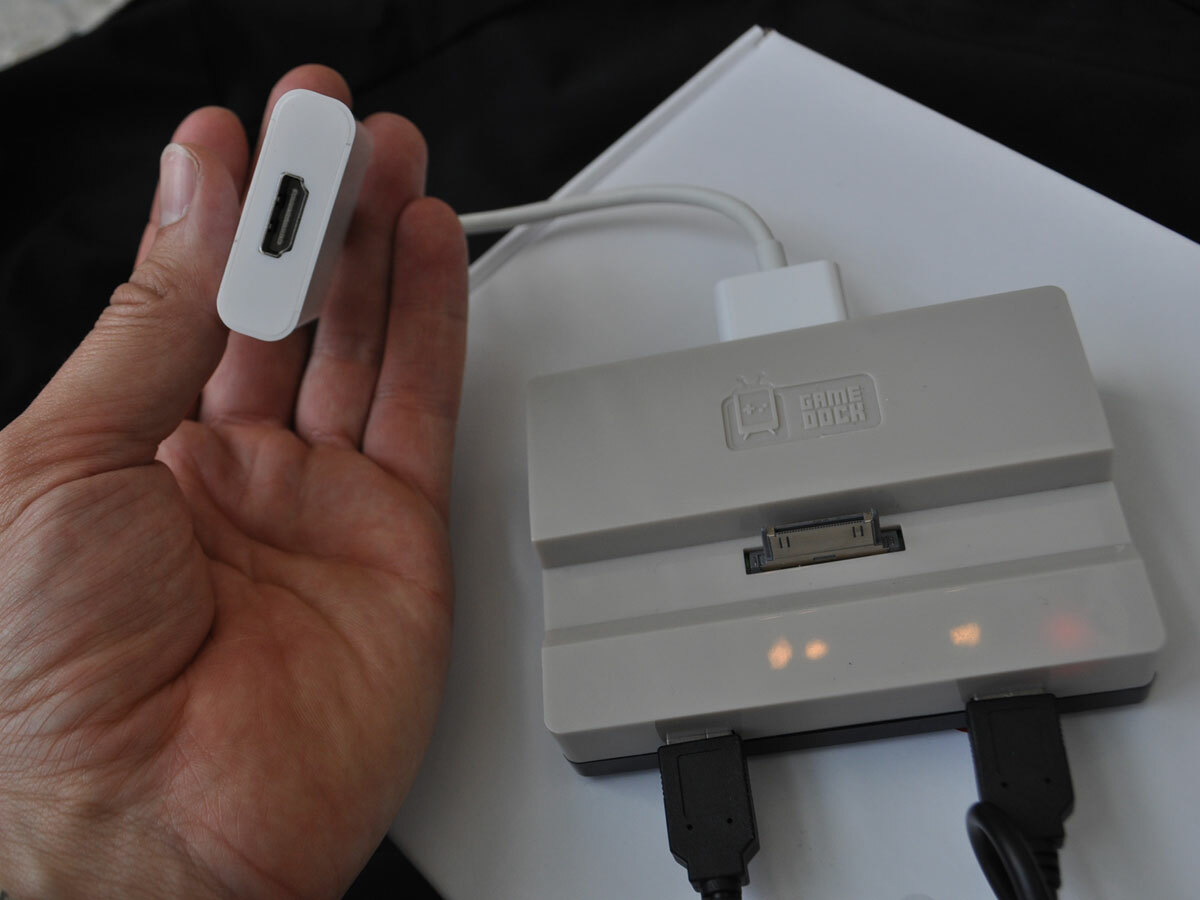
We didn’t get the chance to see it on the big screen – in the entrance hall of the Moscone Center, spare HDTVs are thin of the ground – but the HDMI-out will support resolutions of up to 1080p. And there’s more. In addition to the two physical gamepads, with games that support it you can use spare iThings as extra controllers. Gary demoed this by hooking up a couple of iPhone 5s, an iPhone 4S and an iPad Mini, setting up a six-player jump-fest.
Unfortunately, the HDMI output will only work with docked iGadgets – and at the moment, Lightning-equipped iDevices are out of luck. While a Lightning version of the GameDock is “in the early stages of development,” it’s 30-pin only for now as Lightning adapters won’t work with the device. If you want to introduce yet another bleeding-edge wireless technology into your old-school gaming, you could mirror your game via Apple TV.
Pricing and availability

Pricing starts at US$90 for the standard GameDock, while a GameDock with HDMI adapter will set you back US$120, with the company planning to fulfil Kickstarter pledges and pre-orders starting this month. If you love visible pixels and abhor gamepads with smooth, ergonomic designs, it’s probably an essential purchase.



