I played the new phone upgrade lottery and I’m not sure I won
Every year, it’s a gamble what will and won’t transfer from your old phone

611. That’s how many apps are on my iPhone 15 Pro Max. It’s a lot. But that’s what happens when you spend so much time writing about smartphones and other tech. The snag: the iPhone I transferred my stuff from had 633 apps on it. And 22 apps aren’t all that’s missing. As with every crack at the new phone upgrade lottery, what I end up with might look like my old phone but won’t necessarily be identical to it.
After two hours and change of old and new iPhones sitting next to each other, while one grudgingly squirted data to the other and feared for its future, I set about closely examining the new device. For some apps, everything just worked. I tapped. They launched. I was signed in. Things could now happen.
Others were less keen. Slack barred entry, attempting to save me from the horror of its redesigned interface. I eventually got in via email. eBay asked me to authenticate on ‘your’ device, and yet prompted no device I actually own. So I asked for a code via text message. Tumbleweed. (It showed up hours later, at precisely 2:43am. Handy.)
House of cards
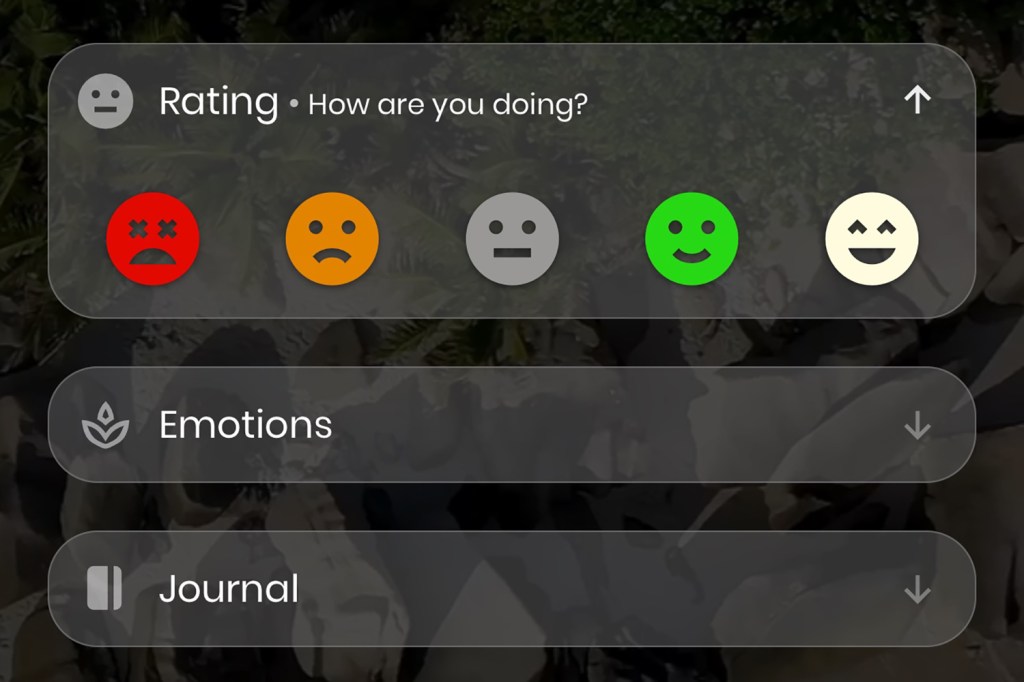
Poking around some more, I found one bank card had come across but wasn’t validated, one was missing, and a third I didn’t realise existed was lurking and presumably annoyed it had been ignored for months. Hence it also refused to validate.
I fired up Moodflow, given that I was annoyed myself at this juncture and wanted to pointlessly record that in an app. Ironically, Moodflow’s data hadn’t come across either. It directed me to manually sync data to Google Drive from the old phone and then bring it across to the new one. It didn’t suggest adding the journal entry ‘Phone upgrade lottery – ARRGGH’, but I did that anyway.
Elsewhere, another app, Photo Flashback!, had inexplicably failed to download, but sprang into action when I tapped it. (Up to 612 apps now!) But the wonderful Micro Miners refused, since it’s no longer on the App Store. And the second a dev shuts their App Store account, they and everything they’ve ever produced is DEAD TO APPLE.
Fortunately, I’d had the foresight to download a copy months back in iMazing. I resolved to sideload it later, while mulling that – at a rough estimate – 99.99% of iPhone users would not have this option. And then I wondered: why is it like this?
Phone it in

I don’t mean specifically Apple, nor the absence of Micro Miners. But why is it still so hard to move between phones – especially phones using the same operating system?
Don’t get me wrong, things have improved dramatically since the old days. I recall upgrading Nokia phones and laboriously tapping in all my contacts again, and being grumpy I’d lost a hand-composed ringtone based on the music from Uridium.
In the smartphone age, things steadily improved. You could restore backups from a PC or Mac. Modern tech negates the need to do even that. Now, you can point your new iPhone or Android at a cloud account and start using your device immediately, while it gets on with the tedious task of downloading all your rubbish in the background.
But not everything comes across. Bits are missing. In the phone upgrade lottery, you’ll end up having to sign into a slew of apps. And you’ll randomly discover some things just aren’t on your phone anymore. Naturally, this is a first-world problem, but nonetheless something that trips up millions of users every year. What we need is a perfect copy, squirted across at speed. Alas, there’s as much chance of that happening as there is you winning the actual lottery.



