The most important features coming to your iPhone with iOS 9.3
Here's why you should be pumped about Apple's latest update

iOS 9.3 is kind of a big deal for an update. Officially released yesterday during Apple’s iPhone SE event, it’s not just about bug fixes and minor tweaks (though they’re always welcome) – it’s got some brand new features that are definitely worth waiting for.
Don’t believe us? Read on for yourself to see what all the fuss is about.
Night Shift
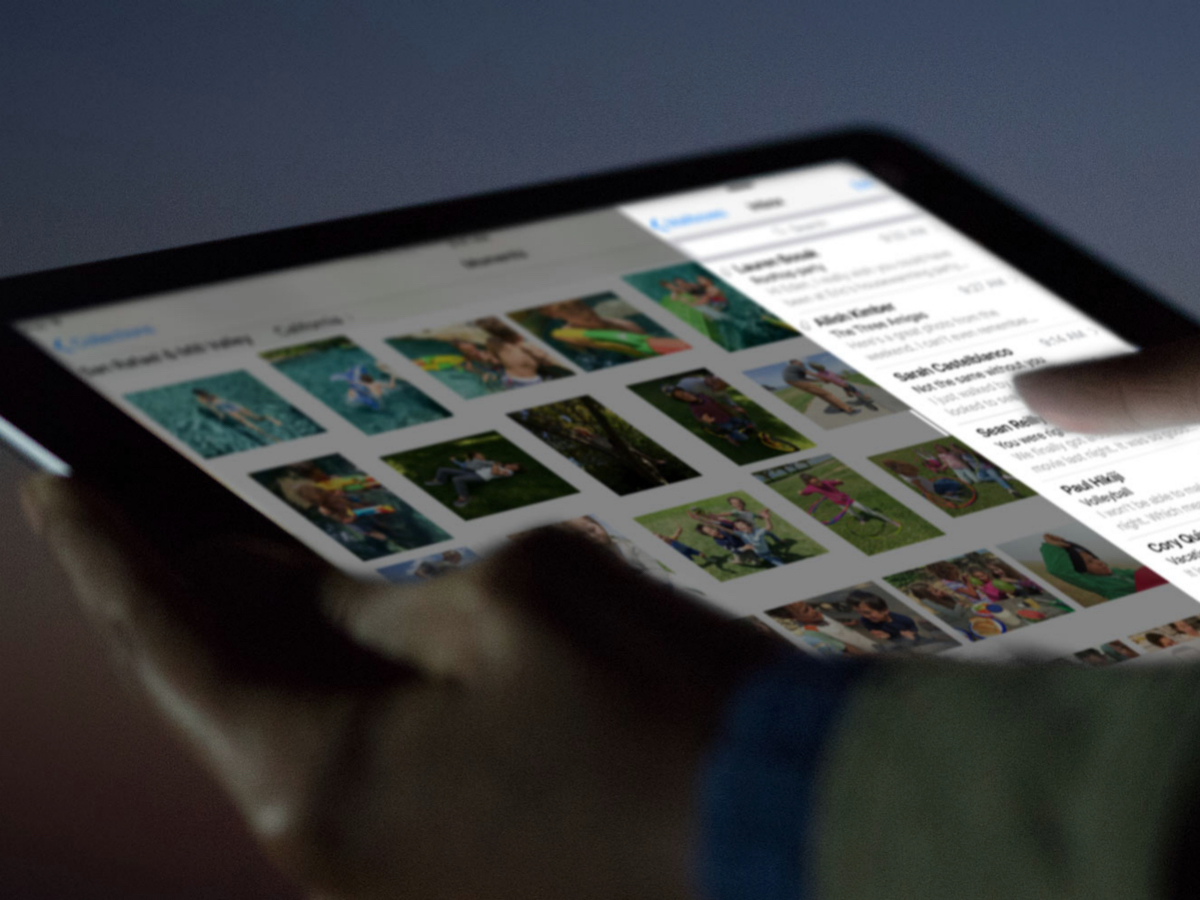
This intriguingly-named feature uses your iThing’s geolocation and time settings to judge when it’s late enough to tone down the blue light in its display, while warming up the colour temperature to make it easier on your eyes.
The end result is less strain on both your eyes and your brain, easing you gently into drowsiness – not that falling asleep has even been difficult for us, mind. It automatically adjusts back when the sun rises again too, so you don’t have to lift a finger.
Notable privacy
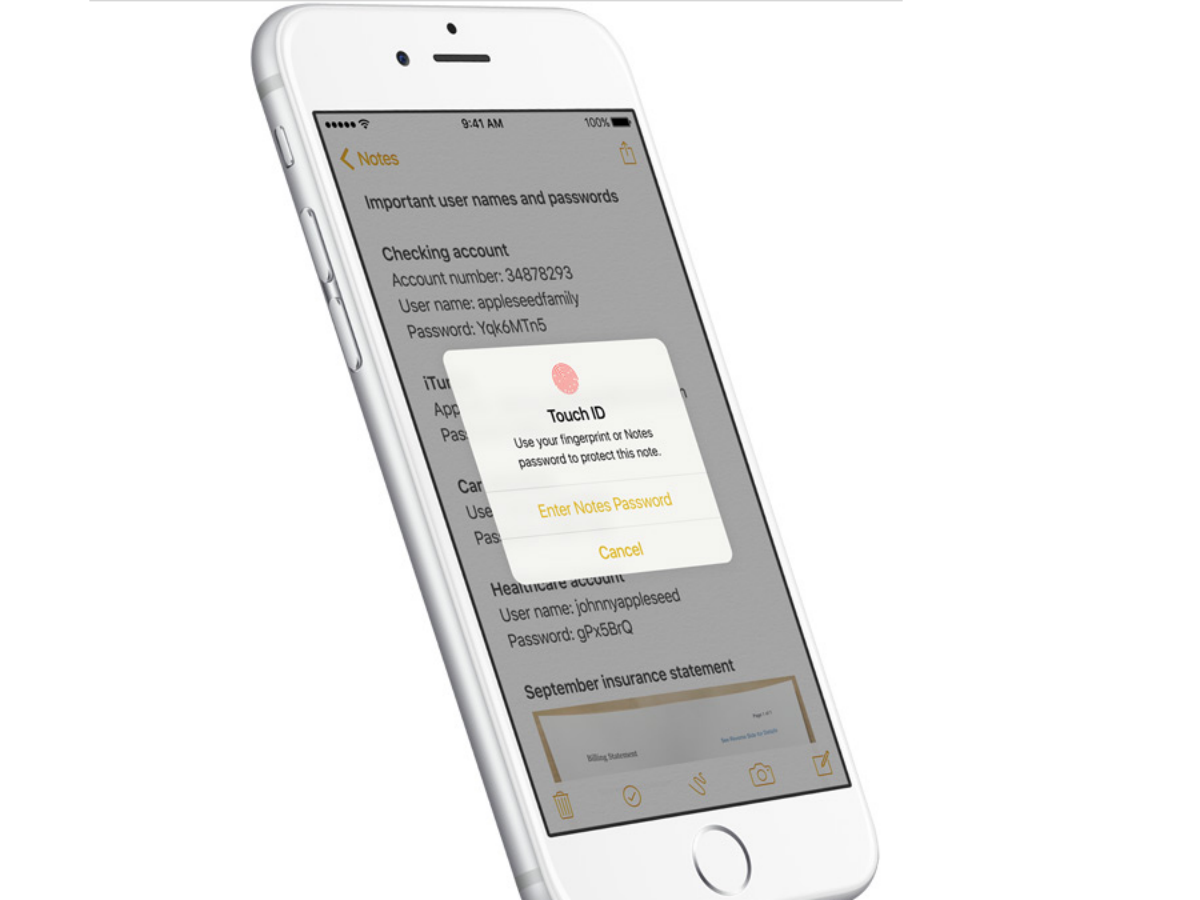
Got tonnes of secret digital thoughts jotted down into your Notes app? iOS 9.3 now lets you keep them under lock and fingerprint.
The latest update also lets organise your Notes by date created, date changed, or our personal favourite, alphabetical order.
3D Touch-ed
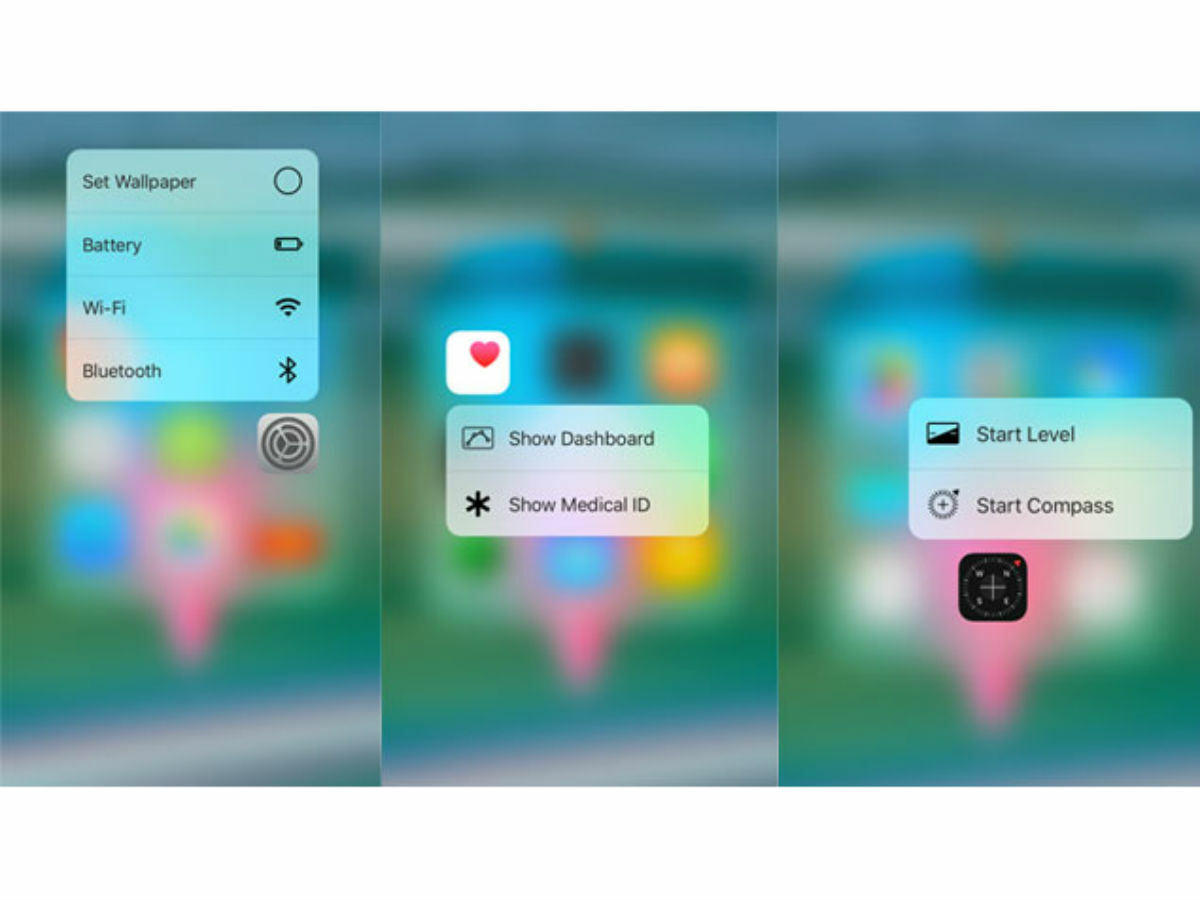
3D Touch now spreads its tendrils into native iPhone apps you might otherwise not use. The new shortcuts for the Settings app is especially useful given that it’s usually a headache for the average iPhone user to navigate through.
You get to quickly jump into Wi-Fi settings which is always great if you’re travelling without a data connection, and it also shines a light on what the often neglected Compass app can really do.
Image: Lifehacker
+HP

Apple wants you to make better use of the Health app (because it has the potential to do more than sit in your iPhone and collect digital dust). iOS 9.3 lends a helping hand in discovering how you can use Health to do more.
The different categories give you the option of adding on third-party apps to help you keep track of the different aspects of your health. Whether you’re measuring your fitness and sleep, or staying on top of your diet, it’s all going to be a little easier.
Turn Live Photos into still life

iOS 9.3 lets you save animated Live Photos moments as a still image which you can then share.
Within the Photos app, you now have the power to share it as a still. It’s supposed to be similar to saving a frame from a Burst shot, but you’ll have to let us venture into the unstable territory of a beta to bring you full details.
Cream of the crop › These are the best smartphones in the world right now


