Pixel 9’s AI camera features may finally sway me from my iPhone
The AI camera features on Google's new Pixel 9 devices have gone from being playful tools to useful camera features

I’ve been an iPhone user for years. And I’m fully within the Apple ecosystem, with pretty much every other Apple device under the sun. There’s something about iOS that I just prefer, and the latest iPhones suit my style better.
But the Pixel 9 series may sway me away from my firm choice, thanks to a bunch of new AI camera features. They’ve finally moved on from being playful tools to must-have camera features that I actually want to use.
Tempting AI camera features on the Pixel 9
One standout camera feature on the Pixel 9s is Add Me. This mode lets you get everyone in the photo without handing your phone to a stranger. It uses AI to combine separate images of each person into one shot. The camera scans the area, takes a photo of one person, and then suggests a spot for the second person. It captures and merges the images seamlessly, while showing you where to line things up.
This is the most useful AI camera feature I’ve seen. This has long been an issue at parties, gatherings, and other events – so seeing Google turn its attention to bigger problems is nice. Plus, from what we’ve seen so far, the software looks easy enough that anyone could use it. That’s significant, as AI usually poses an extra hurdle for you to jump over.
Google’s Magic Editor now includes Reimagine on this Pixel 9 series. This feature lets you transform parts of your photos with just a text prompt. You can change the time of day, add clouds, or even a UFO. While this is definitely on the line of being one of those playful features, it could be handy if you’re on holiday and can’t quite get the perfect snap. I could see myself using this one.



Autoframe helps you frame photos better on the Pixel 9, but after you’ve already taken them. The feature generates different framings of a picture, creating extra pixels with AI. Google’s demos showed it off against poorly composed photos, and I was impressed with how well it can reposition subjects. It’s not perfect, however, so I wouldn’t see myself relying on it. This would probably be more of a last resort option to rescue a photo.
Zoom Enhance improves zoomed-in photos after you’ve taken them, just like the old “zoom and enhance” from law enforcement flicks. AI generates extra pixels to enhance the photos, so it’s not quite the same thing. But it looks pretty promising, and I’d use this on pretty much any zoomed-in snap.



Video Boost processes the Pixel 9’s videos twice as fast and automatically turns on in Night Sight mode. It seems like this is one of those features that works in the background, so I’d likely use this in any video I took. Panorama mode has also been revamped, incorporating HDR+ and Night Sight technologies. So on the rare occasions I snap a panorama, I know it’ll be as good as it can be.
And that’s alongside all the existing AI camera features on the Pixels, such as Magic Editor, Best Take, and more. Combine these with the Pixel 9’s newest additions, and I’ve got a compelling case to ditch my iPhone for a Pixel. I’m still not sure if you can count these as real pictures, since they’re so edited. But Google’s latest slate makes me overlook that. Maybe that’s a conversation for another day.
That’s not the only AI from Google
While these camera tools are impressive enough to make me consider switching from my iPhone, there’s plenty more AI from Google crammed into the Pixel 9 devices.
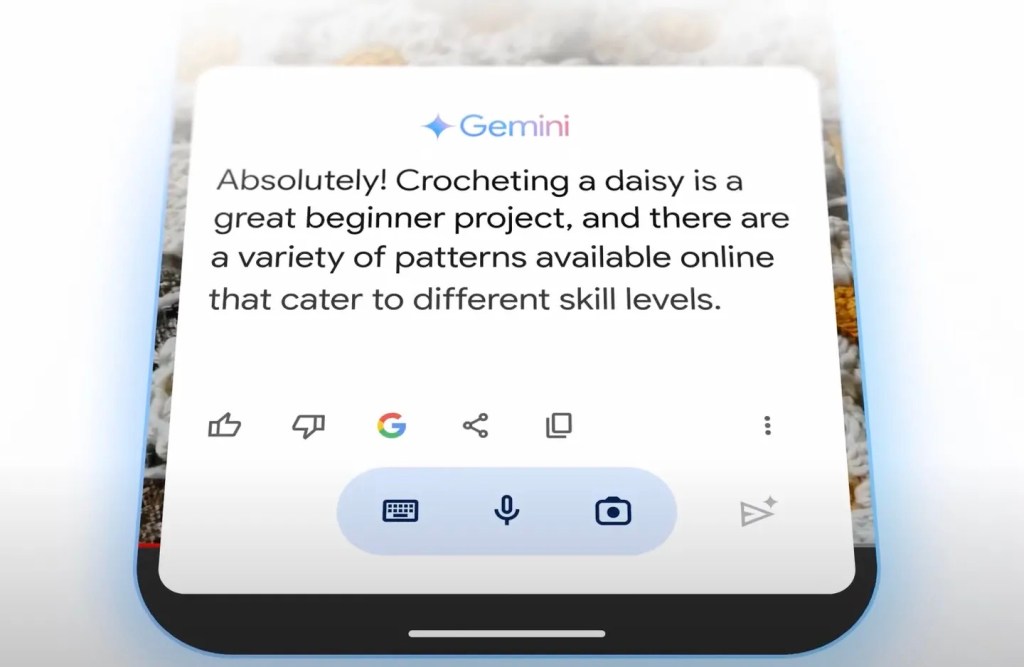
The Pixel 9 series introduces Gemini Live, which is a more natural way to communicate with the AI voice assistant. There’s a new native weather app with Gemini-powered summaries, magic lists in Google Keep for auto-generated to-do lists, and a new screenshots app that allows Gemini to search and extract text. Additionally, Call Notes can listen to phone conversations (with permission), display relevant notes on screen, and transcribe chats for future reference.
And that’s alongside a better Gemini UI that follows you around the device, and access to the AI chatbot wherever you are on your device. While Apple’s updated Siri in iOS 18 as part of Apple Intelligence will take a step in that direction, it looks like Google might hold the crown.

