The best Apple Intelligence tips and tricks: use AI on your iPhone and iPad
Rewrite text, summarise notifications, fix photos and create custom emoji with Apple Intelligence

Apple has decided to infuse its operating systems with AI. We help you unearth the good bits with these Apple Intelligence tips and tricks – well, ‘good’ until the day Apple Intelligence goes all HAL and shuts you out of the airlock…
Get started with these Apple Intelligence tips

Get started
Apple Intelligence started rolling out in October 2024. The features you can access will depend on your device, OS and location; at the very least you’ll need an iPhone 15 Pro, any iPhone 16, or a device with an M-series chip. Inevitably, American English got the new toys first, with other flavours of English in December 2024. Expect more in 2025.
Use AI mindfully
Believe the hype and you’ll imagine AI can write an award-winning novel from a prompt. It can’t. Even a perfect email is a stretch. That’s because AI – yes, even Apple’s – is prone to making and introducing all sorts of errors. So be careful to scrutinise any written output that Apple Intelligence produces if you’re using it for anything important.
Edit words
Speaking of writing, the magic happens via Writing Tools in the contextual menu. Get that up and you can then proofread or rewrite a selection or an entire document. Apple also provides summarisation, reformatting (for example, from a comma-separated list to one with bullet points) and direct ChatGPT integration via a Compose option.

Tame notifications
Apple Intelligence will group and attempt to summarise notifications. This can be handy… or surreal if you own a video doorbell, whereupon the grouped alert count will suggest you’re under siege. You can turn this feature off entirely, or for specific apps.
Gawp at Siri
Big Siri changes, such as on-screen awareness and personal context, will rock up in 2025. For now, Apple Intelligence brings improved natural language parsing (if you err during a command) and a new design, which on iPhone is a vibrant ‘ripple’ effect. If you hate it, turn on Reduce Motion.
Show intel
Got iOS 18.2 on an iPhone with Camera Control? Hold that button to launch Visual Intelligence. You can then search Google or ask ChatGPT about what’s in view. Although, you know, probably don’t do that with the AirPods on your desk, like in this picture. Because you should really know what those are.
Streamline mail

Get summaries
Apple Intelligence summarises email previews. This works best when the preview is three lines (up from the default two). You can summarise entire emails by dragging down and pressing the Summarise button. Mail attempts to auto-sort email now too.
Reply instantly
Start replying to an email and Smart Reply will provide canned responses to insert (in the autocorrect bar on mobile devices, or with a click on Mac). If the AI requires more context, it will ask questions to help you compose your answer.
Transcribe talk
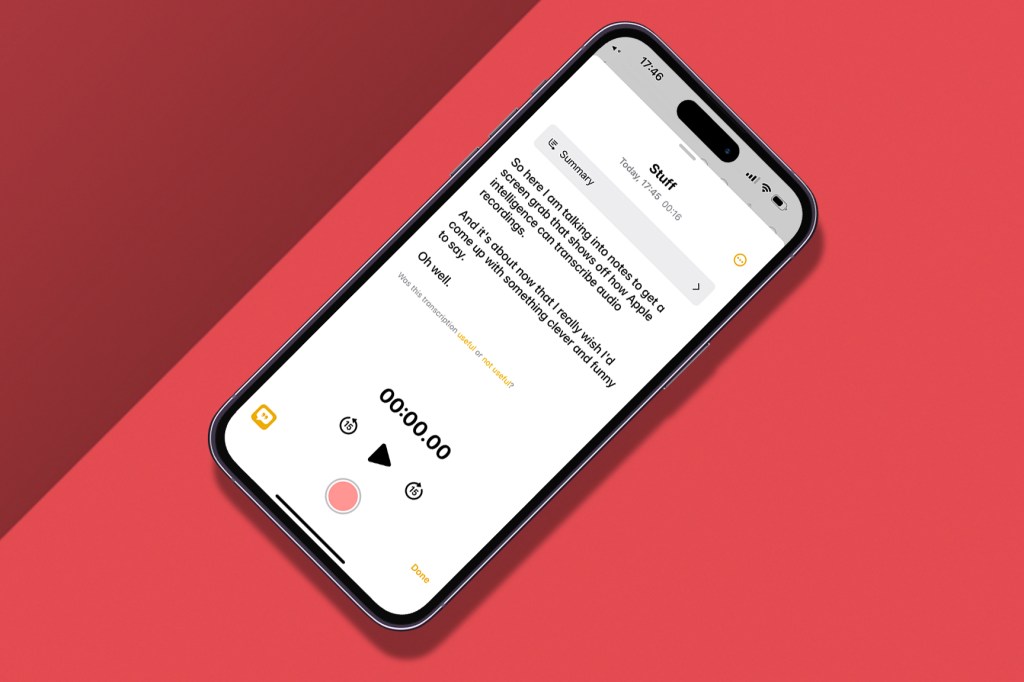
Attach files
Make a recording in Notes and it will automatically be transcribed – and that transcription will be summarised too. You can also add existing audio to a note to have it transcribed.
Record calls
During a call, tap the recording button (a waveform with a tiny button). You’ll be warned the call is being recorded, and once you’re done it’ll be sent to Notes. Do be aware of local laws before using this feature, though, or the next call you receive might not be a pleasant one.
Make pictures

Use Image Wand
In an app that supports Markup tools, select Image Wand, draw around empty space (or a terrible sketch) and tell Apple Intelligence what you want to see. Within seconds, the blank space or scribbles will be replaced.
Try themes
In the Image Playground app, use prompts to describe images, or choose a starting point (including people). Add/remove accessories to customise your picture, then wonder why your artist friends won’t talk to you any more.
Design Genmoji
Think the world needs even more emoji? In Messages, bring up the emoji panel, select the Create Genmoji button, describe your masterpiece, and save it as a sticker to horrify your contacts with.
Enhance memories

Clean photos
In Photos, select an image, head into Edit view and select Clean Up. The AI will highlight elements to remove, which you can do with a tap or click. Alternatively, just brush over or circle the offending objects you want gone.
Use your words
A good Apple Intelligence tip is to search for photos and videos using more complex natural language – and also craft custom Memories from a prompt. The results can be imperfect, but you can edit the timeline and title from the ‘…’ menu on iPhone or iPad.
More AI apps
If Apple Intelligence isn’t enough AI for you, try this trio of apps.
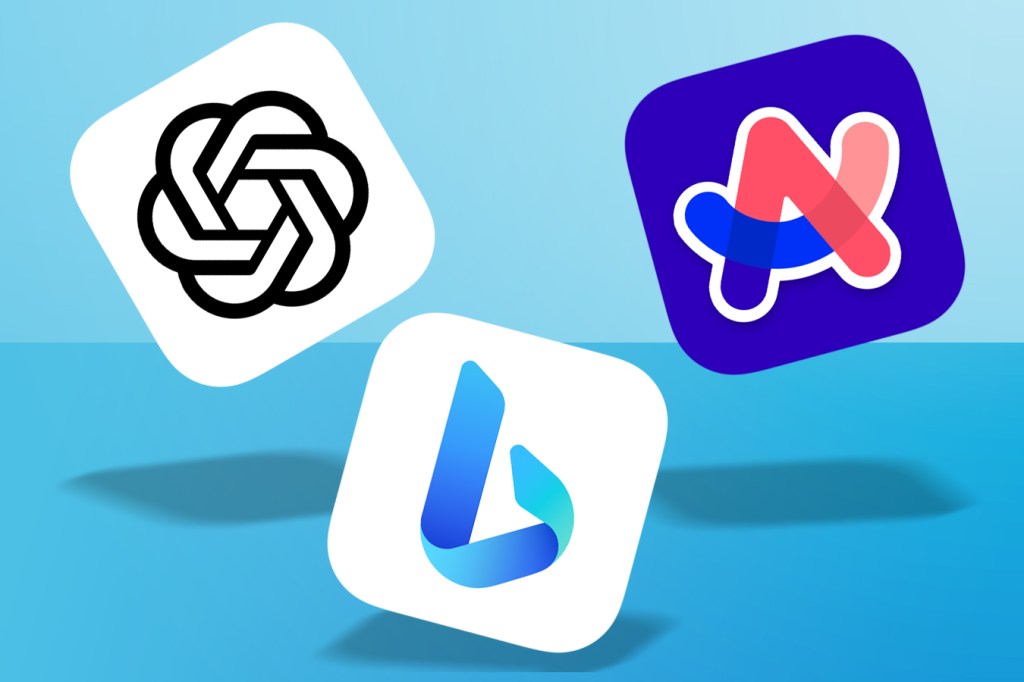
ChatGPT
You can use ChatGPT within the Apple Intelligence Writing Tools feature, but the standalone option is better for deeper work. You can interact with it like a messaging app, refining changes and swearing loudly when it gets something wrong.
Bing
Although based on the same tech as ChatGPT, Bing’s Copilot AI tends to be better for research because it emphasises references, and it’s not bad for images either. They often end up better than Apple Intelligence’s efforts, though there is a daily limit unless you pay.
Arc Search
Safari can summarise pages in Reader mode. But Arc Search goes further, giving you concise bullet points with a three-finger pinch. This browser’s AI-driven search also provides overviews packed with facts, images and sources.



