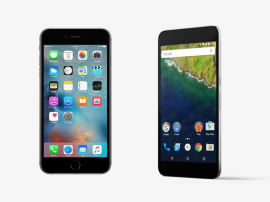Ultimate setup: Google Nexus 5
We pick out the best accessories and add-ons for Google’s flagship phone

Just got your hands on the big G’s latest and greatest smartphone, the Nexus 5?
Feast your eyes on a gaggle of accessories that’ll make it even better.
LG QuickCover case (£35)

LG (who also made the Nexus 5 for Google) has created this folio-style flip case for the phone. Both the back and front of the Nexus 5 are protected by hard matte-finished plastic, and flipping open the front flap will give you access to the phone’s basic UI without having to swipe to unlock. Available in a black or white finish.
Google Bumper case (£25)

If you’re after some protection that’s a little less complicated, Google’s own bumper case fits the bill nicely. With a soft rubber lining and hard outer shell, it’ll keep your Nexus 5 ding-free in style. You can go with understated white or black finishes, or a rather more lively red and yellow.
Nexus wireless charger (£35)

Do you absolutely need a wireless charger in your life? Hell no. Is it cool to have one? Heck yes. This slick slab works with the Nexus 4, 5 and 7 (2013) models, and uses magnets to keep the device in place while it tops up the battery.
Klipsch S4A II headphones (£60)
Headphones with Android compatible in-line controls are shockingly thin on the ground, but the S4A II from Klipsch does the job nicely.
Its remote (which includes a microphone for taking calls and issuing voice commands) features controls that allow you to adjust volume, play/pause a track, and skip backward or forward. Four sets of earbuds are included.
Slimport HDMI adapter (£27)

With micro USB and ‘normal’ HDMI connections, the Slimport lets you hook your Nexus 5 up to your TV for picture and sound mirroring. That means video from apps and games appears right there on your big telly – in full HD, no less!
PKParis K’2 USB key (€30)

This fiendishly clever double-ended USB key delivers 16GB of storage over USB and micro USB – but that’s not its only trick. Built into the full-size USB connector is a microSD card reader – a handy addition, given that the Nexus 5 doesn’t have a microSD card slot.