The Walk: the surprising saviour of 3D movies
Kevin Baillie, visual effects guru, explains how to make a film worth wearing glasses for

For some people the idea of sitting down to watch a 3D movie at home is only slightly more appealing than stringing a wire between two 110-storey buildings and walking across it.
But Robert Zemickis’s The Walk is the rarest of beasts: a great film that’s actually improved even further by watching it in 3D. So before you chuck out your extra-dimensional telly, Stuff spoke to the film’s visual effects supervisor Kevin Baillie to find out what makes it a movie worth digging out the 3D specs for.
1) Choose the right tale
“There are movies out there in 3D that shouldn’t be because it doesn’t add anything to the story,” says Baillie. “The Walk had to be 3D, and should be seen in 3D, because that’s part of the story that Bob Zemeckis wanted to tell.”
That story is Philippe Petit’s, a French street performer who plotted to walk between the twin towers of New York’s World Trade Centre in 1974. Even in two dimensions The Walk‘s CGI-assisted scenes of Petit’s death-defying stunt high above the streets of Manhattan are thrillingly vertigo-inducing, so adding an extra layer is a no-brainer.
Related › New on Netflix UK
2) Lay down the law
NB If the GIF above doesn’t play, try clicking on it.
Before Zemeckis and his team started shooting The Walk they laid out a host of ground rules for shooting good 3D. “Bob and Dariusz Wolski [the film’s cinematographer] figured out what kind of shots would help create a sense of vertigo,” says Baillie.
“For example, if you’re on a ledge and you can see it in the foreground, if you just move the camera out over the ledge and reveal the void below, that really does it. Long shots help, too. Most movies these days have between 2000 and 2500 cuts but The Walk only had 826 cuts in the entire movie. Bob did that very intentionally because the longer the shots are the more your eye gets to hold onto them and explore the frame.”
3) Don’t shoot in 3D
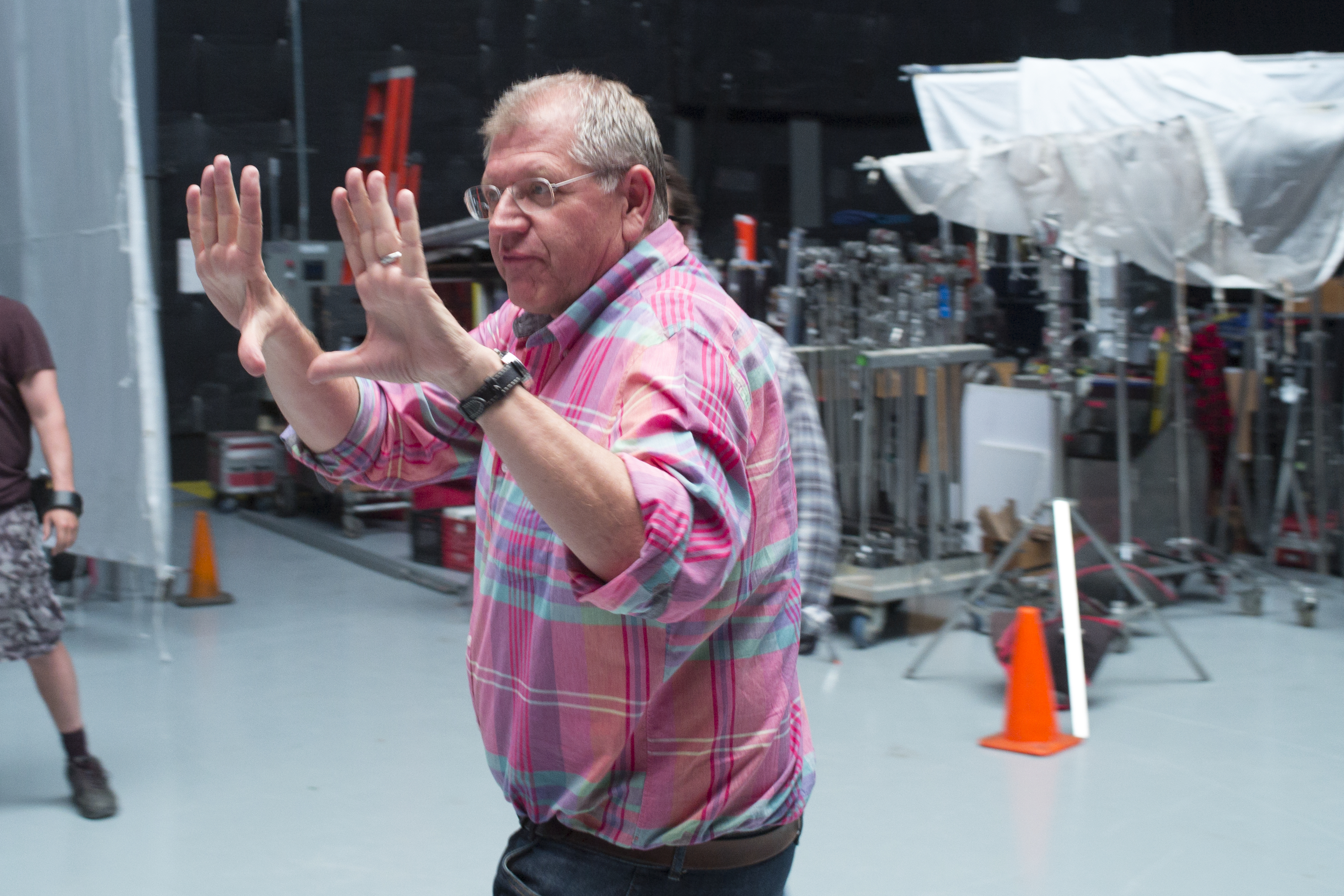
Most moviegoers believe the best way to shoot 3D is with two cameras positioned side by side, one for each eye. But Baillie and Zemeckis made a very conscious decision to shoot in 2D and convert it afterwards. Why? Because it gave them more control over how the effect worked in the final edit:
“When you shoot in native 3D it’s like you’re force-feeding reality into people’s brains. We shot in 2D but used very deliberate 3D-film-making choices all the way through, so the movie conveys a sense of depth really well in 2D but it also gave us a great foundation for making amazing 3D, without having to punch the audience in the face with it. If our camera movements, lighting and shot design sell the depth on their own, taking it into a 3D world is only going to be sweeter and we can dial in the 3D on a shot-by-shot basis.”
4) Prep properly
NB If the GIF above doesn’t play, try clicking on it.
“Even though we were shooting in 2D, everybody up and down the chain knew what they had to do to make good 3D.” says Baillie. “As part of the research process I took a helicopter ride over Manhattan and shot a bunch of photographs out the side, plus some reference footage off the nose. I remember the moment we first hovered into position over where the towers used to be, exactly where Philippe did his walk 1400 feet above the ground, and just being utterly terrified by the height. It was like looking at a piece of art hanging on the wall that was threatening to kill me. That setting alone lends itself to being amazing in 3D without having to pull off any special tricks.”
5) Build a believable world
NB If the GIF above doesn’t play, try clicking on it.
Not only does a large chunk of The Walk take place at the top of two buildings that no longer exist, it also happens high above a city that’s changed drastically over the past 40 years. The solution? Build a full 3D model of New York in a 12-block radius around the base of the World Trade Center:
“We modelled every rain gutter and every air-conditioning unit,” Baillie explains. “If you look at the rooftops you can see the little spinning fans, and if you went down to street level you’d see hotdog sellers and even period-accurate papers on the newsstands. Some of it just ends up being pixel on the screen but you add up a thousand decisions like that and the end result is something that just feels more believable.”
6) Use the cloud

For a film that spends a significant portion of time up in the clouds it’s quite apt that The Walk is one of the first to rely on cloud computing to create the visual effects.
Rather than spending thousands building a giant data centre that becomes obsolete very quickly and sits around burning money when it’s not in use, Baillie and his team used software called Conductor. “It allows artists to create a very lightweight representation of a scene, with a little icon for your camera and a little icon for your lights,” explains Baillie. “You move this stuff around in real time and create a recipe for what you really want. When the artist is ready to see what it’s actually going to look like on the movie screen they hit a button that sends it up into the cloud. Instead of waiting one or two days for a local render farm to show you the result of moving a light 10 feet to the left, using Conductor you might only wait two hours.”
The Walk is out on 3D Blu-ray (and 2D DVD and VOD) now
Cream of the crop › These are the best smartphones in the world right now



