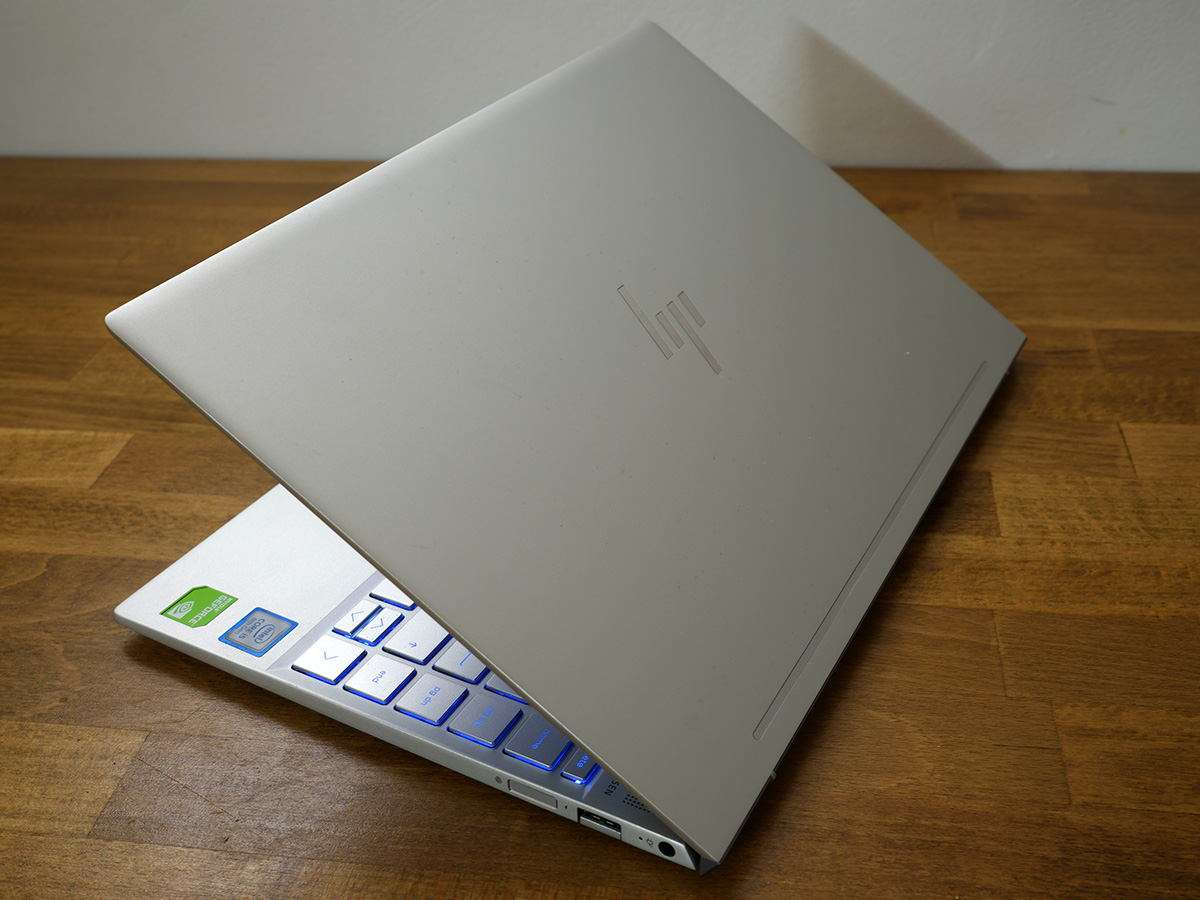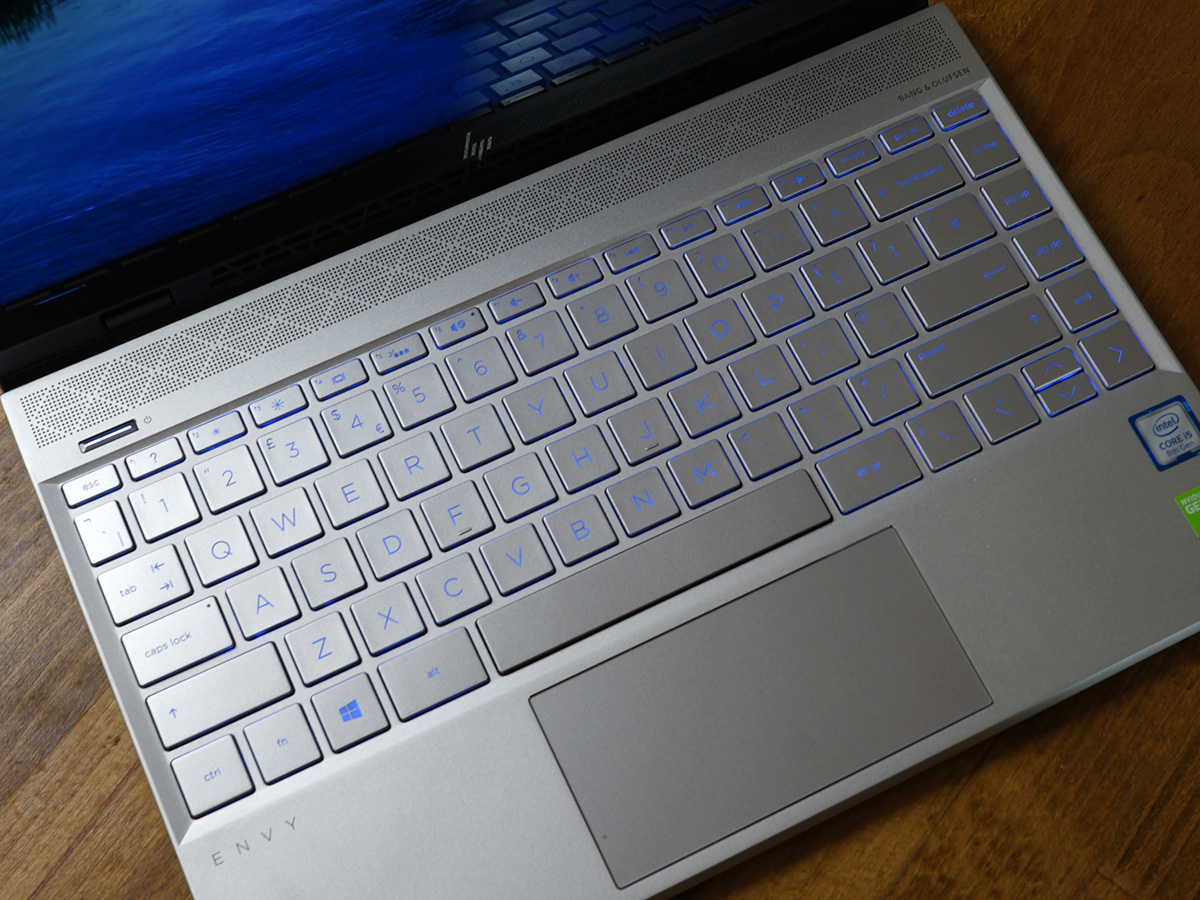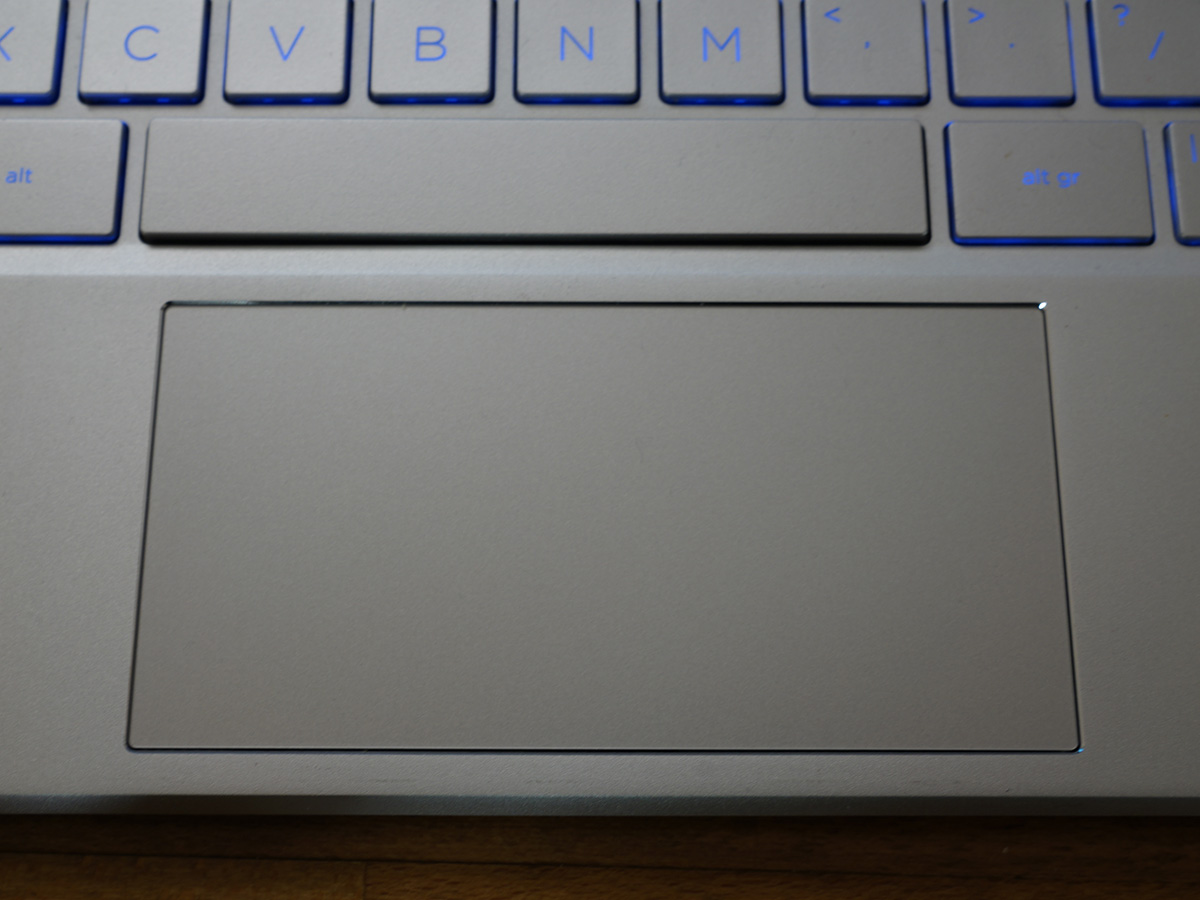HP Envy 13 (2018) review
An ultra-thin work machine that can also get its game on? HP's latest gives it a go

Price. Portability. Performance. You know the drill when it comes to buying a laptop: pick two options, and compromise on the third.
Only what if you didn’t have to? That’s the thinking with HP’s Envy 13, a keenly-priced laptop that’s skinnier than a smartphone and almost as light. Boxes one and two: ticked.
Box three is taken care of by an Nvidia graphics card – in a laptop just 14mm thick.
OK, so we’re not talking GeForce RTX levels of power here, but the Envy 13’s MX150 should still give it a gaming grunt you just don’t expect from an ultra-portable. And certainly not one costing £750.
If you’re thinking HP must have made a few sacrifices to reach that price, you’d be right. But whether they’re enough to spoil an otherwise tempting bargain buy – that’s what we’re here to find out.
HP ENVY 13 DESIGN & FEATURES: BUSINESS CHIC
KEYBOARD & TOUCHPAD: NOT QUITE FINGER-CLICKING GOOD
DISPLAY & SOUND: LIGHT ME UP
PERFORMANCE: SOUNDS LIKE A WINNER
BATTERY LIFE: NOT A MARATHON MACHINE
HP ENVY 13 VERDICT

Tech specs
| SCREEN | 13.3in 1920×1080 IPS LCD touchscreen |
| CPU | eighth-gen Intel Core i5-8250U 1.6GHz dual-core |
| MEMORY | 8GB DDR3 RAM |
| GRAPHICS | Nvidia GeForce MX150 w/ 2GB dedicated memory |
| STORAGE | 256GB PCI-E M.2 SSD |
| OPERATING SYSTEM | Windows 10 Home |
| CONNECTIONS | 2x USB3, 1x USB-C, microSD card reader, 3.5mm headphone jack, fingerprint scanner |
| BATTERY | 53.2Wh non-removable |
| DIMENSIONS | 307x212x14.9mm, 1.3kg |
Stuff Says…
The Envy 13 is a versatile mid-range ultraportable that might cut a corner or two to save some pennies, but makes up for it elsewhere. Few sub-£1k laptops can say the same
Good Stuff
Competitive hardware for the cash
Dedicated graphics can handle light gaming
Respectable battery life for an ultraportable
Bad Stuff
Touchpad can be a bit cumbersome
Not exactly a silent runner
Screen quality only average