The 10 best photography apps for iOS, Android and Windows Phone
Got a smartphone and want to make the most of its camera? Download these apps forthwith and get snapping
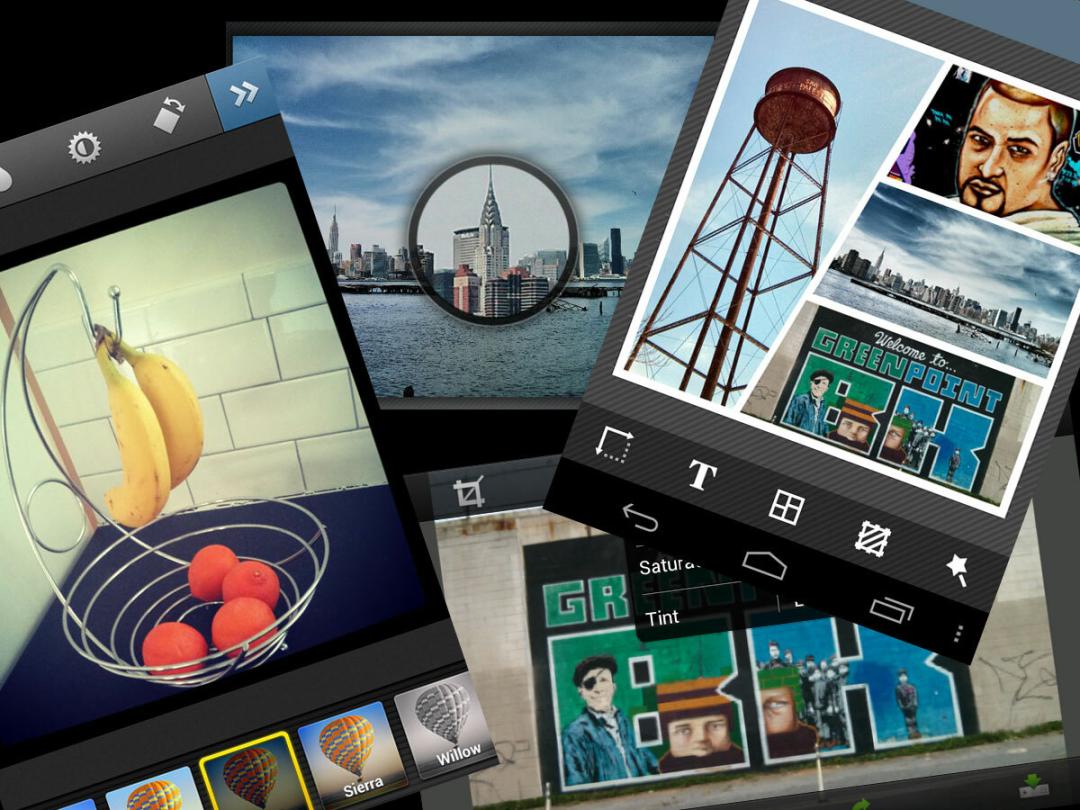

Free
This superb photo editor (owned by Google) gives you a speedy and surprisingly powerful way to enhance your snaps on the hoof, thanks to a slick, intuitive interface and extensive set of features. Selective Adjust, for instance, allows you to edit a small portion of the image and leave the remainder untouched, while a straighten option allows you to correct the alignment of shots that didn’t come out quite as level as you intended. There’s also a healthy range of filters and frames to play around with.
Snapseed (iOS, Android)
69p
Arguably the must-have photo editing app for iOS, Camera+ has been downloaded over 10 million times. Why? For starters, it enables to you set separate focus and exposure targets, something sorely lacking the iPhone’s default camera, and it also employs the iPhone 4’s LED as a continuous light to boost performance in murkier conditions, particularly for macro close-ups and portraits. Definitely worth the 69p.
Free
OK, we’re going to assume you know all about this one and probably have it already (assuming you own a phone that can run it). The global phenomenon has brought faux-vintage photography to the masses, but it’s arguably the platform’s social aspects (it’s basically Twitter with images instead of text) that are most noteworthy: snap that duck-faced bathroom selfie and within 30 seconds you’ll likely have attracted enough “likes” from other users to boost your flagging ego for the rest of the day. No wonder Facebook paid out hundred of millions of dollars for it.
Camera+ (iOS)
Free
Windows Phone is a little light on big name photo apps, but this one is every bit as good as many of the popular alternatives for other platforms. FhotoRoom offers over 75 editing effects, filters and frames and lets you share your shots to its own Instagram-esque online community – as well as direct to the likes of Flickr, SkyDrive, Facebook and Twitter.
Free
A fine alternative to Snapseed et al, Pixlr Express delivers over 600 effects, adjustments, overlays and frames, plus allows you to add text to your images. If you’re a lazy bones, its Auto Fix button generally spruces up a picture’s brightness, contrast and the like very effectively in a solitary tap.
Instagram (iOS, Android)
Free
It’s a world away from the professional scope and power of the full version of Photoshop, of course – but the mobile version’s simplicity is actually an asset here, especially when it comes to differentiating it from its rivals. A small set of editing options and basic interface means there’s little to distract you from your task of jazzing up a photo.
Free
Want to make your own cinemagraphs? These partially-animated GIFs look like “normal” photos at first glance, but feature a small amount of movement. Fotodanz makes it incredibly easy to make them: film a short video (five seconds should be enough), then circle the area you want to move with your finger. The app does the rest. You can add filters too – but that’ll require in-app purchases.
FhotoRoom (Windows Phone)
Free
Before Fotodanz, there was Cinemagram for iOS – and it’s arguably better than its Android clone thanks to a greater level of complexity and prettier interface. The principal is the same, though: make short, animated, shareable GIFs in a matter of seconds. At the time of writing, an Android version is apparently a few days away from launch.
Free
Make collages from your phone’s existing photos with this app, which features a dizzying range of border styles, layouts, aspect ratios and more. After adding the shots you want to use, you can simply shake your phone to rearrange the photos, or do it by hand for a greater level of control. The results look lovely, and can be exported as 1024 x 1024 images – or shared directly to Facebook, Twitter, Instagram and more.
Pixlr Express (iOS, Android)
Free
Microsoft’s app takes the legwork out of creating sweeping panoramic images, guiding you through the process of taking several shots then stitching them together automatically. It can even be used to make 360-degree “sphere” images. Android users with Jelly Bean and above phones have their own alternative in Photosphere, which comes built into the Nexus 4 and its ilk.
Adobe Photoshop Express (iOS, Android)
Fotodanz (Android)
Cinemagram (iOS)
PhotoGrid (Android)
Photosynth (iOS, Windows Phone)
You might also like



