Should you upgrade your iPhone to iOS 6?
Still walking around with an iPhone 4S, 4 or 3GS running on iOS 5? Here are a few reasons why you should (and shouldn't) upgrade
If you’re still wielding your trusty iPhone 4S, 4 or even 3GS (despite reading our in-depth iPhone 5 review) then you might be considering updating to iOS 6 if you haven’t done so already. With different features available on different iDevices however, things can get a little confusing, so let’s break things down and see if it’s worth upgrading, shall we?
Read our iOS 6 need to know guide
iOS 6 upgrade – phone
Let’s start off with the basics – an iPhone is a phone after all – and thanks to iOS 6, you can choose to reject incoming calls with a customised message or have a reminder set so that you can ring back callers later.
If you’re particularly busy or have just had enough of Aunt Mabel pestering you about ‘setting her up with The Google’, then you can flick on the merciful Do Not Disturb switch which will render your iPhone dead to the world while locked, with all incoming calls being totally silenced and the screen remaining off.
iOS 6 upgrade – FaceTime
iPhone 4S users can join their iPhone 5 comrades in making and receiving FaceTime calls over 3G, but iPhone 3GS users have no such luck unless they choose to jailbreak and utilise an app which makes use of the rear camera for FaceTime calls. iPhone 4S users are still locked to Wi-Fi-only FaceTime sessions.
iOS 6 upgrade – Maps
By now you’ll know that Apple’s new Maps app has had a bit of a shaky start (to say the least) and that it can’t hold a candle to Google’s extremely detailed offering. Still, it has got turn-by-turn directions and a 3D Flyover mode (both only available on the iPhone 5 and 4S) which are rather impressive.
Ultimately though, if you’ve been cursed with the directional prowess of a broken compass then you’re going to have to stick it out with iOS 5 until Google releases its own Maps app into the App Store. With accurate addresses, Street View and turn-by-turn navigation, it won’t be dropping its crown to Apple’s Maps anytime soon and will remain king for the near-term future.
iOS 6 upgrade – Siri
Siri’s been tuned up something fierce in iOS 6, which is great as long as you’ve got nothing older than an iPhone 4S – sorry folks, but Siri (and its new features which include Facebook and Twitter integration, directions, film searches and sports results) still won’t be arriving your iPhone 4 or 3GS anytime soon.
iOS 6 upgrade – safari and email
Although not groundbreaking, Safari’s iOS 6 update handily includes the ability to read pages offline, although 3GS users won’t be able to take advantage of this feature. The same goes for Apple’s new VIP inbox, which is reserved for iPhone 4 handsets and above.
iOS 6 upgrade – Facebook
Facebook joins Twitter’s integration in iOS 6, letting social butterflies update their statuses directly from the Notification Centre as well as uploading photos and integrating Facebook events directly with their calendars.
iOS 6 upgrade – Passbook
Passbook is Apple’s attempt to make your life easier by storing digital copies of tickets and passes, but at the time of writing there are only three airlines and a hotel reservation service available in the UK. With big names like Starbucks expected to dive in soon however, there’s plenty of promise for Passbook yet.
iOS 6 upgrade – YouTube
YouTube has gone the way of Google Maps in iOS6 and has faced the Apple guillotine. Unlike Google Maps however, the Big G has already made a YouTube app available in the App Store and it’s actually better than the previous iteration, with a slicker interface, predictive search and ad-supported music videos. You can’t upload anything (yet) but that’s something iMovie can still handle, so no problems there.
iOS 6 upgrade – iPhone 4S
If you’re rocking an iPhone 4S we see no reason not to jump into the iOS 6 pool. You’ll be getting all the new features present in the iPhone 5 and it should be more than enough to tide you over till the iPhone 6 (or iPhone 5S?) is released next year.
iOS 6 upgrade – iPhone 4
iPhone 4 users will be missing a few features including turn-by-turn navigation in Maps, 3D Flyover mode and, of course, Siri. But with Facebook integration, offline reading and FaceTIme over 3G, there’s still plenty of reasons to upgrade.
iOS 6 upgrade – iPhone 3GS
iPhone 3GS owners will feel short-changed upgrading to iOS 6 thanks to a large cull of features. Having said that, there’s no telling what effects iOS 6 will have on the 3GS’ performance and battery life. Given its aging innards, it might be wise to hold off for a while to see whether or not iOS 6 will grind 3GS handsets to a halt before vampirically draining their batteries.
iOS 6 upgrade – final thoughts
If you rely on Google Maps and can’t read an A-Z to save your life then we can’t recommend upgrading to iOS 6 at this time, despite the extra features it offers. If you’re happy to hold out with Apple’s Maps app for a while however then the cavalcade of iOS 6’s shiny extras will be worth it.
Samsung Galaxy Note 2 UK release date revealed
HTC One X 5 to be Google’s new Nexus?
Apple iPhone 5 unofficial Lightning adapters won’t work