Apple macOS Sonoma now available: here’s why you should update your Mac today
Apple is now rolling out the next-gen version of its Mac laptop operating system, macOS 14 Sonoma

Apple is now rolling out the next-gen version of its Mac laptop operating system, macOS Sonoma, otherwise known as macOS 14. It’s available as a free software update for your Mac.
To get it, go to System Settings in the Apple menu (top left). Then choose General > Software Update.
First up on the macOS Sonoma feature list is a redesigned widget experience. While macOS has had widgets for years and years, they’ve always been tucked away in the Dashboard (RIP) or Notification Center.
With macOS Sonoma, Apple is bringing them front and centre. It’ll give you more glanceable information, and quick access to your regularly used features.
- If you don’t know if your Mac will run macOS Sonoma, then check out: Apple macOS Sonoma system requirements – can macOS 14 run on your Mac?
You can place widgets on your desktop, which will transform their background based on your wallpaper. From the widgets gallery, you can add as many as you want to your desktop. In true Apple fashion, you can even place iOS widgets on your Mac, without re-installing the app. For example, you can add a widget for your car and control it from your Mac, with everything handled via your iPhone.

For the first time, there’s a new Game Mode on Mac. When enabled, it’ll dedicate maximum CPU and GPU power to your game, cutting out background tasks. It also makes gaming more immersive by reducing AirPod latency and doubling Bluetooth sample rate for input controls. It works with all games. Apple reckons developers will bring new titles to the Mac this year, thanks to a new game porting toolkit.

In addition to these new features, we’re seeing big improvements to software features. A new video effect called presenter overlay allows you to overlay yourself over screen sharing. You can choose from a full cut-out (with background removal), or a small bubble.
There’s also a new reactions effect, that’ll add reactions to your screen. It’s like iMessage effects in real (well, virtual) life. You can enable these with gestures, and they’ll work on all video conferencing apps.
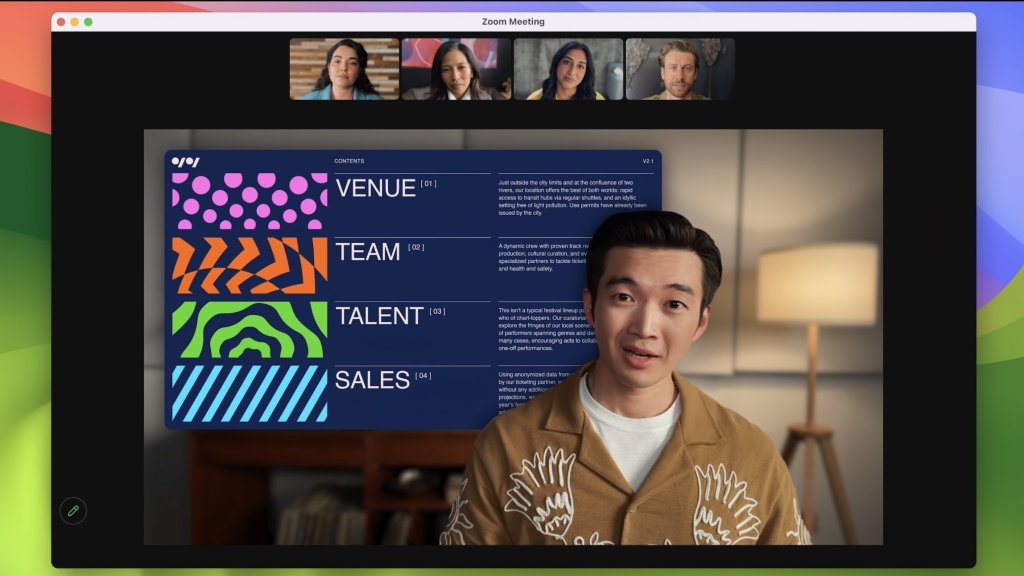
Safari is faster than ever in Sonoma, thanks to updates to WebKit. You’ll notice new typography options while browsing, and private browsing now locks windows when you’re not using them. You can now share passwords between families, all through iCloud Keychain.
Profiles are making their way to Safari, just like in Chrome. That means you can keep things tied down to each user. Web apps run better than ever, and you can now save these to the dock. When you launch them, they’ll now launch in a dedicated app window, with a smaller toolbar. The best part is that this will automatically work.
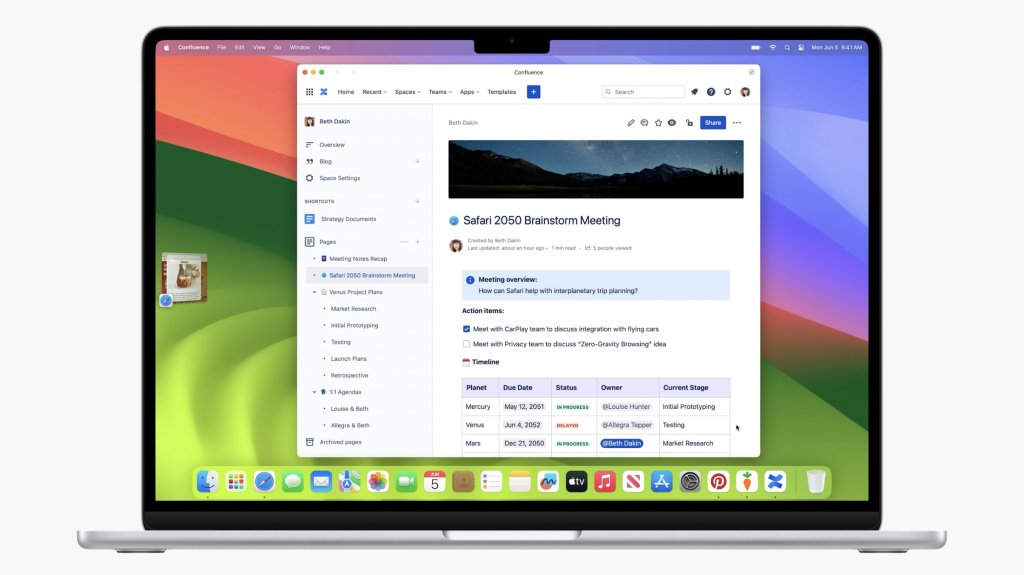
Apple is also putting greater emphasis on polishing up features, fixing bugs, and making things run a little more smoothly overall. We’re getting new aerial wallpapers and screensavers, similar to those seen on Apple TV.
If you want to know more about using macOS Sonoma, check out our guide to the best macOS Sonoma tips and tricks.

- Also read: What’s next for Mac?


