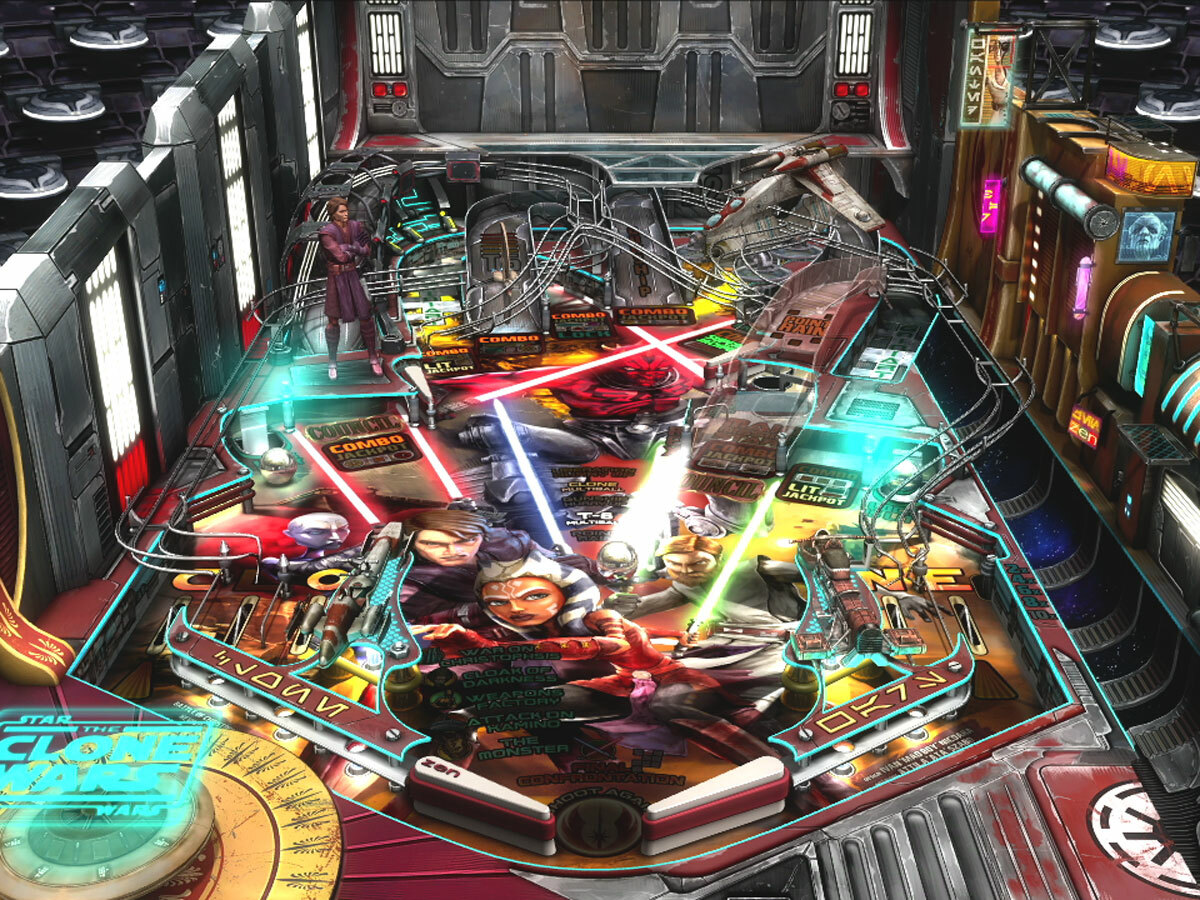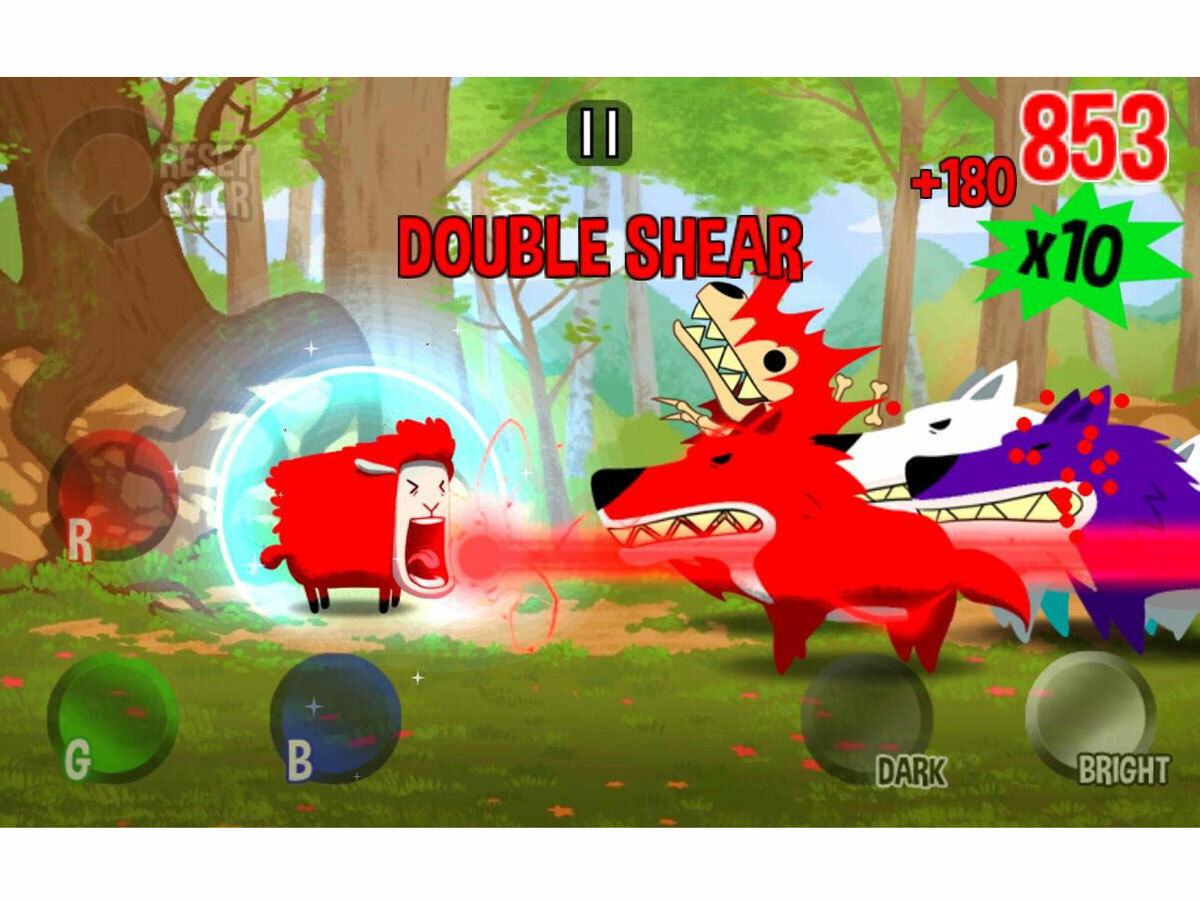Assassin’s Creed 4: Black Flag – need to know
We've rounded up all you need to know about Ubisoft's massive open-world swashbuckling adventure
Photoshop Touch
£2.99 Google Play
Previously a hit as a tablet-only app, Adobe has now released Adobe Photoshop Touch for both Android and iOS phones too. Bringing with it most of the features that the tablet version offers, the app includes Photoshop favourites such as layers, selection tools, adjustments, filters and graphical text input.
Star Wars Pinball
£1.32 Google Play
Angry Birds isn’t the only game to embrace its inner Star Wars fanboy. The folks behind Zen Pinball HD have created a Star Wars-themed version that sees you revisiting all the best bits from the Star Wars universe – interacting with its iconic characters as you go. You choose whether to play for the Galactic Empire or the Rebel Alliance, pinballing over the Star Wars Episode V: The Empire Strikes Back table, with other tables available via in-app purchases. Pinball Wizard? Pinball Jedi, more like.
Infinite
£0.64 Google Play
Infinite is a minimalist physics puzzler with arcade-style gameplay that finds you forming solar systems and surviving black holes. You have to use your orbiter to dodge space’s nastiness and collect enough spatial matter to form new planets. These will, in turn, affect the movement of matter around you, so you’ll need to constantly adapt to new playing landscapes. Tricky to explain, easy to play… for the first few levels at least.
Color Sheep
£0.61 Google Play
With a pack of multi-coloured vicious wolves out to steal life and colour from the world, it’s down to the magical (and wonderfully-named) sheep Sir Woolson and his colour-changing fleece to save the day. You have to change Sir Woolson’s fleece to match the oncoming wolves by mixing different intensities of red, blue and green – then unleash a laser, seemingly from Woolson’s mouth, to destroy the wolves that match it. Perfectly logical fun.
Sidebar Pro
£1.28 Google Play
Making multitasking even easier on Android, Sidebar Pro is completely customisable to include the apps that you use most. Once Sidebar Pro is installed and populated, you simply need to swipe from the edge of the screen to have quick access to its contents, including widgets and toggles for the likes of wi-fi, Bluetooth, sound and brightness.
You might also like