Google’s latest free update is a Christmas present to Pixel owners
Google’s December Pixel Drop bring exciting new features to Pixel devices and Android

This holiday season, Google is spreading cheer with its December Pixel Drop, delivering a sleigh-load of new features to Pixel phones, tablets, and watches.
The December Pixel Drop and accompanying Android updates begin rolling out today, with the updates aiming to make your Pixel devices smarter, safer, and more fun to use. From AI enhancements to creative tools and security features, this update is like unwrapping a stocking full of unexpected surprises.
Regular updates like these are what make the Pixel stand out as one of the best smartphones on the market today. So let’s dive right in and explore all the new features coming to your Pixel phone this December.
Gemini gets more personal and practical
The AI-powered Gemini Assistant is now more helpful than ever. A new saved info feature allows you to customise Gemini’s responses by remembering your preferences. For instance, if you’re a vegetarian, Gemini can suggest recipes tailored to your diet without repeated reminders.
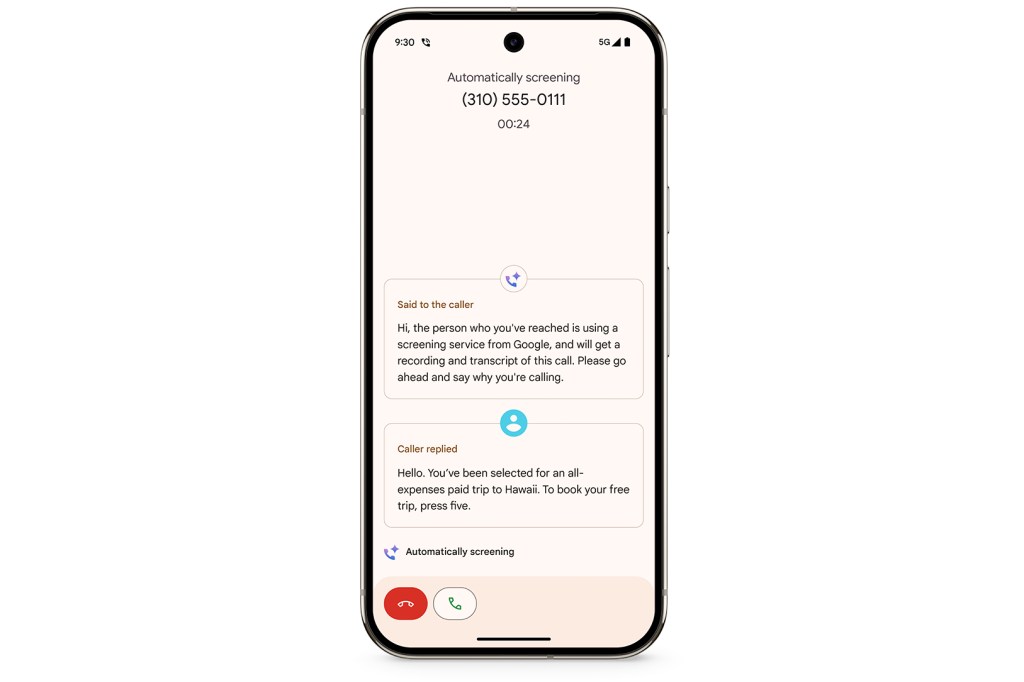
Gemini’s integration with third-party apps also expands, enabling tasks like calling personal contacts, sending messages, and even setting alarms or opening the camera for selfies. This will hopefully resolve the awkward overlap between Gemini and Google Assistant.
The addition of a Spotify extension lets you control playlists or discover music, while forthcoming updates will allow Gemini to manage smart home devices and provide enhanced place information via Google Maps.
These updates are complemented by broader language availability for Gemini Live, ensuring a seamless experience for more users worldwide.
Creative tools for capturing and sharing moments
Photography gets a holiday glow-up with features like Dual Screen, letting Pixel Fold users preview portraits on both screens for the perfect shot.
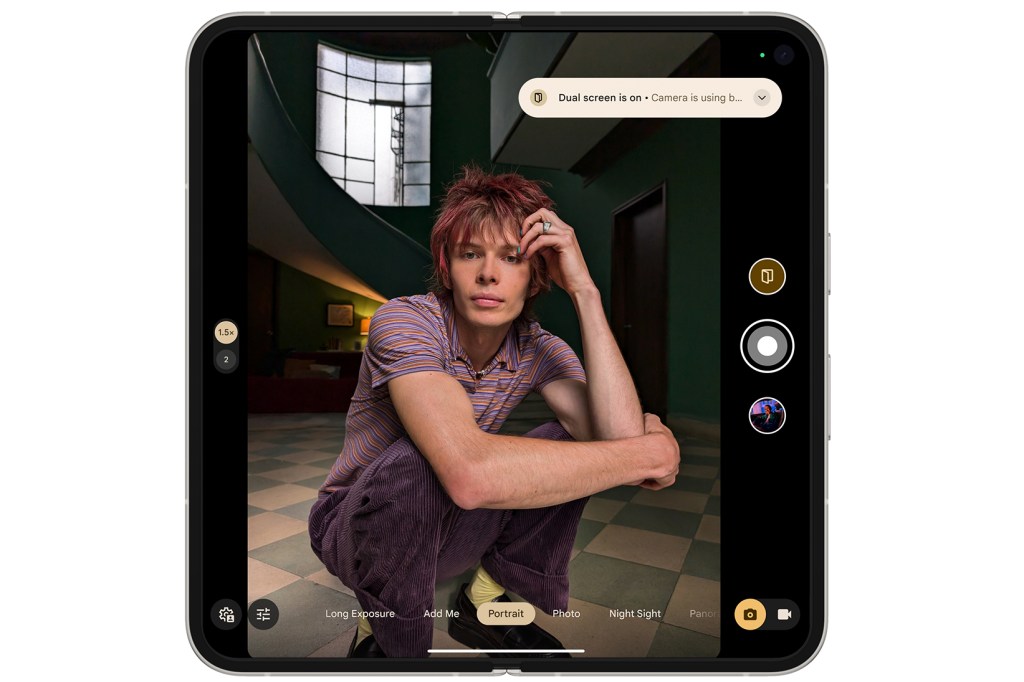
Made You Look brings fun animations — including Joy from Inside Out for Pixel Fold users — to grab attention when snapping pics. This will be particularly useful when trying to get a picture of children.
Your Instagram feed is also getting an upgrade, with the ability to share Ultra HDR photos, retaining their dynamic range and detail, while Snapchat users can sort through albums and favourites more easily with the upgraded Photo Picker.
Pixel Watch and Tablet join the fun
It’s not just about the Pixel phone. Pixel Watch 2 users can now view live Nest Doorbell or Cam footage directly on their watch, responding to visitors with ease.
Now Pixel Watch 3 users in Germany and Portugal gain access to Loss of Pulse Detection, a first-of-its-kind feature that identifies cardiac emergencies and contacts help. Car Crash Detection is also rolling out to Pixel phones and Watches in Germany.
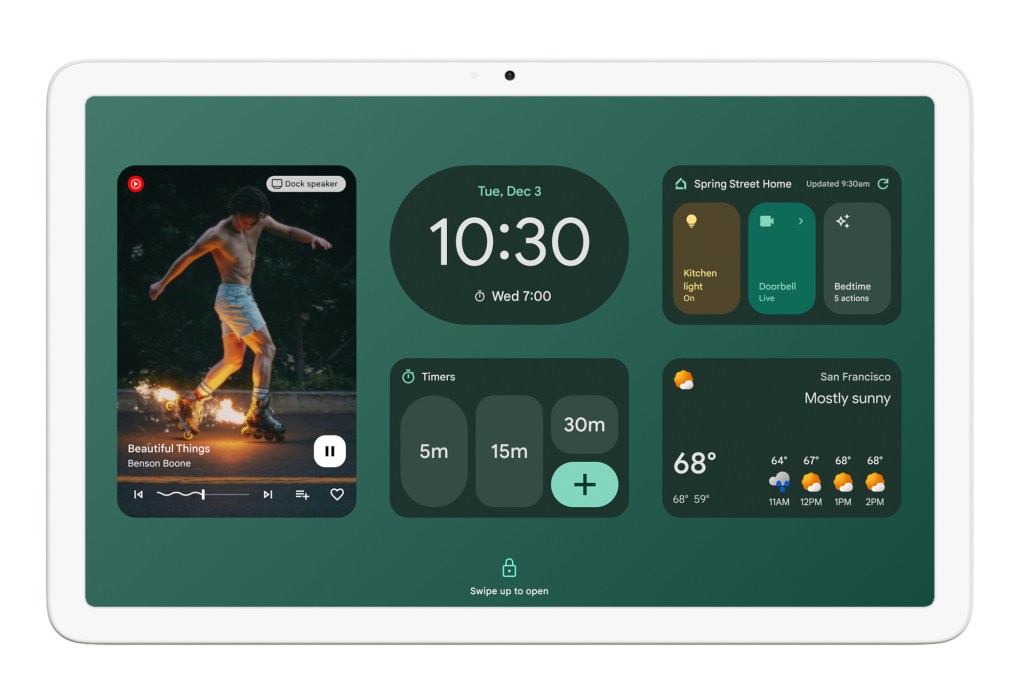
On the tablet side, the Pixel Tablet gains quick access to widgets from the lock screen, enabling faster control of smart home devices, timers, and music.
Safety and organisation upgrades
A new Identity Check feature adds extra security, requiring face or fingerprint authentication to adjust sensitive settings when you’re in a new location.
Finally, Pixel Screenshots is also getting smarter, auto-categorising images and offering suggestions like creating calendar invites or adding tickets to Google Wallet.
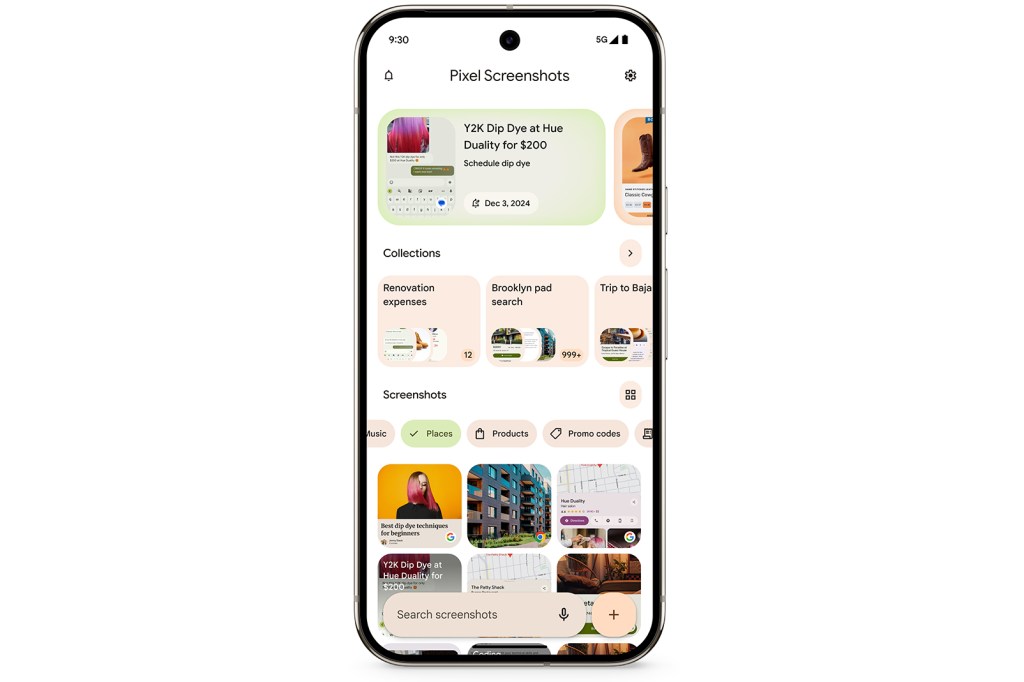
It’s not just Pixel phones getting an update – Android is getting new features too
Android users are also in for a treat with updates designed to make life easier. One standout addition is Expressive Captions, which take accessibility to new heights. These captions don’t just display spoken words – they capture tone, volume, and background sounds, giving you a fuller sense of what’s happening.
Accessibility also gets a boost with Lookout, which now uses the advanced Gemini 1.5 Pro model to provide richer image descriptions for people in blind and low-vision communities.
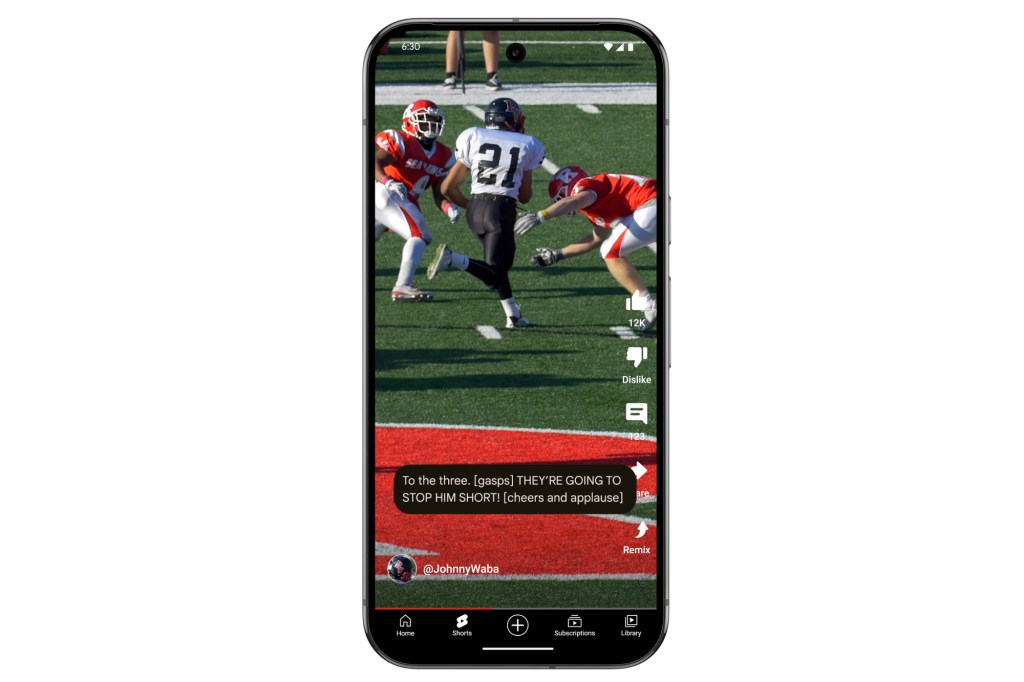
Creativity flourishes with updates to Emoji Kitchen in Gboard, letting you remix emoji into fun sticker combinations, and Gboard’s new Clearflow glide typing also makes it faster and easier to type.
Sharing is simpler than ever with Quick Share’s new QR code feature, and scanning documents in Google Drive has been upgraded to deliver crisper, clearer results.
Liked this? AI is curating your Spotify Wrapped recap this year


