10 Amazon Echo Hub tips and tricks to get more from the home hub
Configuring the Echo Hub is fairly simple, but there are a lot of options with this device to get the most out of it.
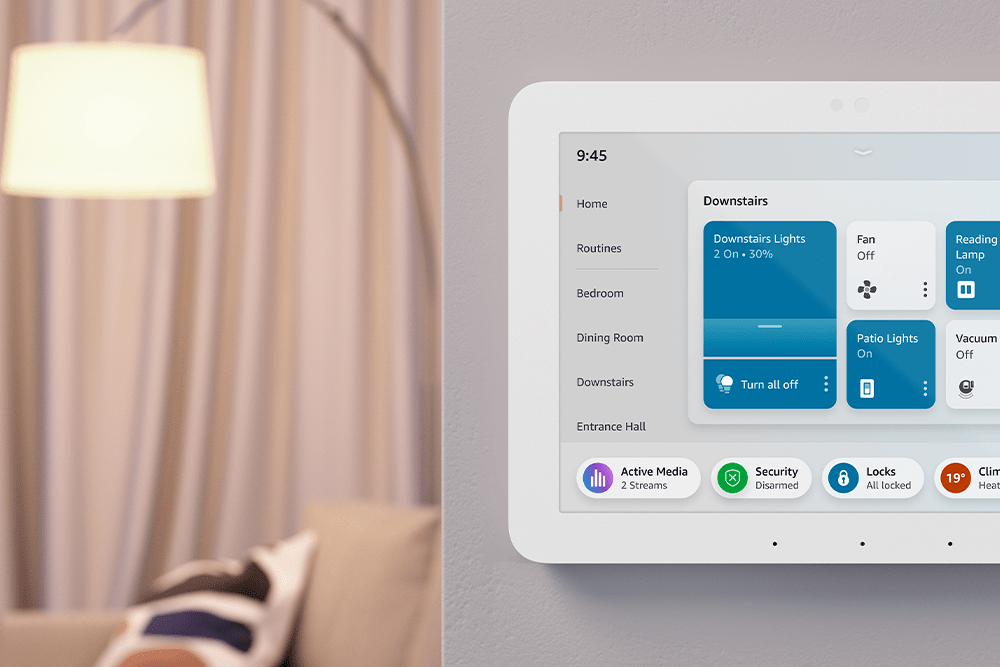
Echo Hub is a bit like an Echo Show that’s been flattened against the wall, but it has a specific purpose. And that is to be a wall-mounted smart home controller, bringing together your various clever devices in one place; using various smart home protocols including Thread, Zigbee, Bluetooth LE and Amazon Sidewalk.
The Amazon Echo Hub doesn’t have a camera or some other Echo Show staples and instead introduces a slightly different widget-based interface. Configuring it initially is fairly simple, but there are a lot of options with this device to get the most out of it.
We asked Amazon for its top tips to get more
1. Centralise your Smart Home Control
Seamlessly sync all your Wi-Fi, Bluetooth, Zigbee, Thread, and Matter devices with Echo Hub, mixing and matching regardless of the brand or manufacturer. Echo Hub also makes it easier to control compatible devices, even when your internet is down, whether that’s controlling your smart lights, adjusting your thermostat, or activating selected switches and plugs.
2. Customise your dashboard to your needs –
Echo Hub enables you to organise your Home dashboard to suit your needs, removing or rearranging widgets so your favourites are easily accessible. Whether that’s checking the weather, what’s up next on your to-do list, or setting your home security system, you can access it all in one place. You can also set up Smart Home Groups, such as ‘Living Room’ or ‘Kitchen’ so you can control all the devices in that room with a simple Alexa command, and easily move between rooms with a simple tap.
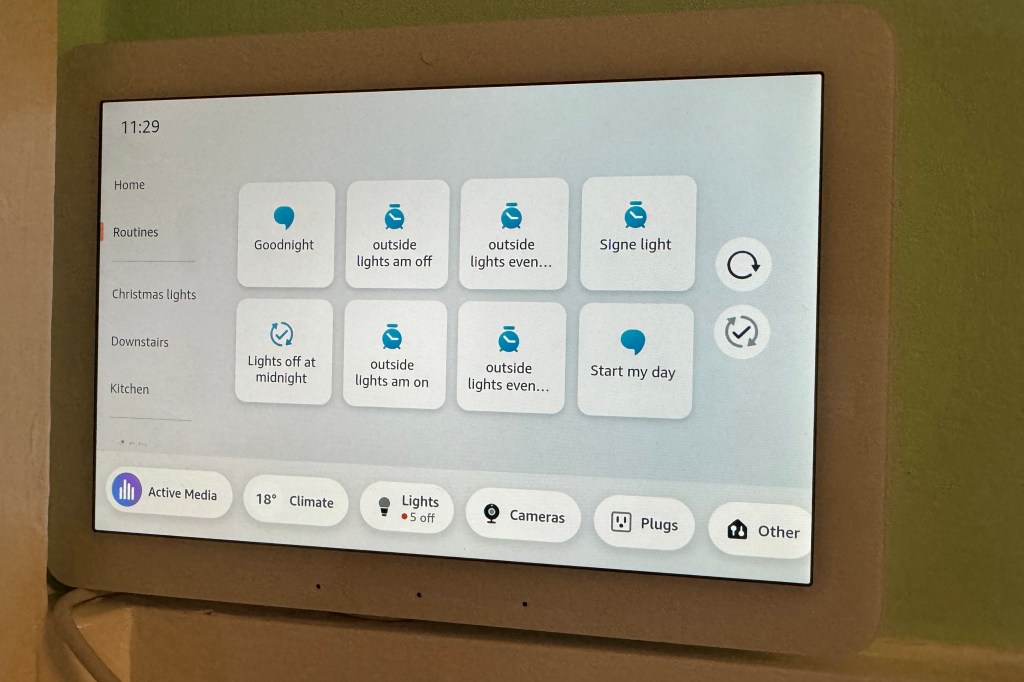
3. Ace your routines
Easily view all of your Routines on one screen from the left-side panel and initiate them with a tap, or by asking Alexa. Echo Hub usefully displays any new Routines you’ve set up in the Alexa app automatically in your Routines panel.
4. Simplify your home security system
Ace your home security with Echo Hub by using it to arm and disarm your Ring alarm with a simple tap. You can also access all your cameras with one tap, allowing you to conveniently check in on your home, inside and out.
5. Control your audio experience
Create an immersive audio experience throughout your home by connecting Echo Hub to your preferred speakers. You can even control the volume for individual speakers in a multi-room music group, directly from the device dashboard.
6. Stay on top of your reminders and to-do list
Echo Hub seamlessly blends your reminders on its smart display allowing you to stay on top of the tasks that matter most. Users can also easily set new reminders via Alexa voice control or use the screen to access all in one place.

7. View live camera feeds
As well as being able to arm your home and manage all your cameras, Echo Hub makes it easy to view live camera feeds by tapping into the widget or asking Alexa—and with Multiview, you can view up to four live camera streams at once. You can also view multiple Ring camera still-frame Snapshots at once from your camera widget, or the camera’s shortcut icon on the bottom row.
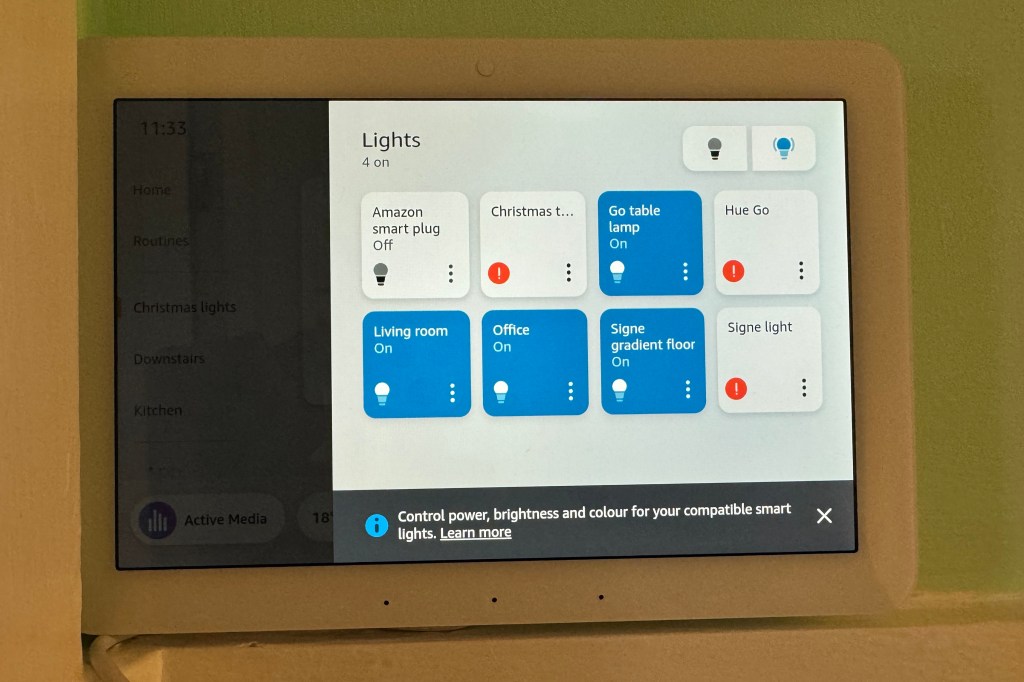
8. Control your smart lights
Echo Hub enables you to control, adjust and activate all the smart lights in your home more easily. Users can manually control the lights in different rooms, use voice commands to adjust their lighting, and create and begin routines.
9. Personalise your display with photos
Echo Hub is not just a dashboard for all your smart devices. You can customise your screen to display your favourite family or holiday photos when you are nearby or display curated collections. With Adaptive Content, Echo Hub also uses infrared technology to detect when you are nearby, naturally transitioning from your customised home screen to the smart home dashboard when you approach.

10. Make the most of Alexa
As well as acting as a smart hub, Echo Hub is still an Echo Device which means users can make the most of all that Alexa has to offer – whether that’s setting timers, accessing your news briefing, managing your shopping list and more.



