Need to Know – Windows on ARM OS preview
Windows 8 has a brother, the WOA tablet operating system – here’s what you should know

Windows on ARM – fraternal newborn

The tablet Windows operating system is going to be called Windows on ARM or WOA for short, and it’s set to launch shortly after Windows 8 for PCs is unleashed. The fact that it sounds like “whoa” is a happy coincidence, we think.
The two will be almost identical – Windows on ARM will, unsurprisingly, only work on ARM tablet devices but will support all the same peripherals. That’s a full desktop operating system running on a tablet, the only caveat being it will likely only run Windows software, much like Google’s Chromebook being restricted to the big G’s software.
Windows on ARM – power management

Windows on ARM devices don’t turn off, they don’t sleep, they don’t even hibernate – just like the Terminator. Instead, pressing the power button puts the ARM device into a low-power, quick-start state where programs of your choice will continue to run.
So you could have mail as a permanent background program which will update even when the tablet is “off” – similar to how your mobile will still receive texts even when your background data is switched off.
Windows on ARM – Windows Store
Windows Store is like a lovely meeting place where Windows 8 and WOA apps get on and work on both Windows 8 PCs and WOA mobile devices. Basically, all Windows software is being re-written for these WOA devices while all old programs get scrapped.
As Microsoft Windows President Steven Sinofsky describes it, it’s “a real kick to the chest for [the programmers]”. But it’s being done, he says, as a means of delivering better battery life on devices, better performance and overall improved reliability – can’t argue with that.
Windows on ARM – Windows 8 won’t share everything
Despite Microsoft bods trying to make all the apps happy on all the platforms, some just won’t conform.
For this reason we’ll have two types of app – bear with us now. One type’s called Metro (essentially tablet only apps) while the other is Microsoft Own (Windows 8 only apps) which stay only on desktop machines for two reasons. Either they allow access to system utilities, which see into the OS (for power users they say), or they are franchise Microsoft applications that work best with a mouse and keyboard.
Don’t fret, most useful ones like Word will no doubt be re-written for touch format and still make it onto you WOA device for a complete desktop experience on the move.
You may also like
Need to Know – Ice Cream Sandwich



