Promoted: How Philips Hue can light up your life
There’s more to Philips’s smart lighting system than just firing it up with a smartphone. Here’s how you can get the most from Hue

A regular lightbulb is either on or off. Or maybe dimmable. Either way, you have to operate it via a switch or knob, which is always over the other side of the room. How inconvenient.
A smart lightbulb can be controlled via a wireless switch – which you can put wherever you want. And it also lets you do the twiddling via your smartphone or tablet. Either way, you can control a smart lightbulb without ever having to leave the bum-groove you’ve lovingly worn into the sofa.
A Philips Hue personal wireless lighting system lets you do that, too. Except you can also choose from 16 million colours, dimming presets and scene modes, set it up to react in real time to your TV or sound system, integrate it with Apple HomeKit and more. How? Here’s how…
Get set up

It all starts with your network, a Philips Hue Bridge, and a bulb. The Bridge is the heart of the system: it connects all your Hue bulbs to your network (and, therefore, your phone).
Plug the Hue bulb(s) into existing light fixtures (or plug Hue lamps into the mains) and turn them on; power up the Bridge and connect it to your router using the supplied cable; download the app and connect it to the Bridge and your lights; set up a wireless switch if you want to; and then… well, that’s it. Done. Now it’s time to start messing around.
Bring music and movies to life

Philips Ambilight TV’s shine coloured LEDs on to the wall behind the set, to reflect the colours on-screen. It’s a cool effect that seems to make the TV’s bezel disappear, and the picture extend out into the room. Easier on the eyes when watching in the dark, too.
And now, with Hue and the free third-party Huey Android app, you can turn that neat trick up to 11. All your bulbs and lamps can be set to react in real-time to the colours being shown on your TV. It’ll transform your games and movies, seeming to make them leap out into the room at you. Or transport you to another world.
Same goes for music. Check out the third-party Ambify app for iOS – it turns your tunes into light. Great if you’re the type to host impromptu parties, and couldn’t get Jean Michel Jarre at short notice…
Feeling blue? Switch to green

Every party must end, of course – and when it does, you’ll probably want a bit of peace and quiet. Hue’s got you covered. The system can be set to display a range of whites, from calming warmth to dazzling daylight – and all points in between. Or any other colour you want, for that matter. Set it from within the Hue app – and even mix and match different lights to create an overall ambience for your entire home. It’s all dimmable, too – with no need for an electrician to install switches.
You can even set the system to give you a gentle wake-up call in the morning by gradually increasing its intensity. It gives you the feeling of being woken up by sunlight – rather than the ice-cold shriek of your alarm clock.
Go portable
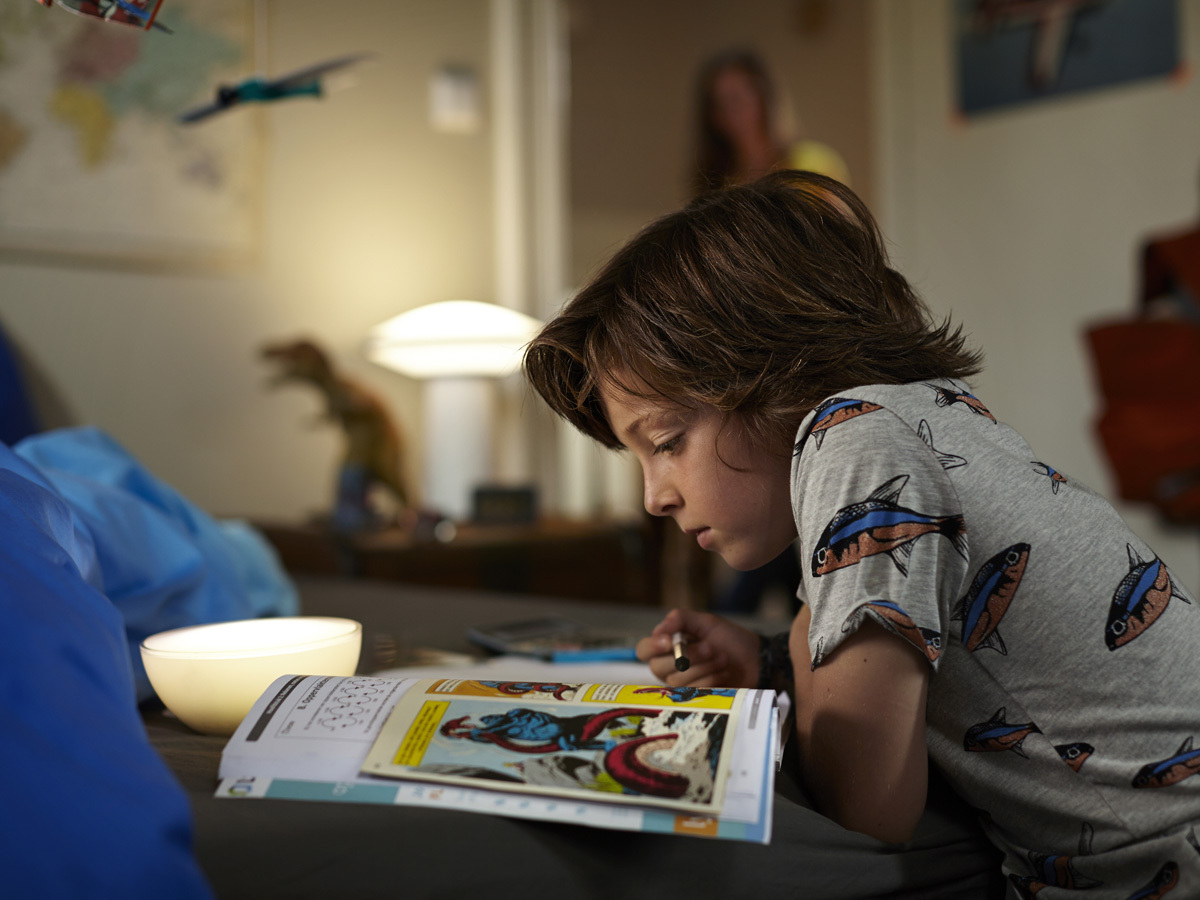
Hue Go is the way to take your ambience, your party or your work wherever you want in reach of your network. Even outside. You can plug it into the mains, of course, or you can untether it and use its internal rechargeable battery for up to three hours. It works the same as all the other products in the Hue range, too – which means complete control over whites, colours, dimming and intensity.
Hue Go also has five built-in presets: Cozy Candle, Sunday Coffee, Meditation, Enchanted Forest and Night Adventure. Perfect if you want a quick fix without going to the app.
Make it self-aware… sort of

No, we aren’t suggesting some sort of lightbulb uprising. More of a civilised coexistence. Because the Philips Hue system is network-based, you can access it from anywhere via the app. Want to fool ne’er-do-wells into thinking you aren’t sipping cocktails on a beach? Turn the lights on back at home. You can set different rooms to activate at different times, too, for extra realism (and peace of mind).
If you have any Apple HomeKit or Nest systems as part of a smart-home set-up, Hue can talk to them too. And you can talk to Hue. Literally – using Siri. It also means powerful If-This-Then-That control: you could, for example, set the lights to come on when you arrive home, while HomeKit unlocks the door and sets the thermostat. Or just tell it, using actual words from your personal mouth, to set up for a party – it’ll recall the preset lighting scene and off you go.
For more information on Philips Hue – including the entire product range and where to buy it – visit www.meethue.com



