This free Spotify upgrade adds playlist-making AI to curate tunes you ask for
You can now tell Spotify exactly what kind of music you want in a playlist, and it'll pick tunes that it thinks you'll like
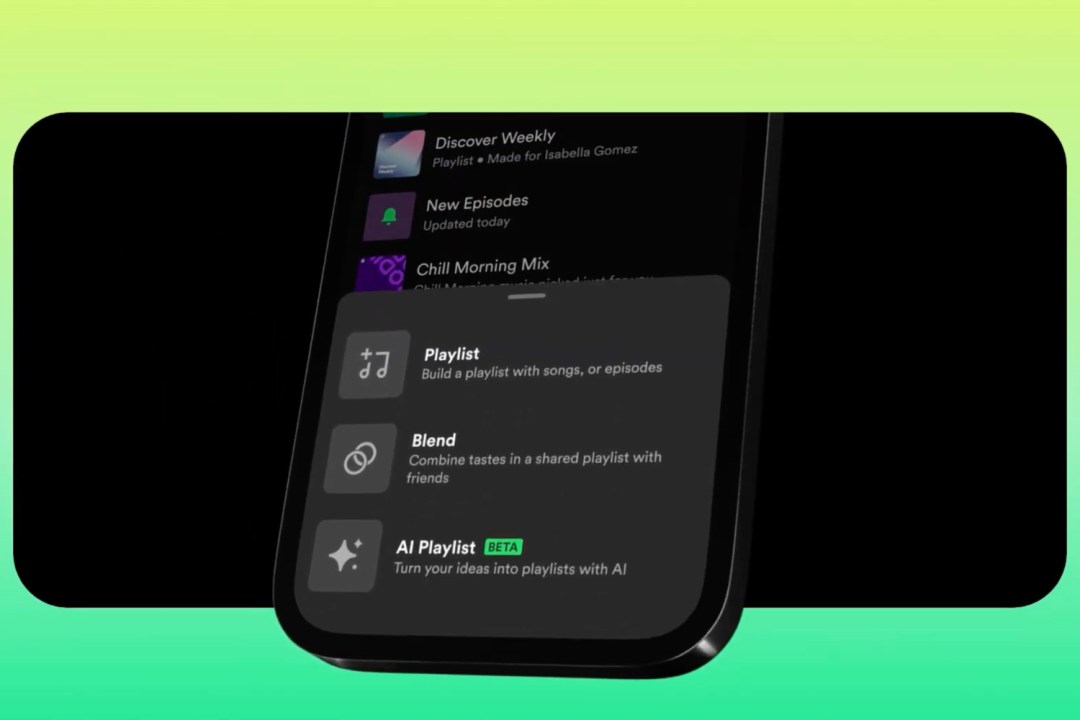
AI continues to dominate the headlines at the moment, and it’s winding up everywhere. Over the past few months, Spotify has begun trickling out AI features to make your music listening more personal. The star attraction here is the AI DJ that curates a show based on what you’ll like, with an AI voice host. And now, Spotify’s latest free update adds a feature that can create playlists you ask for with music it thinks you’ll like. Clever or creepy? I think it’s pretty smart.
The process is as straightforward as ordering your favourite takeaway. In the app, you can tell Spotify what you’re in the mood for. Whether you’re craving some “sad music for painting dying flowers”, longing for “breakfast in bed”, or maybe you need an “Indie Folk playlist to give your brain a warm hug”, you can ask for whatever. Spotify’s AI will whip up a personalised playlist faster than you can say “Alexa, skip.” And if the first draft doesn’t tickle your fancy, you can tweak your request. Want ‘more pop’ or ‘less upbeat’? Just say the word. If you’re familiar with AI chatbots such as ChatGPT, it’s like a more simple prompting system.
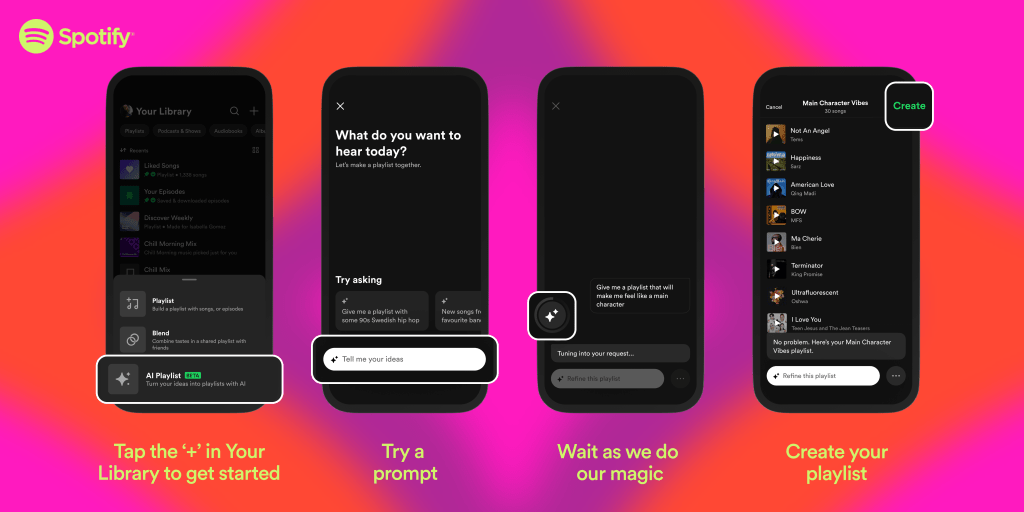
Now, how do you stumble upon this new feature in Spotify’s latest free update? Simply whip out your Spotify app, tap on Your Library lurking in the bottom right, then hit the + icon in the top-right corner. Choose AI Playlist, and you’re greeted with a chat tool that’s waiting for you to command it to create your latest playlist. Once you’ve created a playlist, you can scroll down right to the bottom, where you’ll find a button that lets you refine the music selection. In theory, it’ll improve its music pickings as you guide it more.
For the time being, Spotify’s AI Playlists are still in testing. Currently, the feature is only available to Spotify Premium users in the UK, Australia, US, Canada, Ireland, and New Zealand. You’ll need to use the mobile app on Android or iOS devices. We expect it’ll make its way to additional regions in the near future.


