You’re finally able to clean up your Continue Watching list on Netflix
At long last
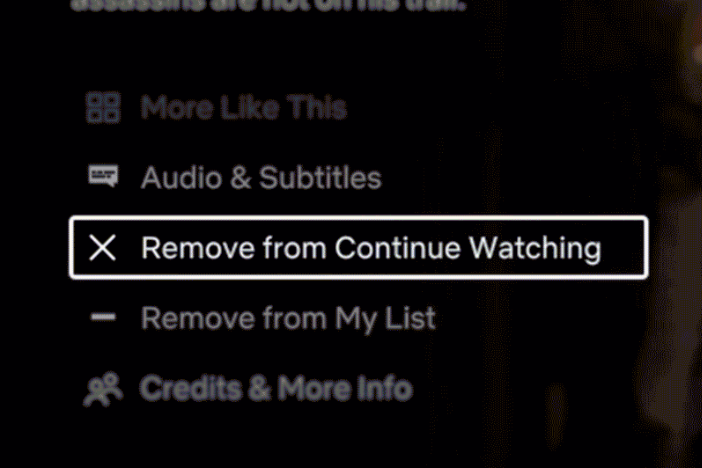
We all know the plight. You start a new show on Netflix, find out you’re not a fan after a few episodes, and then it gets stuck on your Continue Watching list for months, just to cause you bother.
No longer is that the case! Netflix is rolling out a new feature that’ll let you remove items from your Continue Watching list.
If you use Netflix on your phone or desktop device, you might have noticed a “Remove from Continue Watching” button. Well, Netflix is now rolling out this button in full force to all devices, including TV devices.
Excluding the feature from TV devices seemed like a major oversight, as the majority of people consume Netflix on their TV. Why should you have to open Netflix on another device just to cleanse your list? Well, the streaming platform is now fixing this, by giving every device access to the refreshing feature.
To remove a show or film from your Continue Watching list, select a title from the list, and then select the “Remove from Continue Watching” button. Once you’ve pressed the button, the show will instantly be removed from your list, freeing up space for something you actually want to watch.
Of course, if you start watching that show or movie again, Netflix will put in right back in the Continue Watching list, but that’s your fault for returning to it! Interestingly, you’ll also be able to undo the removal by clicking on the back arrow icon, just in case you change your mind.
Currently, these changes will have no impact on Netflix’s suggestions for you, though that would be a dream come true! For now, we’ll just have to settle on scrubbing our lists of the content we’re not interested in.
As Netflix itself pointed out, achieving Inbox Zero is an objective, so why isn’t clearing your Continue Watching list?


