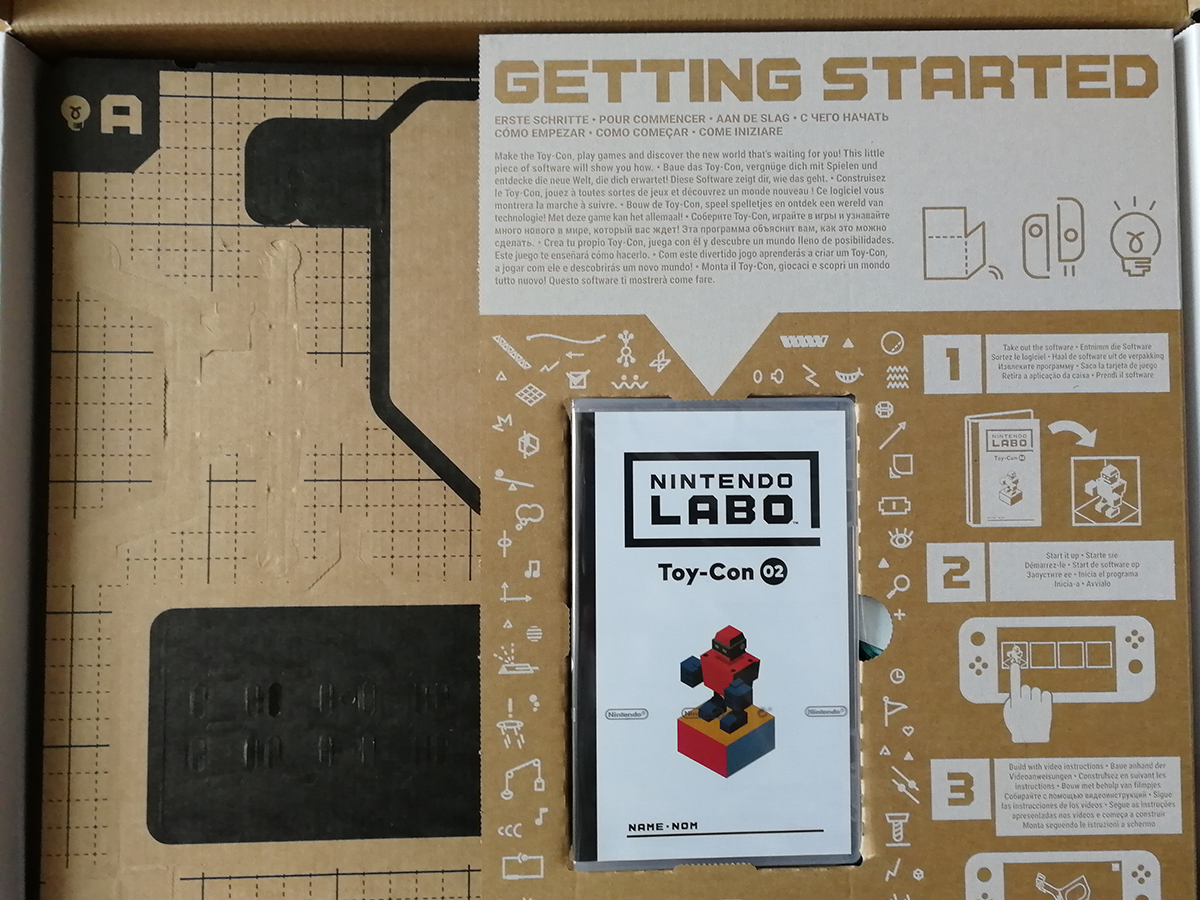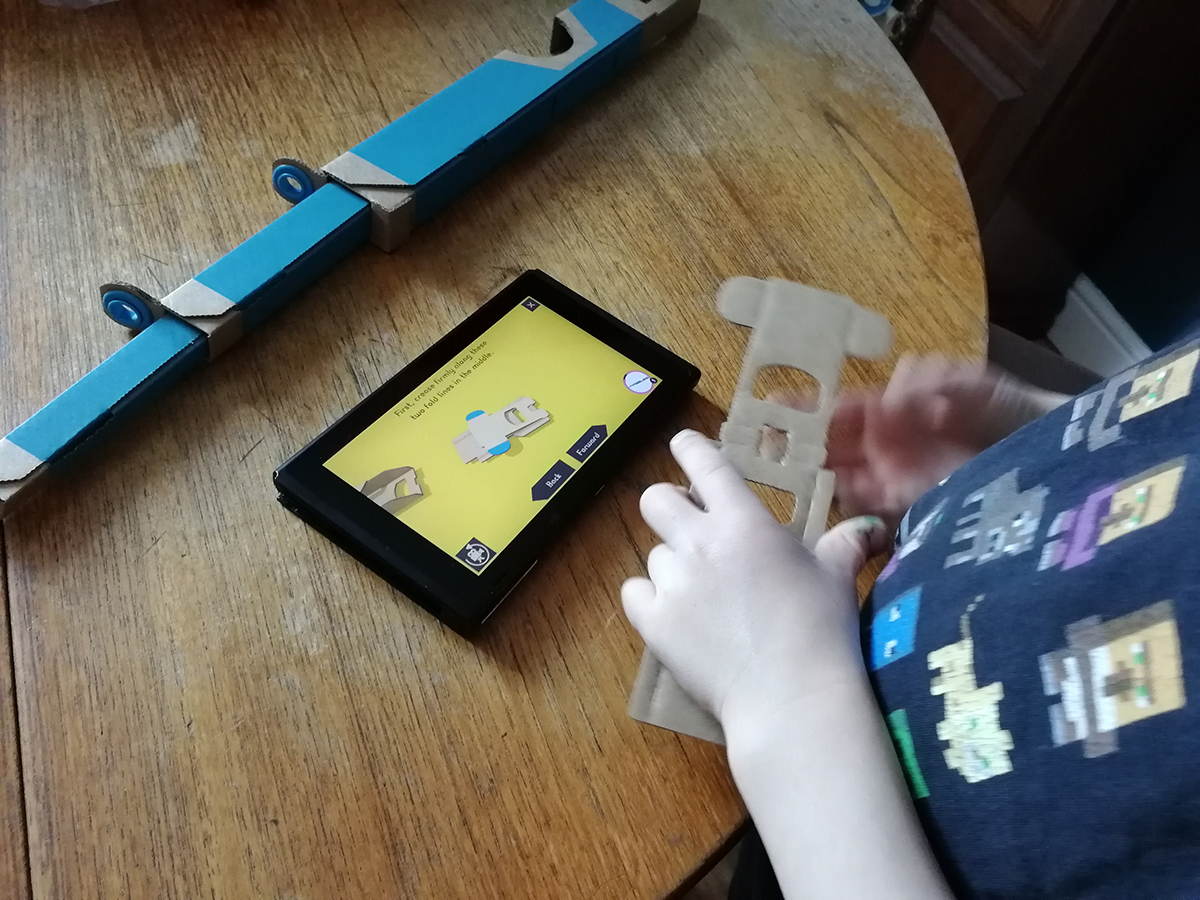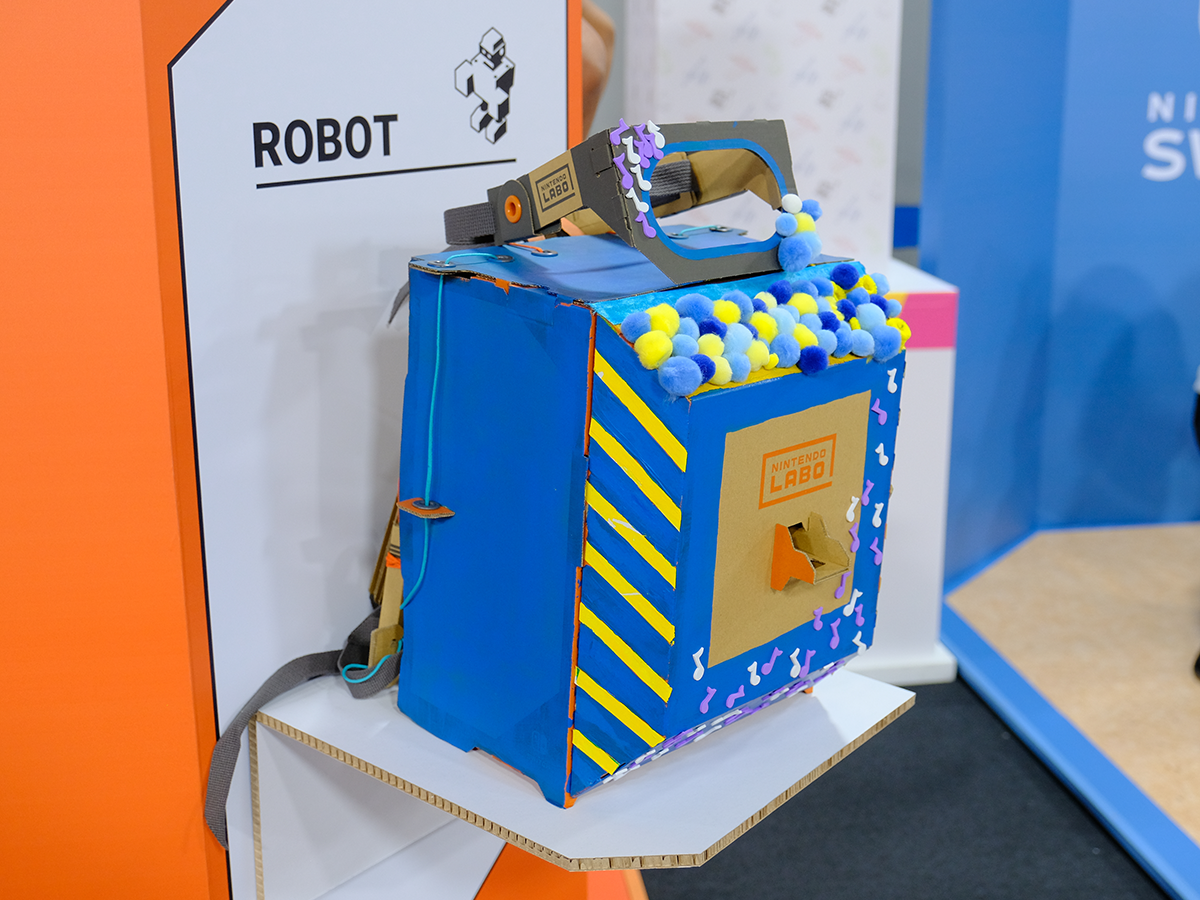Nintendo Labo review
Forget the old-fashioned looks – this is a new frontier for kid-friendly gaming...

Fact: Nintendo was originally founded as a playing cards company back in 1889.
Of course, since the late 1970s it’s focused on video games, but even as recently as 1974 one its lines featured intricate paper craft models of vehicles, buildings, animals and more.
It was called, simply and elegantly, Paper Model – and 39 sets were produced prior to Nintendo fully committing to interactive electronics with 1983’s Famicom (or the NES, as we know it).
With its new Labo range, though, Nintendo is reconnecting with these fold ‘em up roots, albeit while also keeping things current with all the cardboard designs reliant on the Switch console to truly come to life.
The basic concept is simple: you create gaming accessories out of bits of cardboard, then use them together with the Switch to play, play and play some more.
But that simplicity hides a plethora of possibilities both in gaming and, if your children are so inclined, basic object-oriented coding.
Additional photos supplied by Marc McLaren
Nintendo Labo: what is it?
Labo is based on three core ideas: make, play, and discover.
Which is to say that each set contains cardboard to let you ‘make’ physical toys, aka Toy-Cons, game software to turn these constructions into specialised controllers, and seemingly endless opportunities to turn the technology to your own, imaginative advantage.
There are two bundles available at launch: the Variety Kit (£59.99), which lets you build an RC car, house, fishing rod, piano and motorbike, and the Robot Kit (£69.99) – which gives you all you need for a really cool Iron Man-style robo suit.
Once you’re done with the limited games on offer, you can use Labo’s Toy-Con Garage mode to program your own experiences, using a simple, if not quite intuitive, series of menus, input and output commands, and either pre-made or all-new Toy-Con contraptions. (Nintendo itself has provided a few starter ideas).
But this is getting ahead of ourselves: Garage won’t be explored until you’re familiar with how each Toy-Con and its associated game(s) works, and some might never touch it at all.
And that’s okay, as what’s on offer, out of the box, is plenty enough entertainment to last a rainy weekend or two.
Nintendo Labo: how it works
You start off with a sheet of cardboard containing pre-punched sections which are easily pushed out, and plenty of markings showing you where you need to fold.
To further reduce the likelihood of tantrums, a video on the Switch itself gives you step-by-step instructions as you construct your masterpiece. My kids found it easy enough to follow, although some of the folding does need to be done to a fairly exact standard, so be prepared to either give them a hand or make a few adjustments once they’ve finished.
With the building done, your kids can decorate their Toy-Cons to their hearts’ content, before moving on to the next stage. And that’s where things get really good.
Whether the resulting Toy-Cons will stand up to a month or more of play depends on how heavy-handed you are – or, perhaps more pertinently, how rough with these things your kids are.
The cardboard is stiff enough to fold and tuck snugly into place, producing some amazingly elegant end products – but one play fight that gets just a little out of control will easily end these things.
Thankfully, the flat-packed parts that combine to make up each Toy-Con can be downloaded for free, meaning replacements are just the cost of printing away. And, having had Labo open at home for just a couple of days, in the company of a four-year-old and a seven-year-old, I can see myself needing to back up these already fairly battered models.
Some have fared better than others – it depends on their popularity, essentially, so your own mileage may well vary. My kids like the house, and the RC cars. They’re not into the motorbike, and haven’t given the fishing rod much time at all. The robot? We’ll get to the robot.
Nintendo Labo: the Variety Kit
First, the Variety Kit. The crafting element alone of this kit would give you several weekends’ worth of family entertainment, and the games would keep your kids occupied for plenty more.
It contains everything you’ll need to make (deep breath) two remote-control “cars” (strange, six-legged vehicles that are moved and steered using the Switch Joy-Cons’ HD Rumble feature), a piano (which doubles as an aquarium-filling fantasy fish creator), a fishing rod, a pair of motorcycle handlebars with working throttle, and a house with open windows, through which you thrust cranks and buttons to terrorise its furry occupant.
Still with me? Grand. Let’s break all of that down.
The RC cars are the first thing Labo’s step-by-step instructions will advise you to make (after a little Joy-Con holder, that is, but you can skip right through that).
These are simple enough for kids to make on their own, so long as they’re at a level where Lego comes naturally, and a pair of Joy-Cons slide onto either side of the finished…well, it’s not a car at all, but sure, we’ll go with the official nomenclature.
Controlling the car is easy – you use the touch screen of the undocked Switch to buzz each Joy-Con, swivelling the car around on the spot and kind of propelling it forward with both active.
There’s a lot of tweaking possible, to change the rumble frequency, go head-to-head with two cars (using one Switch, and four Joy-Cons), and get a car’s eye view using the in-built infrared camera. Kids can decorate their cars as they please. My oldest initially made a tank, but then transformed his car into an angry bug-like beast with some very Nintendo eyes on the front.
This was courtesy of the available-separately Labo Customisation Set, which contains stickers, stencils and tape. My youngest, meanwhile, recreated a dragon from his favourite Lego franchise, and sat the relevant mini-figure on its back.
The Labo Variety Pack: how challenging is it?

After the car, Labo immediately turns up the technical showiness, and let this be a warning to parents looking to let their kids loose with these kits on their lonesome: tantrum potential begins to simmer in earnest with the Labo fishing rod, and everything after.
A far more detailed design than the car, using moving parts, telescopic elements, rubber bands and more, the rod has great potential to turn short-on-patience players – or, I suppose, builders – into screaming demons.
So, be on hand to intervene and help thread that string, or clasp that eyelet tight. As a collaborative venture, Labo can be brilliant, as parent and child work together, swapping sheets and bringing individual elements together to form final Toy-Cons. But, yeeeah. That’s your warning, right there.
Once finished, the rod – and the elementary but satisfying fishing game that it’s used for – is quite brilliant. You’ll swear how it all comes together is the work of wizards, as it’s just so expertly engineered as to be almost unreal.
One Joy-Con sits in the rod’s reel, the other the handle, and a short line runs from its tip to “the sea” – a base for the undocked Switch, on which the ocean depths can be spied.
Get a nibble and everything buzzes; snap the rod back and hook your quarry; and then the fish must be landed, keeping a keen eye on the stress the line is suffering. It’ll flash when it’s about to break, so slack everything off for a second, give your catch-to-be a respite – and then snap it back and bring that sucker to the surface.
The fishing game can be played undocked, but then you lose the weight in “the sea”, which rather lessens the physical sensation of reeling in a whopper. Everything you catch ends up in an aquarium, where fish can be seen up close – or simply gawped at, as is my wont in most real sea-life attractions.
The Labo Variety Pack: best of the rest
The piano is the last of the variety kit Toy-Cons you’ll make, and by far the most complex.
The result, though, is wonderful: a perfectly compact cardboard instrument, its sound electronic (of course) but the feeling of pressing down a key and hearing the corresponding note is strangely luxurious, all from a combination of a Joy-Con’s IR camera and a series of special reflective stickers on the back of the not-quite-ivories.
There’s an abundance of options for creating your own arrangements in the software’s studio mode – or, you could just find the right screw that’ll make it sound like a piano full of cats. You could do that. If you really wanted to wind your nearest and dearest up.
Between fishing rod and piano come house and motorcycle handlebars. The house is a fun build, but what it supports, software wise, isn’t all that engaging. My four year old loves it – but it’s undeniably the weakest offering here. You simply plug in a button, a tap and a crank into open windows on either side of a box that holds the undocked Switch; and these combine to change what’s on screen.
It’s a toy house, that becomes a simple minecart game, that becomes a spooky sleepover, that becomes a microwave dinner, that becomes a hamster wheel. It’s all very pretty and will charm young players, but don’t expect it to be a mainstay of your Labo play after day one.
The motorcycle handlebars use the Joy-Cons’ motion sensors to replicate, pretty successfully, a right-sided throttle; and there’s a brake, starter and horn in the mix, too.
The pre-set tracks are fun to tear around – there’s nine in all, across three difficulty levels – and there’s a stadium mode, too, where balloons must be popped for points. If it looks like Mario Kart lite, that’s because it plays like Mario Kart lite, and there’s precisely nada wrong with that.
Played with the Toy-Con on your lap, Switch between the bars, it’s a neat little arcade racer that is given greater longevity with the option to create your own courses, a few different ways.
One is to drive around in thin air, the road forming after you’ve finished; another is to make a scan of something, like the cat, which generates a stadium layout to leap about on. I’m looking forward to spending more time with it.
Those five Toy-Cons all come with the Variety Kit, and that’s probably the one to get if you want all-round family entertainment. It certainly seems like the best value for money, given that the robot is a tenner more expensive and only has the one game. Then again, what a game it is.
Nintendo Labo: the Robot Kit
Which brings us to the £69.99 robot kit and – look, hands up, while I played this at Nintendo, I’ve not had the time yet to complete my own at-home assembly.
Upon starting a kit, you’re told how long each build will take – and the robot one is a good three to four hours.
Between my wife and kids and I, we’re not quite there yet. People need their sleep! But, thankfully, I have previously stomped around in its futuristic city, smashing down skyscrapers and pounding UFOs, and it’s definitely a blast.
One Joy-Con sits in your visor, switching perspective between first- and third-person depending on whether it’s up or down; and the other in a quite sizeable backpack, reading the movements of weights that are attached, via strings, to the player’s hands and feet.
Punch and your on-screen robot does the same. Sort of stomp on the spot and it’ll march forwards. Lean to the left, and it’ll move that way; right, and the same. Squat down, and you turn into a car! Stretch out your arms, and your robot flies! For the five minutes I played, I loved it.
But, I’m not yet sure how that one experience fleshes out to anything more than a brief flurry of destructive fun.
There are more challenges to tackle than the tower-collapsing one I played through, and a lot of in-game customisation (on top of the option to decorate your backpack however you like).
There’s also a fitness-friendly music mode – dance along wearing the kit, and your Switch will calculate how many calories you’re burning.
But unlike the variety option, the robot kit is just that, and that alone: you make a robot suit out of card, and use it to be a robot in a game. And if that’s enough for you, cool.
Nintendo Labo Discover: Endless possibilities
Nobody would dream of launching a child-focused electronic product these days without including a coding element, and Labo is no exception. Actually, coding is maybe overdoing it here – your kids can’t break out the C++ and start reprogramming it – but the Discover app will certainly get them on the right track.
Essentially, Labo lets you create your own custom recipes for games and control modes. You can, for instance, set it up it so that the RC car can navigate around using the Joy-Con’s IR camera. Or so that touching the Switch’s screen will cause the fishing rod to vibrate. Or you can create new sounds for the piano. And so on.
My kids were far more interested in smashing things up while wearing a cardboard robo suit, but it clearly gives Labo a life outside of gaming. Before long people will probably be linking it with a Raspberry Pi and using it to send Joy-Con rovers to Mars. Kids today, eh?
What the kids think
Tess (8): “I really liked it, because you can get creative. I enjoyed the making bit because you can imagine what you want them to look like, then colour them in and decorate them. My favourite game was either the motorbike or the robot. I really liked the robot, because it was sort of another way to exercise! And the game was really good too."
Lyra (8): “I think that it's cool because you can imagine new toys then build them using the Joy-Cons. I liked the playing the games more than building them, but I did like building them too. My favourite game was the robot one, but the house one was also good, because you could easily transform it into different games. I would love to have it at home."
Nintendo Labo verdict

Labo’s true long-term potential might be outside of the home and in classrooms, such is the programming foundations that its Garage mode can provide.
Right now, as a strictly entertainment proposition, it’s undeniably impressive of design and a great deal of fun in short bursts. The wonder of seeing these sheets come together to form such wonderful toys isn’t getting old, and represents another string for the bow of that Old Nintendo Magic (by tapping into some properly old Nintendo magic).
But I’m not yet certain what’ll break first: all of this cardboard, or my kids’ enthusiasm to pick any of it up. There’s no doubt, too, that the asking price feels like a lot for what can appear to be a stack of cardboard.
Of course, you’re paying for much more: the games, the hugely intelligent and inventive designs, the joy of making.
But that will be an obstacle for some, and all the freely downloadable cut-outs in the world won’t make paying almost £70 for the robot kit any less of a challenge for parents (or anyone) on a tight budget.
As a fascinating update to Paper Model, though, and completely unpredictable continuation of Nintendo’s against-the-grain gaming evolution, Labo is a remarkable achievement and a real blast.
Where to buy
Stuff Says…
It demands patience, but Labo is a seriously impressive new development in family-friendly gaming
Good Stuff
Clear, animated instructions
Some amazing engineering
Toy-Con Garage boosts longevity
Bad Stuff
Card can get battered, quickly
Games are a little hit and miss
Potential for tantrums