Apple iPad Pro review (M4, 7th gen): super powered, super bright
The iPad Pro gets a complete power up while being thinner - is it the most extreme tablet ever?

Stuff Verdict
Absolutely remarkable enhancements that take the power of the iPad lineup to the next level – will there be a root-and-branch review of iPadOS soon to match?
Pros
- M4 is remarkably powerful
- Pencil Pro is terrific
- OLED display is excellent
- Weight loss a bonus
Cons
- An expensive purchase
- Magic Keyboard is costly
- Should it be thicker but with longer battery life?
By any stretch of the imagination, it can’t be said the iPad Pro premium tablet is underpowered.
With a brand new chip that’s later in generation than anything in a Mac, Apple is hoping to boost flagging iPad sales by putting out a device that’s not only Apple’s thinnest ever, but with unbelievable power, too.
And with a new Apple Pencil Pro, it’s a serious upgrade. And those who use an iPad Pro for any kind of art or design work will definitely benefit from the new Pencil.
We’re testing out the 13in model (which replaces the 12.9in), but there’s a 11in model and both are available in 256GB (a new starting size), 512GB, 1TB and 2TB versions. This time around both sizes have the same spec sheet; the only difference is the size.
How we test tablets
Every tablet reviewed on Stuff is used as our main device throughout the testing process. We use industry standard benchmarks and tests, as well as our own years of experience, to judge general performance, battery life, display, sound and camera image quality. Manufacturers have no visibility on reviews before they appear online, and we never accept payment to feature products.
Find out more about how we test and rate products.
Design: the thinnest of them all
What is particularly stunning is just how thin the iPad Pro is. It was pretty thin anyway, but the new 13 incher (no, not 12.9 anymore but 13) clocks in at a mere 5.1mm. It’s the thinnest product Apple has ever made, even more so than the iPad nano – you probably know that already, even if that maybe has to do with an ill-received marketing campaign. The 11in model is a little thicker at 5.3mm.
Some are concerned about the bendability of this design and time will tell whether this will be an issue. Our 13in model certainly didn’t feel like it had any flex and of course in a case such as the Smart Folio (now with more viewing angles) this will offer some protection.



In a practical sense, it’s not the thinness that’s actually appealing, but the gains it makes in terms of weight. The last iPad Pro wasn’t the lightest and adding a keyboard meant it weighed more than the MacBook Air, If you add the new Magic Keyboard to the 13in tab, it’s noticeably more lightweight – around 150g less in total.
Without the keyboard, the 13in model is 579g, while the 11incher is 444g. For the 2022 refresh, these figures were 682 and 466g.
Apple has moved the camera to the top edge of the tablet. This is much more useful than on the top edge, partly because our finger kept obscuring the camera unit for Face ID with our 2022 model.
The device is available in both silver and space black. We’ve got the space black but teamed it with the white and silver keyboard raher than the black/grey one.

Display: packing an incredible punch
The OLED display (labelled Ultra Retina XDR) is a real stunner. It will be an incredible tool for viewing content with great contrast even though the peak brightness of 1600nits hasn’t increased over the previous generation.

There’s also a nano-texture glass option ($100/£100 extra) for the 1TB and 2TB models should you want it – although we haven’t seen it out of the launch space, this is absolutely stunning to look at with super-low reflectivity even in a bright room.




Performance and key specs
The reworked slab has Apple’s M4 chip on board as opposed to the widely expected six month-old M3 and it’s more graphically capable. It’s 3nm again, but it’s a ‘second generation’ manufacturing process. It’s shockingly powerful for a tablet chip even if multi-core performance doesn’t live up to the hype. The single-core performance scores are quite incredible though, even beats Intel’s top-line Core i9-14900KS.
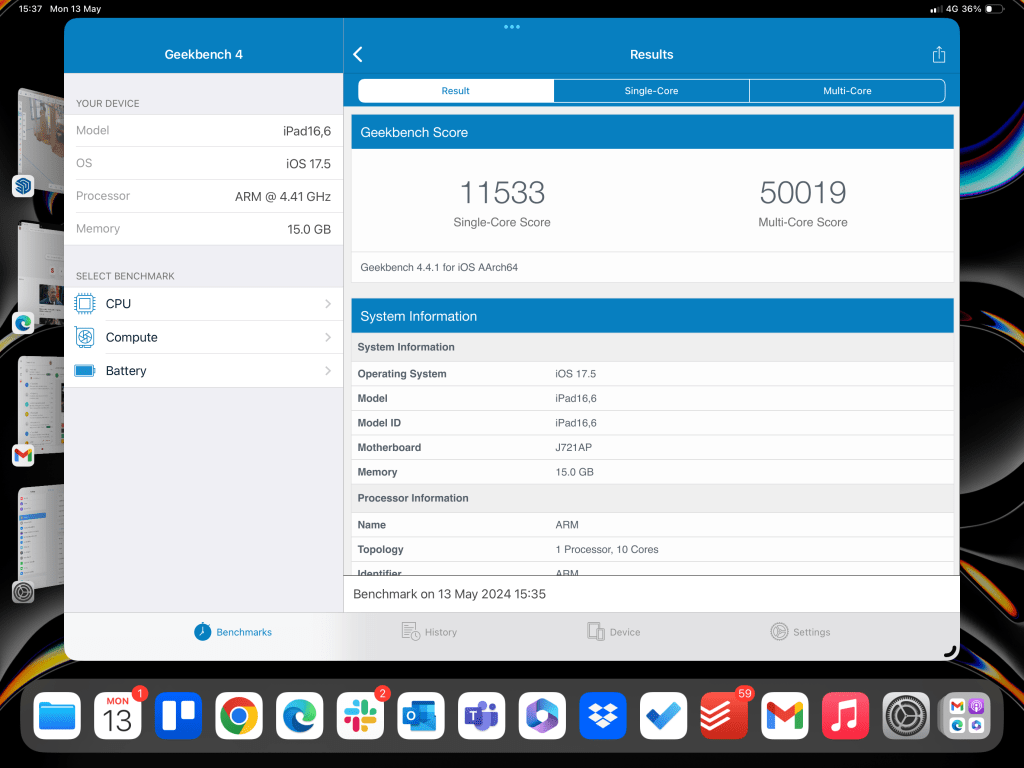
Naturally, there’s a step up across the board from the M3, but this time there’s a redesigned CPU with extra efficiency cores (6) as well as the neural engine which is 60x faster than Apple’s first neural engine back in 2017’s A11 Bionic. We feel like there have to be more reasons why Apple has stepped forward to M4 rather than using M3 and we reckon we’ll hear more about that at Apple’s developer conference next month.
Software: there has to be more soon
We can’t help but think we’re only getting half the story in terms of the software side with the iPad Pro and Apple surely has to act here. Apple clearly isn’t about to bring macOS to the iPad, even though that’s actually what a lot of people want (or say they want). Instead, we’re faced with a device with software in the form of iPadOS that’s still a smartphone or tablet OS with some multitasking bits tacked on.
Let’s take an example. I got some files emailed to me, some on Google Drive and some on OneDrive which I need to get into Dropbox. On the Mac, I simply open both links in the browser, download them and drag them into Dropbox. On the iPad, I need to export each via the relevant apps and then share it across to the Dropbox app in a lot more steps. It’s not even about multitasking or power – it’s more the logic of working across several apps.


We know there will be new AI-powered elements from Apple’s software side and it’s interesting to hear Apple using AI termology during the iPad Pro’s launch (like Intel’s favoured ‘AI PC’ lingo) to replace the Machine Learning label it has used for years.

Apple says the M4’s Neural Engine is capable of up to 38 trillion operations per second “which is faster than the neural processing unit of any AI PC today… M4 makes the new iPad Pro an outrageously powerful device for artificial intelligence.” More to come here, we feel.
Connectivity and camera: one plus one
Naturally, there’s also support for the latest Wi-Fi 6E standard as well as 5G eSIM with cellular models. There’s no physical SIM slot. Or a headphone jack for that matter since if you want wired headphones you can just plug them into the USB-C port with an adapter.
In terms of cameras, both front and back are 12MP (back: wide, front: ultrawide). There’s a single camera on the rear now, but it’s joined by a LiDAR scanner and new True Tone flash designed for better document scanning.
Audio playback has always been a strength of the iPad Pro thanks to the quad speakers and that hasn’t changed here despite the thinner design.
Apple Pencil Pro: a welcome addition
The Apple Pencil Pro is also a new and somewhat impressive partner, too. It’s only compatible with the new iPad Air and Pro and it apparently has a new charging architecture, but in reality that capability works very similarly to the existing Pencil 2 (which isn’t compatible with the new devices).

It can be found using Apple FindMy, which is excellent news for those who regularly lose them – it can get knocked off its magnetic base too easily.



The powerful part is that there’s a new sensor in the barrel that you can squeeze. This brings up a tool palette on the display which means you can switch brushes/tools as well as select line weights and colours.
You can also double-press to invoke the eraser. There’s also a gentle haptic engine with a light tap that provides confirmation, too – this all works really well and we found that by the second go we had got used to it.

Rotating the barrel changes the orientation of your selected tool and you can see that on the display with Apple Pencil Hover. If you want a cheaper Pencil, you can also choose the Apple Pencil USB-C but because of the lack of pressure sensitivity, we wouldn’t recommend this unless it’s just for note-taking.

The Magic Keyboard has also been redesigned this time out and it looks a lot better than last time around which marked easily and generally didn’t look like it cost $299/£299. This time around it is still eye-watering in price at $349/£349 but you do get a keyboard that is similar in quality to that on a Mac with a large trackpad to boot.



Apple iPad Pro verdict
As you’d expect, 2024’s iPad Pro makes gains. But the performance gains here are quite staggering. But the question is why has Apple upgraded the Pro quite so much? Is it to take people away from their Macs? Is it to discourage others from even trying to develop tablets? To revive iPad sales? Is it all of the above?
Also, whisper it quietly, but we’re at a stage where the iPad Air also now has an M2 chip and even the base level iPad has a lot to offer, now at a cheaper price point (RIP the home button). The iPad Pro now offers a level of power that most people won’t ever need – it’s for the 1% who design or draft with the Apple Pencil and as such the Pencil Pro is also a serious upgrade for them.
Apple is also targeting Pro users who haven’t upgraded from much earlier models, but there has to be more to come in the iPadOS department at Apple’s developer conference next month. Surely there has to be to power up the software to match the terrific power on show here.
Stuff Says…
Absolutely remarkable enhancements that take the power of the iPad lineup to the next level – will there be a root-and-branch review of iPadOS soon to match?
Pros
M4 is remarkably powerful
Pencil Pro is terrific
OLED display is excellent
Weight loss a bonus
Cons
An expensive purchase
Magic Keyboard is costly
Should it be thicker but with longer battery life?
Apple iPad Pro tech specs
| Platform | Apple M4 |
| Display | 13 or 11-inch 2732 x 2064 120Hz Ultra Retina XDR Tandem OLED |
| Cameras | Rear: 12MP Wide camera, ƒ/1.8 aperture Front: 12MP ultrawide, ƒ/2.4 aperture |
| Models | Wi-Fi only or Wi-Fi and 5G cellular (eSIM) |
| Capacity | 256, 512GB, 1TB, 2TB |
| Connectivity | USB-C, Wi-Fi 6E, Bluetooth 5.3 |
| Dimensions | 11in: 250 x 178 x 5.3mm, 13in 282 x 216 x 5.1mm |
| Weight | 11in: 444g or 446g, 13in: 579g or 582g |




