Apple Watch Series 10 review: thin is in, but I find out if it delivers on battery life
The Apple Watch is a decade old now… and while there’s a refined design for the Apple Watch Series 10 model, the one upgrade that I really want isn’t here

Stuff Verdict
A very worthwhile design tweak; it’s just a pity the battery life hasn’t also had an upgrade
Pros
- Faster charging is a welcome improvement
- Slightly larger display also great
- The most sleek Apple Watch yet
Cons
- Battery life really should be longer
- The titanium option is extremely expensive
- Watch SE will still be a better option for some
It’s new Apple Watch time, and this year the Watch Series 10 does feel like a bit of a rebirth to mark a decade since Apple’s smartwatch first appeared. In that time, it’s gone from being promoted as a fashion accessory to its current status as a fitness and health gadget that you can wear all the time.
While the Watch Ultra (which I usually wear) hasn’t had an upgrade this year (aside from a new black finish), the Series 10 has had a slimming redesign, and it’s with some glee that I take it out of the white box.
Once again, the starting price of $399/£399 for the aluminium versions is appealing, though those motivated by price should take a look at the Watch SE, which remains a fantastic bang-for-buck pick. The progress made by the ‘Series’ models since 2022 means there’s now very clear differentiation between the SE and the Series 10. Surely there will be a new 3rd generation Watch SE in 2025 though.
The Watch 10 titanium versions carry a $/£300 premium over the aluminium model and as with the old stainless steel, I don’t feel the significantly higher price is worth it. Yes, the finish is more premium (though the jet black aluminium looks pretty sweet) but you’ve got to be really motivated by appearances to justify the extra.
How we test wearables
Every smartwatch and fitness tracker reviewed on Stuff is worn 24/7 throughout the testing process. We use our own years of experience to judge general performance, battery life, display, and health monitoring. Manufacturers have no visibility on reviews before they appear online, and we never accept payment to feature products.
Find out more about how we test and rate products.
Once again it’s a $/£100 premium for cellular and there’s a $/£30 premium for the larger 46mm size over the 42mm one. More expensive straps carry a bit more of a premium, but rubber and textile straps are included. I think it’s high time Apple sold just the watch without a bundled strap – there must be so many just hanging around in drawers.
Design: a much more comfortable feel





Above: the jet black aluminum model
I’ve spent time with both the jet black aluminium and polished ‘natural’ titanium (which looks like silver or the old stainless steel) over recent days. Both are the larger 46mm versions and are pictured throughout this review. I’ve been used to an Apple Watch Ultra for much of the last couple of years and the Series 10 does feel very different. As I put the Watch 10 on, it’s clear that the Series 10 does feel very different. Not only from Watch Ultra, but from previous, weightier designs.
There’s definitely a step-change in size this time around, with last year’s 41mm and 45mm models now replaced by 42 and 46mm. Despite being smaller than the Watch Ultra 2’s 49mm, the Series 10’s display is ever so slightly bigger than that on the Ultra.



Above: the silver titanium model
Much has been made of the thinner build of this watch and while it does make some difference, you’re only really going to be noticing a huge difference in thickness if you’ve got an older Apple Watch.
So if you’ve, say, a Series 6 or before, you’re going to feel an this watch is a night and day upgrade. And even if you’ve got a newer one – say the 45mm Series 7, you’re still going to notice the larger 49mm display if you opt for it. The resizing has all been done by reworking much mechanism for the Digital Crown has shrunk by 1mm, says Apple.
The watch now has more rounded corners, too. It’s a minor detail but the Watch is definitely less angular than previous models and certainly the Watch Ultra. A little word about a side effect of the thinner watch – it can be quite easy to press the digital crown with the back of your hand when you bend your wrist.

One thing that has gone this time is the red ring around the Digital Crown to signify the cellular version (it remains orange on Watch Ultra 2). Quite why Apple has removed the design distinction is open to question, but perhaps it just doesn’t matter. Maybe Apple expected more people to buy cellular-capable models as time went on and it just hasn’t happened.
Charging and battery life: room for improvement
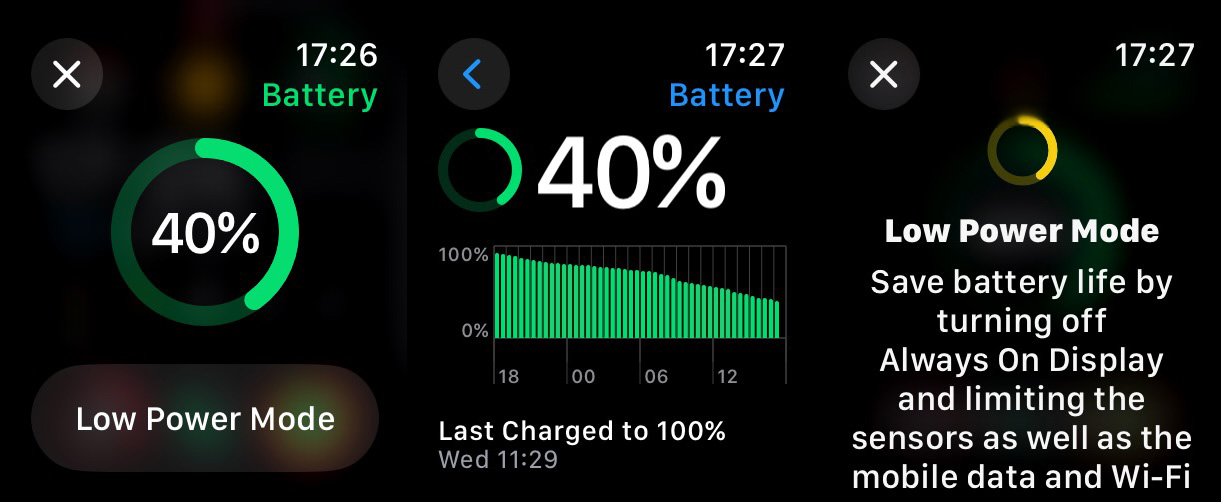
The charging speeds are even faster this time around, which is very welcome – you can get to around 75-80 percent in half an hour while a 15 minute charge will get you through a working day (around 8 hours). You will need to use a USB-C Apple Watch charger or equivalent for this to happen.
I (and you!) know that Apple is capable of producing an Apple Watch with a longer battery life (the Ultra and Ultra 2) so what’s stopping it with the Watch Series 10? I can’t help but wonder if people would rather have a larger design but longer battery life. Apple still cites 18 hours, though it is very possible to get past that to a full two days if you don’t tax it.
Ususally when I closed my rings and had done a 30 minute workout, there was around 20-30% battery left to take me into the next day. That’s much better than older Apple Watches but around half of what I can get out of my Ultra 2 (without putting it in low power mode). The fast charging is welcome – with a USB-C Apple Watch charger – included in the box – you can juice it up to around 80% in half an hour.
The fact remains though; if longer battery life is important to you, the Ultra is the option.
We’re now 10 years on from the first Apple Watch and aside from squeezing a few extra hours of life out of the battery, it’s a real shame that it remains an area where Apple has essentially made little progress over that decade, especially when you consider the undoubted efficiency savings of newer chips over that time. For many, battery life will continue to be a pain point.
Coming from the Ultra/IUltra 2 or a rival like a Fitbit, it’s hard to get used to the fact you need to charge this thing pretty much every night to stop yourself running out of juice. Night time charging means that sleep tracking is still somewhat disadvantaged and that’s a big shame. The only way around this is to have a very disciplined daytime charging routine.
Fitness and health: sleep apnea detection and more



The amount of health monitoring features is becoming quite overwhelming – whereas a few years ago the ability to take an ECG was a big new feature, now it’s just another facet of the Watch’s huge capability in this area. Vitals is a new training tool this time around (more on that shortly) but the headline feature in terms of health is sleep apnea notifications that tracks sleep disturbances.
The Vitals app is also new to measure health while you sleep (though it’s quite simple in approach) and signal any changes – this includes sleep apnoea monitoring, now available in many countries. There are also new graphs to show training load, so you can see how your training has changed over time and the impact it has had. There’s also additional features for pregnancies in the Cycle Tracking app, too.
The Workout app also includes new workout types plus route maps for some workouts like Outdoor Rowing. You can also now create a custom interval workout for pool swims and check in with others after a Workout has finished. Thankfully you’re now also able to pause your Activity rings (which my colleague Craig Grannell pleaded for some time ago) and customise the Activity app.
Software: refining last year’s re-work





After last year’s re-work of how many watchOS controls worked, this year’s watchOS 11 update is much less root-and-branch. There are three new faces including a brand new Photo face.
Finally, Translate is also now on Apple Watch, too. And in Maps you can create and save your own walking/hiking routes and browse some curated ones (if you’re in the US). There are also some handy tweaks such as Double tap being able to be used in any app to scroll, as well as more informative tickets in Apple Wallet.
There’s definitely an effort in iOS and watchOS to bring more topical info front and centre, whether that’s in Live Activities on the iPhone’s home screen, or in the Smart Stack on Apple Watch.

The Smart Stack certainly seems more informative this time around – it felt a little underbaked in watchOS 10. If you’re playing some music or a podcast it will now surface that as well, so the now playing screen – which was fiddly to get to – now has a different route to access it.
Apple Watch Series 10 verdict

There’s no doubt the Series 10 will represent a serious improvement for some Apple Watch owners. If you’ve got a Series 6 or order, you’re going to feel this wearable is a night-and-day upgrade.
And even if you have a newer one – say, the 45mm Series 7 – you’re still going to notice the larger 49mm display if you opt for it. So the Watch Series 10 isn’t a cause for birthday celebrations, but the breadth of its feature set ensures Apple’s wearable stays at the top of the game.
Stuff Says…
A very worthwhile design tweak; it’s just a pity the battery life hasn’t also had an upgrade
Pros
Faster charging is a welcome improvement
Slightly larger display also great
The most sleek Apple Watch yet
Cons
Battery life really should be longer
The titanium option is extremely expensive
Watch SE will still be a better option for some
Apple Watch Series 10 tech specs
| Display | 42/46mm 446×374/496×416 OLED |
| OS | watchOS 11 |
| CPU | Apple S10 |
| Connectivity | Wi-Fi, Bluetooth 5.3, UWB, 4G (not GPS-only model) |
| Durability | IP6X, 50m |
| Battery life | Up to 18hrs |
| Weight | 29/35g (aluminium), 34/42g (titanium |


