Asus Zenbook A14 review: a true welterweight whizz
Snapdragon power meets maximum portability

Stuff Verdict
An astonishingly lightweight laptop that delivers impressive battery life. There are more potent ultraportables than the Asus Zenbook A14, but few can match it for portability.
Pros
- Astoundingly lightweight
- Dependable desktop performance meets epic battery life
- OLED screen is very easy on the eyes
Cons
- Entry-grade Snapdragon CPU has its limits
- Display is only 60Hz
- You pay a premium for maximum portability
Introduction
What shoppers expect in terms of time away from the mains has been transformed by the latest generation of ultra-efficient CPUs. 2024’s best laptops could manage a full day on battery power – and now the next generation is promising to last even longer. Asus reckons the Zenbook A14 can manage up to an incredible 32 hours, yet hasn’t needed to pack in a massive battery to do it.
In fact, this 14in Copilot+ PC weighs at less than a kilogram, thanks to some clever use of materials and an attention to detail from the hardware design team that shaved off every gram possible. Stripped-back styling and an OLED screen then add appeal to laptop users that spend their life on the move. Can it actually live up to those lofty longevity claims, though?
How we test laptops
Every laptop reviewed on Stuff is used as our main device throughout the testing process. We use industry-standard benchmarks and tests, as well as our own years of experience, to judge general performance, battery life, display and sound quality. Manufacturers have no visibility on reviews before they appear online, and we never accept payment to feature products.
Find out more about how we test and rate products.
Design & connectivity: seriously svelte



With a name that clearly thumbs a nose to the MacBook Air, you’d better believe the Zenbook A14 is as light as they come. Asus has kept weight to a minimum by crafting the entire chassis out of its Ceraluminum material. The magnesium alloy has a soft touch outer finish that felt wonderfully high-end under my fingers, and a screen hinge so soft I’m surprised it doesn’t open under a light breeze.
It’s not dramatically smaller or slimmer than Asus’ other 14in ultraportables, but the 13.1mm thickness is still nothing to sniff at, undercutting the latest MacBook Air by 2mm. More impressive is the fact this entire laptop weighs a mere 990g. That’s not quite enough to dethrone the 980g Huawei Matebook X Pro, but still enough that you’ll barely notice it in a laptop back or backpack. Seriously, the bundled power brick weighs more.
I was surprised at how sturdy it felt, with very little flex to the lid or keyboard tray. Smudges and fingerprint marks weren’t a problem at any point during my testing, and Asus claims MIL-STD-810H military-grade durability, which bodes well for it staying tidy for the long-term.
That’s important, seeing how Asus has kept branding to a minimum: there are just small written logos on the lid and screen bezel. Unless the light hits it just right, it’s difficult to spot – or at least it was in the Iceland Gray colour I was sent for testing. There’s also the fancily-named Zabriskie Beige, though I’ve yet to see it in person.
Whichever you go for, expect a generous selection of ports at the sides. Or generous for an ultraportable laptop, anyway. There’s a full-size HDMI port, 3.5mm combo audio port and two USB4 Type Cs on the left side, and a single USB-A on the right. That means you won’t need to reach for a dongle or adapter quite as quickly as you might with a modern MacBook Air.
Screen & sound: OLED advantage



Asus was quick off the mark with OLED laptop screens, which have since steadily become the norm at this price – at least in the Windows world. The Zenbook A14 has a sensible 1920×1200 resolution that isn’t so high the hardware has to work overtime to deliver enough pixels, yet still detailed enough to do justice to Full HD videos.
Refresh rate maxes out at just 60Hz, which feels a little behind the times now. Most of Asus’ other OLED laptops, or at least the ones around the A14’s price bracket, have 120Hz displays. I get that this isn’t a machine for high intensity gaming, but a higher refresh rate panel still would’ve made scrolling and motion that much smoother.
I appreciated the 16:10 aspect ratio, which is ideal for productivity; there’s enough vertical room to comfortably fit two documents side-by-side, with some mild letterboxing when streaming videos being a small concession in return. Also thumbs up to Asus for not cramming in a touch layer, either; I rarely feel the need to use touchscreens on traditional laptops, so didn’t miss one here.
It’s an OLED, so naturally contrast and black levels are simply superb. Viewing angles are top-tier, too. You get 100% DCI-P3 color coverage and colour calibration seemed very good from the factory, with no need for me to tweak temperature or vibrancy. Asus claims 600 nits peak brightness, but only for HDR video; 400 nits is the norm everywhere else, and roughly on par with most Copilot+ rivals equipped with OLED panels. I had no issues using it next to a large window, even on sunnier days.
The Zenbook A14’s svelte dimensions don’t do it many favours in the audio department. The down-firing stereo speakers are average at best, sounding a little tinny compared to other ultraportables.
Keyboard & touchpad: enter Copilot



Skinny laptops often compromise on keyboards, with little room for each key to travel. Asus has done well to find 1.3mm for each of the Zenbook A14’s keys – that’s less than you’ll get from a thicker notebook, but still more than what’s offered on some of Asus’ other ultraportables.
I could happily work on this keyboard and not feel like I was tapping on a completely rigid surface. The somewhat slippery coating took a while to get used to, though. It keeps smudges to a minimum, but meant I’d sometimes lose my place when touch-typing. I can’t fault the layout, which is pretty standard. Half-height arrow and function keys are about the only concessions for the Zenbook’s size.
An even white backlight should make low-light working a breeze. I was surprised at how bright it got on the highest setting, however reflecting distractingly in the screen when displaying darker images. Of course you get a Copilot+ key – it’s standard on pretty much all Windows machines with the AI tech these days – but no fingerprint sensor. The only biometrics are with the Windows Hello webcam.
Asus certainly hasn’t had to compromise on the touchpad, which is absolutely huge. I like that it sits centrally to the keyboard rather than off to one side, with accurate enough palm rejection that the mouse cursor didn’t budge while I was typing. It recognises all the usual Windows smart gestures, too. The glass is cool to the touch, has just the right amount of friction (or lack of it) and doesn’t sit so close to the edge of the laptop I had to worry about my clothes activating it accidentally
Performance & battery life: Snapdragon endurance

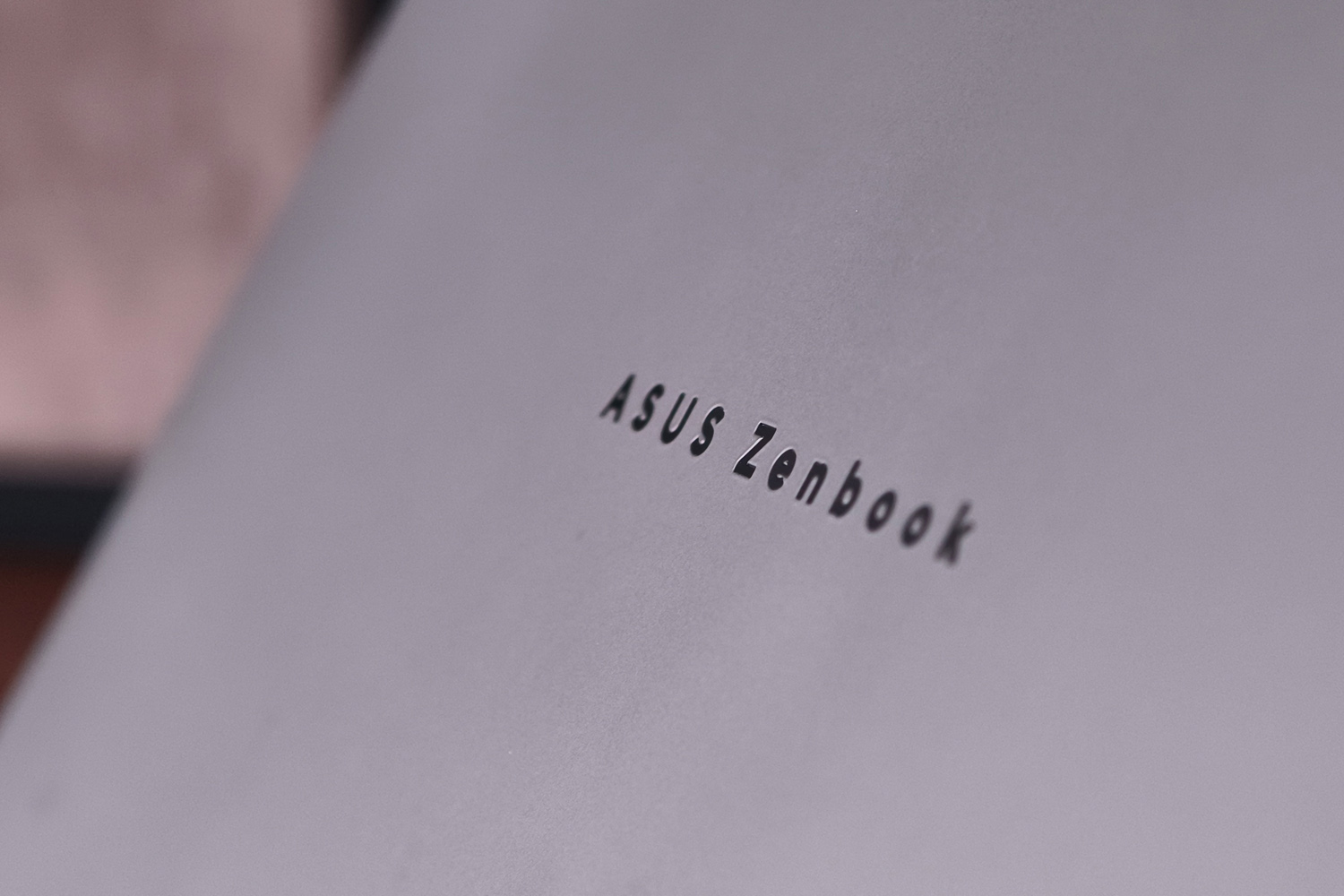



Asus’ 32 hour battery claim would make it one of the longest-lasting Windows laptops I’ve ever tried. Even before breaking out the benchmarks, the choice of internal hardware pointed to it being on the money.
The 70Whr battery is already larger than the 55Whr ones some Copilot+ PCs make do with, and Asus is pairing it with Qualcomm’s incredibly efficient Snapdragon X silicon. Depending on spec – and budget – you’ll be able to get a Zenbook A14 with an X Plus or X Elite chipset, but I think efficiency trumps performance potential in a machine like this. Elsewhere, 16GB of RAM and 1TB of SSD storage is par for the course.
For daily use, I wasn’t left wanting any more oomph. Multiple browser tabs, Windows explorer windows, chat apps, music streaming and some light image editing weren’t enough to slow it down. This is the new entry point for Qualcomm’s laptop line-up, with eight cores that can largely get most jobs done. It’s only really sustained loads, like video editing or rendering, where you’ll miss the added power of a Lunar Lake Intel laptop.
While Qualcomm’s graphics tech isn’t quite as advanced as Intel or AMDs, it could still play older, more basic 3D games at decent detail settings. I had to drop the resolution a few times in some of my go-to titles though.
As for the AI acceleration built into the chipset? I’ll withhold judgment until Microsoft adds more Windows features to actually make use of it. Copilot’s feature set is still pretty limited, and I’ve yet to find much reason to use any of it on the regular.
Throughout my testing, I never quite saw the claimed battery life – almost a full three days of continuous video playback – but it still managed to impress. Desktop and web work consumed a little more power, so with the screen set to 50% brightness I was averaging 17-19 hours per charge, while streaming videos landed me more into the mid-twenties. That’s a step up from more powerful Snapdragon X Plus and X Elite-powered machines, and ahead of both Intel and AMD. For mobile office duties, this is a fantastic performer.
Asus Zenbook A14 verdict

Super lightweight Windows laptops aren’t exactly a new phenomenon, but the Asus Zenbook A14 is still worth getting excited about. Its powerful yet efficient Snapdragon internals really do deliver absurdly long stints between charges. Asus also hasn’t skimped on connectivity, and made sure the keyboard wasn’t compromised by the slim dimensions.
The OLED display doesn’t have a class-leading refresh rate, but is otherwise colourful and easy on the eyes. This is also a go-anywhere machine for web browsing and office work, rather than video editing and gaming; rivals with greater performance (and none of the limitations of ARM architecture) won’t weigh you down significantly more.
If you’re sold on Snapdragon, though, the Zenbook A14 is my new pick for portability.
Stuff Says…
An astonishingly lightweight laptop that delivers impressive battery life. There are more potent ultraportables than the Asus Zenbook A14, but few can match it for portability.
Pros
Astoundingly lightweight
Dependable desktop performance meets epic battery life
OLED screen is very easy on the eyes
Cons
Entry-grade Snapdragon CPU has its limits
Display is only 60Hz
You pay a premium for maximum portability
Asus Zenbook A14 technical specifications
| Screen | 14in, 1920×1200 OLED |
| CPU | Qualcomm Snapdragon X Elite/Plus/X |
| Memory | 16GB |
| Storage | 1TB |
| Operating system | Windows 11 |
| Connectivity | 2x Type C USB4, 1x USB-A, 3.5mm combo, HDMI 2.1 |
| Battery | 70Whr |
| Dimensions | 311x213x13.4mm, 990g |




