FiiO KB3 review: keysy listening
DAC-packing 'board delivers superb sound

Stuff Verdict
Squeezes audiophile quality sound into an enthusiast-friendly keyboard. Features fall behind the best boutique ‘boards, but few can match the KB3’s dual purpose nature.
Pros
- Excellent audio performance with ample power reserves
- Smooth, quiet mechanical key switches
- Easily programmable macros
Cons
- RGB lighting presets not customisable, makes keys hard to read
- It’s plastic underneath the aluminium top plate
- No choice of key switches
Introduction
Whether you sit at a desktop PC or work on a laptop, upgrading your computer’s audio usually means making space for a dedicated DAC or headphone amplifier to sit alongside it. But there is a space-saving alternative. The FiiO KB3 stealths its high-end sound hardware inside, of all things, a mechanical keyboard.
Dual DAC chips, multiple analogue outputs and enough power for even the beefiest of IEMs or headphones mean it shouldn’t disappoint when it comes to sound, while hot-swappable key switches and macro programmable multimedia keys suggest FiiO has been doing its research on the keyboard side of things.
This isn’t the very first audiophile-grade keyboard; Moondrop got there first with the retro-themed Dash. But the FiiO KB3 is almost half the price, and adds gamer-pleasing RGB illumination into the mix. Is that enough to make it a must-have for keen listeners?
How we test audio equipment
Every piece of sound tech and audio equipment reviewed on Stuff is used for multiple days of daily listening. We use a playlist of test tracks made up of multiple genres to assess sound, and use our years of experience to compare to other models. Manufacturers have no visibility on reviews before they appear online, and we never accept payment to feature products.
Find out more about how we test and rate products.
Design & build: test of metal



It might be a tenkeyless ‘board, but the FiiO KB3 is a bit of a tank. It weighs in at just over 1kg, with thick rubber strips on the base all but guaranteeing it stays firmly in place while you’re typing. It’s super-dense, too, with additional layers of material inside for dampening unwanted sounds.
As a 75% size keyboard, it takes up very little space on my desk; it makes the otherwise svelte Logitech G Pro X TKL look positively portly. That’s partly because there aren’t any dedicated multimedia keys taking up room. Instead the function keys pull double duty controlling music playback and adjusting the RGB illumination effects. I think separate keys would make a lot of sense on a keyboard like this.
I love the volume dial at the right edge, though; the way it ratchets through each rotation is very satisfying, and it can also be pushed inwards to mute.
The metal top plate felt cool to the touch and gives a premium vibe, although it’s all plastic underneath. Thick, rigid plastic with zero give or flex, sure – but plastic nonetheless. I’ve seen several boutique keyboards milled entirely from metal, and this can’t match them for materials quality.
It’s set at the usual shallow angle for comfortably typing, with adjustable feet offering two further stages of elevation. I still missed the wrist rest build into my usual keyboard, but had no aches or pains after using the KB3 for a working week.
I’m glad the KB3 uses a non-captive USB-C cable; swapping it out for something more colourful/coiled/braided will probably be a keyboard geek’s first move. The one in the box, while plenty long enough, is sleeved in basic black plastic, and ends in a USB-A connector. While there is a wireless version of the KB3, it lacks the built-in DAC, which to me defeats the purpose of buying a FiiO-branded keyboard.
Features: switch it on

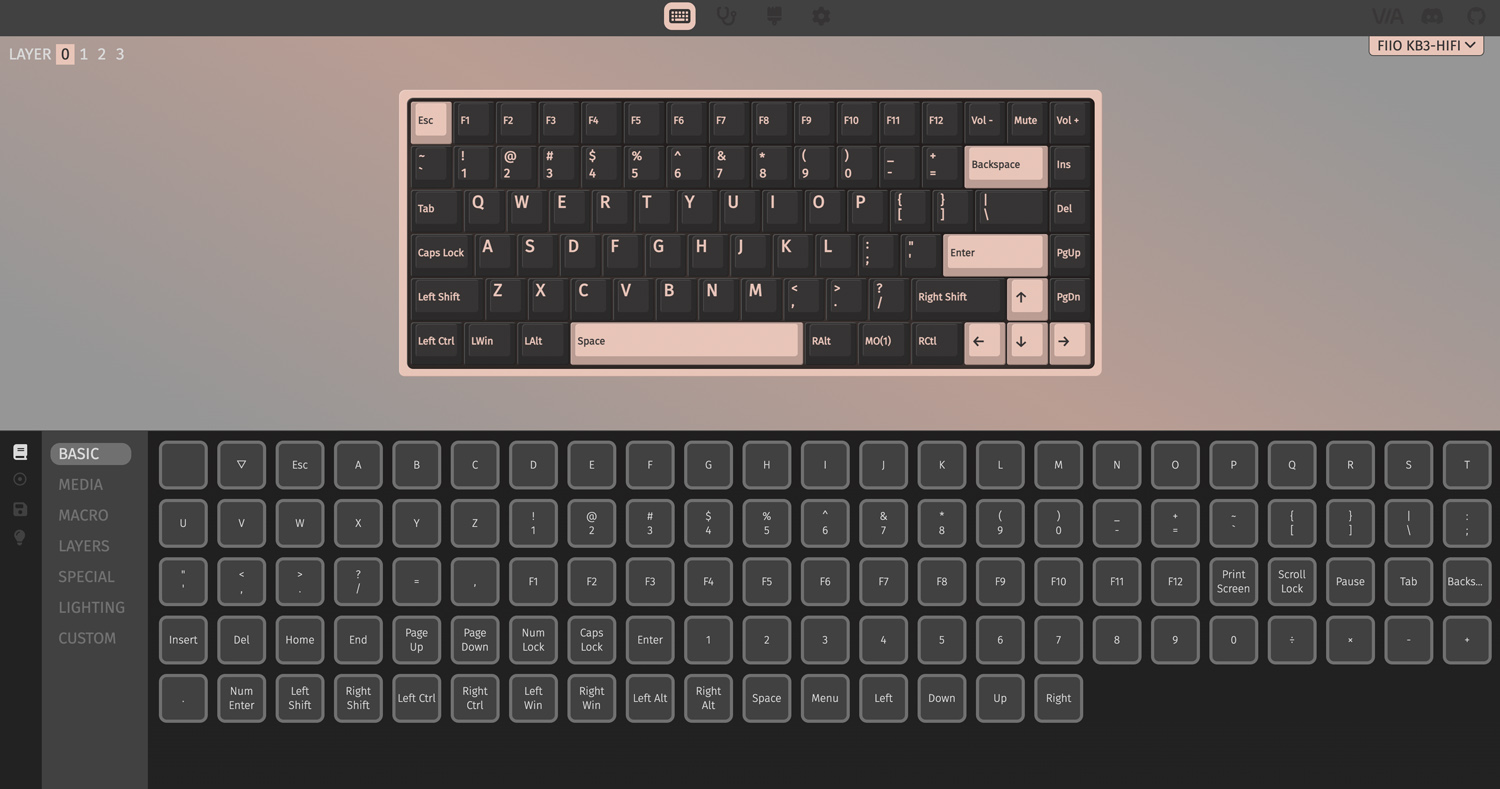

FiiO doesn’t sell the KB3 in multiple flavours: there’s just one model, which uses linear Gateron G Pro Yellow 3.0 switches. They’re fully hot-swappable, though, which will be music to the ears of the custom keyboard crowd. FiiO also puts keycap puller in the box.
One benefit in swapping the bundled transparent key caps for more opaque ones? Legibility. It’s difficult to read the white lettering when some of the more dynamic RGB lighting effects are in full swing. There are a bunch to choose from, including a few simpler ones that are less intrusive, and you can turn it off altogether. There’s a reason most gaming keyboards use solid key caps.
The switches underneath are pre-lubed, which means they’re smoother to press and have a more satisfying sound than non-lubricated ones. They’re heavier to actuate than the Cherry MX Red found in many gaming keyboards, and aren’t as bouncy as a result, but that didn’t mean I had to slam home each keystroke. There were no unwanted rattles either. Only a seriously kitted-out custom keyboard will offer a superior typing experience.
Like a lot of boutique keyboards, the KB3 uses the open source, web-based VIA app for customisation. You’ve got to download a file from FiiO’s website before it’ll be recognised, but from there’s it’s simple to set up key macros. The audio drivers are plug-and-play on modern PCs and Macs.
I appreciated the two-port USB-A hub at the back of the keyboard. It’s great for slotting in wireless dongles and flash drives, especially if you’re connecting the KB3 to a laptop with limited connectivity. A 1000Hz polling rate is also up there with gaming ‘boards for response times, and I had no issues with missed inputs.
Sound performance: greatest hits



The KB3 essentially houses the same audio hardware as FiiO’s KA13 dongle DAC, which would set you back $75/£70 on its lonesome. This Hi-Res capable circuitry includes dual Cirrus Logic CS43131 DACs, which are able to output 32bit/384kHz PCM and DSD256 audio.
A pair of SGM8262 op-amps then provide as much as 550mW of power to your headphones, through a 3.5mm and balanced 4.4mm outputs at the side of the keyboard. The former also plays nicely with mic-equipped headsets for gaming or video calls. There’s also all kinds of clever oversampling and gain switching going on behind the scenes, so all you have to do is plug in a set of cans and press play – preferably on a playlist full of lossless FLAC files.
I tested with a bunch of different headphones and IEMs; the KB3 had no trouble driving any of them, with practically no audible noise floor. It was a huge step up over my work laptop and desktop gaming PC’s integrated audio, with a richness and warmth that just wasn’t there before.
Across the board, audio was delightfully textured and precise, without introducing any sibilance to especially sensitive headphones. Dynamics are superb, and the low end is masterfully controlled when using the 4.4mm balanced output. Vocals and acoustic tracks have long been a FiiO strength, and that’s true here, but the overall presentation stays impressively neutral.
IEMs that could come across as narrow really opened up when plugged into the 3.5mm port, with an encompassing soundstage. Much pricier DAC/amps might deliver more nuance, but the KB3 won’t leave you wanting for much considering its price.
FiiO KB3 verdict



There’s no doubting the KB3’s audio abilities. With hardware borrowed from FiiO’s excellent KA13 portable DAC, it has the potency to power even high-end headphones, and its delivery is wonderfully engaging. I think it’s a great way to upgrade your computer’s sound chops without having to free extra desk space for a dedicated DAC/amp.
Swappable key switches and web-based macro programming are sure to go down well with fans of boutique keyboards, and it’s not short on useful extra features like the USB hub and satisfyingly tactile volume dial. That said, those basic RGB presets and a lack of key switch choice mean I’d think long and hard before getting a KB3 to replace a top-tier gaming keyboard, or one you’ve scratch-built.
Stuff Says…
Squeezes audiophile quality sound into an enthusiast-friendly keyboard. Features fall behind the best boutique ‘boards, but few can match the KB3’s dual purpose nature.
Pros
Excellent audio performance with ample power reserves
Smooth, quiet mechanical key switches
Easily programmable macros
Cons
RGB lighting presets not customisable, makes keys hard to read
It’s plastic underneath the aluminium top plate
No choice of key switches
FiiiO KB3 technical specifications
| DAC | 2x Cirrus-Logic CS43131 |
| Format support | 32-bit/384kHz PCM, DSD256 |
| Output | 170mW at 32ohms (3.5mm), 550mW at 32ohms (4.4mm) |
| Frequency range | 20Hz-40kHz |
| SNR | 122dB (32 ohms) |
| Connectivity | USB-C (data), 2x USB-A |
| Dimensions | 329x140x43.5mm, 1060g |



