Freely review: no aerial? No problem
Why your next TV needs this new free-to-stream service

Stuff Verdict
Aerial-free TV the easy way. It’s early days for the service but as long as you’re happy with content from the terrestrial networks, Freely is well worth seeking out for your next home cinema upgrade.
Pros
- High quality broadcast telly, no aerial needed
- Pause and restart live TV
- Clean, simple interface
Cons
- 7-day catch-up via the planner would be ace
- Missing free-to-air content not from the Big Four
- Content suggestions aren’t personalised
Introduction
Still watching broadcast TV through an aerial on your roof? You might want to get with the times. Industry experts reckon more than half of UK homes will do all their viewing via broadband by 2030, and a new service from the people that brought you Freeview and Freesat is ready to make that happen right now.
Freely is a joint effort between UK broadcasters BBC, ITV, Channel 4, and Channel 5, which merges live and on-demand content over your broadband connection. It’s a platform that comes baked into new TVs, rather than an app you can download. Not every TV brand is on board yet, though more are joining all the time, and while Freely is still walking while Freeview Play has had years to run, this is the way the wind is blowing for the future of UK terrestrial TV.
Having just moved to a rented house with no aerial or satellite dish installed, I was the ideal Freely customer – but is it prime time for a true broadband-only TV experience?
How we test streaming services
Every streaming service reviewed on Stuff is put through its paces with a mix of content. We use our years of testing experience to judge picture and sound quality, ease of use, and value for money. Manufacturers have no visibility on reviews before they appear online, and we never accept payment to feature products.
Find out more about how we test and rate products.
Supported TVs and channels
At the time of writing Freely is available on Hisense, Sharp, Metz and Panasonic TVs, as well as those made by Vestel – including Toshiba, Bush and JVC. Hisense has rolled the platform out across its entire line-up, while other brands are starting with their more entry-level models.
Amazon will join the fray before the end of 2024, incorporating Freely into its own-brand smart TVs, as well as those from other brands that also use its Fire TV operating system. This won’t include Fire TV sticks and streaming boxes, though. TCL will follow suit with its late 2024 models, due before December.
Other manufacturers are likely to test the waters soon, given they’re already on board with Freeview Play – which officially isn’t being retired any time soon. I tested Freely on a Hisense 50U6N mini-LED TV.
Freely launched with live TV from the BBC, ITV, Channel 4 and Channel 5, including most of their free-to-air channels (but not +1 channels) and BBC radio stations, plus integration with each broadcaster’s catch-up service. It sticks to the traditional regional channel model; having recently moved from Surrey it would’ve been nice to see BBC London or BBC South in the channel list, but I was limited to BBC West without messing around with my TV’s region settings.
UKTV is now on board, with the U&Dave, U&Drama, U&W and U&Yesterday live channels appearing in the electronic programme guide (EPG) and the U on-demand service downloaded to my TV’s smart interface automatically.
Don’t forget that you’ll still need a TV license to legally watch live broadcasts, whether they’re sent via an aerial or a broadband connection.
Interface: screen dream



Freely is a content platform that sits within your telly’s smart TV interface, rather than a full-on replacement. At the time of writing the service breaks down neatly into three main parts: a Browse screen that suggests live and on-demand programmes, a TV guide for the next seven days, and a mini guide that appears at the bottom of the screen when switching between channels.
Browse is the most visual part, with large preview images of what’s on the five main terrestrial channels, on-demand suggestions, and shortcuts to each broadcaster’s catch-up service. Scrolling down reveals trending shows and top picks from various genres, though these are curated rather than based on your viewing habits, and at the time of writing didn’t seem to include anything from the recently added UKTV channels.
On my Hisense test set, Freely was the default TV guide. It opens when you press the remote control’s Guide or channel list buttons, while the dedicated Freely one takes you to the Browse page. There’s also an icon in the app list, alongside all the usual catch-up and streaming services, and here Freely even gets a VIDAA carousel entry showing live channels – though it’s up to each manufacturer how the implement these features in their own Smart TV interface.
The guide itself has more detailed episode descriptions and a large preview image. Select an entry and it’ll let you scroll through previous episodes in the series if they’re available on catch-up. I liked that I could scroll forward in time to see what was coming up over the next week, but there’s currently no way to set yourself a reminder. The seven day planner can’t go back in time, either, so if you missed something you’ll have to head to the relevant catch-up app – or use the built-in search function.
It’s text-only right now, with the voice search built into my Hisense TV presenting Freely results inside the firm’s own UI. Freely’s version starts presenting potential matches before you’ve finished typing, though, so entering J suggested ITV crime drama Joan straight away.
The on-demand content is provided via each broadcaster’s catch-up app, rather than through the Freely interface itself. That means four additional logins, even if it’s just a one-time deal, and a brief loading screen while the relevant app loads up, but you’re always taken straight to your content – no extra searching or scrolling required.
It’s all consistent, clean, and minimal, so feels like a big upgrade from Freeview Play. It felt wonderfully responsive, too, changing channels and reacting to remote control inputs straight away, and preview images appearing almost instantly when scrolling through the channel list.
Other features: be kind rewind

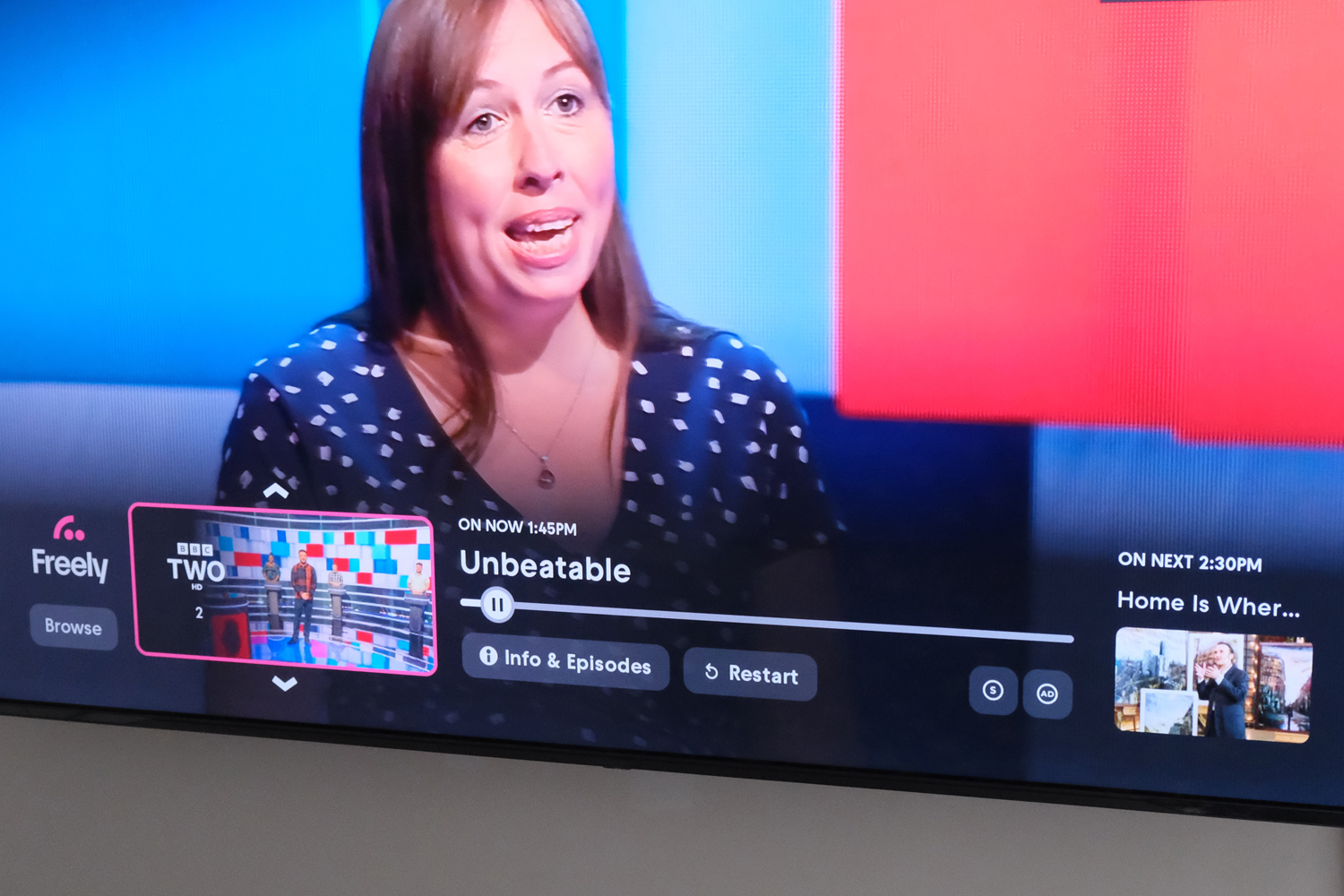
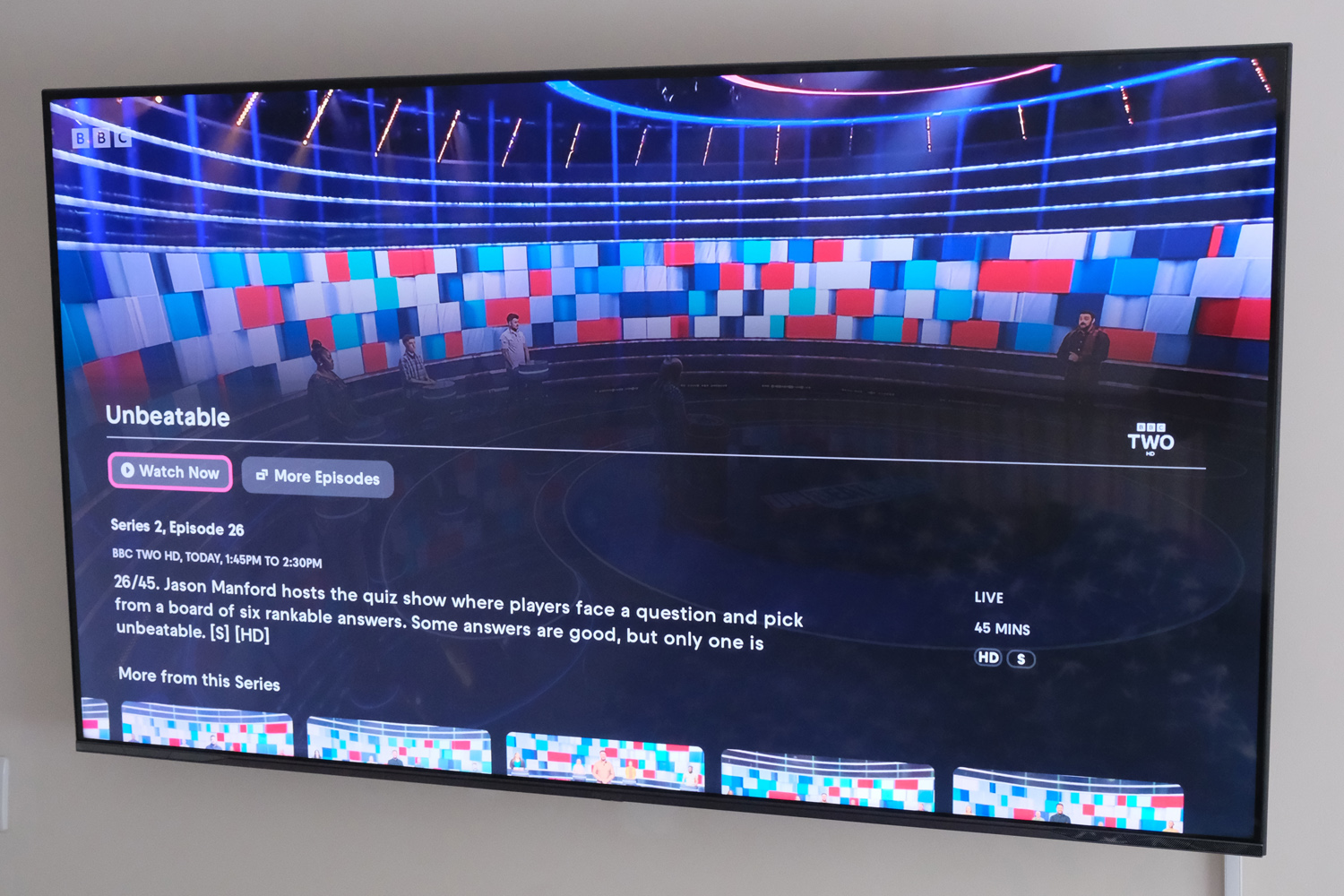
Most free-to-air channels start streaming after a few seconds, at which point you’ve got a rolling 15 minute pause buffer available through the useful Mini Guide. This displays the currently playing episode, how long is left until it ends, and what’s coming up next, along with an option to restart the show from the beginning when the broadcaster supports it. I had more luck with BBC and ITV shows than Channel 4 and Channel 5 ones during daytime testing, but there was a greater hit rate across the board during prime time. Audio description and subtitle shortcuts are a nice touch, too.
I’ve long since given up tapping in numbers in favour of picking shows from a TV guide, but because some of the channel numbers are different from Freeview, it’ll take a while to unlearn the muscle memory built up from years of viewing. That said, if you’re cutting out the aerial completely, you won’t have too many to remember: Freely is still a step behind the likes of Sky Stream and Virgin Media Stream, which have a wider selection of Freeview channels available via broadband.
Should you have one, plugging in an aerial will combine over-the-air channels with streamed ones in the electronic programme guide. Freely reps told me the service will eventually do the same with Freesat channels if you hook up a satellite dish, though there’s no ETA on when that support will be added. Basically you won’t miss out on your favourites by changing TVs.
Freely’s other big strength is its always-on nature. The company’s tech bods are constantly working on new features behind the scenes and can roll them out server-side, so things will improve overnight with no big downloads. That’s a big change from Freeview Play, which isn’t upgradeable. Channels will just appear when they’re added, no rescanning needed.
Streaming quality: picture perfect?



Officially you just need a 10Mbps connection to use Freely. I have a 250MB fibre connection at home, and the TV was in the room directly above the router, so I was giving it the best possible chance to deliver a clear picture.
You’re getting an HD signal for the most part, with UHD content (limited to BBC shows right now) only available via catch-up. On my test TV streams would sometimes start in a lower bitrate, then kick up to a higher quality one a second or two later, but from then on stayed consistent. There’s no settings to tweak, with the TV’s back-end UI handling picture and sound adjustments.
It helps that the terrestrial broadcasters already had some of the highest bitrate channels available on Freeview, and the IPTV streams available through Freely are a step above that. Even the UKTV channels – which had some notoriously low bitrate broadcasts before they made the leap to HD – look clearer when streamed compared to over an aerial.
Freely verdict

It’s perhaps not the step change that Freeview was back in the day, but Freely definitely feels like an exciting development for UK TV owners. A clean interface, straightforward navigation and tight integration with every major broadcaster’s catch-up services make it a breeze to use, for both live TV and on-demand.
Those living in poor signal areas that have already switched to satellite or full-time streaming from other suppliers will find the more modest channel list a little limiting, and there are a few areas I’d like to see improved with future updates – but the fact this is even a possibility shows how much of a step forward the service is from Freeview Play.
Buying a Freely TV right now feels like a conscious choice. With few options when it comes to high-end models, I would only say it’s essential for those without any other way of watching live TV right now. That’s quickly changing, though. Once TV manufacturer support improves, it’ll become the obvious choice for any Brits wanting to blend broadcast telly with catch-up content.
Stuff Says…
Aerial-free TV the easy way. It’s early days for the service but as long as you’re happy with content from the terrestrial networks, Freely is well worth seeking out for your next home cinema upgrade.
Pros
High quality broadcast telly, no aerial needed
Pause and restart live TV
Clean, simple interface
Cons
7-day catch-up via the planner would be ace
Missing free-to-air content not from the Big Four
Content suggestions aren’t personalised



