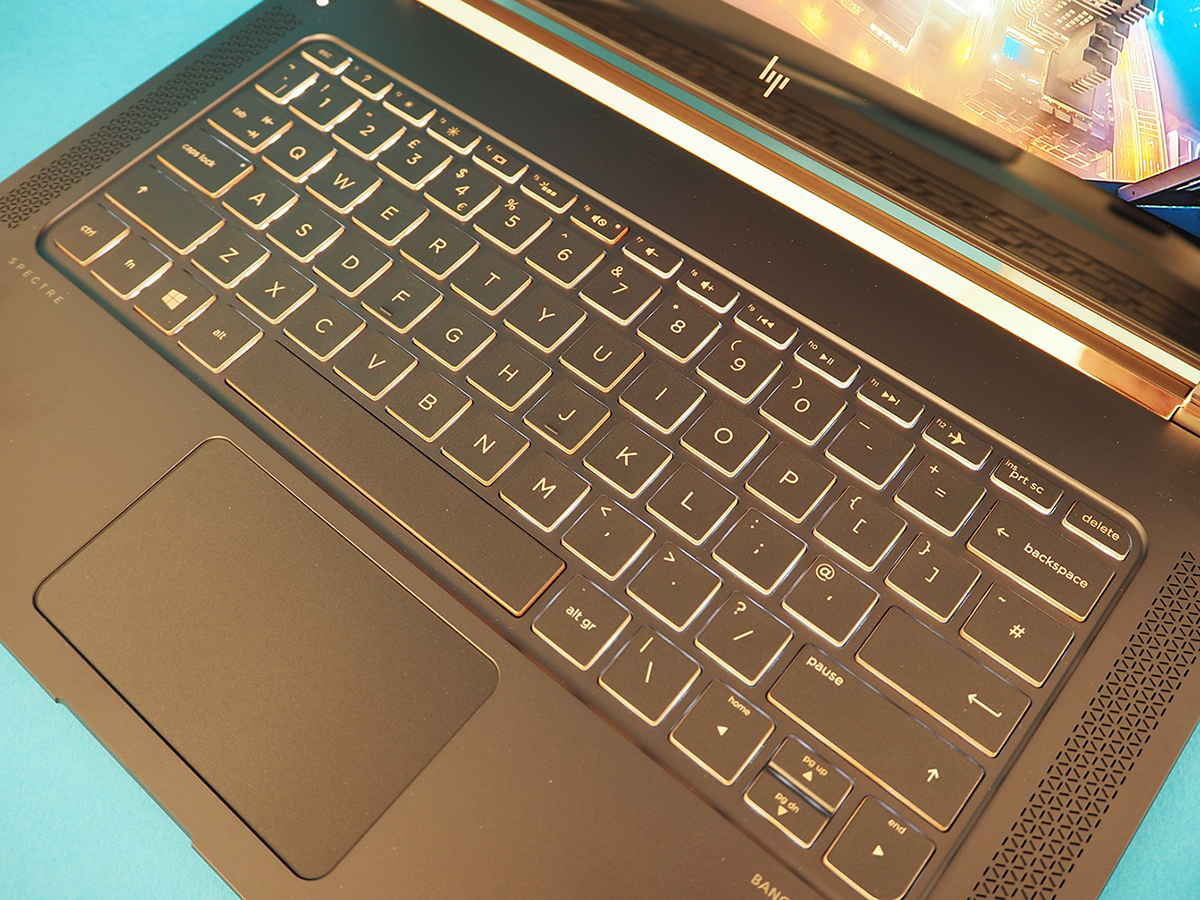HP Spectre 13 review
HP goes for gold with the thinnest laptop in the world

There’s thin and light, and then there’s HP Spectre thin and light. About as far removed from a backbreaking desktop replacement as it’s possible to get, this distinctive ultraportable is the world’s thinnest laptop.
How do you earn that title? By shrinking, slashing and generally shaving off every superfluous bit of metal and plastic until you’re left with the essentials.
That’s not to say the Spectre is bare-bones, though: it’s got serious power under the hood, and the looks to give Apple’s 12in MacBook a run for its money.
GOLDEN BROWN
10.4mm – I’ve seen restaurant menus thicker than this laptop. The Spectre is so thin it’ll barely take up any room in a bag, and at 1.1 kilos it won’t weigh you down either. The all-metal build stops it from feeling flimsy, though. It’ll flex if you try hard enough, sure, but when was it ever a good idea to bend expensive electronics?
You’ll either love or hate the colour scheme: the burnt gray makes a nice change from the usual black or silver aluminium, but that gold hinge at the back is pure bling. A more subtle all-black option would have been nice. If you want a Spectre, you either go for gold or go elsewhere.
It’s an absolute fingerprint magnet too, especially as all the ports are hiding back there – you’ll leave smudges every time you scrabble to plug something in. HP has at least squeezed in three USB-C ports (two more than the 12in MacBook) and a headphone jack.
The leather sleeve you get in the box should help keep that all-metal finish looking pristine – if only because it’s a ruddy nightmare to get the thing out again once you’ve sheathed it.
CARBON COPY › Dell XPS 13 review
ALL THAT GLITTERS
If you can tear your stare from the gold trim, the 13in display is pretty easy on the eyes too. It’s only a 1080p panel, so can’t quite compete with the MacBook when it comes to sheer pixel count, but the glossy finish really makes colours jump off the screen.
Yes, that makes things more reflective than a roll of tin foil, but you can work from pretty much any angle and still see everything clearly. It’s just about bright enough to get away with al fresco working too. That hinge doesn’t quite fold back enough for working comfortably on an economy flight though.
Ditching the touchscreen let HP keep the Spectre as slim as possible, but might leave it lacking when the Windows Anniversary update drops later in the year. There’s no Windows Hello to put the webcam to good use either.
The aggressive styling carries over to the speakers, which flank the keyboard with groovy geometric patterns. They’re fine for watching YouTube videos or tuning in to a Twitch stream, but you’ll want to keep a pair of headphones handy if you don’t want your favourite Spotify playlists to sound a little bit weak.
Hi-res hero › Lenovo Yoga 900 review
YOU’VE GOT THE POWER TO KNOW

Cramming seriously powerful tech inside an ultra-portable isn’t an easy task – it’s why Apple stuck with the low-voltage Core M chips for the 12in MacBook. HP has gone one better with a Core i7 CPU, pairing it with 8GB of RAM for pretty zippy performance.
In reality, there’s not much to separate HP and Apple: the Spectre scores 3104 in the Geekbench 3 single-core test, edging out the MacBook’s 3001 result, but Apple claws back a win with 6707 in the multi-core test, versus 6563 for the Spectre.
That’s more than fast enough for office work, web browsing, streaming 1080p video and editing photos, but hardcore video editing might be asking a little too much. Gaming is pretty much out of the question too, unless you’ve got a backlog of retro titles or a serious Hearthstone addiction.
It’s not completely silent like the MacBook, as HP had to add a pair of fans to keep everything running smoothly. They stay pretty quiet for the most part, but can spin up when you’re hammering the CPU. Pump some tunes through the speakers, though, and you’ll hardly notice it.
The only bugbear with a super-thin laptops like this is that they don’t have a lot of room inside for batteries. HP reckons you’ll get about eight hours from a single charge, but in our experience that’s only if you dial the screen brightness right down and stick to basic web browsing or working.
With a ten hour-long looping YouTube clip of Nyan Cat (god help us) the Spectre only managed to scrape a little over five hours. Still, we managed to go one better than HP’s prediction when sticking to work – nine hours puts it on par with the MacBook.
Battery booster › Microsoft Surface Book review
THE MIDAS TOUCH
What a machine it is to work on, too. HP has pulled off some engineering wizardry with the keyboard – it’s a mystery how a laptop so thin can be so comfortable to type on.
Each key feels super-springy, bouncing back into place with real force when you’re hammering out words at full speed. Seriously, it’s like having a mini mechanical keyboard with your wherever you go. The whole thing is backlit, too so you can keep working once the lights go out on night flights.
It’s just a shame they couldn’t repeat the trick with the touchpad. With no touchscreen, you’re forced to prod away at the compact pad with one finger – in case you accidentally trigger one of the multi-touch gestures. Everything’s way too sensitive out of the box, and the touchpad software isn’t great either. I ended up switching off most of the multi-touch settings to make things bearable.
Key to our heart › Microsoft Surface Pro 4 review
HP SPECTRE 13 VERDICT

The gold finish might make it look more like a clutch bag than a laptop, but there’s no question the Spectre makes an impression – and that aggressive new HP logo is just the start. In the style stakes, it’s the biggest threat to Apple’s ultraportable crown since Dell’s carbon-clad XPS 13.
It also ticks all the boxes when it comes to performance, and outmatches the Mac with multiple USB-C ports. The touchpad might be a bit tricky at times, but the excellent keyboard more than makes up for it.
That 1080p screen is the sole sticking point. Apple has managed to squeeze a higher-res panel into the MacBook for the same money. HP has an OLED version in the works, but expect to pay big bucks for it – right now, Full HD is as good as it gets, and that knocks the Spectre into second place.
Or it does if you don’t mind making the switch to macOS. If you’re Windows through and through, this should be your new object of desire.
Buy the Spectre 13 here from HP
READ MORE › The 10 best laptops in the world right now
Tech specs
| SCREEN | 13.3in IPS 1920×1080 |
| CPU | Intel Core i7-6500U |
| MEMORY | 8GB |
| STORAGE | 512GB SSD |
| PORTS | 2x USB-C, 3.5mm audio jack |
| DIMENSIONS | 10.4x325x229mm |
| WEIGHT | 1.16kg |
Stuff Says…
The thinnest laptop in the world isn’t a one-trick pony; HP’s crammed a lot of power into the Spectre’s tiny frame. It’s not quite “move over MacBook”, but it comes close.
Good Stuff
Super-thin – you’ll barely notice it in your bag
Power, storage, battery life – it’s a petite performance champ
We could type for days on that keyboard
Bad Stuff
Touchpad trouble
So-so screen compared to the MacBook
The bling thing