Lenovo Yoga Slim 7x review: Snapdragon power meets AI smarts
This Qualcomm-powered Copilot+ PC is cleared for takeoff

Stuff Verdict
This slim and speedy ultraportable almost keeps pace with the MacBook Air on battery life. Windows on ARM isn’t perfect yet, but the Lenovo Yoga Slim 7x is otherwise a great all-rounder.
Pros
- Svelte chassis and stunning OLED screen
- Comfortably lasts all day
- Strong performer in most desktop duties
Cons
- Limited connectivity
- Familiar ARM software stumbles
- Not as all-in on AI as the marketing suggests
Introduction
It might sound like I’ve swallowed the marketing red pill, but Microsoft’s Copilot+ PCs really are the laptop world’s biggest shake-up in decades. And not just because of all the waffle about on-device AI. No, it’s because they’re all powered (at least initially) by Qualcomm chipsets, rather than the traditional Intel/AMD duopoly.
The Snapdragon X Elite inside Lenovo’s Yoga Slim 7x is based on ARM architecture, which promises better battery life than anything x86 and performance on par with Apple’s latest in-house efforts. Gaming isn’t off the table either. And let’s not forget the neural processing unit, for speeding up all those AI-based tasks Microsoft seems convinced we’ll soon be doing.
Factor in a retina-soothing OLED display and an especially comfy keyboard, and there’s plenty to like here. But an ARM-based operating system throws up a few complications, and it doesn’t exactly undercut the closest competition. Does that make this a laptop for the early adopters only?
How we test laptops
Every laptop reviewed on Stuff is tested using industry standard benchmarks and apps to assess performance and battery life. We use our years of experience to judge display, sound and general usability. Manufacturers have no visibility on reviews before they appear online, and we never accept payment to feature products.
Find out more about how we test and rate products.
Design & build: a slim safe bet



Lenovo hasn’t decked the Yoga Slim 7x out in full businesswear like its other copilot laptop, the ThinkPad T14s Gen 6 – but I wouldn’t exactly call it a design trendsetter either. It looks pretty generic, with a small bump above the screen to make room for the Windows Hello-ready webcam being the only style flourish.
This is still a svelte machine, measuring just 18mm at its thickest point, and the aluminium chassis keeps weight to a minimum. Lenovo also says the Yoga Slim 7x is MIL-STD-810H certified against shocks and drops, so unexpected introductions to hard surfaces shouldn’t necessarily spell disaster. There weren’t any during my testing.
I barely noticed the 1.28kg laptop in my backpack while on a work trip – though leaving the power brick at home was also a factor. A MacBook Air is also thinner and lighter still.
The dark blue colour scheme adds a touch more personality than generic black or silver. I wish it did a better job of disguising fingerprint smudges and smears, though. The laptop looked quite greasy after a few days of use, meaning I often had to reach for a cleaning cloth.
I think Lenovo has cut back connectivity a little too much, with just three USB-C ports on offer: two on the left, one on the right. They’re of the super speedy USB4 variety, at least. But with no USB-A dongle in the box, you’re out of luck if you’re still using older peripherals. You don’t get a 3.5mm port for wired headphones or any sort of card reader; just a switch to disable the webcam (which doesn’t seem like the most convenient place for one to live) and a power button. With no fingerprint reader your only password-free login option is facial recognition.
Screen & sound: can’t take my eyes off of you


A 14.5in display puts the Yoga Slim 7x between the smallest ultraportables and more mainstream 15.6in laptops, though skinny side bezels make it feel more like the former. The 16:10 aspect ratio is par for the course on a 2024 laptop, with plenty of space for side-by-side working.
It’s an OLED, of course – Lenovo was quick to adopt the panel tech, while other firms are only just getting on board this year. Expect colours that are wonderfully vivid and contrast that’s simply outstanding, helped in part by the glossy screen finish. The 2994×1840 resolution guarantees crisp text and detailed images, and the touch layer is wonderfully responsive to taps and swipes.
OK, the 90Hz refresh rate means motion isn’t going to be as butter-smooth as Asus’ Vivobook S 15, but it’s still a step up from the latest MacBook Air’s 60Hz panel. This isn’t the brightest laptop around, either, but only falls a little short of its closest rivals. I was still able to work in a brightly lit office without any trouble.
Light reflections were the biggest pitfall, even with the brightness slider fully cranked. Maybe draw the curtains before settling in for a House of the Dragon boxset binge.
It might be a slender machine, but Lenovo has found room inside the Yoga Slim 7x for a quad speaker setup – two 2w woofers and two 2w tweeters, in an up/down configuration. The grilles that flank the keyboard help deliver clean vocal performances, but are much more limited on bass. There’s a decent amount of volume on tap, if not enough to fill a room for some shared Netflix viewing.
Keyboard & touchpad: old faithful
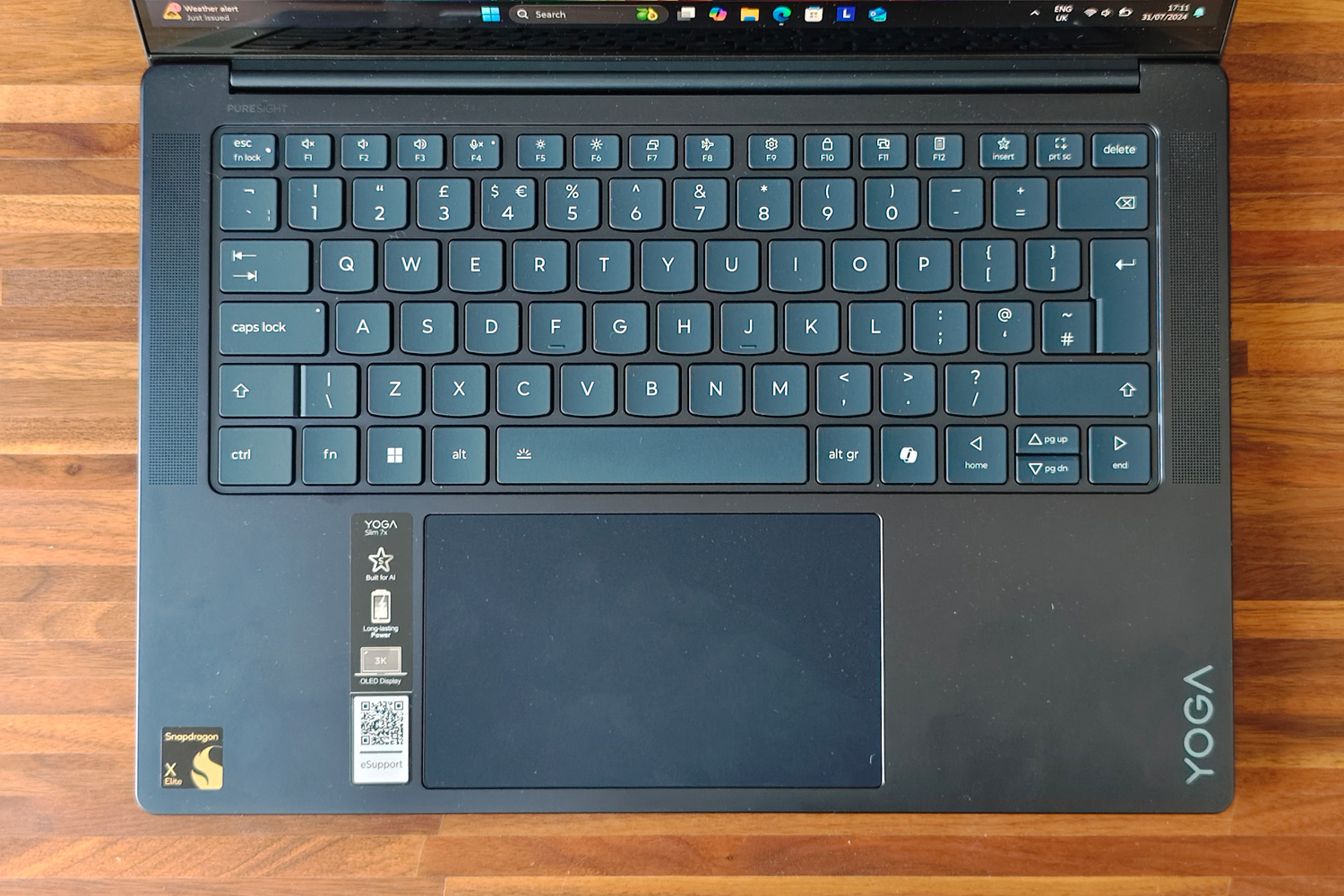

The Yoga Slim 7x’s shield-like keys will feel instantly familiar to anyone that’s used a Lenovo laptop lately. The island-style keyboard has a near-perfect blend of size, spacing, key travel and tactile response. A powder coating gives each key a little more grip than I’m used to from my laptops. The white LED backlighting is even, with minimal leakage around the sides of each key, and gets very bright too.
I had no complaints about the touchpad, either. It’s plenty big enough, without getting in the way of my wrists while typing, and the smooth texture is great for low-friction swiping. All the usual multi-touch gestures worked perfectly, and the physical click was more satisfying than some of the weak haptic touchpads I’ve seen on rival laptops recently.
It didn’t ever get hot to the touch, either – even after hours of use.
Performance & battery life: office worker


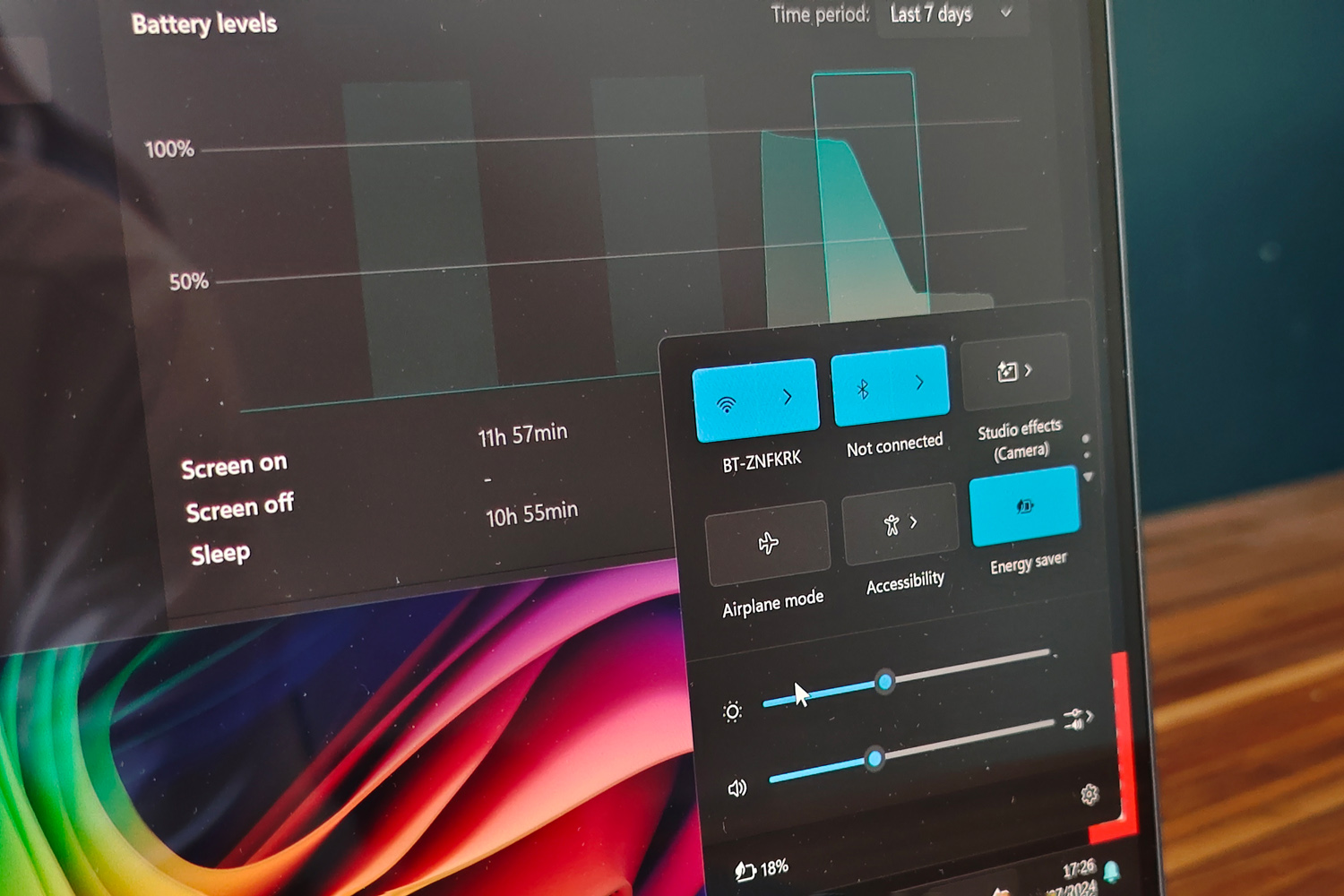
As it’s still early days for Qualcomm-powered laptops, a little explanation is in order. The Snapdragon X Elite X1E78100 chipset inside the Yoga Slim 7x is based on ARM architecture, not the x86 instruction set that’s been the basis of pretty much every version of Windows, save for the catastrophe that was Windows RT. You’re getting the full-fat version of Windows here, thank goodness.
The chip has twelve CPU cores, integrated Adreno graphics and a Hexygon neural processor for speeding up AI-based tasks. The system-on-chip design should also bring battery savings on par with modern MacBooks; more on that later. The X1E78100 isn’t the fastest Snapdragon silicon, lacking a little graphics muscle and the dual-core boost mode of top-tier chips, but has more than enough oomph for most desktop duties. Here it’s paired with 16GB of RAM, whether you go for the version with 512GB of storage or the pricier 1TB option.
In my week of typical use, the Yoga Slim 7x was a peppy performer. My usual work day is mostly spent in a browser with about 30 tabs open, while Photoshop, Slack, Teams, Outlook and Spotify run in the background; at no point did the laptop feel sluggish or unresponsive. Benchmarks suggest this isn’t the fastest Copilot laptop out there, with the Microsoft Surface Laptop 7 outscoring it in Geekbench, but it trades blows with an M3-powered MacBook Air, and was faster at encoding videos using Handbrake. You won’t be editing multiple 4K streams or rendering oscar-worthy visual effects here, but anyone who works with static images should be happy with the power available – as long as their preferred software plays ball with ARM operating systems, anyway.
This isn’t a gaming machine by any means, and will struggle to play modern titles at anything above low detail settings – and even then smooth performance isn’t guaranteed. It could play simpler fare such as Hades perfectly well, though. Indies and 2D titles are your best bet, or esports games with the quality presets lowered. Gaming was also when I noticed the two cooling fans the most; they don’t create a huge racket, but are definitely noticeable over any background noise.
The biggest benefit to picking Qualcomm over an Intel- or AMD-powered laptop is battery life. I managed to eke out over 15 hours of video playback from the Yoga Slim 7x, which is up there with the absolute best of the Windows world, and not far off what Stuff has seen from the M3-powered Apple MacBook Air 13in. In more real-world tests ten hours was doable, which I feel is enough to leave the power brick at home – though add some more demanding tasks into the mix and that figure does drop off.
Software: AI meets ARM

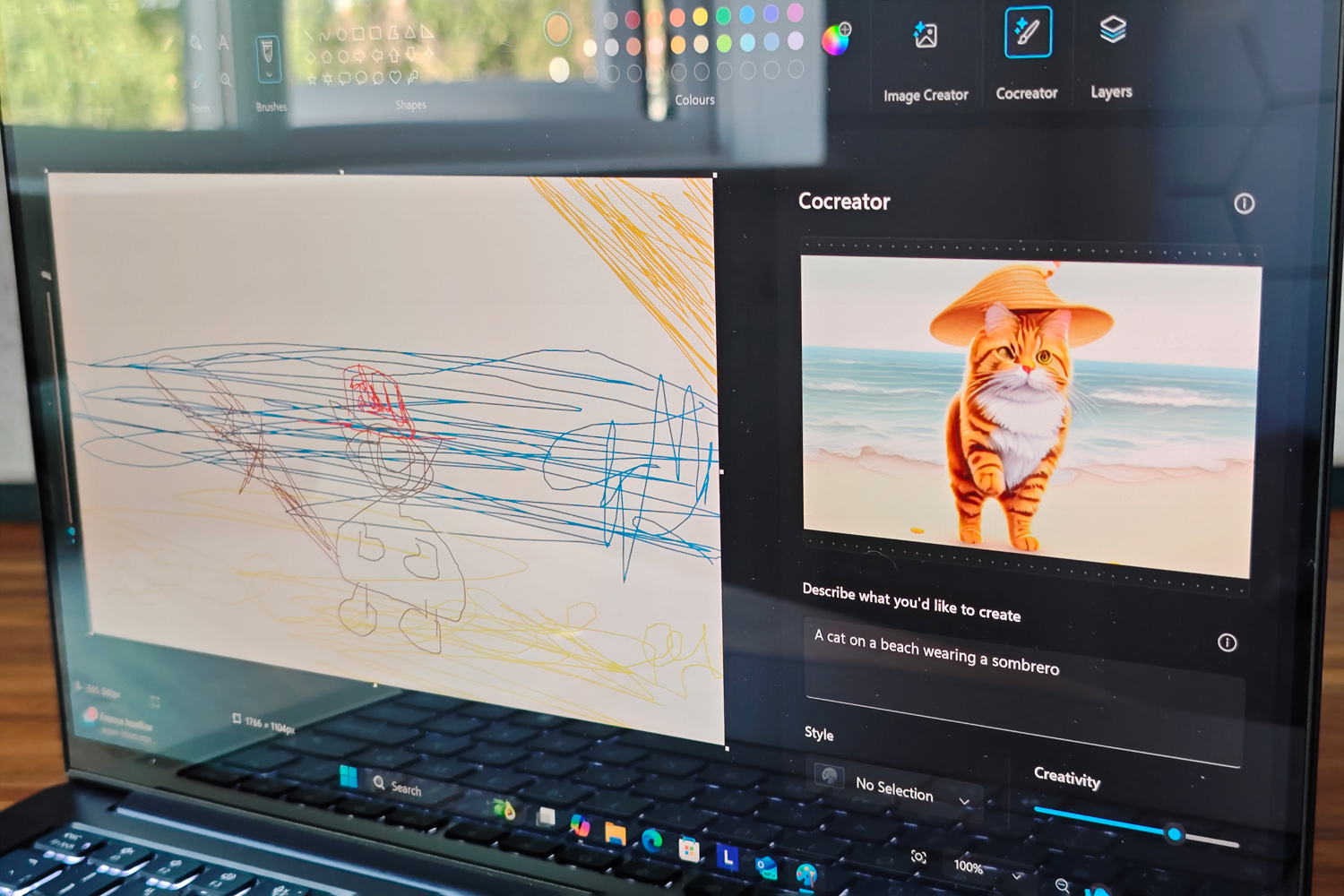
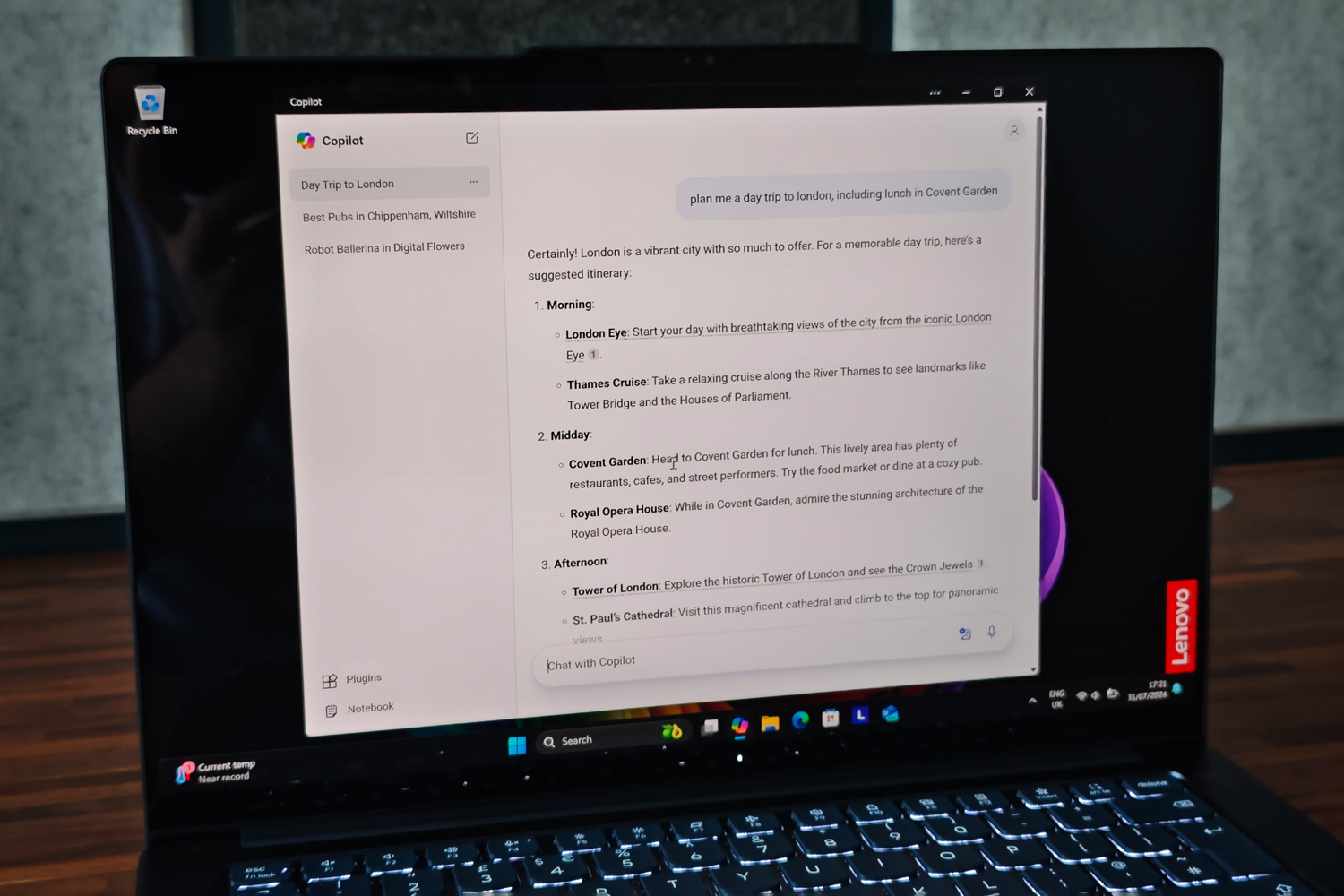
Copilot is already such an integral part of Windows 11 it has its own keyboard shortcut. You’re given the briefest of overviews while first setting up the laptop, but are otherwise left to uncover things like Studio Effects for video calls, the imaging generating Cocreator tool and Live Captions for any audio by yourself.
Open Microsoft Paint and Cocreator can transform a basic doodle into something much more artistic, based on a simple text prompt. It’s the most visual AI demo going right now, doesn’t demand a subscription fee like many online generators, and runs on the laptop’s NPU. Just don’t get it mixed up with the Image Creator, which uses DALL-E in the cloud rather than the NPU; and once you’ve spent the 50 credits included for signing in with your Microsoft account, you’ll have to buy more to keep using it.
Studio Effects are only useful if you spent a lot of time in virtual meetings. The automatic framing and eye contact adjustment is a little creepy at first, but offloading background blur from the onboard graphics to the NPU helps stop the laptop from feeling sluggish. Live captions work system-wide, and can even handle language translations on the fly with decent accuracy. Copilot search is also very slick, showing its sources so you can verify any info it provides.
Lenovo has otherwise kept things simple on the software side, with just a few own-brand utilities meant to keep performance ship-shape over time. There’s just one thing to keep in mind before downloading or installing your third-party favourites: as an ARM-based machine, not every program will play nicely. Some have native versions, like Photoshop; others will work just fine using Microsoft’s Prism emulator; some won’t. There’s a trial-and-error process here that’ll feel alien to many Windows users.
Lenovo Yoga Slim 7x verdict

Did a lack of longevity put you off a Windows-powered ultraportable before? The Lenovo Yoga Slim 7x could change your mind. It has the battery life to challenge a MacBook Air, a chipset powerful enough for most desktop duties, and a gorgeous OLED screen that’s equally suited to productivity and play.
Connectivity is quick, but limited, and ARM emulation doesn’t yet play nicely with every app or program – though that’s Microsoft and Qualcomm’s jobs to fix. The two firms also talk big about NPUs and on-board AI, right now I don’t see them as reason alone to buy a Copilot PC. Intel and AMD haven’t been asleep at the wheel either, with new chips that have a clear lead on graphics and gaming.
But if you’re sold on Snapdragon, and largely stick to web browsing and office jobs, this is an excellent all-purpose machine.
Stuff Says…
This slim and speedy ultraportable almost keeps pace with the MacBook Air on battery life. Windows on ARM isn’t perfect yet, but the Lenovo Yoga Slim 7x is otherwise a great all-rounder.
Pros
Svelte chassis and stunning OLED screen
Comfortably lasts all day
Strong performer in most desktop duties
Cons
Limited connectivity
Familiar ARM software stumbles
Not as all-in on AI as the marketing suggests
Lenovo Yoga Slim 7x technical specifications
| Screen | 14.5in, 2944×1840, 90Hz OLED |
| Processor | Snapdragon X Elite X1E-78-100 |
| Memory | 16GB RAM |
| Graphics | Adreno integrated graphics |
| Storage | 512GB/1TB SSD |
| Operating system | Windows 11 |
| Connectivity | 3x USB4 |
| Battery | 70Whr |
| Dimensions | 325x225x12.9mm, 1.28kg |



