Meta Quest 3S review: new to VR? Start right here
The new entry point for virtual reality

Stuff Verdict
It makes some compromises in the name of price, but the Meta Quest3S is as well-rounded as standalone VR gets without breaking the bank.
Pros
- Passthrough mixed reality and convincing VR at a keen price
- Biggest library of standalone VR content
- Plays nicely with PCVR too
Cons
- Older Fresnel lenses showing their age vs newer rivals
- Fabric strap not the greatest for comfort or positioning
- Battery life is pretty limited
Introduction
Meta introduced its latest virtual reality headset range with a premium model, but now it’s time for the everyman edition to take centre stage. On price alone, the Meta Quest 3S is hard to fault: it has the same inside-out tracking, same internal hardware, and same deceptively clever controllers as the more expensive Meta Quest 3, yet uses previous-gen optics to keep costs in check.
It replaces the ageing Quest 2 (which originally launched with Oculus branding, before Meta swooped in and rebranded it) and does a lot more to embrace the mixed reality tech that’s now a staple of higher-end headsets including the Apple Vision Pro. That means you’re getting a lot of gadget for your cash, but has Meta had to cut any corners in the process? After a few weeks of testing, I think that depends on whether or not you’re already a VR veteran.
How we test VR headsets
All virtual reality headsets tested on Stuff are put through their paces with days’ worth of play time. We use our years of testing experience to judge areas such as display, sound, build quality, software experience, battery life and other features. Manufacturers have no visibility on reviews before they appear online, and we never accept payment to feature products.
Find out more about how we test and rate products.
Design & build: familiar yet different

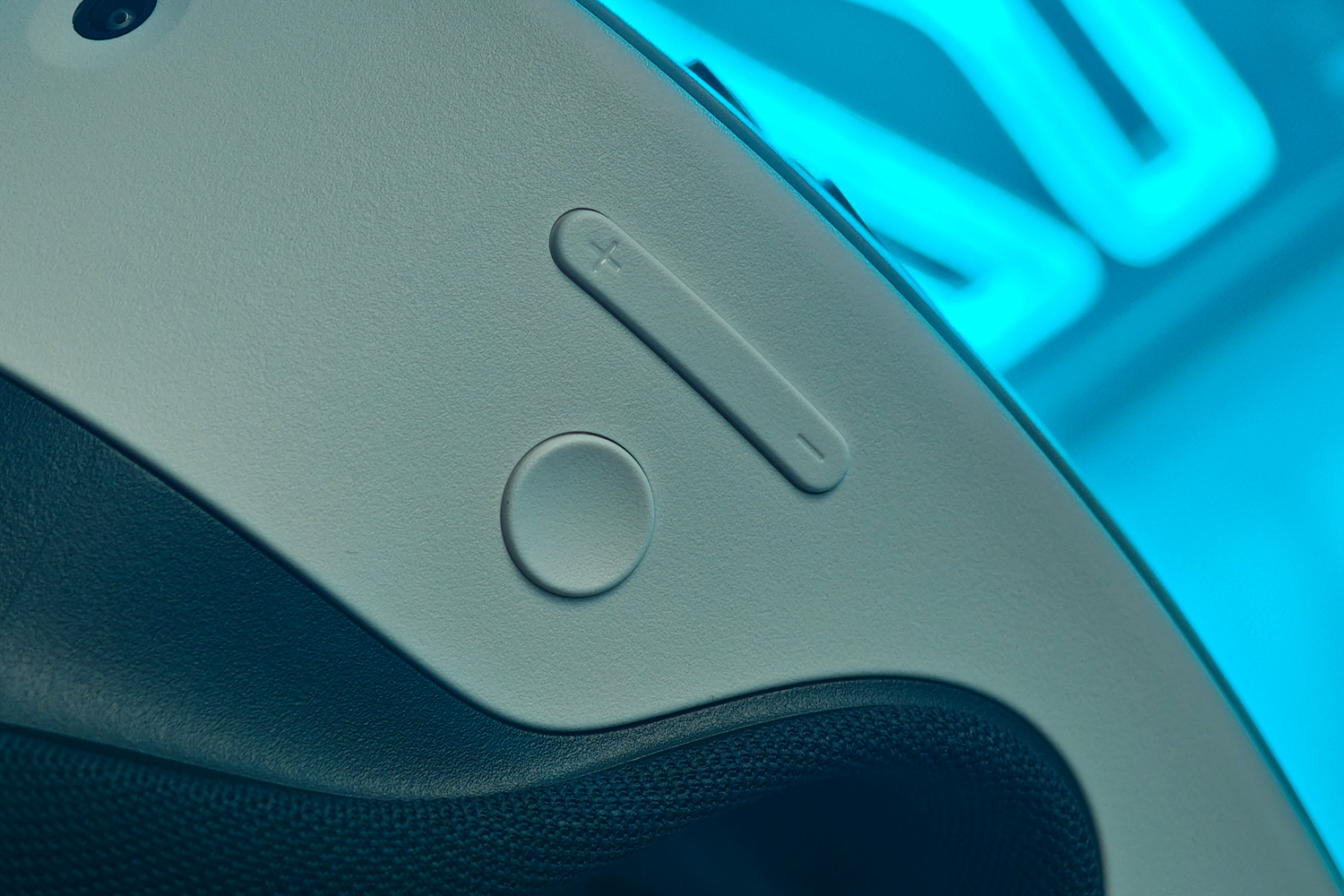




The all-white Quest 3S has a slightly different vibe to the Quest 3, which is more sculpted and slightly thinner. Twin sets of three camera lenses also make it look a little more insect-like than its bigger brother, which always made me think of the three-eyed fish from the Simpsons.
It’s still mostly made from plastic, with fabric wrapped over the plushly padded face cushion and arms that contain the built-in speakers and USB-C charging port. The head strap itself is elasticated fabric, which takes a bit of fiddling to find the perfect fit. Even then, it’s not the most comfortable thing to wear for long play sessions, with most of the weight distribution on the front of your face. It’s a good advert for the optional Elite Strap.
I found the foam padding comfortable enough, and it does a good job of blocking out light, though like all headsets, it can soak up sweat during energetic VR games and experiences. There’s just about room to accommodate my glasses without using the included spacer, which is an option if you’ve got especially chunky specs.
There’s basically nothing between the Quest 3 and Quest 3S in terms of weight, as while the former’s pancake lenses save on space, they’re a little heavier than the 3S’s older Fresnel lenses. This headset also makes do with three stages of manual inter-pupillary distance (IPD) adjustment, instead of the more granular electronic adjustment on the pricier model. Here, the buttons on the underside of the headset just control volume and toggle the passthrouth camera on and off.
The 3.5mm headset port has been ditched, so you’ll need USB-C wired earphones or a wireless dongle (preferably one with passthrough charging) for private listening. The speakers do a decent job with positional audio, and get more than loud enough to immerse you in apps and games.
Underneath it’s essentially a Quest 2 with added passthrough cameras, meaning you et the same 1832×1920 per eye resolution from a single LCD display. The field of view and resolution are both lower than the Quest 3, and combined with the more limited IPD adjustment, the difference is noticeable. That’s not to say things look terrible here – just that the Quest 3’s higher price does indeed buy you clearer visuals.
I’ve used plenty of different VR headsets, so quickly noticed the ‘god ray’ effects created by the lenses, and the grey shadows that come from using LCD tech instead of OLED.
Controllers: the VR standard


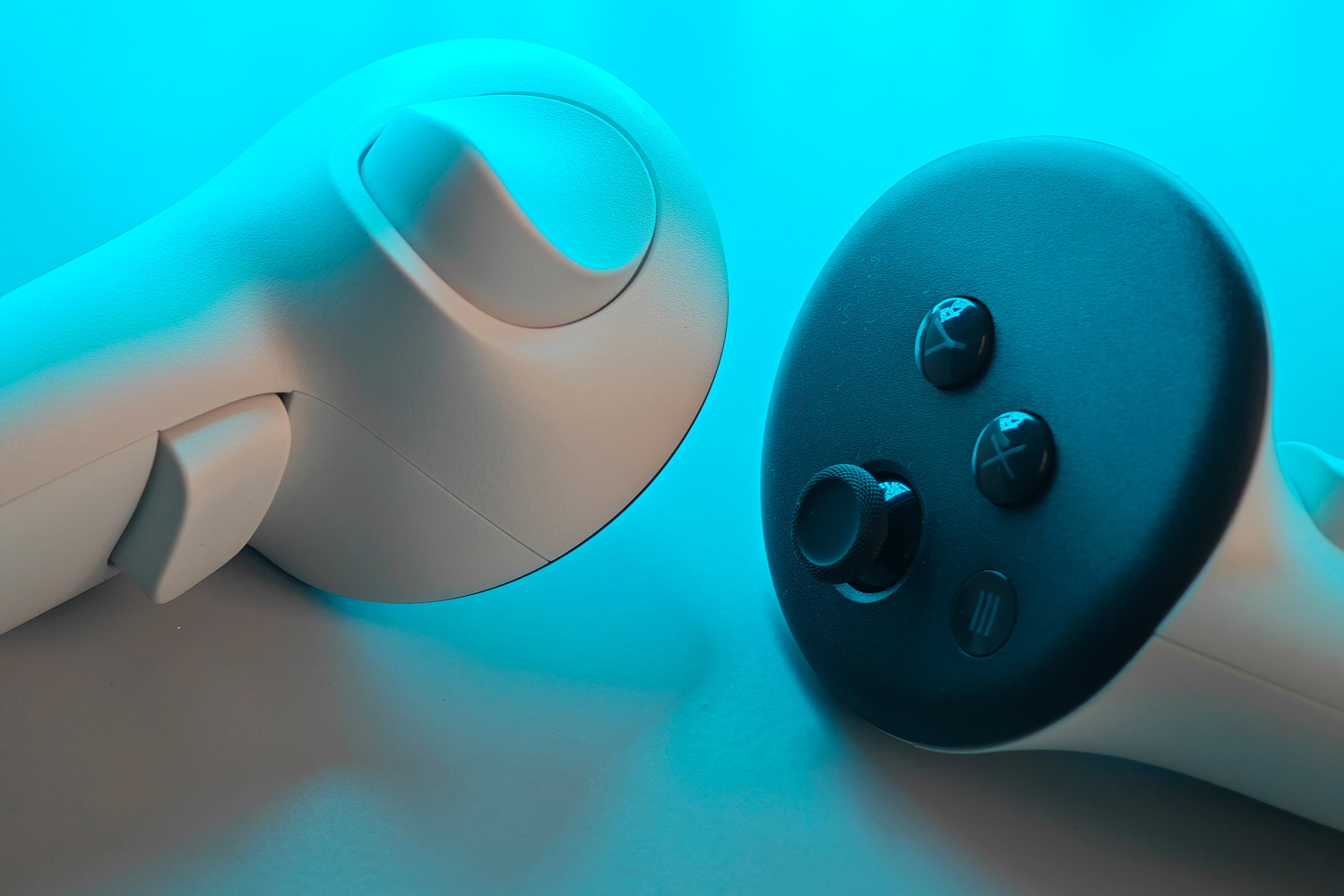
VR controllers have largely stuck to the same general layout for a few generations now, with the biggest changes being how the headsets keep track of them. Meta did away with tracking rings for the Touch Plus controllers introduced with the Quest 3, and carried them over wholesale here.
You get the familiar trigger, thumbstick and button combo on each one, which tick all the boxes for standalone VR gaming. Haptic feedback is subtle, capacitive sensors in the top plates offer limited finger tracking, and each one runs of a single AA battery good for about 30 hours of use each. Just don’t forget to loop your hands through the wrist straps, lest you accidentally send one flying into something expensive – or someone else in the vicinity.
Tracking is on point as long as the controllers are in the headset’s camera line of sight, and it can detect your hands for controller-free interaction in the main UI – though not to the same pinpoint degree as an Apple Vision Pro, as there’s no eye tracking here. Not every app supports hand tracking, so you’ll need to keep the controllers fairly close by at all times.
Interface: over the Horizon


Meta’s Horizon OS exists in its own little bubble, separate from the Android software it’s built on. Setup is the work of a few minutes, with a quick room scan to set up play boundaries and a few app-based logins before you’re up and running.
The interface is unique, with all the usual own-brand tools like a video player, web browser, file manager and movement tracker for anyone wanting to use VR to improve their fitness. Naturally there’s also the full compliment of Meta services onboard, including Facebook, Instagram and Whatsapp.
Every app that isn’t a full-screen experience appears as a carousel of windows, letting you hop between multiple apps at once. They can be dragged around to clear your vision in passthrough mode, though the 4MP cameras weren’t sharp enough that I could work comfortably on my laptop via mixed reality. A Pico 4 Ultra does a better job with its higher resolution sensors. Meta’s version is easily detailed enough for mixed reality gaming, though. Being able to quickly jump between the two modes is a real win when you’ve lost your sense of position within physical space, too.
Where Meta claws back the win is its excellent selection of third party apps and games. The Meta Horizon companion app is constantly trying to point you in the direction of big hitters like Minecraft Quest Edition, Beat Saber, Bonelab and Superhot VR. You won’t find Medal of Honor: Above and Beyond or Batman: Arkham Shadow on any rival headsets.
You can also connect the Quest 3S to your gaming PC to play Steam VR games; it just needs a few extra bits of software that still carry the old Oculus branding. Wireless play is an option, but you need a top-tier router – and preferably your PC hooked up to it over Ethernet. It’s not going to convince PCVR owners
Games & experiences: the most big-hitters

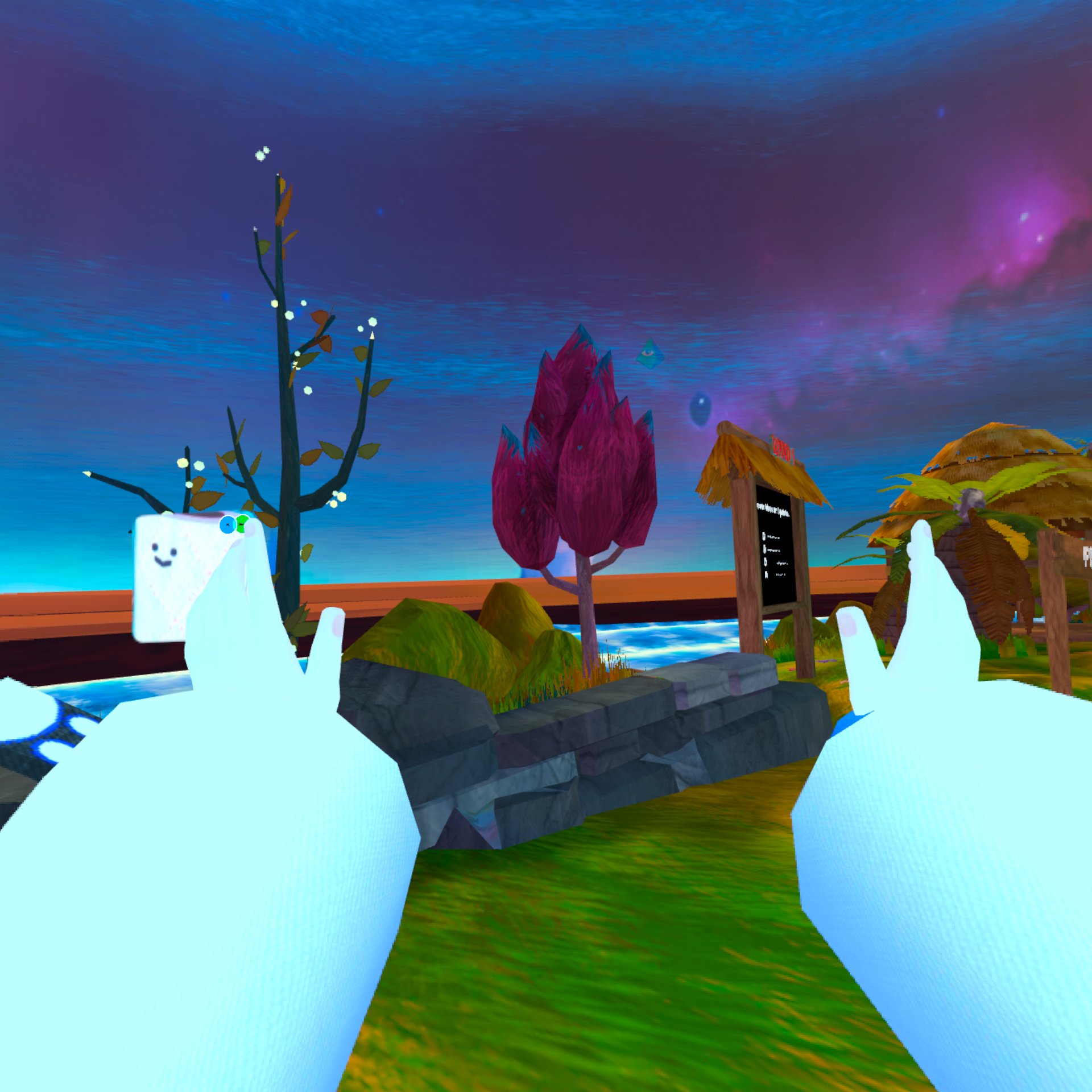
With the same Qualcomm Snapdragon XR2 Gen 2 chipset and 8GB of RAM as the more expensive Quest 3, the Quest 3S raises the bar for consumer-grade VR. Developers won’t have to make as many concessions as when they were working with the Quest 2’s older hardware, which will hopefully lead to an even larger software library.
Until then, you’re getting faster load times here than on Quest 2, with a mix of graphical fidelity depending on the game. VR Chat is blocky and basic, while Batman: Arkham Shadow really pushes the mobile chipset to its limits. No game I tried could hold a candle to PSVR 2 or a high-end PCVR release, but there’s some fantastic gameplay to be found by digging through the Meta store. And once you’re immersed in a game the Quest 3S’ optical limitations aren’t quite as noticeable, even if there are still more artefacts and pixellated edges than you’ll get on the Quest 3.
The 128GB entry model headset will be enough for most, with room for 10-50 different VR games and experiences depending on the install size. Unless you’re buying multiple 30GB+ big hitters like Asgard’s Wrath, or download a lot of VR videos, you won’t fill the Quest 3S in a hurry.
Officially the Quest 3S lasts for around two and a half hours of use, which is roughly on par with the Quest 2. That bore out in my testing, with the low battery warning appearing as I was preparing to wind down my longest VR sessions. Only serious VR addicts will want more, or demand faster recharging.
Meta Quest 3S verdict

As standalone VR goes, nothing does it better than the Meta Quest 3S for the money. It improves on the Quest 2 with full colour passthrough, better tracking, and a more powerful processor – without demanding any extra cash than its predecessor. Factor in Meta’s extensive software library and slick app integration, and it’s the obvious choice for anyone that’s new to virtual reality.
Those that previously owned a pricier PC VR headset, PlayStation VR or a Quest 2 will be better served by the Quest 3. It might not be significantly faster or more powerful, but its pancake lenses bring a noticeable step up in image quality.
However, that model also costs considerably more; in most other respects, the Quest 3S is just as good. If you can put up with its optical limitations, it’s a fantastic entry-point.
Stuff Says…
Makes some compromises in the name of price, but as well-rounded as standalone VR gets without breaking the bank.
Pros
Passthrough mixed reality and convincing VR at a keen price
Biggest library of standalone VR content
Plays nicely with PCVR too
Cons
Older Fresnel lenses showing their age vs newer rivals
Fabric strap not the greatest for comfort or positioning
Battery life is pretty limited
Meta Quest 3S technical specifications
| Resolution | 1832×1920 (per eye) LCD, 72/90/120Hz |
| Optics | 90° Fresnel lens w/ 20 PPD, 58-68mm inter-pupillary distance adjustment |
| CPU | Qualcomm Snapdragon XR2 Gen 2 |
| Memory | 8GB RAM |
| Storage | 128/256GB on-board |
| Cameras | 2x 4MP colour passthrough, 4x tracking cameras |
| Operating system | Meta Horizon OS |
| Connectivity | Wi-Fi, Bluetooth, USB-C |
| Battery life | 4324mAh (headset), 1x AA battery (controllers, each) |
| Dimensions | 192x102x143mm, 514g |




