Motorola Moto 360 Sport review
Say hello to a sportier Moto

It’s tough being a smartwatch. Everyone expects you to measure this and notify that, not to mention the brain drain of being an always-on Bluetooth buddy.
Far better, you might think, to pick a niche and nail it. Become a master of your very particular on-wrist art, without trying to juggle every connected request of your fat-fingered overlord.
So, here’s the Moto 360 Sport: a suitably sportier iteration of Motorola’s not-quite-round smartwatch and one that, being fitness-focussed without sacrificing too many smarts, ought to be the Holy Grail of gym-goer gadgetry. Is it? Read on to find out.
The Moto’s new clothes

The difference between the Sport and its standard Moto 360 sibling is immediately noticeable, thanks to the former’s shift to a one-piece silicon shell. Eschewing the chic metal trim of its everyday counterpart, Motorola’s new movement-based baby is distinctly less sexy – but a lot more practical.
It’s comfortable on the wrist and resistant to splashes and sweat, the rubberised shell doesn’t feel too cheap and, more to the point, is great to wear during serious perspiration sessions. It doesn’t slip around and the ventilation slots on the strap work a treat for expelling excess heat.
It is somewhat on the chunky side even for a workout watch, but, if like me you prefer your gym gear with a rugged aesthetic, the 360 Sport certainly feels like it could survive a knock or two against a clumsy dumbbell – especially with its Gorilla Glass frontage.
Our top smartwatch › Apple Watch review
Light and bright: a screen for any weather

Talking of faces, one of the 360 Sport’s biggest upgrades is the AnyLight hybrid display. It’s a bright LCD screen that reflects the sun’s rays in natural light so your stats are visible come rain or shine.
This might sound like a gimmick but it really works: having used sports bands that are impossible to interact with in direct sunlight, the new Moto’s interface was vastly better for prodding and poking as I pounded the pavement. Plus, an ambient light sensor meant it switched between screen modes automatically.
Sadly, the Sport does retain the flat-tire frontage we bemoaned on the standard 360, meaning its display is maddeningly not-quite-circular. It also suffers from refraction at the edges where a slight bezel on the glass overlaps with the screen underneath – with the problem becoming particularly acute when backgrounds are white.
Still, the generous 1.37in display size makes interacting a breeze even during exercise, with info from the Moto Body running app shown clearly and easy to swipe between.
Four-way sports face

It’s also a doddle to delve into footstep, calorie and heart rate data from the watch face itself – at least if you leave it on the “Sport” setting that’s enabled as standard.
As with any Android Wear device, you can customise the screen you see as the Sport’s hub. Having key data displayed around the rim in three bars that fill as you move (the fourth works as the clock’s second-hand) is a subtle-but-constant reminder that this 360’s impetus is movement, and also gives you one-tap access to daily stats.
Data is brought together in the Moto Body app, a simple but effective interface that displays stats around neat circular graphics. These are particularly great for viewing weekly trends and showing just how sleepy Sundays can be. Moto Body will also analyse your averages over fortnight-long periods to prevent exercise avoiders from ignoring their inactivity, as well as allowing you to take periodic heart rate readings as you please.
Time for a Sammy? › Samsung Gear S2 review
Logging where you’re jogging

“Great,” you might be thinking, “so all the data will be right there, it’ll read my heart rate and record my routes, so I’ll just jump on my bike and get tracking!” Hold up.
The Moto 360 Sport will indeed record your running routes and, thanks to the addition of onboard GPS, it’ll do so without you needing to strap your smartphone to your arm.
In practice, the Sport found satellites relatively quickly, taking less than a minute to pick one up. Sure, a minute felt like a very long time as I stood shivering in shorts for a January jog, but it’s worth waiting for the full sync: hitting quick start before the Sport has locked-on can result in some pretty errant results.
With my path being tracked and the Moto Body running app showing me key data as I sprinted, I found the 360 Sport to be quite the clever companion: distance accuracy was spot-on and pace data kept me moving.
Run, Moto, Run

That said, heart rate readings varied between erratic and erroneous. Even with the Sport strapped on tightly the optical heart rate monitor struggled to sustain a steady reading as I sprinted, which is a shame as the Moto’s intervals interface was quite the ingenious one, displaying zones in a half-dome reminiscent of a (very) slow speedometer.
At rest the 360 tended to read my rate accurately but, during sport – which one might expect to be the forte of a device named “Sport” – it seriously struggled, making the idea of running to a calorie target or aiming for bpm zones nigh on futile.
Still, mapping worked well and step counts seemed on a par with those of similar sports watches such as the Basis Peak. That established, I decided – as one well might with a new sports watch – to try a different activity.
Here, though, the 360 Sport hits a marathon brick wall. There’s only a Moto Body app for running – for now, at least. There’s no cycling app (though one might be arriving soon). No hike tracking. No gym mode.
Windows tracker › Microsoft Band 2 review
One sport wonder

As a keen cyclist I found this to be a real blow but, not being one to shirk exercise easily, I opted to record it as a generic activity instead, so I’d at least get the heart rate credits (the Moto wants you to sustain “Heart Activity” for 30mins a day). Then I realised that I couldn’t do that, either.
Essentially, the Moto 360 is a smartwatch that’s been redesigned for runners. Whilst you can install apps from Strava, Fitbit and Under Armour if you’re on Android, the core package from Motorola is one that’s totally angled towards two-footed fast-movers.
As a running watch it gives a sufficiently decent performance. As a sports watch? Well, it begins to make sense why it’s called the 360 Sport (singular). There simply isn’t anything for non-runners beyond on-tap heart rate readings.
Phone for help
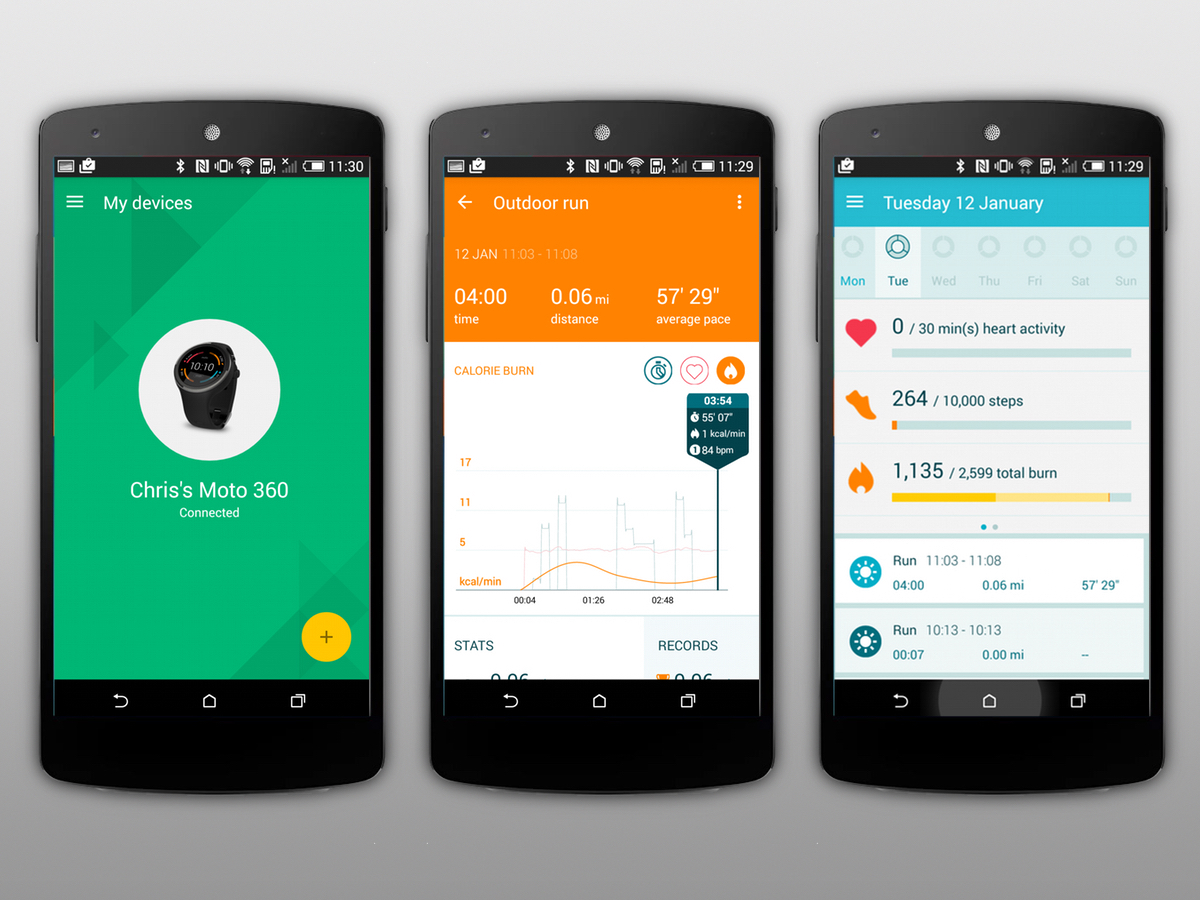
At least for Android users the running data is easy to dive into: syncing is as simple as installing the Moto Body app on your phone for tapping into trends and activity data, whilst the 360 Sport plays nicely with Google Fit, too, for footstep counts.
The Sport can also stay connected to your handset over Wi-Fi when it’s out of Bluetooth range, with calls, texts, emails and the like all being handled in the same way as the standard edition 360 and almost every other Android Wear watch. Prefer Apple hardware?
This isn’t the smartwatch for you. Whilst there is now an Android Wear app for iOS devices, functionality is severely limited – so much so that you can’t export activity data to Apple HealthKit or, indeed, any other platform. This leaves you, in absence of a Google Fit app for Apple devices, only able to view results and data on the watch itself. Even if you’re happy with just notifications you need to keep the app constantly open for a tethered connection.
Unisex watch › Pebble Time Round review
Watch this race

Still, summary data is displayed with simplistic clarity on the Sport, and – even though there’s no option to view running routes on the watch itself – the Moto could almost get away with its inability to talk to iOS if it had a better-than-dismal battery life. Which it doesn’t.
As you’d expect, GPS tracking takes a chunk of juice out of the Sport’s 300mAh cell but, even under normal usage or recording your treadmill activity at the gym, you’ll never get more than 24hrs of life before the Moto needs to return to its dock.
Sure, you can switch off certains settings, disable Wi-Fi and turn the brightness down, but to use the 360 Sport as a bona fide sporting smartwatch you’ll want the ambient light sensor on and heart rate readings enabled. Which means just a day of on-wrist fitness (at best).
The only slight saving grace is the wireless induction charger that zaps the 360 Sport to full in under an hour, and still looks cool doing it.
Moto 360 Sport verdict

The 360 Sport isn’t a sports watch. It’s no Garmin Forerunner. Sure, it’s got standalone GPS, a clever display and continuous in-run heart rate monitoring, but it’s solely equipped for sprinting – and it’s not the best at that.
Instead, with the 360 Sport Motorola has taken a mediocre Android Wear smartwatch, added some sporty features and a more rugged housing, and said “here you go” to everyone who wanted better from the standard 360. It shouldn’t fool anyone.
And that’s a real shame because – heart rate inaccuracy aside – the Sport’s physical feature set gives it the foundations to be a pretty decent activity-tracking package. It’ll even stream beats to your favourite Bluetooth ‘phones for a lightweight soundtrack. The Moto maker has simply slumped on the software front.
Throw in a less than impressive battery performance and Android-specific functionality and you’re left with a watch that’s not sporty enough to deserve its moniker and barely smart enough to save its blushes.
Buy the Moto 360 Sport here from Lenovo
Best of the best › The 10 best smartwatches
Tech specs
| Screen | 360x325px AnyLight Hybrid Display |
| CPU | Quad-core 1.2GHz Qualcomm Snapdragon 400 |
| RAM | 512MB |
| Storage | 4GB |
| Operating system | Android Wear |
| Battery | 300mAh |
Stuff Says…
A mediocre smartwatch with an insubstantial sports upgrade. That hybrid screen is great though.
Good Stuff
AnyLight display is crystal clear almost anywhere
Standalone GPS allows phone-free run tracking
Silicon strap is snug and sweatproof
Bad Stuff
Heart rate readings are iffy
Included apps only cater for runners
Battery life still poor at 24hrs



