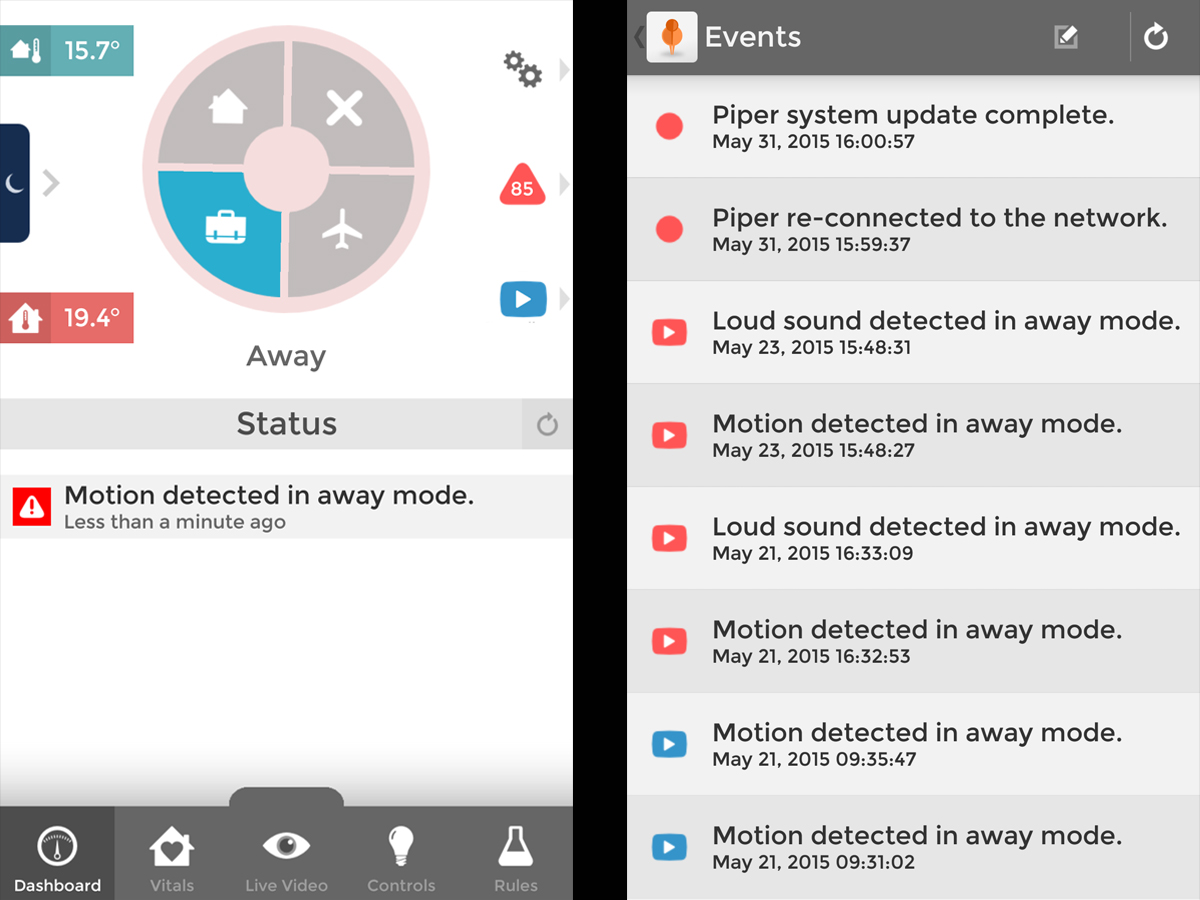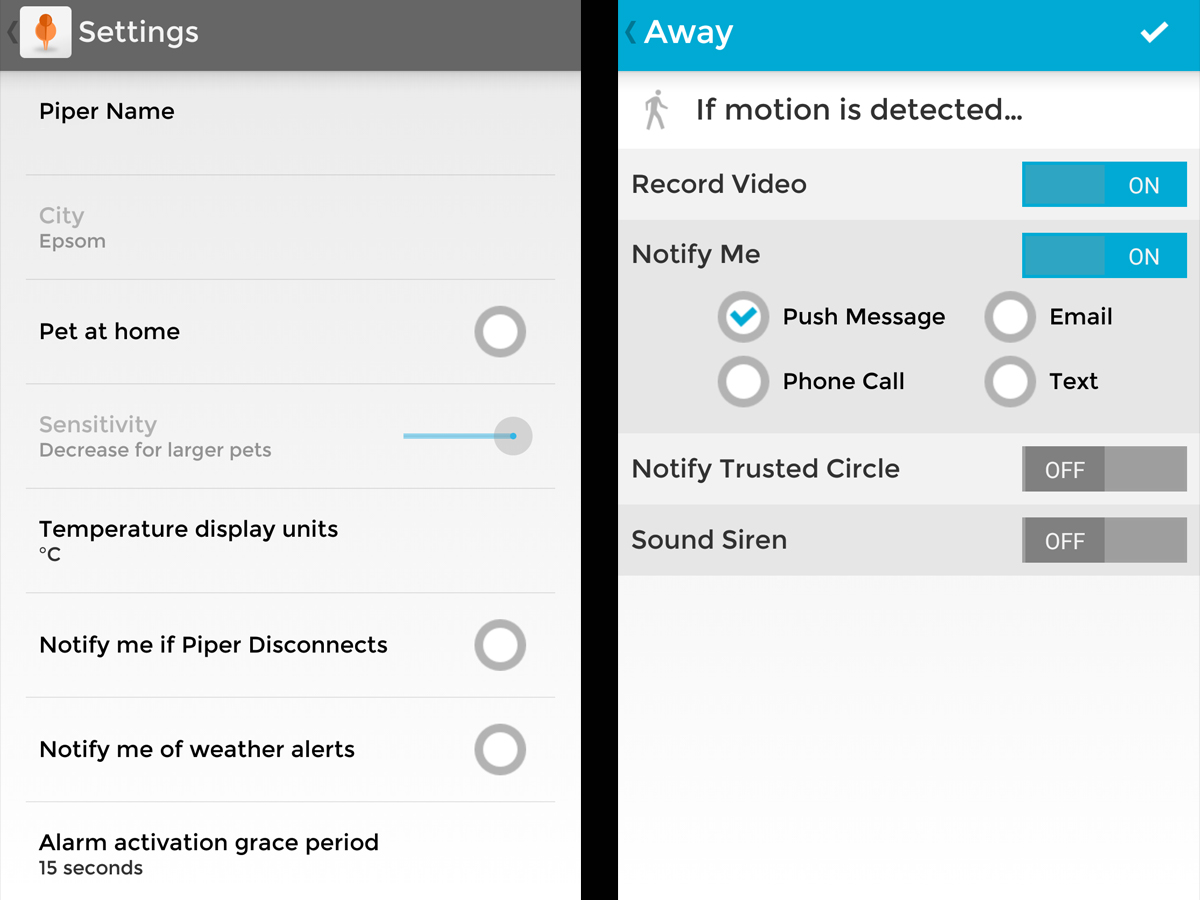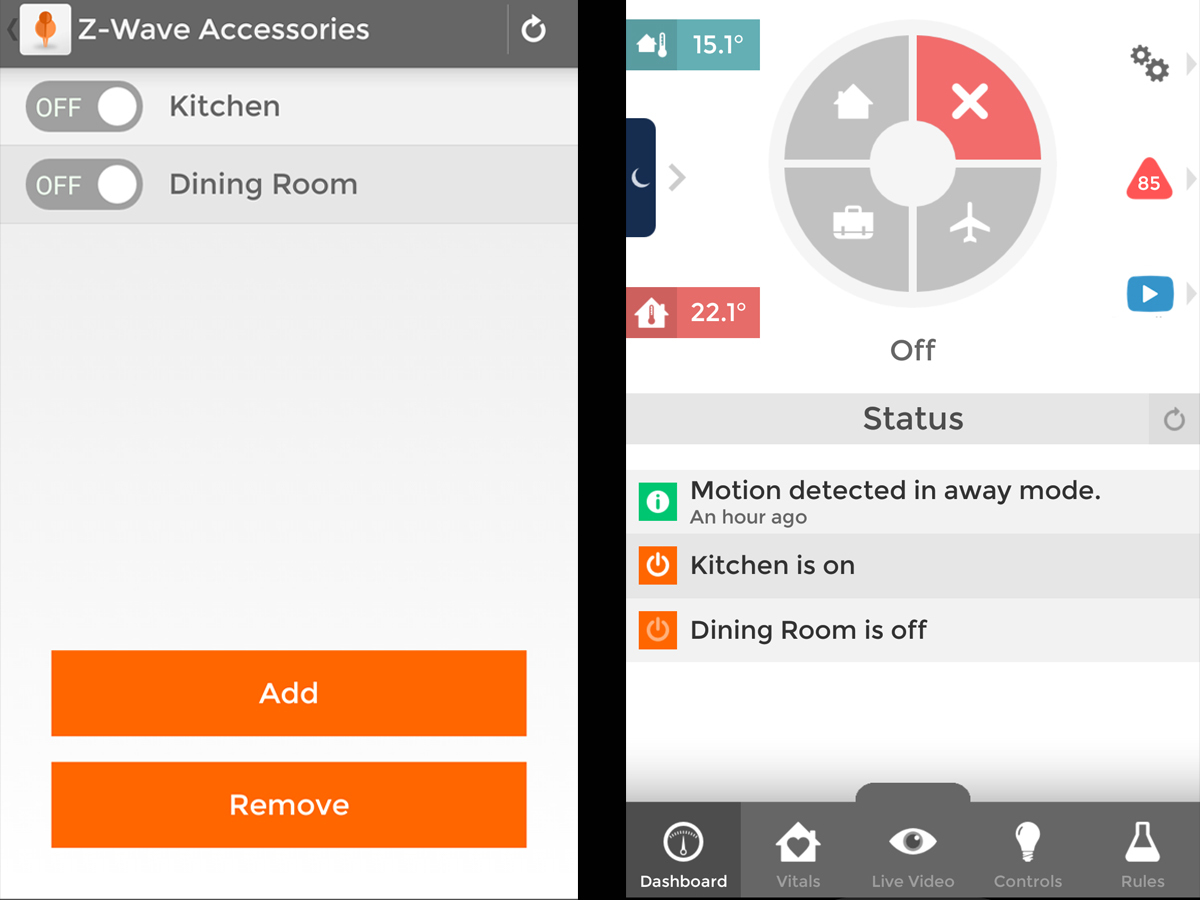Piper nv review
The connected security cam that wants to double as a smart home hub

It’s probably internet heresy to admit it, but cats can be nasty little creatures.
Aside from revelling in the torture of small mammals and scratching up your sofa, they’re terrible bullies to each other. And I know this thanks to the Piper nv.
Piper’s own PR guff is mostly more concerned with how it’ll protect your family and automate your home – although pets do get a mention – but that’s probably fair enough, because at this the Piper mostly excels.
Don’t worry, I’ll return to the cats problem later.
Home is where the smart is

The Piper nv is one of a fast-growing breed of smart security cams. Existing rivals include the Netatmo welcome, the Netgear Arlo and the Withings Home, while Nest just launched its Nest Cam last week and more are sure to follow.
Most offer much the same deal – alerts if an unwanted guest (feline or otherwise) enters your home and the opportunity to spy on your family remotely via an app. To that, the Piper adds home automation via compatibility with the Z-Wave standard of smart home accessories.
It’s a sensible approach which promises to make the Piper the centre of your futuristic abode. While the Nest Cam will link with other Nest products and some accessories are available for the others, the nv has the widest choice of partners.
There are dozens of products using the Z-Wave standard, from smart plugs to smoke alarms, and while not all are currently supported by Piper, the list of compatible products is growing.
It’s a compelling pitch on paper, then, but in practice it’s not all plain sailing. And that’s mainly due to problems setting it up.
RELATED › Withings Home review
Turn it off and on again
Admittedly, that’s not a massive surprise. I’ve used dozens of connected home gadgets over the years and the number which have just worked (in an Apple style) could be counted on the fingers of one finger.
Piper won’t be joining that list: my test unit needed a reset first time round then took an age to connect to my Wi-Fi on the second, during which time I impatiently decided it had broken and reset it again. On the third go I left it alone and realised that, no, it really did need about five minutes to set itself up.
Once the status light had finished flashing in various colours and settled on green, things improved. The setup and operation of the Piper nv is all done via a smartphone app (for iOS or Android), and the app itself is slick and intuitive.
The main dashboard gives you access to your four modes – Stay, Away, Holiday and Off – and flashes up your most recent notifications. From there you can also see a page of stats, set rules for how the security cam operates and view back any recorded videos. It’s nicely designed and won’t get in your way.
The hardware is similarly unobtrusive. We prefer the look of of the Withings Home – the Piper is more wireless router than stylish ornament – but it’s fairly small and will sit comfortably enough in most rooms.
There’s not much to it, really – just a black box with a couple of digital eyes and a few LEDs. Round the back you can attach a stand and plug it in (it can also run on batteries) and on top there’s a speaker.
You’ve been framed
Once it’s running you can start having fun.
Give it a few rules – for instance to alert you via push message if it hears a loud noise or detects motion when in ‘Away’ mode – and you’ll start getting alerts. If motion’s involved, it’ll also take a video, which it stores online for as long as you want, at no extra cost.
Video quality is decent. It has a 3.4MP camera that shoots full HD footage with an impressive 180-degree angle of view, and although the results won’t rival those from your GoPro, faces (and pets) are easily recognisable. There’s also a night mode, which is usable without ever being impressive.
The main flaw with the video is that you can’t save it. Yes, it’s always stored online and accessible via the app, but there’s no way to send a clip on to others or import it into another app.
You can also view a live stream from the camera, which, if you haven’t received an alert, is likely to be showing an empty room. That said, there’s japes to be had in waiting until you get an alert that someone’s home then using the built-in speaker to scare the wits out of them.
Digital guard dog

As a security device the Piper nv is really pretty good. There’s a built-in alarm, which I made the mistake of testing when my kids were asleep; they didn’t stay asleep for long. The alerts for motion and noise cover most eventualities and you can set a pet-at-home mode to guard against unwanted alarms.
Do this though and you might miss out on some interesting video. Turns out my cat is being bullied by at least two other moggies, who don’t just chase her into the house regularly but who even come into the kitchen, eat her food and generally strut about like they own the place; don’t worry, we’ve got one of those chip-operated flaps now to keep them out.
That won’t keep out any human burglars, but team the Piper with some Z-Wave door/window sensors and it might. These will cost you extra, but at roughly £40 for each sensor they’re not extortionate. They’re easy to attach – you just stick or screw them to either side of a door or window and set a rule to alert you if the wireless connection between them is broken.
The smart plugs we were sent could also be used as part of a burglar-confusion plan: plug a lamp or TV into one and you can turn it off and on as you please from wherever you are. Well, it worked in Home Alone.
Once set up, all of the Z-Wave accessories are easy to control via the Piper app, with simple controls to trigger them.
Unfortunately the caveat here is ‘once they’re set up’.
The Z-list
If the Piper itself was a bit of a pain to setup, the Z-Wave accessories were a cluster headache. I spent hours – literally – trying to get the door/window sensors and smart plugs to link with the Piper. Eventually, after several resets of the device and a lot of swearing, they worked.
Now I’m perfectly prepared to accept that I might have been the one at fault; maybe I didn’t follow the instructions properly, maybe I was too quick to give up and press the reset button. But if the Piper really has ambitions to be the smart hub at the centre of your smart home, it’s going to need to improve on this front.
It’s not reason enough to dismiss the device, as most of its rivals don’t even have this kind of automation available to them and it did ultimately work. But then again I’m a tech journalist and lifelong geek. I persevered and eventually got it working. Most people aren’t – and they might well have given up by that stage.
RELATED › LG developing smart light tech for Apple
Piper nv verdict

Rating the Piper nv is no easy task. As a security cam – its main purpose – it generally did a very good job, sitting quietly in the kitchen and sending me alerts when my cat was being beaten up. Its app is well made and after some initial setup problems the device did its thing with the minimum of fuss.
As a home automation device it was more hit and miss, thanks mainly to the flakiness of the Z-Wave integration. Yes, it eventually offered me functionality I couldn’t get from most of its rivals, but getting there was a major pain. Nor is it cheap – £230 is £60 more than the Withings Home and any Z-Wave accessories will cost you more on top of that.
Then again, since sending it back to Piper I’ve missed it.
Having it around made me feel safer and made me feel my house was more secure. And that’s worth spending a bit of money on.
Just ask my cat.
Stuff Says…
The Piper nv wants to be the brains of your smart home but right now it’s better just being the brawn
Good Stuff
Highly customisable
Works well as a security device
Slick app
Bad Stuff
Flaky networking
Iffy smart home integration
Average video quality