Raspberry Pi 3 review
The Raspberry Pi just keeps getting tastier by the year

Normally products get updates because someone high-up in the company sees pound signs. It’s all about the bottom line.
But with the Raspberry Pi Foundation and the Pi 3 B, the situation feels a bit different. For starters, the company is a charity. And its Raspberry Pi circuit board computers are cheaper than a new PS4 game. Making a cultural and education impact seems the aim, rather than making billions. Unlike some educational tech, these devices are fun too.
The Raspberry Pi 3 B is an almost perfect update to the Pi 2 B. We get loads more power, integrated Wi-Fi and Bluetooth. And, the best bit, no price increase. It has all the bits we wanted, none of the elements we don’t care about. A winner.
Identical design
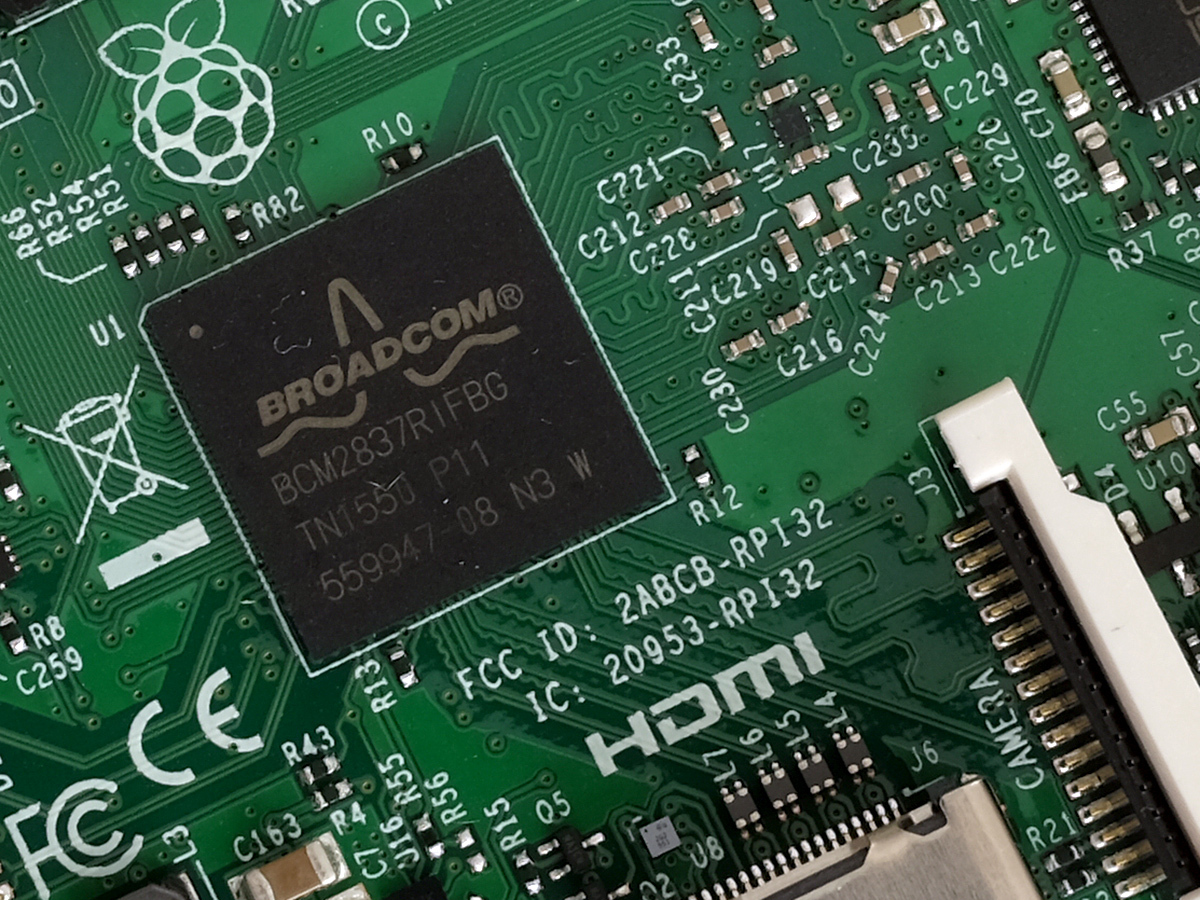
Clap eyes on the Raspberry Pi 3, though, and you’re not going to suddenly feel a burst of excitement. It looks almost exactly like the old version, but with… nope, I have nothing. Even side-by-side they look almost identical.
A few of the little circuit board components have moved, but if you know what the little C226 doohickey thing does off the top of your head, you’re way more into this sort of thing than I am. There’s no real downside to the Raspberry Pi 3 looking so familiar, though. Having the same connectors should mean it fits into most, or even all, Pi 2 cases.
It doesn’t need to look new to be exciting.
Open up the small, thin Raspberry Pi 3 box and, as always, all you get is the little circuit board computer, and a brief instructions print-out. There’s no power cable, no case and, unless you order one, no memory card. You’ll need one of these because this little thing doesn’t have any storage of its own.
It’s as barebones a package as ever, but you can use the same power cable (microUSB) and microSD memory card as most Android phones. For a device that should quite rightly terrify technophobes, it’s about as all-embracing as it could possibly be.
The blocks on the new kid

Other that being more powerful this time around, the Raspberry Pi 3 is, contrary to what I just said about the unboxing experience, way less barebones than previous Pis. It has both Wi-Fi and Bluetooth, the two things that meant you needed to stick USB dongles into previous Pis to make a little home media player or mini arcade machine. This is what the Raspberry Pis have been to me: a little tinkering toy.
I know they’re designed for people who want to learn to code, but you know these little circuit board computers don’t suddenly make you John Carmack in three weeks, right? An obscene amount of effort and book learning (even if it is online) is still required.
What has made Raspberry Pi so fun for people like me without hundreds of spare hours (or the inclination) to learn to code is that you can easily play around with the many, many projects others have made. And you still get the same sort of tech satisfaction you get when making your own PC. You’re getting stuck in.
9 of the best › Raspberry Pi projects
How to start

That’s not to say it’s as simple as using an Android phone. If you buy the naked Pi without a memory card, you first need to make a memory card with the disk image of an OS. This area has become even simpler since I had a look at the Raspberry Pi 2 at its launch.
The Raspberry Pi Foundation’s website is a fantastic resource with areas that cater for lazy types like me, through to the students and teachers (and wannabe coders) looking to start their own dev projects. There are even memory card images that boot straight into Openelec and OSMC, the current versions of the ‘XBMC’ media centre you might have heard of. With very little know-how you can turn a Raspberry Pi into an ultra-cheap media box in 30 minutes.
Linux Life
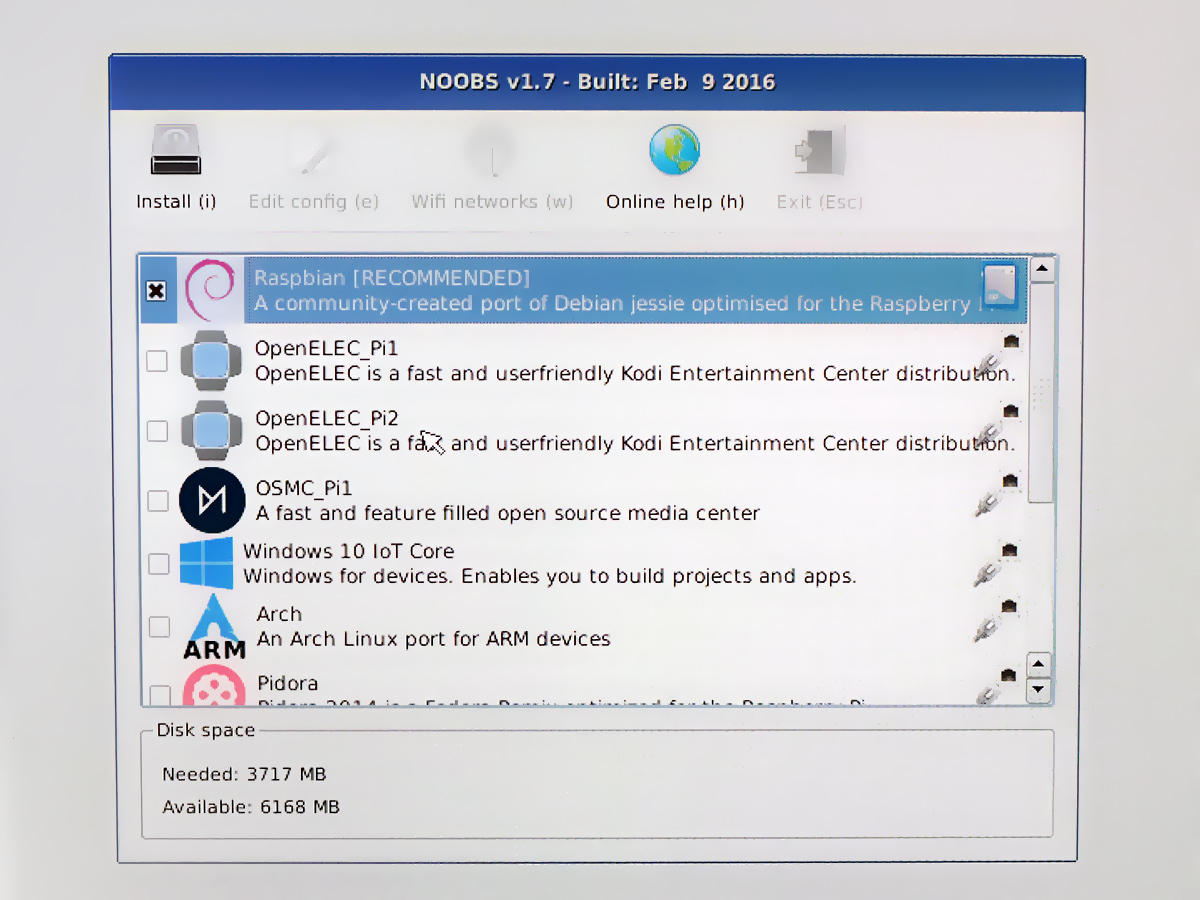
If you don’t want to be spoon-fed, you need to learn a bit about Linux, because it’s what the Raspberry Pi’s ‘official’ OS Raspbian is based on. The big difference is that it still relies on commands you type in, rather than just clicking on colourful looking icons. Like… ‘sudo apt-get install unzip’.
That sort of thing will either make you feel warm and fuzzy, or wonder if you just fell on the keyboard. There’s a bit of a learning curve if you’re unfamiliar with the stuff, but the dizzying amount of great support documentation out there means if you can work Google, you can work out the Raspberry Pi basics.
The real highlight of this is something called Noobs. It’s a bunch of files you write onto a microSD card to let you auto-install Raspbian OS with pretty much everything you’d get on a laptop, including Office style software, and even a version of Minecraft. I’ve written most of this review on the Pi 3, actually.
It has a browser too, called Epiphany, and while it’s not as fast as browsing on a laptop or a tablet, it is a lot faster than the Pi 2 was. I’ve tried them side-by-side to check. You really could use the Raspberry Pi 3 as a low-rent PC if you wanted. It’s not lightning-fast, far from it, but will try your patience far less than any Pi to date. Where you notice the slow-down is when trying to do more than one thing at a time, and in the way Epiphany renders web pages, leaving you with a blank page for a fraction of a second as the content is rendered. I’d take it for occasional use, easy.
The Pi 3 also has all the connections you need. As before there are four USBs, more than some laptops, an Ethernet port and an HDMI socket to plug the Pi 3 into a TV or monitor. Being able to hook up to Wi-Fi and a Bluetooth controller/keyboard makes this the most lounge-friendly Raspberry Pi ever. For the true Pi geeks, the GPIO and camera connectors return. They’re staples of any ‘real’ Pi project, letting you hook up more components.
Our best laptop › Apple MacBook Pro 13in
Core upgrade

Perhaps the most important upgrade is about power. But when you just read the numbers, the difference might not initially leap off the page. The old Raspberry Pi 2 B has a quad-core 900MHz Qualcomm processor, 1GB RAM and the VideoCore IV GPU. This new version has a quad-core 1.2GHz CPU (a Broadcom BCM2837), 1GB RAM and the VideoCore IV GPU.
Don’t shrug your shoulders just yet. It’s way more than just a bump up in clock speed, though. The Pi 2 uses what are now dead old Cortex-A7 cores only the slowest smartphones in the world would dare touch. In comparison, the Pi 3 has Cortex-A53 cores, as seen in the majority of entry-level and mid-range phones of the moment. The Pi has gone 64-bit.
The GPU speed also goes from 250MHz to 400MHz and the RAM from 450MHz to 900Mhz. As the Raspberry PI runs Linux rather than Android, I had to dig into a very old version of Geekbench to find a decent benchmark capable of showing the difference in power. The Geekbench team doesn’t make a version that supports the Linux-ARM combo at the moment, but did back at version 2.4.2.
I dug out my trusty old Raspberry Pi 2 for comparison. Its ports are looking a bit tarnished these days, but until now was still the best circuit board PC for normal people. In Geekbench 2.4.2 the old version scores 1302, the Pi 3 2086 points. For a device this cheap, that’s a great score, comparable with decent entry-level phones and tablets.
The gamer gates are open

A more interesting way to see how the Raspberry Pi 3 has improved is to load up some of the game emulator projects that have been available for a while now. I booted up some N64 classics through EmulationStation and found that, as hoped, performance is much improved compared to the last-gen Pi.
The most meaningful change is that games like The Legend of Zelda: Ocarina of Time, which was only just playable on Pi 2, is now more-or-less fine, with some minor frame rate-related jitter moments. Before you get up in arms at the idea a 2016 computer can’t play the games of a 1996 console, remember that emulation generally requires 10x the power of the original system. And that these game emulators are made by indie dev scene teams, not giant sprawling companies with resources to burn.
The Raspberry Pi 3 is definitely a case of “more of the same”, but there’s nothing wrong with that. One element that some of you might not love is that, in using the same class of GPU (with a much higher clock speed), the Raspberry Pi is still a 1080p computer, rather than a 4K-ready one. If you’re desperate for a budget 4K media box, you’ll have to get something like the Nvidia Shield instead.
Of course, the appeal of the Raspberry Pi as a budget media centre isn’t what it once was, now that sticks like the Amazon Fire TV stick are available for peanuts.
Coder’s delight
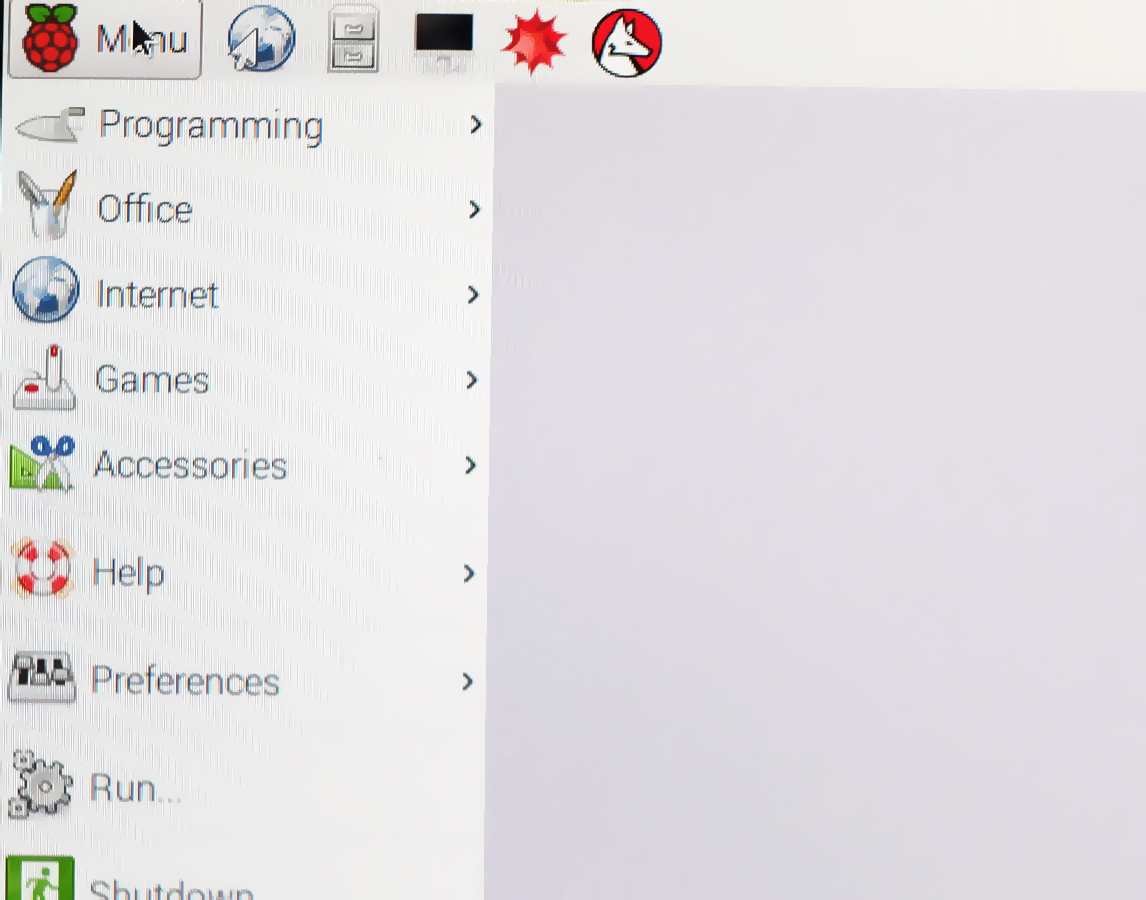
I’ve already told you my take on the Raspberry Pi 3 isn’t really about learning to code. And 100 per cent of the people I know who have expressed an interest in learning to code with a Pi have, you guessed it, done nothing of the sort. However, I do have a lot of respect for the learning tools built into Raspbian.
They don’t instantly dump you into C programming and watch you drown. It comes with Scratch tool built-in. This is a programming language designed for younger people. It’s still programming, but has a much greater visual element, while still coaching your mind to think like a programmer’s.
This is where the Raspberry Pi 3 hardware really locks-in with the Raspberry Pi Foundation website, whose guides are so nicely done I wanted to try a few for myself after a dig around. Before realising I still had far too much work to do.
Hats off to the Raspberry Pi Foundation: the learning resources they offer for free are worth more than what might cost you hundreds elsewhere. With the BBC Microbit also offering a low-cost ‘expansion pack’ for the Pi 3, the appeal is great than ever. Parents should definitely check out the brilliant tutorials over at raspberrypi.org. If you or your kid has the attention span, this could save you thousands on Lego in the long run.
Raspberry Pi 3 Verdict
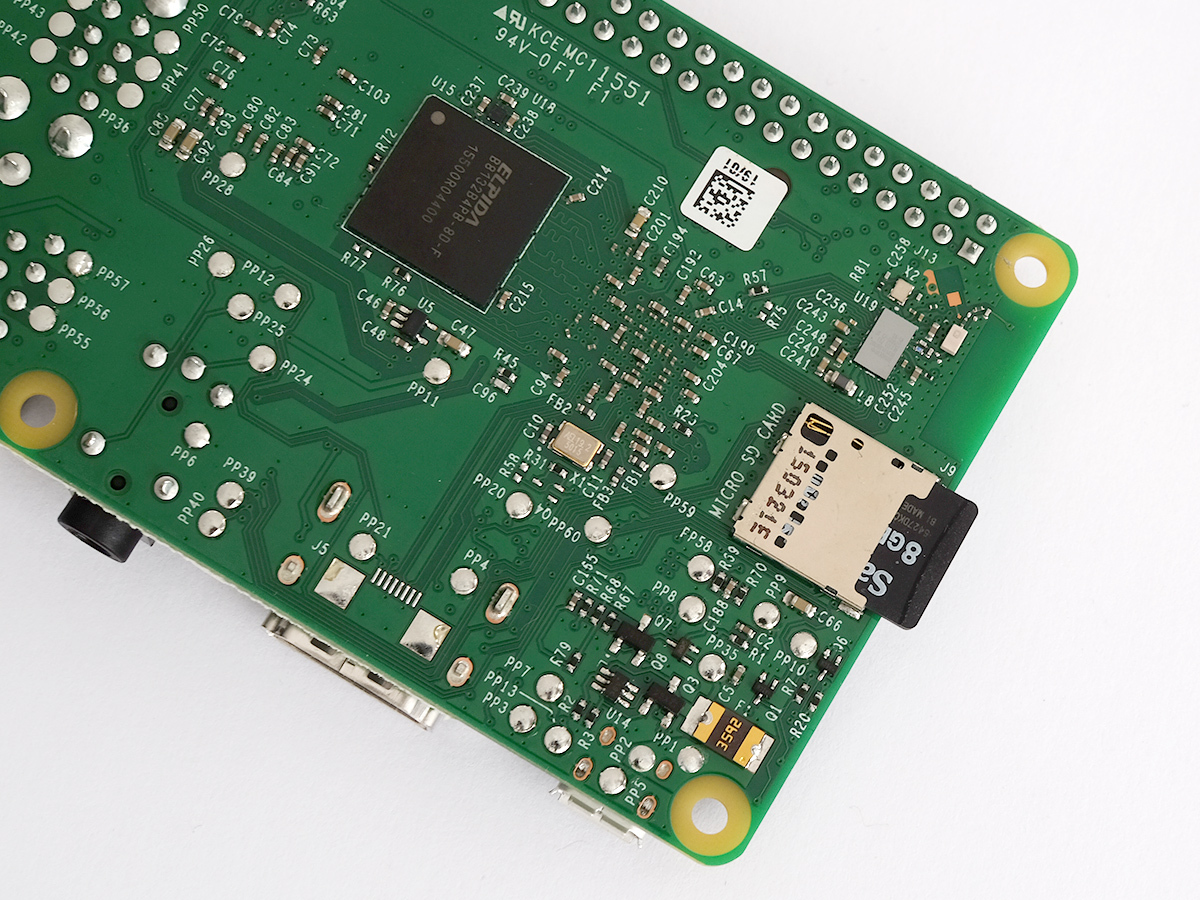
There are a lot of circuit board computers around these days. Some are only really meant for IoT devs. Others are Raspberry Pi copies, to put it bluntly.
No other circuit board computer touches what the Pi offers as a package. The amazing-value hardware, the mountains of online support and the sheer wealth of other people’s projects you can try without having to think too hard mean it has red-hot appeal. It’s not impenetrable, and functions far better than any Android-running alternative I’ve tried. It’s also a much more viable micro productivity PC than the Pi 2.
Is it a bit slow still? Yes, but the Pi 3’s performance increase is pretty massive. More power, more convenience. What more do you want?
Stuff Says…
This is still the only circuit board PC to own
Good Stuff
Great value
Big performance upgrade
Wi-fi is an excellent addition
Bad Stuff
Not 4K
Plenty of cheap media player rivals


